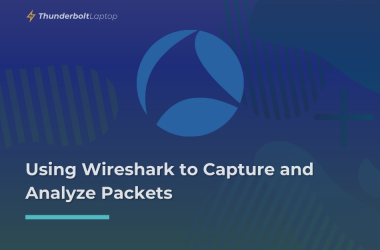Thunderbolt 4 is the fourth generation of Thunderbolt technology developed by Apple and Intel. It builds upon the previous Thunderbolt 3 generation, promising better performance and reliability.
This article rounds up the best Thunderbolt 4 laptops currently in the market, including the Dell XPS 13, our best overall laptop with Thunderbolt 4 ports. Whether you’re looking for a premium lightweight laptop, 2-in-1 convertible, budget laptop, or gaming laptop, you’ll find an option in this article.
Table of Contents
Thunderbolt 4 vs. Thunderbolt 3
Thunderbolt 4 and Thunderbolt are mostly similar, but there are some minor differences. The major reason to upgrade to a Thunderbolt 4 laptop is reliability. Thunderbolt 4 supports the highest possible capabilities of Thunderbolt 3, which means all Tb4 laptops must support 40Gbps speeds, provide at least one port for charging, and drive dual 4K or single 8K60 display.
Thunderbolt 4 also supports up to 32Gbps for PCIe connections (16Gbps for Thunderbolt 3), which means faster connections for external devices such as external NVMe drives, eGPUs, NAS devices, and more. With every Thunderbolt 4 laptop and accessories having to be certified, you can be sure of the most reliable performance from your setup.
Unlike Thunderbolt 3, every Thunderbolt 4 laptop must:
- Support PC charging over USB-C
- Drive dual 4K or a single 8K display
- Support PCIe 32Gbps for incredible M.2 NVMe SSD speeds of up to 3,000MBps.
- Protect from DMA attacks with Intel VT-d
Please note that you can still get a powerful Thunderbolt 3 laptop that supports most of the features above, but that depends on the manufacturer. Thunderbolt 4 is the only surest way to get all the features of Thunderbolt despite the price or brand of the laptop.
Best Thunderbolt 4 Laptops – Our Picks
| Image | Product | Details | Check Price |
|---|---|---|---|
 | Dell XPS 13 (9310) | Processor: 11th Gen Intel Core i7-1185G7 Display: 13.4", FHD+ (1920x1200) Touch RAM: 16GB 4267MHz LPDDR4x Storage: 512GB PCIe NVMe SSD Aspect Ratio: 16:10 Thunderbolt 4 Ports: 2 Battery Life: 14 hours Weight: 2.64 lbs | Check on Amazon |
 | Acer Swift 3 | Processor: 11th Gen Intel Core i7-1165G7 Display: 14", FHD (1920x1080) RAM: 8GB LPDDR4X Storage: 256GB PCIe NVMe SSD Aspect Ratio: 16:9 Thunderbolt 4 Ports: 1 Battery Life: 17 hours Weight: 2.65 lbs | Check on Amazon |
 | Dell Inspiron 13 5310 | Processor: 11th Gen Intel Core i5-11300H Display: 13.3", FHD+ (1920x1200) RAM: 8GB Storage: 512GB SSD Aspect Ratio: 16:10 Thunderbolt 4 Ports: 2 Battery Life: 11 hours Weight: 2.78 lbs | Check on Amazon |
 | HP Spectre x360 14 | Processor: 11th Gen Intel Core i5- 1135G7 Display: 13.5", WUXGA+ (1920x1280) RAM: 8GB Storage: 256GB SSD Aspect Ratio: 3:2 Thunderbolt 4 Ports: 2 Battery Life: 17 hours Weight: 2.95 lbs | Check on HP |
 | ASUS ZenBook Flip S | Processor: 11th Gen Intel Core i7-1165G7 Display: 13.3", 4K (3840x2160), OLED RAM: 16GB LPDDR4X Storage: 1TB PCIe SSD Aspect Ratio: 16:9 Thunderbolt 4 Ports: 2 Battery Life: 22 hours Weight: 2.87 lbs | Check on Amazon |
 | Lenovo ThinkPad X1 Carbon Gen 9 | Processor: Up to 11th Gen Intel Core i7-1185G7 Display: 14", FHD+ (1920x1200) RAM: Up to 32GB Storage: Up to 1TB SSD Aspect Ratio: 16:10 Thunderbolt 4 Ports: 2 Battery Life: 16.7 hours Weight: 2.49 lbs | Check on Lenovo |
 | Razer Blade Stealth 13 | Processor: 11th Gen Intel Core i7-1165G7, NVIDIA GeForce GTX 1650 Ti Max-Q Display: 13.3", FHD (1920x1080), 120Hz RAM: 16GB Storage: 512GB SSD Aspect Ratio: 16:9 Thunderbolt 4 Ports: 2 Battery Life: 10 hours Weight: 3.11 lbs | Check on Amazon |
 | LG Gram 16 | Processor: 11th Gen Intel Core i7-1165G7 Display: 16", WQXGA (2560x1600) RAM: 16GB LPDDR4X 4266MHz Storage: 256GB NVMe SSD Aspect Ratio: 16:10 Thunderbolt 4 Ports: 2 Battery Life: 22 hours Weight: 2.62 lbs | Check on Amazon |
 | Razer Book 13 | Processor: 11th Gen Intel Core i7-1165G7 Display: 13.4", FHD+ (1920x1200) Touch RAM: 16GB Storage: 256GB PCIe NVMe SSD Aspect Ratio: 16:10 Thunderbolt 4 Ports: 2 Battery Life: 10 hours Weight: 2.9 lbs | Check on Amazon |
 | Microsoft Surface Laptop Studio | Processor: Up to 11th Gen Intel Core i7- 11370H, Nvidia GeForce RTX 3050 Ti Display: 14.4", 2400x1600, 120Hz RAM: Up to 32GB Storage: Up to 2TB SSD Aspect Ratio: 3:2 Thunderbolt 4 Ports: 2 Battery Life: 19 hours Weight: 4.0 lbs. | Check on Amazon |
Best Thunderbolt 4 Laptops – In-depth Reviews
1. Dell XPS 13 (9310) – Our top pick of 2021
It’s 2021, and the Dell XPS remains the go-to laptop for power, longevity, and aesthetics. Last year, Dell updated the XPS lineup with a smaller design and taller display. The latest model now rocks the Intel EVO badge, bringing even more power, ultra responsiveness, longer battery life (14 hours), and rich connectivity, including two Thunderbolt 4 ports.
We will be reviewing the XPS 13 model today. It’s the only XPS model that got a Tiger Lake update (at the time of publishing), along with its 2-in-1 counterpart.
Design
The design of the latest XPS 13 9310 remains unchanged. It’s the same design language as last year’s model. It comes with a machine-milled aluminum chassis and carbon fiber palm rest that ensures maximum strength while keeping the weight to a minimum. Choose between a combination of frost and arctic white interior or platinum silver and black interior.
At 2.64 pounds and 0.58 inches thin, the XPS 13 rivals the likes of LG Gram in terms of portability. You can pack it in a bag when traveling and get productive from anywhere.
Opening the lid reveals the impressive 4-sided InfinityEdge display that provides more screen and less distraction. The laptop automatically powers on when you open the lid so you can get to work right away. Below the screen is a very large trackpad and a backlit keyboard with a fingerprint reader.
Processor
Dell XPS 13 (9310) runs the latest 11th gen Intel Core i7 processor with integrated Iris Xe Graphics. It has a lot of power to handle pretty much everything, including gaming, albeit on low settings. If you need more graphical power, you can toss in an eGPU and turn it into a monster powerhouse.
If you’re a power user, you can max out the spec sheet with 2TB of NVMe storage and 32GB of fast 4267MHz LPDDR4x memory. Otherwise, stick with the 16GB/512GB model to save money.
Display
Dell hit the right note with a taller 16:10 screen running FHD+ 1920×1200 resolution content. It’s a very bright 500nits, great for outdoor use, and delivers accurate, vibrant colors with Dolby Vision. Whether, you’re buying this laptop for productivity, content creation., or entertainment, there is nothing to complain about the display.
If you need more detailed visuals, you can upgrade to the 4k model that also supports DisplayHDR 400. Tip: you must be ready to pay a premium.
Connectivity
As the trend in most thin and light laptops, there are no USB-A ports here nor HDMI. But you get two Thunderbolt 4 ports, a microSD card reader (thank you, Dell), and a 3.5mm headphone jack. With Wi-Fi 6, you should see improved wireless speeds even in a crowded office or busy network.
- 2 x Thunderbolt 4
- 1 x microSD card reader
- 1 x Headphone/Microphone Combo Jack
The new Dell XPS 13 (11th gen) has everything you’d ever want from a laptop. Power, portability, beauty, and robust security features, are all cramped in a thin and light design. Yes, there are few ports, but that’s something you can solve with a Thunderbolt 4 docking station.
- Thin and light with excellent aesthetics
- A taller, colorful display
- Powerful hardware
- Two Thunderbolt 4 ports
- Lackluster audio
2. Acer Swift 3 – Bang for your buck
Acer Swift 3 is the best Thunderbolt 4 laptop if you’re on a budget. Again, Acer continues to release affordable yet powerful laptops that just scream value. The Swift 3 was our budget option last year, and it seems things remain unchanged for this year. However, the latest refresh takes things to a new level.
What is special about the new Swift 3 is that it is EVO certified—the only feature to consider when buying a laptop in 2021.
EVO-certified laptops feature the latest Tiger Lake processors, the latest connectivity standards with Wi-Fi 6 and Thunderbolt 4, excellent battery life of up to 17 hours, vibrant display, and near-instant responsiveness. And the Swift 3 delivers all that without blowing a hole in your pocket.
Design
Acer Swift 3 is another remarkably thin and light laptop that’s great for portability. It’s 0.63-inch thin and weighs only 2.65 pounds. But don’t let its ultralight body fool you. The Swift 3 is very tough, made with full-metal construction. It can withstand all the bumps of everyday use.
The Swift 3 looks so clean with a silver finish and a white Acer logo on top. It should fit nicely in most environments, including offices and classrooms. Inside there is a white backlit keyboard and an average-sized trackpad. Windows Hello can log you in quickly through the built-in fingerprint reader.
Processor
There are different models, but this one is fitted with a quad-core Intel Core i7-1165G7 processor with Iris Xe Graphics, a significant upgrade over the Iris Plus Graphics on the previous models.
The hardware is great for everyday computing tasks such as browsing, working with MS Office documents, programming, light photo editing, light gaming, and entertainment. You can even get a cheaper model with a Core i5 processor.
This model (SF314-59-75QC) comes with 8GB of memory and 256GB NVMe storage. The SSD is upgradeable, but you remove the back panel. If you don’t prefer getting your hands dirty, snag a Thunderbolt 3 external SSD.
Display
The screen is 14-inch with a Full HD (1920×1080) resolution and a standard 16:10 aspect ratio. It’s an IPS display with a matte coating, so it does a pretty good job handling reflection. Colors are accurate with 100% sRGB. You can comfortably edit photos and videos on this laptop.
If you need a taller screen for work and studying, Acer offers an alternative model with a taller 3:2 aspect ratio, which Acer calls VertiView Display. However, this one attracts a higher tag.
Connectivity
Another reason you might consider buying the Swift 3 is the choice of ports. With most of the latest laptops ditching legacy ports in favor of a thin and light design, the Swift 3 offers the best of both worlds. It’s ultralight and has all the ports you’ll ever need, including the latest Wi-Fi 6 and Bluetooth 5.0.
- 1 x Thunderbolt 4
- 1 x HDMI
- 1 x USB 3.2 Gen1 Type-A (Power-off charging)
- 1 x USB 2.0
- 1 x Headphone Jack
If you’re looking for a complete, budget laptop that won’t break the bank, the new Acer Swift 3 can be the best option for you. This laptop packs so much power in a thin and light footprint. It has an excellent selection of ports that you won’t find on other laptops in its class. Everything here screams value.
- Competitive price
- Compact, lightweight design
- Great ports, including USB-A and HDMI
- Excellent performance, EVO certified
- Vibrant matte display
- Inbuilt speakers not great
- Missing SD Card reader
3. Dell Inspiron 13 5310 – A Budget Thunderbolt 4 Laptop
The Dell Inspiron 13 5310 is an excellent alternative to the Acer Swift 3 if you’re looking for a budget Thunderbolt 4 laptop for office work and intense productivity work. It has two Thunderbolt 4 ports, a taller 16:10 display, and a powerful Intel-H processor with 35 watts. The high-performance processor enables the Inspiron 13 5310 to handle more demanding tasks than other budget laptops.
Design
The Inspiron 13 5310 has a thin and light profile with a solid and durable aluminum metal chassis. It weighs only 2.78 pounds and can last for about 11 hours on a single charge, making it an excellent option for use on the go. It also has an optimized thermal design with dual fans and thermal pipes to cool the high TDP processor and a lift hinge design for improved airflow.
Onboard you’ll find a beautiful edge-to-edge keyboard with large keys, roomy key spacing, and added typing comfort from the lift hinge. It’s a backlit keyboard, so you can comfortably use the laptop in poorly lit environments. There are a couple of security features, too, including a fingerprint reader and a camera privacy shutter.
Processor
The Inspiron 13 5310 comes with a high-performance 11th Gen Intel Core i5-11300H processor, a high TDP processor usually found in gaming laptops and workstations. In short, this laptop can handle all everyday tasks and more demanding tasks such as video editing and light gaming. You also get plenty of storage with a 512GB NVMe SSD and 8GB of memory.
However, the memory isn’t upgradeable. If you’re a power user and avid multitasker, we recommend buying the 16GB model, which also comes with a much more powerful Core i7-11370H processor and NVIDIA GeForce MX450 dedicated graphics card.
Display
The display is fantastic both for work and multimedia. It’s a 13-inch screen with a QHD+ (2560×1600) resolution, 300nits of brightness, and an anti-glare coating to reduce reflections in bright environments. The 2560×1600 resolution makes everything displayed on the screen look sharp and crisper than standard 1080p laptops, allowing you to spend more hours staring at the screen without straining your eyes.
The Inspiron 13 5310 also got a 16:10 screen upgrade. Documents and webpages can show more lines and text without much scrolling, making the Inspiron 13 5310 an excellent laptop for college and office use.
Connectivity
There are two Thunderbolt 4 ports onboard, a USB Type-A port, full-size HDMI, and a headphone jack. Unfortunately, there is no micro-SD card slot. The Inspiron 13 5310 is an EVO-certified laptop, so that means you get native support for Wi-Fi 6 too.
Our TakeThe 5310: Inspiron 13 5310 packs so much power and modern features in a thin and light package. It has a good range of ports, a taller screen, and an excellent thermal design to meet the increased demands of the powerful Intel-H CPU.
- Exceptional performance
- Good thermals
- Tall and razor-sharp display
- Good range of ports
- Bloatware
4. HP Spectre x360 14 – Beautiful 2-in-1 Laptop with Premium Design and Taller 3:2 Display
The HP Spectre x360 14 is the best 2-in-1 Thunderbolt 4 laptop you can buy today, thanks to its premium look and feel excellent performance, and reliable privacy features. It’s based on the Intel EVO platform for excellent mobile performance and comes with Windows 11 installed.
Design
The most standing-out feature of the HP Spectre x360 14 is the 360-degree hinge. This allows the laptop to move between laptop mode for work easily, tablet mode to get things done on the go and tent and stand modes for presentations and watching movies. At 2.95 pounds, it can be a bit heavy to hold and use as a tablet for long hours, but it is light enough for everyday carry.
The HP Spectre x360 14 is made of CNC-machined aluminum and is available in three color combinations. The Poseidon Blue and Nightfall Black models will turn heads when using this laptop in a coffee shop, thanks to their bold accents and Spectre’s unique gem-cut design. Unfortunately, there’s no built-in garage to store the included stylus pen, but it can magnetically attach to the side of the laptop when not using it.
The keyboard is comfortable, and the Precision Touchpad is large and very responsive. There is a fingerprint reader along with a camera privacy shutter and mute mic button for privacy, making the HP Spectre x360 14 an excellent laptop for working professionals.
Processor
Like all Thunderbolt 4 laptops in this list, the HP Spectre x360 14 is powered by the latest 11th Gen Intel processors up to a Core i7-1165G7. We recommend going for the Core i7 model if you buy this laptop for content creation work. Otherwise, the entry-level Core i5 model should be just fine for everyday tasks like web browsing, reading emails, and watching movies.
Display
The 13.5-inch, 1920×1280 display with 400 nits is plenty bright and sharp. It can automatically adjust the color and brightness to match the surrounding environment for the best viewing experience. With a 3:2 aspect ratio, the display looks almost identical to a sheet of A4 paper, making it ideal for taking notes, reading books, working with documents, and web browsing in tablet mode.
The HP Spectre x360 14 is also available with a brighter 1000nits display and integrated privacy screen, which is great if you’re working outdoors. The privacy screen prevents people from seeing what’s on your screen, so you can safely use your laptop in public and crowded places. There is also a 4K OLED model, although 4K resolution is pointless on such a small screen.
Connectivity
The HP Spectre x360 14 has two Thunderbolt 4 ports, full-size HDMI, a microSD card reader, and one USB Type-A port. It’s a good range of ports compared to the 13-inch MacBook Pro/Air and Dell XPS. For wireless connectivity, you get faster Wi-Fi 6 and Bluetooth 5.
Our TakeThe HP Spectre x360 14 is a lovely 2-in-1 laptop with two Thunderbolt 4 ports, premium build quality, a taller 3:2 display, and an assortment of privacy features. It’s perfect for creators and anyone looking for a premium office laptop.
- Premium look and feel
- Snappy performance
- Reliable privacy features
- Taller 3:2 display with OLED and 1000nits options
- Bloatware
5. ASUS ZenBook Flip S – 2-in-1 with OLED Screen for Creators
The ASUS ZenBook Flip S provides most of the features of the HP Spectre x360 14 for a lot less. It has a 2-in-1 convertible design, two Thunderbolt 4 ports, stylus pen support, and an optional 4K OLED model that costs less than the HP Spectre x360 14. It’s a great option if you don’t want to splurge on a 2-in-1 laptop with Thunderbolt 4 ports.
It is also Intel EVO certified for the best mobile experience on a laptop and has features unique to the ZenBook range, such as ASUS NumberPad 2.0 and a lift hinge design.
Design
The ZenBook Flip S comes with the trademark ZenBook look with a jade black finish and red copper accents around the edges. The top surface has a bunch of concentric circles spurring from the red copper ASUS logo. It’s a beautiful and inspired design that provides a touch of luxury. While not the lightest at 2.87 pounds, it is impressively thin at only 0.55 inches. You can easily carry the ZenBook Flip S when out and about and get creative from just about anywhere.
The aluminum chassis is strong, meeting MIL-STD-810G standards for durability. The ZenBook Flip S adapts to your work, allowing you to use it in tablet, tent, or stand mode, thanks to its 360 degrees ErgoLift hinge. There is a backlit chiclet keyboard and a trackpad with an interactive touch NumberPad.
Processor
The new ZenBook Flip S comes with an Intel Tiger Lake Core i7-1165G7 processor, 16GB memory, and 1TB NVMe storage. It can power through most tasks, including photo and video editing and gaming. For the experience, though, we suggest using an eGPU for high-end graphics work and tripe A gaming.
The ZenBook Flip S also offers an industry-leading battery life of up to 22 hours with fast charging. That’s enough to give you peace of mind when traveling, knowing you have enough power to last through the day and night.
Display
The display is where your money is worth it. It’s a 13.3-inch touchscreen with a 4K resolution and an OLED panel. It’s a very sharp and detailed display that produces realistic details and vibrant colors. The OLED panel and 400 nits brightness let colors and highlights pop when watching or creating content.
Another excellent feature of the ZenBook Flip S over standard laptops is the high level of flexibility. You can switch to a tablet, take notes, sketch, draw, and get creative from anywhere. The included ASUS Pen provides a real pen-on-paper experience with 4096 pressure levels.
Connectivity
In addition to the two Thunderbolt 4 ports, you get a micro HDMI and a USB-A port for your old dongles and USB peripherals. The laptop also supports the latest Wi-Fi 6 and Bluetooth 5.0.
- 2 x Thunderbolt 4
- 1 x mini HDMI
- 1 x USB 3.2 Gen1 Type-A
If you want the perfect combination of style and power, the ZenBook Flip S is the best Thunderbolt 4 laptop. Its versatile, inspired design, vivid OLED panel, and power of the Intel EVO Platform make it easy to recommend to anyone looking for a luxurious laptop with zero compromises.
- The vibrant, colorful OLED panel
- Attractive and versatile design
- Great selection of ports
- Longer battery life (22 hours)
- More than enough power for daily use
- It gets hot on heavy use
- No headphone jack
6. Lenovo ThinkPad X1 Carbon Gen 9 – Ultralightweight and Reliable Business Laptop
The ThinkPad brand has been a stalwart of reliable and durable business laptops for ages. The new ThinkPad X1 Carbon Gen 9 model comes with two Thunderbolt 4 ports, a 16:10 screen, the latest 11th Generation Intel “Tiger Lake” Core processors, and all the features that make ThinkPad laptops great. It’s an expensive laptop, but you’re paying for premium performance, high-end features, and world-class build quality.
Design
The ThinkPad X1 Carbon Gen 9 has the same design language as last year’s model. It has a beautiful black chassis with its trademark red TrackPoint and “ThinkPad X1” logo engraved on the top of the lid, making it instantly recognizable. At 2.49 pounds and 0.59 inches thin, the ThinkPad X1 Carbon Gen 9 is one of the lightest and thinnest laptops you can buy, yet rigid and solid, meeting MIL-STD 810G.
Opening the lid reveals one of the best laptop keyboards you can get. Lenovo has a reputation for good keyboards, which remains true with the ThinkPad X1 Carbon Gen 9. The keyboard has excellent key travel, good key spacing, and backlighting. The fingerprint reader is now integrated into the power button, so you can power on and log in with just one touch to save time. You also get the mouse buttons and a wider touchpad than the last model.
Processor
At its core, the ThinkPad X1 Carbon Gen 9 has an 11th Gen Intel Core i5 processor with integrated Iris Xe Graphics and 8GB of RAM. It’s a powerful chip that can handle most day-to-day tasks without issues. The 11th Gen chip is also Intel’s best graphics performance upgrade in years; you can play movies, edit 4K videos, and play some AAA games, albeit at low settings.
If you’re a power user, you can upgrade to the Core i7 model with up to 32GB RAM and a 1TB SSD. That’s powerful enough to handle just about anything you throw at it. Besides, the ThinkPad X1 Carbon Gen 9 is an Intel EVO-certified laptop, so you’ll get the best possible mobile experience anyway.
Display
The ThinkPad X1 Carbon Gen 9 has a 14-inch, 1920×1200 display with 400nits brightness on the base model. It’s sharp and bright and has an anti-glare coating to reduce reflection when working in brighter environments, a great addition for traveling and outdoorsy professionals. You also have the option to upgrade to a touchscreen display with up to 500nits brightness and 3840×2400 resolution.
The switch to a 16:10 screen makes the X1 Carbon more business-friendly. A 16:10 aspect ratio screen is taller than standard 16:9 screens, giving you more vertical screen space for working with documents and browsing the web. It’s one of the top features to look out for when buying a laptop for business and office work.
Connectivity
In addition to the two Thunderbolt 4 ports, the ThinkPad X1 Carbon Gen 9 has two USB-A ports, full-size HDMI, headphone jack, and a Nano-SIM slot on select models. That’s almost every port you need to connect peripherals in the office. Since this is an EVO platform, you also get native Wi-Fi 6 support and Bluetooth epos 5.2.
Our TakeThe Lenovo ThinkPad X1 Carbon Gen 9 is good as it gets for a modern business laptop. It’s incredibly lightweight and durable and packs powerful hardware and features that can take on any demanding task in the office.
- Excellent performance
- Sharp 16:10 display
- Outstanding build quality
- Lightweight
- Good range of ports
- No SD card slot
7. Razer Blade Stealth 13 – A Powerful gaming laptop with Thunderbolt 4
The world’s first gaming ultrabook is still on top of the pile if you want a portable gaming laptop with Thunderbolt 4 ports. Razer Blade Stealth 13 packs so much power in a thin and light design that is great for gaming on the move.
It also has two Thunderbolt 4 ports for charging, data transfer, and external displays. You can carry it to the office by the day and spend the night tearing enemies in Call of Duty or Warzone. Honestly, you can do anything on this laptop.
Design
While other gaming laptops are big and bulky, Razer Blade Stealth 13 managed to fit everything in a 0.6 inches thin chassis. It weighs just 3.11 lbs, which is impressive for a gaming laptop with a dedicated GPU. The body is made with high-grade aluminum, so it’s very durable and ready for the road.
One feature I really love about the Stealth 13 is the four stereo speakers that support 7.1 surround sound. This feature gives you pinpoint positional accuracy, allowing you to locate the position of enemies in the game. Surround sound also increases immersion when gaming and watching movies.
Onboard there is a single-zone RGB backlit keyboard powered by Razer Chroma. The Stealth 13 uses a Microsoft Precision Glass Touchpad that’s very responsive and accurate. There is no fingerprint reader here, but you can use Windows Hello to sign in without typing a password using the built-in IR HD webcam.
Processor
The new Razer Blade Stealth 13 runs an Intel Core i7-1165G7 processor with dedicated NVIDIA GeForce GTX 1650 Ti Max-Q graphics. It’s powerful enough for high-end gaming and demanding content creation tasks such as video editing. You don’t even need an eGPU on this laptop unless you want to play demanding AAA games on high settings.
Display
Unlike other portable laptops, the display on the Razer Blade Stealth 13 is optimized to deliver a buttery-smooth gaming experience. It has a 120Hz refresh rate, which offers significantly smoother and more fluid gameplay than 60Hz displays.
The screen itself is 13.3 inches with a Full HD resolution. It has a matte coating, so using it in bright environments shouldn’t be an issue. The GTX 1650 Ti Max-Q is powerful enough to deliver a smooth 1080p gaming experience with higher refresh rates.
Connectivity
- 2 x Thunderbolt 4
- 2 x USB 3.1 Type-A
- 1 x 3.5mm headphone/microphone combo port
The Razer Blade Stealth 13 is outright the best gaming laptop in terms of portability. You get a powerful processor with dedicated graphics in a 0.6inch thin and 3.11lbs chassis. Besides, it’s one of the few gaming laptops with Thunderbolt 4 connectivity. If you’re looking for an ultraportable laptop that can play demanding games, the Stealth 13 is what you need.
- Thin and light for a gaming laptop
- Robust hardware with dedicated graphics
- 120Hz refresh rate
- Powerful, immersive built-in speakers
- RGB backlit keyboard
- Two Thunderbolt 4 ports
- Thin design inhibits cooling
- A little bit expensive for the included discrete GPU
8. LG Gram 16 – Portable, large screen
LG added a new 16-inch model to their impressive Gram series. If you’re not familiar with LG Gram, it is the go-to laptop if you want ultraportable thin, and light laptops. The 16-inch model weighs only 2.62 pounds, lighter than the Dell XPS 13 (9310) and most other 13.3-inch ultrabooks.
LG updated the older models (14-inch and 17-inch) with Tiger Laker processors and Thunderbolt 4 ports. These are perfect laptops for use on the go and office productivity.
The 16-inch and 17-inch models provide a bigger screen space for productivity while keeping the weight below 3 pounds. In contrast, the MacBook Pro 16-inch and Dell XPS 17 weigh 4.3 pounds and 4.65 pounds, respectively. In this review, we’ll look at the new LG Gram 16-inch.
Design
The featured model here is black, but LG also offers it in a silver finish. The Gram 16-inch is lighter than it looks, weighing only 2.62lbs and 0.66 inches thin. Inside, a large 80Wh battery provides up to 22 hours of use on a single charge.
This laptop, while very ultralight, meets the MIL-STD-810G military durability standards. Made from magnesium alloy, the chassis ensures maximum strength while keeping the weight to a minimum. You can safely use it in extreme environments, and it will still power on the next day.
Onboard there is a full-layout keyboard with a physical number pad. It’s a very comfy keyboard with large keycaps and LED backlighting, allowing you to use the laptop even in the dark. You also get a built-in fingerprint reader on the power button that lets you log in directly into windows when you press the power button.
Processor
The LG Gram 16 is based on the Intel EVO Platform, powered by the latest Tiger Lake processor with integrated iris Xe graphics. There is no dedicated GPU here, but you can use an eGPU through Thunderbolt 4 for graphics-intensive tasks.
This model has a Core i7-1165G7 CPU with 16GB RAM and 256GB NVMe SSD storage. You can upgrade to an LG Gram 16-inch model with 1TB SSD if you need more storage.
Display
The display is a 16-inch with WQXGA (2560×1600) resolution and a 16:10 aspect ratio. You get more screen real estate horizontally and vertically, allowing you to open more apps side by side and view more content vertically without scrolling. The perfect combination for a productivity laptop.
The display also meets the needs of professional creatives with 99% DCI-P3 coverage. And with the IPS panel, you get accurate and sharper colors perfect for professional photo and video editing. The LG Gram 16-inch is the only laptop you need for productivity, entertainment, and light gaming.
Connectivity
The LG Gram 16-inch is not only thin but provides all the ports you’ll ever need. Besides Thunderbolt 4, you get USB-A, an SD Card reader, HDMI, and a headphone jack.
- 2 x Thunderbolt 4
- 1 x HDMI
- 2 x USB 3.2 Gen2
- 1 x Micro-SD
- 1 x Headphone Out
The new LG Gram 16-inch is one of the complete laptops you’ll ever find in the market. It has a large 16-inch screen, professional-level color reproduction, powerful hardware, and more ports in a 2.62 lbs light chassis. With 22 hours of battery life, the 16-inch LG Gram is the new king for the road.
- Thin and light as ever
- Large screen with a 16:10 aspect ratio
- Professional-level color reproduction
- 22 hours longer battery life
- Powerful hardware
- Rival laptops in its class have dedicated GPUs
- It does not have the best sound
9. Razer Book 13 – A business powerhouse
Razer, known for its best gaming laptops, introduced its first laptop focused on business productivity. The new Razer Book 13 rivals the likes of Lenovo ThinkPad X1 Carbon and HP ZBook for a place in the office. I must say, the Book 13 is very impressive and ready to take the title off the ThinkPad X1 Carbon.
With EVO Certification, Razer Book 13 is an excellent option for office and productivity use. It has a near-instant wake from sleep, longer battery life of up to 10 hours, and advanced connectivity with Wi-Fi 6 and Thunderbolt 4. Wi-Fi 6 delivers improved network performance and fast transfer speeds even in a crowded office.
Design
The Book 3 features a thin and compact design that’s great for use on the go. At 2.9 pounds, you can quickly shove it in a backpack and carry it to where your business or digital adventures take you. It has a rugged and robust aluminum unibody, so don’t hesitate to use it on a construction site.
The Book 3 also features THX Spatial Audio with advanced 7.1 surround sound that’s great for gaming, watching movies, and creating content.
Onboard you get a per-key RGB backlit keyboard that you can customize to match your style. However, there is no fingerprint reader on this model, but it supports quick login through Windows Hello.
Processor
This model features an 11th Gen Intel Core i7-1165G7 processor with integrated Iris Xe Graphics. In short, this is a very capable processor that can handle demanding office and productivity tasks. There is a cheaper Core i5 model, but it is sold exclusively by Razer.
This laptop implements good cooling with Razer’s Vapor Chamber cooling system. You can push it to the core and never worry about turning it into an oven.
Onboard there is 16GB RAM and 256GB of PCIe SSD storage. If 256GB isn’t enough for your business needs, you can always more fast storage with an external Thunderbolt SSD such as the Samsung X5.
Display
When buying a laptop for business, especially in 2021, there is one thing to consider: a taller aspect ratio. A display with either a 16:10 or 3:2 aspect ratio is excellent for productivity as it shows more content without scrolling. For instance, a spreadsheet displays more lines and cells vertically than a 16:9 screen.
Fortunately, the Razer Book 3 comes with a taller 16:10 screen featuring an FHD+ (1920 x1200) resolution. At 13.4 inches, the display is sharp and crisp, perfect for text-based work like programming, browsing, or writing. This model also supports touch for increased flexibility and control.
Razer sells the Book in other configurations, including a 4K and an FHD+ non-touch model. All Book 3 models have a taller 16:10 aspect ratio.
Connectivity
Enjoy fast connectivity in the office with Wi-Fi 6. Say goodbye to slow download speeds even when more devices connect to the network. But your office must also upgrade to Wi-Fi 6 routers and access points.
- 2 x Thunderbolt 4
- 1 x USB 3.1 Gen1 Type-A
- 1 x HDMI 2.0
- 1 x MicroSD Slot
There are many business laptops on the market. Still, Razer’s Book 3 stands out due to its durable build quality, powerful hardware, taller screen, and a great choice of connectivity, including legacy ports. It’s very portable and features a clean look that fits any office or professional environment.
- Fast overall performance
- Vibrant, taller 16:10 display
- Per-key RGB keyboard
- Robust design with a clean finish
- Versatile ports
- The 256GB storage in base and midrange models is just too little
- No camera privacy features
10. Microsoft Surface Laptop Studio – Powerful and Flexible 2-in-1 Laptop
Microsoft didn’t include Thunderbolt 3 ports in their previous Surface Laptops, citing security reasons. Thunderbolt 3 (and 4) are Direct Memory Access (DMA) ports, meaning they provide access to the system memory to any device connected to it. A hacker can easily penetrate a Thunderbolt 3 laptop using an external USB device.
Thunderbolt 4 fixed this using VT-d-based DMA protection, and now Surface laptops with Thunderbolt 4 ports are in full swing. The Surface Laptop Studio has two Thunderbolt 4 ports and is the most powerful Surface laptop ever made. Thanks to its powerful hardware, high-color accuracy, and unusual form factor, it’s a perfect laptop for creators and digital artists.
Design
The Surface Laptop Studio comes in a rather unusual design that folds into a standard laptop mode, tent mode for watching movies and using touch-first apps, and a folded-flat tablet mode for drawing, sketching and taking notes. In tablet mode, the Surface Laptop Studio is reminiscent of Microsoft’s Surface Studio all-in-one desktop, which is partly where it gets its name from.
The laptop is well-built with a sturdy aluminum-magnesium chassis. It has a solid hinge that keeps the screen in place; it doesn’t wobble like other cheap 2-in-1 laptops. The keyboard and trackpad are great, like in other Surface laptops, but there is one downside. Microsoft placed the vents on the side of the keyboard deck. So, if you use a mouse pretty often, the laptop will blow hot air into your hand.
Processor
The Surface Laptop Studio comes rocking 11th Gen Intel Core H Series processors up to a Core i7-11370H. These powerful 35W TDP processors are meant for gaming laptops and workstations, so yes, this laptop will handle demanding workflows of professional designers, animators, developers, and more.
The entry-level model comes with only integrated Iris Xe graphics, which is excellent if you plan on using external GPUs. Otherwise, investing in the NVIDIA GeForce RTX 3050 Ti model is the best option for creators and gamers. You can also choose from 16GB to 32GB of memory and 256GB to 2TB of NVMe SSD storage.
Display
The display on the Surface Laptop Studio is a 14.4-inch with 2400×1600 resolution, 3:2 aspect ratio, and 10-point multi-touch. It’s a razor-sharp display with 201PPI, allowing designers to see more detail when retouching and editing photos and videos. It also supports Dolby Vision for increased dynamic range and realism when watching content.
The Surface Laptop Studio also comes with a 120Hz refresh rate, which allows you to see smoother animations on the screen. It’s an excellent addition for both gamers and game developers. Other features include an ambient light sensor that adjusts the screen brightness according to the surrounding environment and stylus pen support.
Connectivity
The Surface Laptop Studio pulled an Apple on the choice of ports. You get only two Thunderbolt 4 ports, a headphone jack, and the Surface Connect charging port. There are no USB-A ports, HDMI, or SD card slots.
Our Take
The Microsoft Surface Laptop Studio is a powerful 2-in-1 laptop for creators and digital artists. It excels in performance, design, and features.
- Plenty of power
- Sharp and colorful screen
- Excellent trackpad and keyboard
- Cool, flexible design
- 1080p webcam
- Limited ports
- Awkward placement of vents
Here is the complete list of all laptops that have Thunderbolt 4 ports. The table includes the specifications of each laptop, including the display, hardware, and the number of Thunderbolt 4 ports. There is an ideal notebook for you, from convertibles to ultraportable business and productivity laptops.
Gaming Laptops with Thunderbolt 4 Ports
| Model | Type | Screen | Hardware | TB4 Ports | Charging | Charging/ Watts | Intel EVO Certified | Link |
|---|---|---|---|---|---|---|---|---|
| Razer Blade Stealth 13 | Gaming | 13.3" FHD (1920 x 1080), 120Hz | 11th Gen Intel Core i7-1165G7/ NVIDIA GeForce GTX 1650 Ti Max-Q | 2 | Yes | 100W | No | Check at Amazon |
2-in-1 Laptops with Thunderbolt 4 Ports
| Model | Type | Screen | Hardware | TB4 Ports | Charging | Charging/Watts | Intel EVO Certified | Link |
|---|---|---|---|---|---|---|---|---|
| ASUS VivoBook Flip 14 (TP470) | Convertible | 14" FHD (1920 x 1080), touch | Up to 11th Gen Intel Core i7/ Intel Xe DG1 GPU | 2 | Yes | 65W | No | Check at ASUS |
| ASUS ZenBook Flip 13 (UX363) | Convertible | 13.3" OLED FHD (1920 x 1080), 100% DCI-P3, touch 13.3" FHD (1920 x 1080), touch | Up to 11th Gen Intel Core i7/ Intel Iris Xe Graphics | 2 | Yes | 65W | No | Check at Amazon |
| ASUS ZenBook Flip 15 (UX564) | Convertible | 15.6" OLED 4K (3840 x 2160), 100% DCI-P3, touch 15.6" FHD (1920 x 1080), touch | Up to 11th Gen Intel Core i7/ NVIDIA GeForce GTX 1650 Ti with Max-Q | 2 | Yes | 120W | No | Check at ASUS |
| ASUS ZenBook Flip S (UX371) | Convertible | 13.3" OLED 4K (3840 x 2160), 100% DCI-P3, touch 13.3" FHD (1920 x 1080), touch | Up to 11th Gen Intel Core i7/ Intel Iris Xe Graphics | 2 | Yes | 65W | Yes | Check at Amazon |
| Dell XPS 13 9310 2-in-1 | Convertible | 13.4" UHD+ (3840 x 2400), 16:10 aspect ratio, touch 13.4" FHD+ (1920 x 1200), 16:10 aspect ratio, touch | Up to 11th Gen Intel Core i7/ Intel Iris Xe Graphics | 2 | Yes | 45W | Yes | Check at Amazon |
| HP ENVY x360 | Convertible | 13.3" FHD (1920 x 1080), touch | Up to 11th Gen Intel Core i7/ Intel Iris Xe Graphics | 1 | Yes | 65W | Yes | Check at Amazon |
| HP Spectre x360 13 | Convertible | Up to 13.3" 4K (3840 x 2160), 100% DCI-P3, touch w-/wo- OLED | Up to 11th Gen Intel Core i5/ Intel Iris Xe Graphics | 2 | Yes | 65W | Yes | Check at Best Buy |
| HP Spectre x360 14 | Convertible | 13.5" 3K2K (3000 x 2000) OLED, 3:2 aspect ratio, touch | Up to 11th Gen Intel Core i7/ Intel Iris Xe Graphics | 2 | Yes | 65W | Yes | Check at HP |
| Lenovo Yoga 7i (14") | Convertible | 14" FHD (1920 x 1080) | Up to 11th Gen Intel Core i7/ Intel Iris Xe Graphics | 2 | Yes | 65W | Yes | Check at Lenovo |
| Lenovo Yoga 7i (15") | Convertible | 15.6" FHD (1920 x 1080) | Up to 11th Gen Intel Core i7/ Intel Iris Xe Graphics | 2 | Yes | 65W | Yes | Check at Lenovo |
| Lenovo Yoga 9i (14”) | Convertible | 14" UHD (3840 x 2160) 14" FHD (1920 x 1080) | Up to 11th Gen Intel Core i7/ Intel Iris Xe Graphics | 2 | Yes | 65W | Yes | Check at Lenovo |
Ultraportable Laptops with Thunderbolt 4
| Model | Type | Screen | Hardware | TB4 Ports | Charging | Charging/Watts | Intel EVO Certified | Link |
|---|---|---|---|---|---|---|---|---|
| Acer SWIFT 5 | Ultraportable | 14" FHD (1920 x 1080), touch | Up to 11th Gen Intel Core i7/ NVIDIA GeForce MX350 | 1 | Yes | 65W | Yes | Check at Amazon |
| Acer SWIFT 3 (SF313-53) | Ultraportable | 13.5" 2K (2256 x 1504), 3:2 aspect ratio | Up to 11th Gen Intel Core i7/ Intel Iris Xe Graphics | 1 | Yes | 65W | Yes | Check at Amazon |
| Acer SWIFT 3 (SF314-59) | Ultraportable | 14" FHD (1920 x 1080) | Up to 11th Gen Intel Core i7/ Intel Iris Xe Graphics | 1 | Yes | 65W | Yes | Check at Amazon |
| ASUS ExpertBook B9 | Ultraportable | 14" FHD (1920 x 1080), anti-glare | Up to 11th Gen Intel Core i7/ Intel Iris Xe Graphics | 1 | Yes | 65W | Yes | Check at Amazon |
| ASUS VivoBook S13 (S333) | Ultraportable | 13.3" FHD (1920 x 1080) | Up to 11th Gen Intel Core i7/ Intel Iris Xe Graphics | 1 | Yes | 45W | No | Check at ASUS |
| ASUS VivoBook S14 (S433) | Ultraportable | 14" FHD (1920 x 1080) | Up to 11th Gen Intel Core i7/ NVIDIA GeForce MX350 | 1 | Yes | 65W | No | Check at ASUS |
| ASUS VivoBook S15 (S533) | Ultraportable | 15.6" FHD (1920 x 1080) | Up to 11th Gen Intel Core i7/ NVIDIA GeForce MX350 | 1 | Yes | 65W | No | Check at ASUS |
| ASUS ZenBook 13 (UX325) | Ultraportable | 13.3" FHD (1920 x 1080), anti-glare | Up to 11th Gen Intel Core i7/ Intel Iris Xe Graphics | 2 | Yes | 65W | No | Check at Amazon |
| ASUS ZenBook 14 (UX425) | Ultraportable | 14" FHD (1920 x 1080), anti-glare | Up to 11th Gen Intel Core i7/ Intel Iris Xe Graphics | 2 | Yes | 65W | No | Check at Amazon |
| ASUS ZenBook 14 (UX435) | Ultraportable | 14" FHD (1920 x 1080), touch 14" FHD (1920 x 1080), anti-glare | Up to 11th Gen Intel Core i7/ NVIDIA GeForce MX450 | 2 | Yes | 65W | No | Check at ASUS |
| ASUS ZenBook 14 Ultralight (UX435EAL) | Ultraportable | 14" FHD (1920 x 1080) | Up to 11th Gen Intel Core i7/ Intel Iris Xe Graphics | 2 | Yes | 65W | Yes | Check at ASUS |
| ASUS ZenBook 14 Ultralight (UX435EGL) | Ultraportable | 14" FHD (1920 x 1080) | Up to 11th Gen Intel Core i7/ NVIDIA GeForce MX450 | 2 | Yes | 65W | Yes | Check at ASUS |
| ASUS ZenBook S (UX393) | Ultraportable | 13.2" 3.3K (3300 x 2200), 3:2 aspect ratio, 100% DCI-P3 | Up to 11th Gen Intel Core i7/ Intel Iris Xe Graphics | 2 | Yes | 65W | Yes | Check at Amazon |
| Dell XPS 13 9310 | Ultraportable | 13.4" UHD+ (3840 x 2400), 16:10 aspect ratio, touch 13.4" FHD+ (1920 x 1200), 16:10 aspect ratio, touch | Up to 11th Gen Intel Core i7/ Intel Iris Xe Graphics | 2 | Yes | 45W | Yes | Check at Amazon |
| Lenovo ThinkPad X1 Nano (13") | Ultraportable | 13" 2K (2160 x 1350), 16:10 aspect ratio, glossy touch 13" 2K (2160 x 1350), 16:10 aspect ratio, anti-glare | Up to 11th Gen Intel Core i7/ Intel Iris Xe Graphics | 2 | Yes | 65W | Yes | Check at Lenovo |
| Lenovo Yoga Slim 7i (13") | Ultraportable | 13.3" QHD (2560 x 1600), 16:10 aspect ratio | Up to 11th Gen Intel Core i7/ Intel Iris Xe Graphics | 2 | Yes | 65W | Yes | Check at Lenovo |
| Lenovo Yoga Slim 7i Pro (14") | Ultraportable | 14" 2.8K (2880x1800), 16:10 aspect ratio 14" 2.2K (2240x1400), 16:10 aspect ratio | Up to 11th Gen Intel Core i7/ NVIDIA GeForce MX450 | 2 | Yes | 65W | Yes | Check at Lenovo |
| Lenovo Yoga Slim 9i | Ultraportable | 14″ UHD (3840 x 2160), touch 14″ FHD (1920 x 1080), touch | Up to 11th Gen Intel Core i7/ Intel Iris Xe Graphics | 3 | Yes | 65W | Yes | Check at Lenovo |
| MSI Modern 14 | Ultraportable | 14.0" FHD (1920x1080) | Up to 11th Gen Intel Core i7/ NVIDIA GeForce MX450 | 1 | Yes | 65W | No | Check at MSI |
| MSI Modern 15 | Ultraportable | 15.6" FHD (1920x1080) | Up to 11th Gen Intel Core i7/ NVIDIA GeForce MX450 | 1 | Yes | 90W | No | Check at MSI |
| MSI Prestige 14 | Ultraportable | 14.0" UHD (3840x2160), 100% AdobeRGB 14.0" FHD (1920x1080) | Up to 11th Gen Intel Core i7/ NVIDIA GeForce GTX 1650 Ti With Max-Q /NVIDIA GeForce GTX 1650 With Max-Q | 2 | Yes | 90W | No | Check at MSI |
| MSI Prestige 14 EVO | Ultraportable | 14.0" FHD (1920x1080) | Up to 11th Gen Intel Core i7/ Intel Iris Xe Graphics | 2 | Yes | 65W | Yes | Check at Amazon |
| MSI Prestige 14 Pink | Ultraportable | 14.0" UHD (3840x2160), 100% AdobeRGB 14.0" FHD (1920x1080) | Up to 11th Gen Intel Core i7/ NVIDIA GeForce GTX 1650 Ti With Max-Q /NVIDIA GeForce GTX 1650 With Max-Q | 2 | Yes | 90W | No | Check at MSI |
| MSI Prestige 14 Evo Pink | Ultraportable | 14.0" FHD (1920x1080) | Up to 11th Gen Intel Core i7/ Intel Iris Xe Graphics | 2 | Yes | 65W | Yes | Check at Amazon |
| MSI Summit B14 | Ultraportable | 14″ FHD (1920 x 1080) | Up to 11th Gen Intel Core i7/ Intel Iris Xe Graphics | 1 | Yes | 65W | No | Check at Amazon |
| MSI Summit B15 | Ultraportable | 15.6" FHD (1920x1080) | Up to 11th Gen Intel Core i7/ Intel Iris Xe Graphics | 1 | Yes | 65W | No | Check at Amazon |
| MSI Summit E14 | Ultraportable | 14.0" UHD (3840x2160), 100% AdobeRGB 14.0" FHD (1920x1080), touch/non-touch | Up to 11th Gen Intel Core i7/ NVIDIA GeForce GTX 1650 Ti With Max-Q | 2 | Yes | 90W | No | Check at Amazon |
| MSI Summit E15 | Ultraportable | 15.6" UHD (3840x2160), 100% AdobeRGB 15.6" FHD (1920x1080), touch/non-touch | Up to 11th Gen Intel Core i7/ NVIDIA GeForce GTX 1650 Ti With Max-Q | 2 | Yes | 90W | No | Check at Amazon |
| Razer Book 3 | Ultraportable | 13.4" UHD+ (3840 x 2400), 16:10 aspect ratio, touch 13.4" FHD+ (1920 x 1200), 16:10 aspect ratio, touch | Up to 11th Gen Intel Core i7/ Intel Iris Xe Graphics | 2 | Yes | 65W | Yes | Check at Amazon |
| Acer Swift 3X | Ultraportable | 14″ FHD (1920 x 1080) | 11th Gen Intel Core i7-1165G7/ Intel Iris Xe Max Graphics | 1 | Yes | 65W | No | Check at Amazon |
| HP Envy 13 | Ultraportable | 13.3″ FHD (1920 x 1080), Multi-Touch | 11th Gen Intel Core i7-1165G7/ Intel Iris Xe Graphics | 1 | Yes | 65W | Yes | Check at Amazon |
| LG Gram 14'' | Ultraportable | 14'' WUXGA (1920 x 1200), 16:10 aspect ratio | 11th Gen Intel Core i5-1135G7/ Intel Iris Xe Graphics | 2 | Yes | 65W | Yes | Check at Amazon |
| LG Gram 16'' | Ultraportable | 16'' WQXGA (2560 x 1600), 16:10 aspect ratio | 11th Gen Intel Core i7-1165G7/ Intel Iris Xe Graphics | 2 | Yes | 65W | Yes | Check at Amazon |
| LG Gram 17'' | Ultraportable | 17'' WQXGA (2560 x 1600), 16:10 aspect ratio | 11th Gen Intel Core i7-1165G7/ Intel Iris Xe Graphics | 2 | Yes | 65W | Yes | Check at Amazon |
Thunderbolt 4 Vs. Thunderbolt 3 Vs. USB 4
Should you upgrade to a Thunderbolt 4 laptop?
We both know Thunderbolt 3 has been the best connectivity standard for years. It has been fundamental to both consumers and manufacturers. With support for 40Gbps theoretical speeds, dual 4K displays, and charging on the same cable, Thunderbolt 3 brought a universal experience that quickly became the go-to standard for enthusiasts and professionals.
Intel contributed the Thunderbolt 3 standard to the USB-IF group to form the following USB 4 standard. USB4 and Thunderbolt 3 are the same. Both are capable of 40Gbps speeds, drive dual 4K60 displays, and support charging. But these features are optional. Some Thunderbolt 3 laptops don’t support charging via Thunderbolt, and some cables only support 20Gbps.
Intel requires much lower minimum requirements on Thunderbolt 3 and USB4, making OEMs cut corners to keep the costs down. That leads to unreliable issues, especially if you don’t know what to look for when shopping. You can easily buy a Thunderbolt 3 cable that supports 20Gbps or a laptop that doesn’t support external displays.
Thunderbolt 4 was developed in time to clear the mess around Thunderbolt 3 and the new USB4. While it won’t be faster than its predecessor, it is much better and more reliable. It has tighter minimum requirements that ensure you get all the features that Thunderbolt 4 promises. Intel requires every Thunderbolt 4 laptop to provide at least one tb4 port for charging and support for dual 4K displays or a single 8K display. There are no compromises here. Thunderbolt 4 is USB4 or Thunderbolt 3 maxed out.
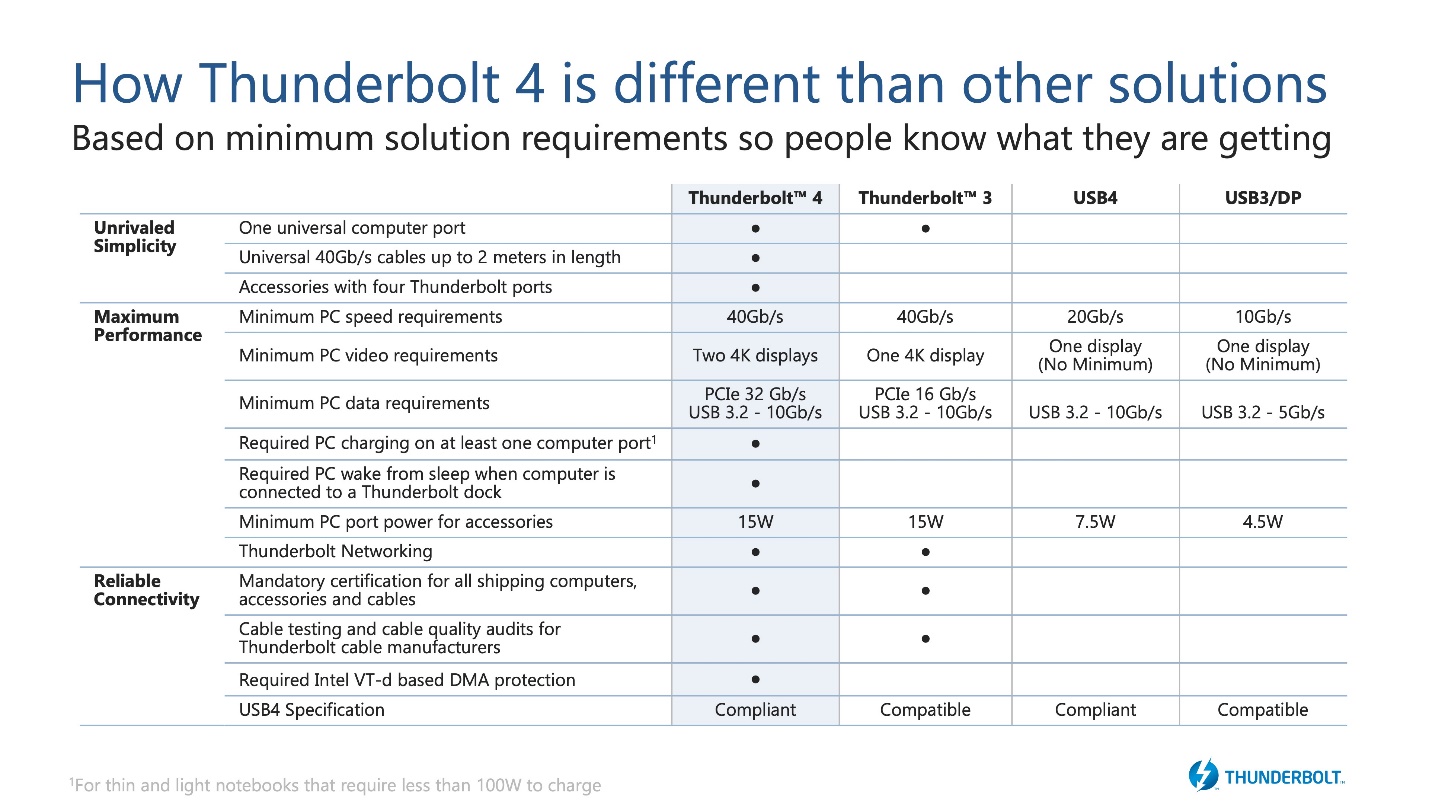
Via Intel
If you’re looking to buy a Thunderbolt 4 laptop, you can be sure whichever laptop you choose will charge from your Thunderbolt monitor and drive higher resolutions up to 8K. With Intel requiring every Thunderbolt 4 device to be certified, you’ll have peace of mind when shopping, knowing every device will be reliable. Thunderbolt 4 achieves a universal cable solution on every laptop despite its price or brand. And that was the goal of Thunderbolt all along.
However, Thunderbolt 4 supports new features unavailable on USB4 or Thunderbolt 3. You can wake your computer from sleep by tapping your mouse or keyboard when connected to a docking station. The new docking stations will also provide up to four Thunderbolt 4 ports, providing enough slots for your accessories for efficient multitasking.
Thunderbolt 4 may not be entirely new technology, but it’s the most improved Thunderbolt specification and reliable.Frequently Asked Questions (FAQ)
What is the highest resolution you can output with Thunderbolt 4?
8K resolution. Thunderbolt 4 supports up to two 4K displays or a single 8K display.
Is Thunderbolt 4 faster than Thunderbolt 3?
Thunderbolt 4 isn’t faster than Thunderbolt 3, but it is better and more reliable. Unlike Thunderbolt 3, Thunderbolt 4 now supports 40Gbps with cables of up to 2m in length and can drive an 8K display and power delivery.
Can you charge a laptop through Thunderbolt 4?
Yes. Every Thunderbolt 4 laptop has at least one Tb4 that supports charging. The upper limit of the protocol is 100W.