
Table of Contents
Mantiz Saturn Pro eGPU: Introduction
Mantiz MZ-03 Saturn Pro EGPU (V2) is an external graphics card (eGPU) enclosure that can significantly boost the graphics performance of an ultraportable laptop through a single Thunderbolt 3 cable. It’s a second-generation eGPU enclosure from Mantiz that replaces the impressive Mantiz Venus we featured in our roundup of the cheapest Thunderbolt 3 enclosures.
While laptops are now getting more powerful, they still cannot match the graphical performance of desktops. If you’re a professional content creator or want to play AAA games on your thin and light laptop, you’ll need to snag an eGPU enclosure. This allows you to hook a desktop-class GPU to give your ultrabook extra juice to handle graphical-intensive tasks, and that brings us to the Mantiz Saturn Pro eGPU review.
The Mantiz Saturn Pro is one of the best Thunderbolt 3 eGPU enclosures you can find in the market. It’s priced below the Razer Core X Chroma and slightly higher than the Razer Core X, which have been the gold standard for a long while, but things are about to change. With five USB ports and a couple of other ports, the Saturn Pro aims straight for the top spot without breaking the bank.
If you own a MacBook or the latest Dell XPS 13, you’ll quickly realize you have limited connectivity. It’s the trend in most of the latest laptops as makers, thanks to Thunderbolt 3, continue to make thinner and lighter laptops at the expense of legacy ports. The Saturn Pro might as well be the perfect option to get you out of this mess.
The Mantiz MZ-03 Saturn Pro EGPU (V2) comes empty like most eGPU enclosures, so you’ll have to install your own desktop graphics card. For Mac, users this will be limited to an AMD GPU. In addition, you’ll need a laptop with a Thunderbolt 3 (or Thunderbolt 4) port, preferably with four lanes of PCIe Express.
It’s hard to find an eGPU enclosure that beats the Mantiz Saturn Pro in terms of features at this price range. Inside, a beefier 750W power supply delivers a whopping 550W to the GPU and 100W to the host, which is enough to power the MacBook Pro 16-inch while running full throttle. With the Nvidia RTX 3090 only requiring 350W, the Saturn Pro has enough power for most high-performance GPUs.
| Image | Product Name | Features | Check Price |
|---|---|---|---|
 | Mantiz MZ-03 Saturn Pro EGPU (V2) | Thunderbolt 3 Ports: 1 USB-A Ports: 5 (USB 3.0 Type-A) Power Delivery: 100W GPU Power Delivery: 550W GPU: Not Included | Check on Amazon |
Mantiz Saturn Pro eGPU: Design

The Mantiz Saturn Pro is slightly larger than the previous generation, mostly to accommodate the beefy 750W 80+ Gold-rated ATX power supply. It has a full aluminum construction with a brushed hairline finish that blends well with modern laptops. There is no RGB lighting here, so it does not look out of place in a professional setting.
The Saturn Pro is available in space grey, silver, and black colors, so you can select which best matches your laptop.In the front of the eGPU, there are three USB-A 3.0 ports, an SD 4.0 port, and a white Mantiz logo. There are vents surrounding the front panel to help in cooling performance. The eGPU is perforated on the sides for better airflow, with two fans (more on that later) visible on the left side and your installed GPU on the other. So don’t worry, if you managed to get hold of an RGB-lit RTX 3080, you’d still be able to flex on your friends.

At the back, there are two additional USB-A 3.0 ports, a Gigabit RJ45 LAN port, and a single Thunderbolt 3 port that provides 100W of power to charge to your laptop. With the Mantiz Saturn Pro, you don’t need to spend extra on a laptop docking station. It has most of the ports you need for productivity, including those that come with your GPU for external displays.

The back is also ventilated and includes the power switch, power connector, and cutout to access the ports of your installed GPU. You can access the inner cage by opening the large thumb screw at the top of the backplate and steadily slide it outwards using the L-shaped hooks on the sides. You can do everything by hand. No tools are needed.
Mantiz Saturn Pro eGPU: Assembly and Installation

The Mantiz Saturn Pro uses the same opening mechanism as the Razer Core X/Chroma. The inner cage includes all the internal components, including the Thunderbolt 3 mainboard, fans, 750W PSU, 2.5-inch SATA bracket, PCIe x16 slot, and connectivity slots. There is a metal shield on the Thunderbolt 3 mainboard and the PCIe slot, which also helps dissipate heat efficiently.

This enclosure uses two Thunderbolt 3 controllers, which make a significant difference for power users. One controller is dedicated to the graphics card and the other to the extra IO. You can connect as many peripherals as supported to the Mantiz Saturn Pro without dragging down the GPU’s performance or experiencing connection issues like your devices constantly disconnecting.
Removing the inner cage gives you access to the two large-sized 120mm cooling fans, one for the PSU and one for the enclosure, which also means better overall cooling performance than the expensive Razer Core X Chroma, which has 120mm+60mm cooling fans. You can remove the fans and mount a 120mm radiator on the same fan bracket for your AIO liquid-cooled GPU.
Another well thought out feature in this enclosure is the fan-off mode. The Saturn Pro runs completely silent in light use to avoid distractions.Next to the power supply is a 2.75PCIe slot that supports full length/height/width graphics cards. Power supply is handled by three sets of 6+2-pin PCIe power cables that deliver a total of 550W to the card, enough for overclocking most GPUs. Installing the GPU is the same as using a motherboard; just slide it in until you hear a click. The only challenge here is that you will do a lot of cable management after that.
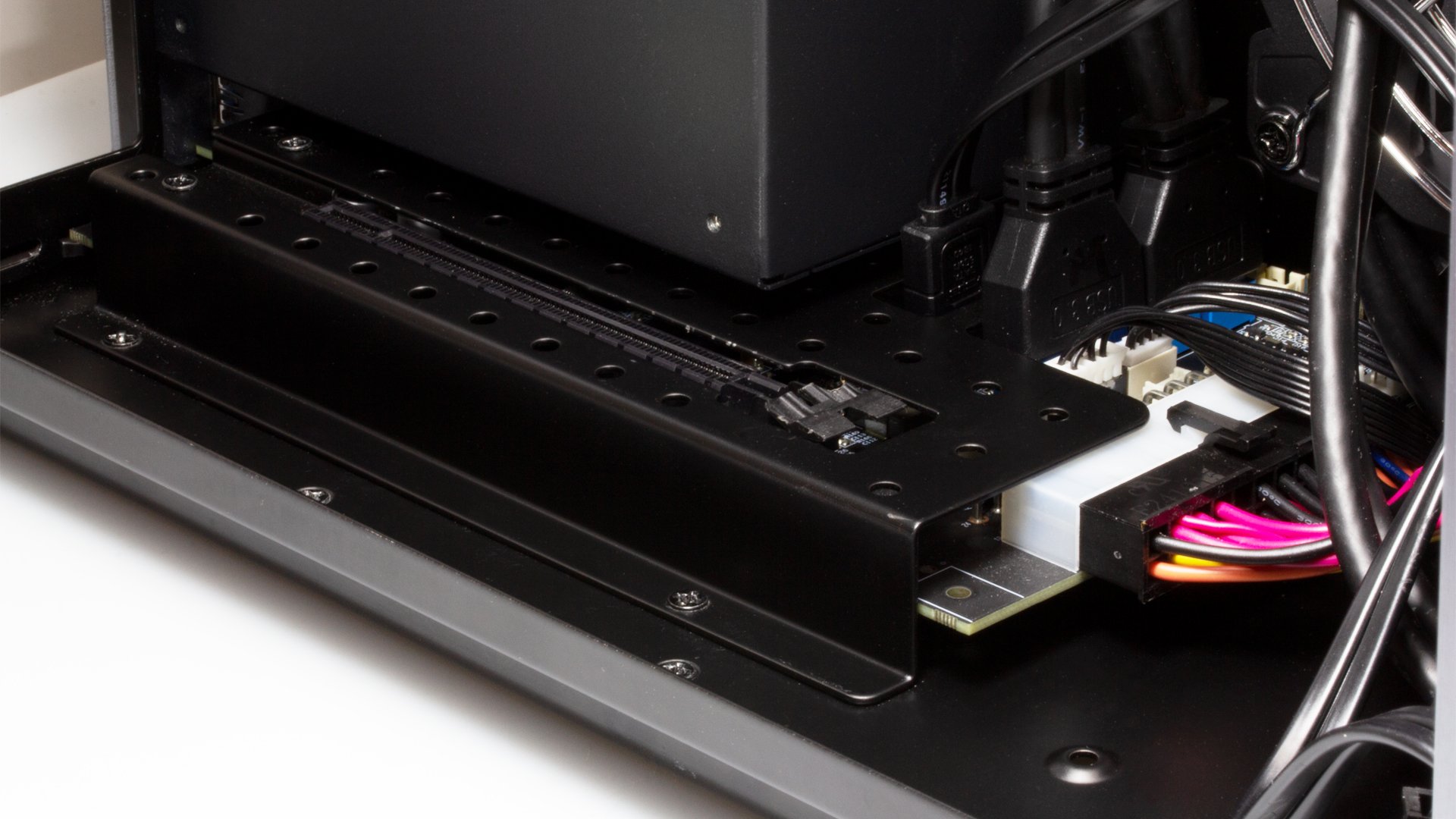
There is a 2.5-inch SATA bracket just on top of the enclosure fan if you want to extend the storage of your thin and light laptop. The Mantiz Saturn Pro has all the cables and screws included to connect your GPU and storage drive. When done, steadily push the inner cage until in snaps and tighten the thumbscrew. Mantiz ships the eGPU enclosure with a 0.7m Thunderbolt 3 cable to connect your laptop.
Verdict
The Mantiz Saturn Pro is a good-looking, high-performance eGPU enclosure that won’t break the bank. It packs the best combination of features that you won’t find in other Thunderbolt 3 eGPU enclosures. Everything about the Saturn Pro just screams premium value.
The design and finish complement most modern laptops in the market, while it’s full aluminum build quality allows you to take this enclosure anywhere without carrying any dents. Inside, the 80+ 750W power supply and dual Thunderbolt 3 controllers are just the right combination for enthusiasts and power users. Still, on the same, two 120mm fans and a ventilated design allows you to push your GPU to the limits without turning the enclosure into an oven.
What started as a suitable Thunderbolt eGPU enclosure for connectivity has turned to be the best eGPU enclosure in the market right now. The second-gen Mantiz Saturn Pro is the ultimate accessory to add more graphical power and connectivity to your otherwise limited thin and light laptop.




