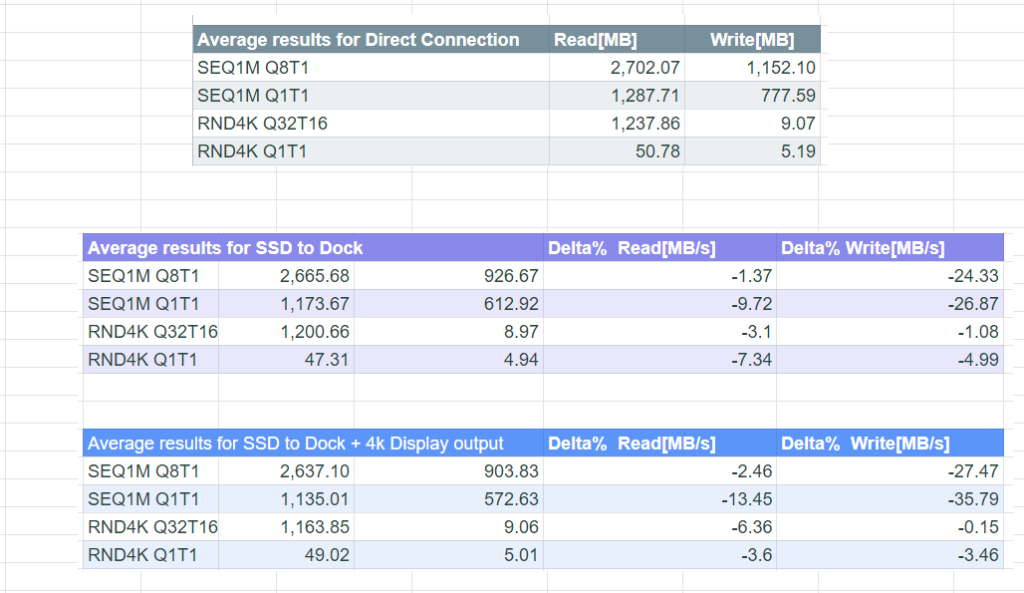Docks are very useful and Thunderbolt ones are even more so. By expanding one port into many, some performance is expected to be lost, because of the extra complexity. In this article, I tested how a very fast OWC Envoy Pro Thunderbolt SSD performs when it’s connected to an OWC Thunderbolt dock and how it performs when it is connected directly to the computer.
Of course, this test is not representative of any Thunderbolt Dock and External Drive setup.
The Setup
I’ve selected CrystalDiskMark as a benchmark tool for our external drive test. Because it is not available on mac, I used an X1 Carbon Thinkpad that has x4 lanes Thunderbolt 3 ports.
The external drive is a TB3 OWC Envoy Pro SX, 480GB, and the Thunderbolt Dock is an OWC Thunderbolt 4 Hub, with 4 TB ports and one USB-A.
The drive is 7% full and has one large file on it.
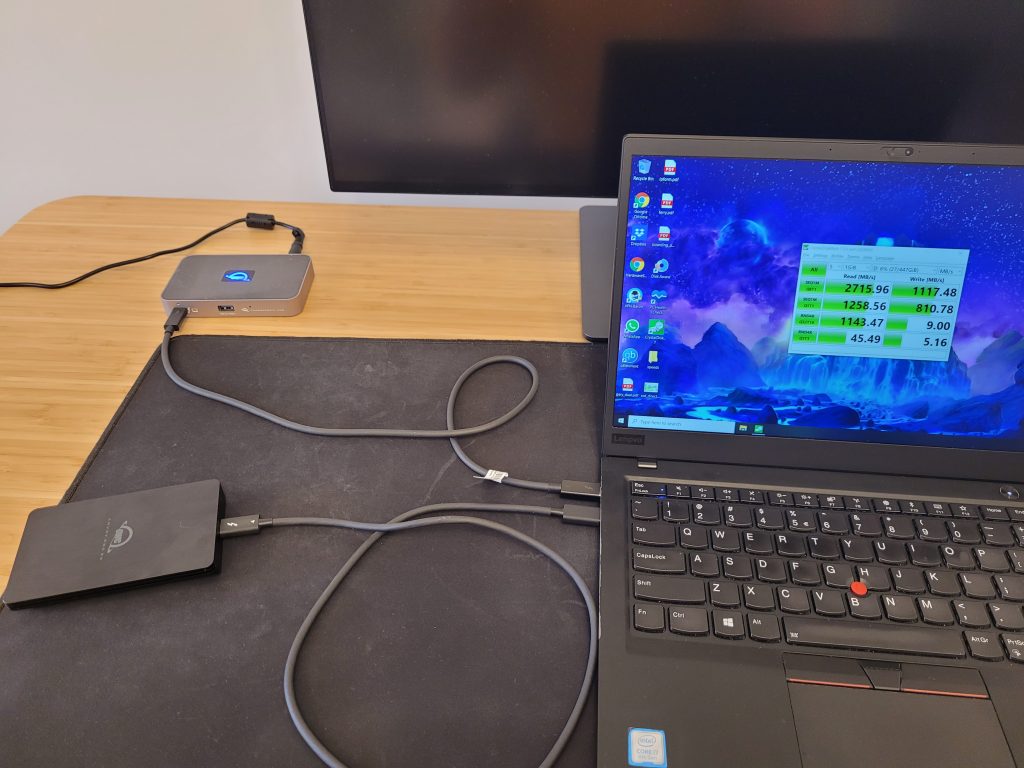
The Speed Tests
In order for the tests to be more accurate, we’ll run each test 3 times and create an Average Result. We’ll use the average from each scenario and compare them.
In order to avoid performance issues caused by the SSD heating, I’ve waited 15+ minutes when switching from one scenario to the next one.
Scenario 1. TB3 OWC Envoy Pro SX -> Direct connection to Thinkpad via TB3 port
The Envoy PRO SX is very fast. It can outperform a lot of internal SSDs.
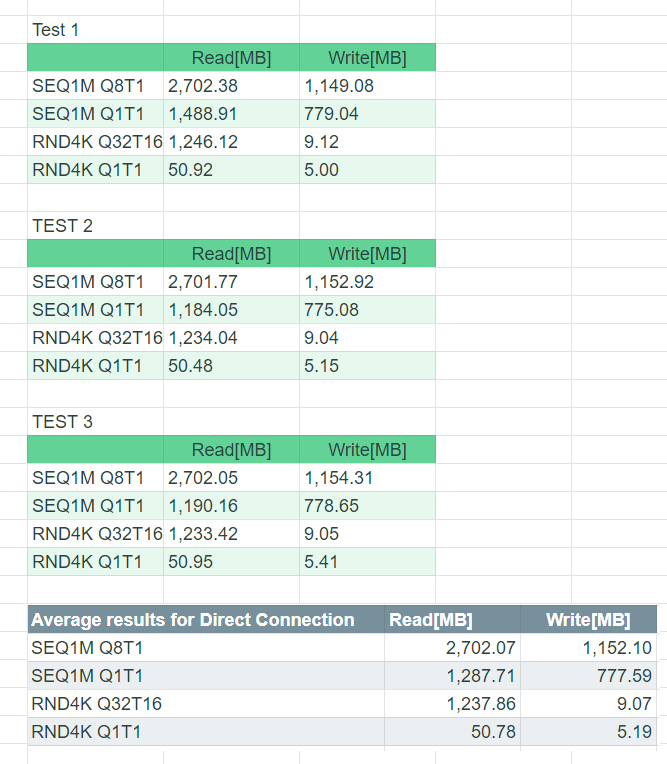
Scenario 2. TB3 OWC Envoy Pro SX -> Connected to OWC TB4 Hub -> Thinkpad TB3 Port
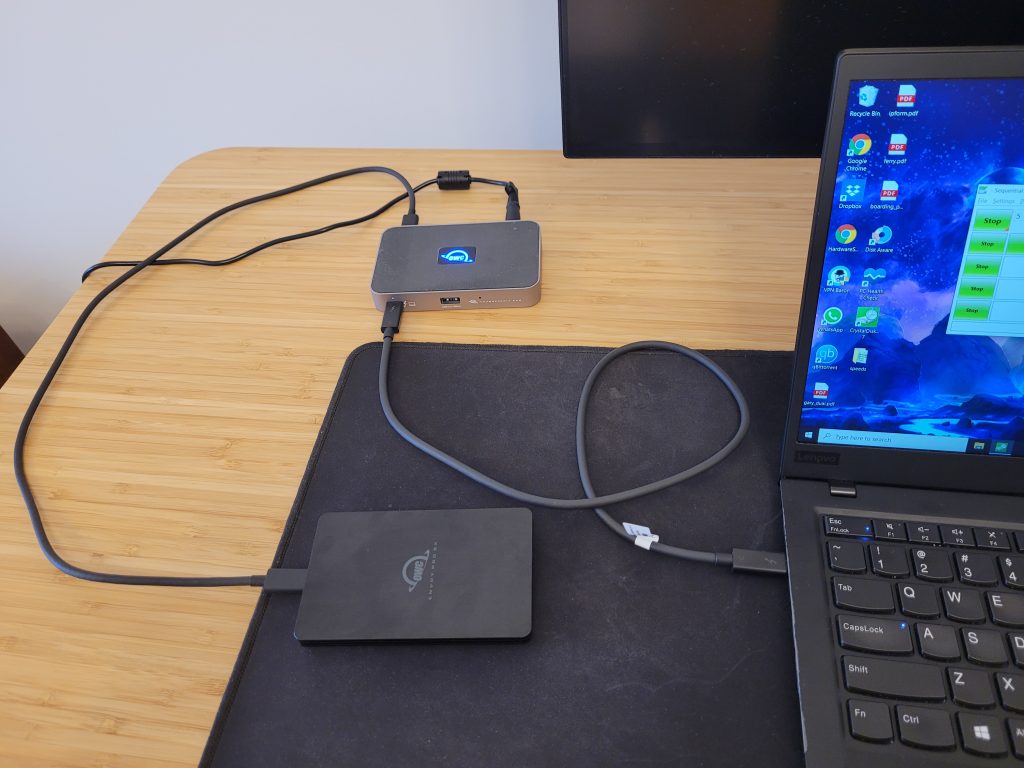
Again, we ran 3 tests and averaged the results. As you can see, The speeds are lower than the direct connection in some scenarios but are still fast.
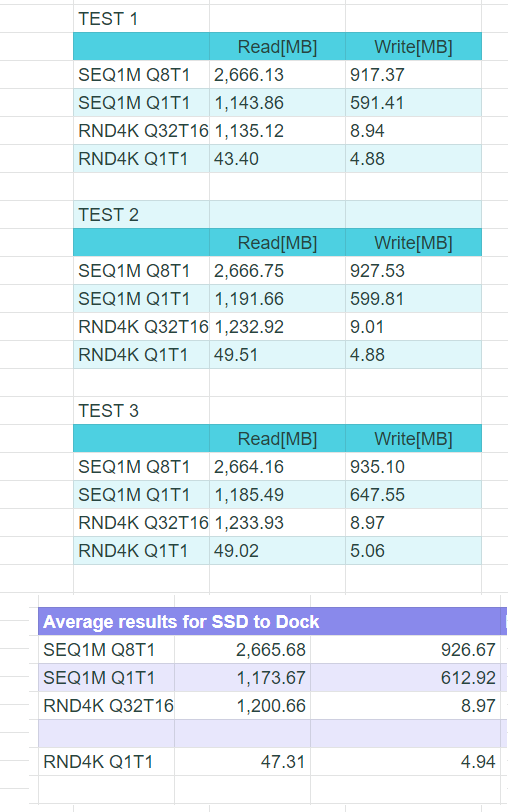
Scenario 3. TB3 OWC Envoy Pro SX -> Connected to OWC TB4 Hub, while also running a 4K monitor
For this scenario, I’ve connected the monitor to the dock and shut down the display of the laptop in order to ease the stress of rendering two screens.

I’m suspecting that this will slow the SSD down a bit as the Thunderbolt Dock has to work harder to do more things at the same time, but I don’t think we’re getting close to the upper limit of the Thunderbolt bandwidth. The results are:
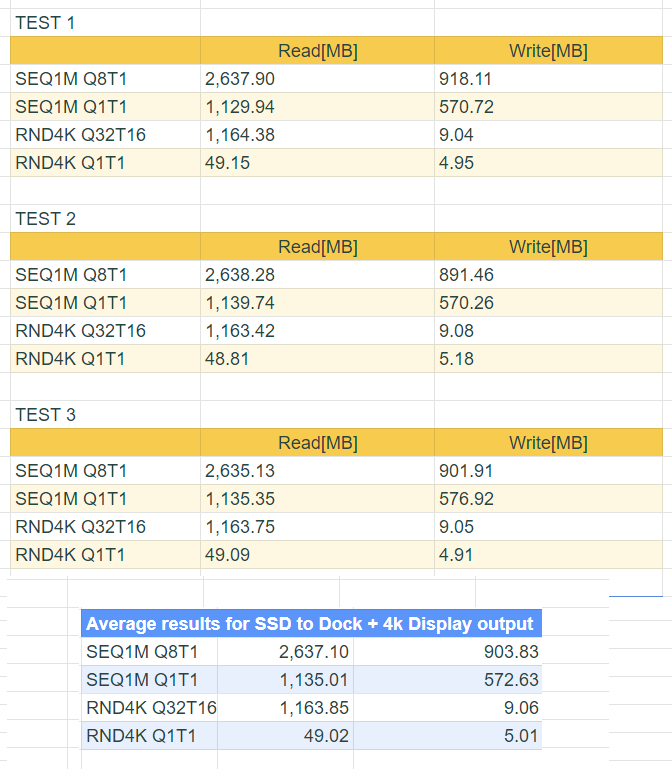
Comparing The Results
As we can see from the results, connecting the drive directly to the laptop is indeed faster. The “Delta%” column represents the percentage difference for each result. The data shows that the Writing operations are impacted more than the Reading ones.
Connecting directly to the Thunderbolt device is indeed faster but at these speeds in most scenarios, but unless you’re working with huge files, I don’t think it really matters as the speeds are still faster than some internal SSDs.