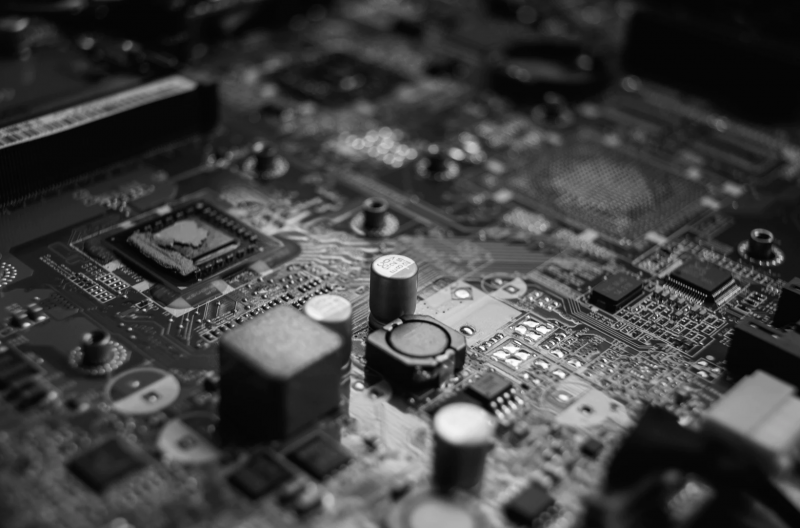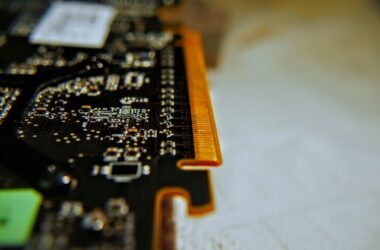It’s the latter part of 2023, and the market is flooded with motherboards that offer a wide range of customizability on the one hand but, on the other hand, also make it confusing to choose the right one for you. While there are several criteria for selecting a motherboard, motherboards with Wi-Fi and Bluetooth features appeal to everyone for the convenience that the internet offers.
There are several parameters to consider. For instance, you first need to decide whether you want an Intel or AMD-based motherboard. Next, you need to decide what generation of CPU you want to use, as the CPU sockets for the older generation differ from the latest ones. Moreover, older-generation motherboards may offer better value and can repurpose components like the CPU And RAM.
Besides the CPU type (and generation), you can choose a motherboard based on size, the connectivity ports offered, and much more. Unfortunately, even after zeroing in on the features you want on a motherboard, there are many boards that provide wireless connectivity, and choosing one is tricky.
To bring some method to this madness, we have carefully curated the list of the best motherboards with Wi-Fi and Bluetooth and highlighted their most significant features while putting it in the context of an ideal use case. The selection will ensure you quickly match your requirements to the motherboard’s specifications and help you choose the best motherboard to suit your needs.
Table of Contents
Comparison of the Best Motherboards with Wi-Fi and Bluetooth
| Image | Product | Details | Check Price |
|---|---|---|---|
 | ASUS ROG Maximus Z690 Formula | Socket: LGA1700 Form Factor: ATX CPU: Intel 12 RAM: Max. 192GB DDR5 Wi-Fi: Wi-Fi 6E Bluetooth: 5.2 Expansion Slot: 2x PCIe 5.0 x16 1x PCIe 4.0 x16 (x4) 5x M.2 slots Storage: 6x SATA 6GB/s Chipset: Z690 | Check on Amazon |
 | MSI MAG Z790 Tomahawk Wi-Fi | Socket: LGA1700 Form Factor: ATX CPU: Intel 12 RAM: Max. 192GB DDR5 Wi-Fi: Wi-Fi 6E Bluetooth: 5.3 Expansion Slot: 1x PCIe 5.0 x16 1x PCIe 4.0 x4 1x PCIe 3.0 x1 4x M.2 slots Storage: 7x SATA 6GB/s Chipset: Z790 | Check on Amazon |
 | GIGABYTE Z790 AERO G | Socket: LGA1700 Form Factor: ATX CPU: Intel 12 RAM: Max. 192GB DDR5 Wi-Fi: Wi-Fi 6E Bluetooth: 5.3 Expansion Slot: 1x PCIe 5.0 x16 1x PCIe 4.0 x4 1x PCIe 3.0 x4 5x M.2 slots Storage: 4x SATA 6GB/s Chipset: Z790 | Check on Amazon |
 | ASUS Prime Z690-P Wi-Fi | Socket: LGA1700 Form Factor: ATX CPU: Intel 12 RAM: Max. 192GB DDR5 Wi-Fi: Wi-Fi 6 Bluetooth: 5.2 Expansion Slot: 2x PCIe 5.0 x16 1x PCIe 4.0 x16 2x PCIe 3.0 x16 1x PCIe 3.0 x1 3x M.2 slots Storage: 4x SATA 6GB/s Chipset: Z690 | Check on Amazon |
 | ASRock X670E Taichi | Socket: AM5 Form Factor: ATX CPU: AMD Ryzen 7000 series onwards RAM: Max. 192GB DDR5 Wi-Fi: Wi-Fi 6E Bluetooth: 5.3 Expansion Slot: 2x PCIe 5.0 x16 4x M.2 slots Storage: 4x SATA 6GB/s Chipset: X670 | Check on Amazon |
 | GIGABYTE Z790 AORUS Master | Socket: LGA1700 Form Factor: E-ATX CPU: Intel 12 RAM: Max. 192GB DDR5 Wi-Fi: Wi-Fi 6E Bluetooth: 5.3 Expansion Slot: 2x PCIe 5.0 x16 1x PCIe 3.0 x16 (x4) 1x PCIe 3.0 x16 (x1) 5x M.2 slots Storage: 4x SATA 6GB/s Chipset: Z790 | Check on Amazon |
 | MSI PRO Z690-A Wi-Fi | Socket: LGA1700 Form Factor: ATX CPU: Intel 12 RAM: Max. 192GB DDR5 Wi-Fi: Wi-Fi 6E Bluetooth: 5.2 Expansion Slot: 1x PCIe 5.0 x16 1x PCIe 3.0 x16 (x4) 1x PCIe 3.0 x16 (x1) 1x PCIe 3.0 x1 4x M.2 slots Storage: 6x SATA 6GB/s Chipset: Z690 | Check on Amazon |
 | GIGABYTE Z690 UD AX DDR4 | Socket: LGA1700 Form Factor: ATX CPU: Intel 12 RAM: Max. 128GB DDR4 Wi-Fi: Wi-Fi 6 Bluetooth: 5.2 Expansion Slot: 1x PCIe 5.0 x16 1x PCIe 3.0 x16 (x4) 1x PCIe 3.0 x16 (x1) 2x PCIe 3.0 x1 3x M.2 slots Storage: 6x SATA 6GB/s Chipset: Z690 | Check on Amazon |
 | ASRock Z690 AQUA | Socket: LGA1700 Form Factor: E-ATX CPU: Intel 12 RAM: Max. 192GB DDR5 Wi-Fi: Wi-Fi 6E Bluetooth: 5.2 Expansion Slot: 2x PCIe 5.0 x16 (x8/x8) 1x PCIe 4.0 x16 (x4) 1x PCIe 3.0 x1 3x M.2 slots Storage: 4x SATA 6GB/s Chipset: Z690 | Check on Amazon |
 | ASUS ROG Strix B760-I Gaming Wi-Fi | Socket: LGA1700 Form Factor: Mini-ITX CPU: Intel 12 RAM: Max. 96GB DDR5 Wi-Fi: Wi-Fi 6E Bluetooth: 5.3 Expansion Slot: 1x PCIe 5.0 x16 2x M.2 slots Storage: 4x SATA 6GB/s Chipset: B760 | Check on Amazon |
 | GIGABYTE B760M DS3H AX | Socket: LGA1700 Form Factor: mATX CPU: Intel 12 RAM: Max. 128GB DDR4 Wi-Fi: Wi-Fi 6E Bluetooth: 5.2 Expansion Slot: 1x PCIe 4.0 x16 2x PCIe 3.0 x1 2x M.2 slots Storage: 4x SATA 6GB/s Chipset: B760 | Check on Amazon |
 | ASUS ROG Maximus Z690 Extreme Glacial | Socket: LGA1700 Form Factor: E-ATX CPU: Intel 12 RAM: Max. 192GB DDR5 Wi-Fi: Wi-Fi 6E Bluetooth: 5.2 Expansion Slot: 2x PCIe 5.0 x16 (x8/x8) 1x PCIe 3.0 x1 5x M.2 slots Storage: 6x SATA 6GB/s Chipset: Z690 | Check on Amazon |
 | ASUS TUF Gaming B650-PLUS Wi-Fi | Socket: AM5 Form Factor: ATX CPU: AMD Ryzen 7000 Series Onwards RAM: Max. 128GB DDR5 Wi-Fi: Wi-Fi 6 Bluetooth: 5.2 Expansion Slot: 1x PCIe 4.0 x16 1x PCIe 4.0 x16 (x4) 2x PCIe 4.0 x1 3x M.2 slots Storage: 4x SATA 6GB/s Chipset: B650 | Check on Amazon |
 | ASUS ROG Maximus Z690 Hero | Socket: LGA1700 Form Factor: ATX CPU: Intel 12 RAM: Max. 192GB DDR5 Wi-Fi: Wi-Fi 6E Bluetooth: 5.2 Expansion Slot: 2x PCIe 5.0 x16 (x8/x8) 1x PCIe 4.0 x16 (x4) 5x M.2 slots Storage: 6x SATA 6GB/s Chipset: Z690 | Check on Amazon |
 | EVGA Z790 Classified | Socket: LGA1700 Form Factor: E-ATX CPU: Intel 12 RAM: Max. 128GB DDR5 Wi-Fi: Wi-Fi 6E Bluetooth: 5.2 Expansion Slot: 2x PCIe 5.0 x16 (x8/x8) 1x PCIe 4.0 x4 3x M.2 slots Storage: 8x SATA 6GB/s Chipset: Z690 | Check on Amazon |
1. ASUS ROG Maximus Z690 Formula – Thunderbolt 4 Motherboard
The Asus ROG Maximus Z690 is a versatile motherboard with top-of-the-line specifications, including two Thunderbolt 4 ports that simplify expansion. With several more I/O ports, including 10Gb Ethernet, Wi-Fi 6E, and Bluetooth 5.2, Asus equips the motherboard for streamlined, high-performance workflows or gaming.
The motherboard has a 20+1 power stage design rated for 105A, enough to handle the power demands of high-performance components like the CPU, GPU, and RAM. Asus backs the incredible power design with an equally effective thermal design that includes a liquid-cooled VRM, among others. It also has a few user-configurable temperature sensors and plenty of headers, making it convenient to customize and enhance the thermal infrastructure.
The Z690 Formula natively uses PCIe 5.0 and has an LGA1700 socket for Intel’s latest-generation processors. The motherboard also has four DIMM slots for DDR5 RAM chips, each slot supporting 48GB dual-channel units. Thus equipping you to build a high-performance desktop suitable for the most demanding needs.
Moreover, with two full-length PCIe 5.0 slots, five M.2 slots (including one PCIe 5.0 and three PCIe 4.0 slots), and six 6Gbps SATA ports, you can install several high-speed add-in cards and storage units to build a computing beast.
Our TakeThe Maximus Z690 Formula is designed for top-notch performance as it includes several high-performance features. It’s perfect for people who use high-resolution displays and need Thunderbolt 4 ports for connectivity but are okay with paying the premium price.
- An excellent power design ensures enough power for high-performance components.
- The two Thunderbolt 4 ports support video, power, and data signals.
- The liquid-cooled VRM heatsinks efficiently dissipate heat.
- The 10GbE port enables access to high-speed LANs.
- The Q-Code indicator is a handy diagnostic tool.
- Expensive
- Reported quality issues with the material used.
2. MSI MAG Z790 Tomahawk Wi-Fi – LGA 1700 Socket Motherboard
You need an LGA 1700 socket for Intel’s Alder Lake and Raptor Lane (12th and 13th generation) CPUs. The MSI MAG Z790 Tomahawk motherboard enables you to use these CPUs and offers plenty of high-end features without burning a hole in your pocket.
Besides support for the latest CPUs, the Tomahawk offers a well-rounded set of features, including PCIe 5.0 data lanes and DDR5 RAM support. It has 16+1+1 power stages rated for 90A, enough for games that demand extraordinary performance from the system’s vital components.
To be fair, the Tomahawk could take a cue from Asus and include a more robust VRM heatsink. Nevertheless, performance remains unaffected, and the considerably lower price more than makes up for this minor hiccup.
MSI includes several high-performance features that ensure that the Tomahawk delivers high-end performance. These include a DisplayPort 1.4 port that supports video at 8K@60Hz, a USB-C 3.2 Gen 2×2 port for 20Gbps data transfers, and a PCIe 5.0 x16 slot for high-performance add-in cards. Unfortunately, the best the M.2 slots offer is a PCIe 4.0, but the Tomahawk includes seven 6Gb/s SATA ports. And to ensure data safety, the M.2 storage and SATA ports support RAID 0, 1, 5, and 10.
Our TakeThe Tomahawk is an excellent choice if upgrading your older-generation computer for newer specifications. It offers incredible value for money by providing a second-wrung set of features without a noticeable drop in performance.
- It supports 8K@60Hz video.
- Plenty of I/O ports for easy expansion.
- Seven SATA ports provide incredible storage infrastructure and support RAID volumes.
- Affordable price.
- An excellent power design and VRM provide adequate power for demanding specifications.
- The M.2 slots use only PCIe 4.0 data lanes; PCIe 5.0 would provide faster memory access.
- No Thunderbolt ports.
3. GIGABYTE Z790 AERO G – Motherboard with Wi-Fi 6E
Introduced in 2020, Wi-Fi 6E is the current Wi-Fi standard that offers enhanced bandwidth as it uses the 6GHz band for signaling. Besides higher bandwidths, Wi-Fi 6E can accommodate more devices, has low latency, and you’ll experience no interference from nearby devices. So, the Gigabyte Z790 AERO G is suitable for users who need reliable and high-speed internet access.
The motherboard supports the latest generation of Intel Core processors and enables you to pair it with DDR5 to build a high-performance PC. Moreover, it uses PCIe 5.0 natively and provides support for high-performance add-in cards.
While you’ll miss the 40Gbps data transfer speed offered by USB4 and Thunderbolt 4, the AERO G offers VisionLINK, two USB-C 3.2 Gen 2×2 (20Gbps) with Alt Mode DisplayPort for 4K@60Hz video and 60W Power Delivery to charge your laptop, best suited for creative workflows.
The motherboard has five M.2 slots for storage and offers PCIe 5.0 on one and PCIe 4.0 on the other four slots. You also get four 6Gb/s SATA ports, and the motherboard supports RAID volumes 0, 1, 5, and 10 on NVMe and SATA storage devices.
Our TakeIf you have already upgraded or want to upgrade your Wi-Fi connection to Wi-Fi 6E, you need a compatible motherboard to avail of the benefits. The Gigabyte Z790 AERO G is a pocket-friendly motherboard with functional features, allowing you to build a PC suitable for any workflow, especially creative ones.
- VisionLINK port provides connectivity for high-resolution display, 20Gbps data transfer speed, and 60W Power Delivery.
- Affordable Price
- The PCIe 5.0 M.2 slot supports high-speed SSD storage.
- Wi-Fi 6E and Bluetooth 5.3 provide high-speed wireless connectivity.
- DisplayPort, USB-C, and HDMI ports facilitate a multi-monitor setup.
- It’s missing a 10Gb Ethernet port for high-speed LAN.
- No Thunderbolt ports.
4. ASUS Prime Z690-P Wi-Fi – Motherboard with Wi-Fi 6
The Asus Prime Z690-P Wi-Fi is a very economical ATX motherboard suitable for users who haven’t yet upgraded to Wi-Fi 6E and continue using the Wi-Fi 6 standard. It offers a mixed bag of high-end and mid-range features, making the Prime Z690-P suitable for larger offices.
On the high-end side, you get support for the latest generation of Intel Core processors, DDR5 RAM, and PCIe 5.0, allowing you to build a high-performance PC. This is supported well by the Prime’s modest 14+1 power stage design, suitable for typical office workflow and some mildly demanding games.
Mid-range specifications include USB-C 3.2 Gen 2×2, 2.5Gb Ethernet, and video ports that support 4K@60Hz. However, considering the price and the vintage, the Prime Z690-P is perfect if you’re on a tight budget and need Wi-Fi 6 connectivity for high-speed network access.
Moreover, the Asus Prime Z690-P is an excellent choice if you want the flexibility to scale your PC when needed. It has a Thunderbolt header, which you can use to install an add-in ThunderboltEX card, and a full-length PCIe 5.0 x16 slot for any additional cards.
Our TakeThe Asus Prime Z690-P Wi-Fi is an affordable Wi-Fi 6 motherboard with high-end and mid-range specifications, suitable for modest workflows. However, it has several upgradeable features that give flexibility to build your PC when needed gradually.
- DisplayPort and HDMI ports facilitate a multi-monitor setup.
- It has a Thunderbolt header to accommodate an add-in card.
- The 7.1-channel surround sound codec helps provide good support for your sound system.
- High-end performance specification for all critical components.
- Affordable price.
- A 10Gb Ethernet port would be nice.
- Only three M.2 storage slots and none that use PCIe 5.0.
5. ASRock X670E Taichi – AMD USB4 Motherboard
Thunderbolt 4 offers incredible utility for a PC. Unfortunately, Intel charges a license fee for it, and you won’t find Thunderbolt on motherboards using the AMD platform. Thankfully, USB4 provides similar functionality, allowing AMD loyalists to complete a set of benefits like Thunderbolt.
The X670E Taichi has an AM5 socket that allows you to use the latest AMD Ryzen 7000 series processors. It’s an ATX motherboard with four DIMM slots that support dual-channel DDR5 RAM up to 192GB at 7800MHz (OC).
However, the X670E’s most significant feature is the fully-function USB4 ports with 40Gbps data transfer rate, 8K@60Hz video, and Power Deliver 3.0. The motherboard uses PCIe 5.0 natively, giving you top-notch connectivity speeds to support high-end add-in cards.
The motherboard has a robust power design with 24+2+1 power stages rated 105A, ideal for even the most extensive PC builds. Of course, the comprehensive power design demands an equally strong thermal design. ASRock prevents thermal throttling by including a composite VRM heatsink with a cooling fan, aluminum heatsinks, and heat pipes for efficient heat dissipation.
Our TakeThe ASRock X670E Taichi suits users who prefer the AMD platform but also need Thunderbolt 4-like functionality. The X670E offers several high-performance features, including M.2 PCIe Gen5x4 slots for high-speed SSD storage, making this the best AMD motherboard with USB4 functionality.
- The USB4 ports offer 40Gbps data transfer speed and 8K@60Hz video.
- The four M.2 and SATA ports offer a high-end storage infrastructure.
- Two PCIe expansion slots for the latest high-performance add-in cards.
- HDMI and USB4 ports facilitate a multi-monitor setup.
- An excellent power design ensures enough power for high-performance components.
- No 10Gb Ethernet port.
- There is no quick-release latch for M.2 slots, which makes it cumbersome to install/uninstall SSD storage.
- The 27W Power Delivery is insufficient to charge a laptop.
6. GIGABYTE Z790 AORUS Master – 10Gb Ethernet Motherboard
A 10Gb Ethernet port is handy for use cases requiring high-speed network access. Whether gaming with friends, working in a large office, or constantly sharing large files among colleagues, you’ll need a 10Gb Ethernet port for high-performance network access.
The Gigabyte Z790 Aorus Master has a 20+1+2 power stage design on an 8-layer PCB, ensuring tremendous power distribution and signaling efficiency. It uses premium capacitors and chokes, which protect your PC’s vital components and ensure they get an additional boost when functioning at peak levels.
The Z790 Aorus Master is an Intel-based motherboard that also supports high-performance DDR5 RAM. It uses PCIe 5.0 natively, so you get a full-size PCIe 5.0 expansion slot and one M.2 slot with PCIe 5.0 to attach SSD storage. Additionally, Gigabyte includes four M.2 (PCIe 4.0) storage slots and as many 6Gb/s SATA ports, all supporting RAID 0, 1, 5, and 10 volumes.
The motherboard is armed with an impressive array of I/O connectivity ports, including two USB-C 3.2 Gen 2×2 (20Gbps) ports on the rear panel. You also get seven USB-A 3.2 Gen 2 and four USB-A 3.2 Gen 1 ports for connecting peripheral devices. Additionally, Gigabyte includes a DisplayPort v.1.2 for video and a USB-C 3.2 Gen 1 port capable of 5Gbps data transfer speeds.
- The 10Gb Ethernet provides connectivity to high-speed LANs.
- A top-notch platform to build a high-end PC.
- An excellent power design ensures enough power for high-performance components.
- Plenty of USB ports for I/O connectivity.
- The PCIe 5.0 M.2 slot supports high-speed SSD storage.
- EZ-Latch makes it easier to install/uninstall M.2 SSDs.
- No Thunderbolt or USB4 ports.
- Restricted video connectivity with no HDMI port.
7. MSI PRO Z690-A Wi-Fi – Motherboard With DDR5 RAM
Using DDR5 RAM gives your PC an edge over older DDR4. You can multitask efficiently, enhance productivity, and achieve more with enhanced RAM capacity and faster speed. When overclocked, DDR5 RAM modules deliver suitable performance for high-performance gaming and creativity workflows.
Though the MSI PRO Z690-A Wi-Fi is a high-performance motherboard with four DIMM slots for DDR5, it is best suited for typical multitasking office workflows. It is an Intel-based ATX motherboard with several high-performance features, including PCIe 5.0 data lanes, multiple video outputs, and high-speed network connectivity with Wi-Fi 6E and Bluetooth 5.3.
The rear panel has a DisplayPort 1.4 and HDMI 2.1, which allows 4K@60Hz video. Internally, the motherboard offers a full-size PCIe 5.0 expansion slot, allowing you to attach add-in cards crucial for your work conveniently. Moreover, it has four M.2 slots and six 6Gb/s SATA ports that support RAID 0, 1, and 5 volumes to ensure data integrity.
MSI includes a mixed bag of connectivity ports, including a USB-C 3.2 Gen 2×2 (20Gbps), USB-A 3.2 Gen 1, and Gen 2 ports. The motherboard is a bit dated as it includes a conventional PS/2 port, which may seem out of place, but it is great if you have any legacy devices like keyboards and mice.
Our TakeThe MSI Pro Z690-A Wi-Fi is ideal for professionals needing a low-cost, mid-range PC. It features DDR5 RAM, which allows you to enhance your PC’s performance, streamline typical office workflows, and efficiently multitask.
- Price
- It supports DDR5 RAM for enhanced computing performance.
- Setting up a dual-monitor workstation with multiple video output ports is easy.
- The 7.1-channel surround sound codec helps provide good support for your sound system.
- The 2.5Gb Ethernet provides high-speed LAN connectivity.
- No Thunderbolt 4 ports.
- The M.2 slots only use PCIe 4.0 data lanes.
8. GIGABYTE Z690 UD AX DDR4 – Budget Motherboard
The Gigabyte Z690 UD AX DDR4 is an inexpensive motherboard with high-speed Wi-Fi and Bluetooth connectivity. But affordable also means you sacrifice a few high-end specifications. For instance, the motherboard supports DDR4 instead of DDR5 and features Wi-Fi 6, where Wi-Fi 6E is the latest.
Nevertheless, the motherboard has several high-performance specifications, including native PCIe 5.0 support and a full-size PCIe 5.0 expansion slot. It offers RAID 0,1, 5, and 10 volumes on the three M.2 slots and six SATA ports. And it provides high-speed connectivity to wired LANs via the 2.5Gb Ethernet ports.
The motherboard has DisplayPort v.1.2 and HDMI v.2.1 ports that support 4K@60Hz video, allowing you to set up a dual-monitor workstation. USB connectivity includes USB-C 3.2 Gen 2×2 and USB-C 3.2 Gen 1 ports that offer data transfer speeds of 20Gbps and 5Gbps, respectively.
Moreover, the Z690 UD AX has the latest Intel LGA1700 socket, enabling you to use the newest generation of Intel-based processors. And with internal connectors for Thunderbolt add-in cards, you can start small and enhance your PC’s capabilities when needed.
Our TakeThe Gigabyte Z690 UD AX is a pocket-friendly motherboard with Wi-Fi and Bluetooth connectivity. Because of its affordable price, it’s ideal for setting up large offices with several workstations without compromising performance. The motherboard also leaves plenty of room for easy upgradation when needed.
- Affordable Price
- You can upgrade I/O connectivity using a Thunderbolt add-in card.
- Setting up a dual-monitor workstation with multiple video output ports is easy.
- The 7.1-channel surround sound codec helps provide good support for your sound system.
- An effective thermal design that dissipates heat generated during peak performance.
- The M.2 slots only use PCIe 4.0 data lanes.
- Only three M.2 slots for expanding storage.
9. ASRock Z690 AQUA – E-ATX Motherboard
Gamers love the E-ATX form factor because of the additional space inside the cabinet. From larger GPUs to AIO coolers, the extra space is essential for accommodating such components and organizing wires to give the PC an aesthetic appeal.
ASRock equips the Z690 Aqua with an LGA1700 socket, DDR5 RAM, and native support for PCIe 5.0, allowing you to build a high-end gaming powerhouse PC. And that’s not all; the motherboard has plenty of high-performance features to ensure you get a top-notch PC.
For instance, the Aqua has two Thunderbolt 4, 10Gb Ethernet, and three dedicated video output ports (one HDMI v.2.1 and two DisplayPort v.1.4), which provide high-speed data transfer, compatibility with high-resolution displays and multi-monitors setup for gaming or multitasking.
The Aqua’s thermal design includes water cooling (hence the name) for efficient heat dissipation from vital components like the CPU and VRM. ASRock includes a complex system of cooling armor and adds RGB lighting to enhance the motherboard’s aesthetics.
Vanity aside, the Aqua is a high-end E-ATX motherboard with two full-size PCIe expansion slots, three M.2 slots, and four SATA ports. Unfortunately, the M.2 slots use PCIe 4.0 instead of PCIe. 5.0 and offer RAID 0, 1, and 5 volumes. While it features Wi-Fi 6E and Bluetooth 5.2, you also get an M.2 (Key E) slot for easy upgrades.
Our TakeThe E-ATX form factor, high-end specification, and mid-range price make the Z690 Aqua an excellent pick for gamers and creative professionals. You’ll love the spacious layout of the motherboard as it will allow you to organize internal components and give a pleasing aesthetic to your computer.
- You get high-end specifications at a mid-range price.
- Thunderbolt 4 port for 40Gbps data transfer speed and 8K displays.
- The 10Gb Ethernet provides connectivity to high-speed LANs.
- Excellent thermal design with water cooling dissipates heat efficiently.
- An excellent power design ensures enough power for high-performance components.
- The M.2 slots only use PCIe 4.0 data lanes.
- Only three M.2 slots for expanding storage.
- The 27W Power Delivery is insufficient to charge a laptop.
10. ASUS ROG Strix B760-I Gaming Wi-Fi – mini-ITX Motherboard
A mini-ITX motherboard lets you maintain the smallest PC footprint on your workstation, minimizing table clutter and maximizing productivity. The ROG Strix B760-I is a powerful motherboard that goes further by including specifications for high-performance gaming.
The motherboard supports Intel’s 12th and 13th-generation CPU, which you can pair with DDR5 RAM. However, the mini-ITX form factor restricts the motherboard to two DIMM slots that accommodate a maximum of 96GB RAM. It uses PCIe 5.0 natively and features a full-size expansion slot to attach any add-in card or GPU.
The ROG Strix B760-I has two M.2 slot for attaching SSD drives but only support PCIe 4.0 standard. You also get four SATA 6Gb/s ports that support RAID 0, 1, 5, and 10 volumes, protecting your data from issues like drive failures.
The motherboard supports 4K@60Hz video with DisplayPort v.1.4 and HDMI v.2.1. And despite its modest form, it has several ports of I/O connectivity, including USB-C 3.2 Gen 2×2, three USB-A 3.2 Gen 1, and one USB-C 3.2 Gen 1, among others.
Asus doesn’t stinge on network connectivity and offers Wi-Fi 6E and Bluetooth 5.3 connectivity for wireless connections and a 2.5Gb Ethernet port for wired LAN.
Our TakeThe Asus ROG Strix B760-I offers several high-end specifications, suitable for gaming and demanding workflows such as media editing. However, its most significant advantage is its mini-ITX form factor, which allows you to optimize space on a cramped workstation.
- Setting up a dual-monitor workstation with multiple video output ports is easy.
- The mini-ITX form factor requires minimal space at your workstation.
- High-speed network connectivity with Wi-Fi 6E and 2.5GbE LAN connections.
- The 7.1-channel surround sound codec helps provide good support for your sound system.
- Price
- The M.2 slots only use PCIe 4.0 data lanes.
- The B760 chipset is unsuitable for K-series processors and overclocking in general.
11. GIGABYTE B760M DS3H AX – mATX Motherboard
The mini-ITX form factor sacrifices performance to maintain a compact form factor. In comparison, the mATX form factor offers the performance levels of the ATX motherboard, yet it keeps a smaller size, allowing you to organize your workstation better.
The DS3H AX supports Intel’s latest generation of CPU, and unlike the mini-ITX motherboards, it has four DIMM slots for up to 128GB DDR4 RAM and uses PCIe 4.0 natively.
For this reason, it is considerably cheaper but offers Wi-Fi 6E connectivity and a 2.5Gb Ethernet port for high-speed network connectivity. Interestingly, it’s among the few motherboards on our list that support a triple monitor setup courtesy of two DisplayPorts and one HDMI port, which support 4K@60Hz video.
The motherboard has one full-size PCIe 4.0 and two PCIe 3.0 x1 expansion slots. The motherboard has four SATA ports (which support RAID 0, 1, 5, and 10) and two M.2 SSD slots to maintain a smaller form factor. Understandably, the M.2 slots use PCIe 4.0.
The Gigabyte B760M DS3H AX has a modest set of I/O ports, including three USB-A 3.2 Gen 1 and two USB 2.0 ports. Unfortunately, you get only one USB-C 3.2 Gen 2 port with 10Gbps data transfer speed.
Our TakeThe mATX Gigabyte B760M DS3H AX is an economical motherboard with several features that allow you to build a high-performance PC while maintaining a modest size, making it perfect for offices and workflows where users need a multi-monitor setup for multitasking.
- The mATX size is an ideal balance of form and performance.
- Setting up a triple-monitor workstation with multiple video output ports is easy.
- The 7.1-channel surround sound codec helps provide good support for your sound system.
- The 2.5Gb Ethernet provides high-speed LAN connectivity.
- Price
- PCIe 5.0 would be better.
- No USB-C 3.2 Gen 2×2 ports.
12. ASUS ROG Maximus Z690 Extreme Glacial – Gaming Motherboard with Wi-Fi 6E
Competitive gaming requires a high-performance motherboard that has top-notch features. The Asus ROG Maximus Z690 Extreme Glacial is our pick for the best gaming motherboard with Wi-Fi and Bluetooth.
The motherboard’s high-end specifications include support for the 13th-generation Intel processors and DDR5 RAM, with PCIe 5.0 rounding off the list on this chipset. The Z690 is ideal for overclocking vital components to extract higher performance, which is handy when you need more frames while gaming.
The Z690 Extreme Glacial has an incredibly robust thermal design, including water block cooling for the VRM, CPU, and chipset. On the one hand, it enhances the cooling performance; on the other, it adds to the aesthetic appeal of the motherboard along with the RGB lights, the matrix LED, and the LiveDash OLED.
Asus incorporates a 20+1 power stage design rated for 105A to power up this kit, enough for high-performance gaming and overclocking vital components. It uses high-quality capacitors, chokes, and power connectors that ensure a clean and consistent power supply.
Our TakeExcept for the price, finding a fault with the Z690 Extreme Glacial is challenging, as Asus packs this motherboard with everything you’ll need to build a gaming beast. So consider the Extreme Glacial only if you are making a high-end gaming platform and money is not a criterion.
- The 10Gb and 2.5Gb Ethernet ports and Wi-Fi 6E provide high-speed network access.
- The PCIe 5.0 M.2 slot facilitates high-speed SSD drives.
- The Thunderbolt 4 port provides support for an 8K display.
- The SupremeFX 7.1 Surround Sound codec ensures excellent sound quality.
- The water-cooled thermal design prevents thermal throttling.
- M.2 Q-Latch makes it convenient to install/uninstall M.2 SSD storage.
- Price
- You only get one Thunderbolt 4 port.
13. ASUS TUF Gaming B650-PLUS Wi-Fi – AM5 Motherboard
With the impressive performance of the AMD Ryzen 7000 series in late 2022, motherboard manufacturers have launched several chipsets with the new AM5 socket. The B650-PLUS is a budget-friendly motherboard that offers the latest AMD platform.
Of course, being “budget-friendly” means you forego several features. For instance, the motherboard natively uses PCIe 4.0 instead of PCIe 5.0. There are no USB4 ports for high-speed data transfer, Power Delivery, or connecting high-resolution display units. Further, M.2 slots are limited to three in number, and instead of Wi-Fi 6E, you get Wi-Fi 6.
With that out of the way, the list of what’s included is worth mentioning. First up RAM, the B650-PLUS has four dual-channel DIMM slots that allow you to attach up to 128GB DDR5 RAM. Next, the motherboard features a DisplayPort v.1.4 port and supports 8K@60Hz video, and you also get an HDMI v.2.1 port that supports 4K@60Hz.
The motherboard offers one full-size PCIe 4.0 expansion slot, one PCIe 4.0 x16 (x4), and two PCIe 4.0 x1 slots for expansion. Apart from the M.2 slot for SSD, the motherboard also has four 6Gb/s SATA ports supporting various RAID volumes.
The port selection could be better had Asus included USB4 ports. Nevertheless, the motherboard has one USB-C 3.2 Gen 2×2, two USB-A 3.2 Gen 2, one USB-C 3.2 Gen 2, and four USB 2.0 ports for I/O connectivity.
Our TakeThe Asus TUF Gaming B650-PLUS is an inexpensive motherboard that gives you the latest AMD platform. The motherboard is ideal for professional and AMD loyalists, and it offers a mid-range platform best suited for typical office or other less-demanding workflows.
- The motherboard supports 8K@60Hz video with DisplayPort 1.4.
- DDR5 RAM delivers excellent performance and is ideal for multitasking.
- It has a Thunderbolt (USB4) header for easy upgrades.
- An effective thermal design suitable for mid-to-high-performance gaming.
- The 2.5Gb Ethernet port and Wi-Fi 6 provide high-speed network connectivity.
- Price
- No high-speed USB4 ports.
- PCIe 5.0 support would be better.
14. ASUS ROG Maximus Z690 Hero – PCIe 5.0 Motherboard with Wi-Fi 6E
The Asus ROG Maximus Z690 Hero is another high-performance motherboard from the Asus lineup, offering versatile features. Capable of top-notch performance, you can use the Z690 Hero for varied use cases like gaming, productivity, and demanding productive workflows.
It offers Intel’s LGA1700 socket for its 12th and 13th-generation CPUs. Asus uses the Z690 chipset, so you can consider using Intel’s K-series processor and unlocking superior performance gains with overclocking vital components. The ATX motherboard also features up to 192GB DDR5 RAM on its four dual-channel DIMM slots.
The Z690 Hero has diverse connectivity ports, including Thunderbolt 4 and USB-C 3.2 Gen 2. You also get several USB-A ports, both USB 3.2 Gen 2 and USB 2.0 (for legacy devices). Asus ensures high-speed network connectivity by providing a 2.5Gb Ethernet port, Wi-Fi 6E, and Bluetooth 5.2.
Further, it is among the few motherboards that offer two full-size PCIe 5.0 expansion slots, among others. It also features five M.2 (one with PCIe 5.0) slots and six SATA ports to build an extensive storage infrastructure.
Our TakeThe Asus ROG Maximus Z690 Hero is a reasonably priced motherboard with high-end specifications suitable for any role you throw at it. Its versatile and all-inclusive offering makes the Z690 Hero the perfect pick for gamers and overclocking enthusiasts.
- Two Thunderbolt 4 ports that support 8K videos.
- Two PCIe 5.0 slots for high-performance add-in cards.
- The 2.5Gb Ethernet port, Wi-Fi 6E, and Bluetooth 5.2 provide high-speed network connectivity.
- DDR5 RAM delivers excellent performance and is ideal for multitasking.
- M.2 Q-Latch makes it convenient to install/uninstall M.2 SSD storage.
- Excellent value for money.
- The high-end specifications may be overkill for most use cases.
15. EVGA Z790 Classified – Intel-Based USB4 Motherboard
Thunderbolt 4 motherboards tend to be expensive because Intel charges a licensing fee from manufacturers. You can use USB4 to avoid this, but most USB4 motherboards use the AMD platform. The EVGA Z790 Classified is an Intel-based motherboard that offers USB4.
EVGA pitches the Z790 Classified as their flagship motherboard and ensures that it offers versatile features. It has the LGA1700 socket for Intel 13th-generation CPU, PCIe 5.0, and you can attach up to 128GB DDR5 RAM to build a high-performance PC customized to your needs.
The motherboard offers Wi-Fi 6E and Bluetooth 5.2 for wireless connectivity but also features two RJ-45 ports, one each for 10Gb and 2.5Gb wired LAN connectivity. The Wi-Fi module comes pre-installed on an M.2 (Key E) slot.
Like the Asus ROG Maximus Z690 Hero, the Z790 Classified features two PCIe 5.0 expansion slots. You also get three M.2 slots for SSD storage; unfortunately, all three slots use PCIe 4.0. Surprisingly, this Z790 chipset from EVGA includes eight SATA 6Gb/s ports and supports RAID 0, 1, 5, and 10 volumes.
Lastly, the Z790 Classified has an impressive selection of I/O ports, including two USB4 ports and six USB-A 3.2 Gen 2 ports. The motherboard relies on the USB4 ports DisplayPort 1.4 capabilities for video output as there are no dedicated DisplayPort or HDMI ports. This effectively means that you can either have a dual-monitor setup or use the USB4 port’s 40Gbps data transfer speed to transfer large volumes of data between devices.
Our TakeAmong the few Intel-based USB4 motherboards on the market, the EVGA Z790 Classified has already cut out a niche for itself. It is an excellent mid-range E-ATX motherboard ideal for gaming and extensive workflows, as it’s spacious enough to accommodate full-size GPUs and specialized add-in cards.
- The 40Gbps USB4 ports provide high data transfer rates and video output.
- Two PCIe 5.0 slots for high-performance add-in cards.
- The 10Gb and 2.5Gbe Ethernet ports for wired high-speed connectivity.
- Wi-Fi 6E and Bluetooth 5.2 provide wireless connectivity.
- Top-notch specifications, ideal for building a high-end gaming PC.
- The M.2 slots only use PCIe 4.0 data lanes.
- Only three M.2 slots for expanding storage.
Choosing the Best Motherboards with Wi-Fi and Bluetooth – The Ultimate Wi-Fi Motherboard Buying Guide
What do you look for when buying a motherboard with Wi-Fi and Bluetooth? Here are seven things to consider.
Things to consider before buying
Platform: AMD or Intel
Before choosing any motherboard, deciding between AMD or Intel is the first thing to consider. Both platforms offer excellent processors ranging from budget to powerful gaming and workstation processors. Most AMD and Intel motherboards come with Wi-Fi and Bluetooth, so it’s a matter of preference.
Of course, choosing Intel gives you native support for Thunderbolt 4 and Wi-Fi 6E. While finding an AMD motherboard with Thunderbolt ports is challenging, several AMD boards offer USB4 ports.
Processor Compatibility
Motherboards are designed for different processor generations. The most crucial part to consider is the socket, where you attach the processor to the motherboard. The socket configuration (number of pins and size) changes to match the new processors in the market.
The mainstream AMD processors, including the new 7000 series, use the AM5 socket.
On the Intel side of things, the 13th-generation (and 12th-generation) processors use the LGA1700 socket. Whereas 10th and 11th gen Intel Core processors use the LGA 1200 socket.
Motherboard Form Factor
Motherboards come in different sizes (or form factor). The most common motherboard form factor is ATX. It has the most features and expansion options. Also, most PC cases in the market are designed for ATX motherboards.
If you want to build a compact PC and still have multiple slots for PCIe devices, storage, and RAM, a micro-ATX motherboard is the best for you. Micro ATX motherboards come with up to four RAM slots, three PCIe expansion slots, and eight SATA ports. It’s the best for building a compact PC if you want room for future expansion.
If you don’t need many extras and expansion slots, a mini ITX motherboard is excellent for building compact, portable PCs. These motherboards are smaller than Micro ATX boards yet provide room for a full graphics card and multiple slots for RAM and storage. However, you won’t be able to add extra PCIe devices as such motherboards usually offer only one PCIe expansion slot.
Finally, the E-ATX form factor is the largest and most spacious of the lot. They offer room to accommodate full-size GPUs and still have leftover space for additional add-in cards. Ideal for gaming, these motherboards offer more expansion slots and often come with plenty of headers for cooling fans, water pumps, addressable RGB headers, and whatnot, allowing for greater customization.
Wi-Fi Standard and Speeds
We recommend buying a motherboard that supports Wi-Fi 6 standard or higher if you want Wi-Fi performance and speed. Wi-Fi 6 brings faster wireless speeds and improved performance in busy networks. If you’re building a PC for high-end gaming or content creation, Wi-Fi 6 ensures low latency and high transfer speeds for smooth gaming, faster rendering, and file sharing, even when many devices connect to the same network.
Read more: Best Motherboards with Wi-Fi 6
However, if you want top-notch wireless connectivity, choose a newer motherboard that features the Wi-Fi 6E specification, which unlocks the less crowded 6GHz Wi-Fi band. If you want smooth, high-refresh-rate gaming at higher resolutions or less time to copy 4K and 8K video footage, this is the motherboard you need.
Bluetooth Version
As with Wi-Fi, the latest Bluetooth specification offers the best performance in terms of range and latency. Bluetooth 5.2 ensures stable connection at longer distances, less time in switching between devices, and faster speeds and bandwidth.
Most motherboards with Wi-Fi 6E also support at least Bluetooth 5.2 or later. There isn’t a significant difference between Bluetooth 5.2 and Bluetooth 5.3. Therefore, unless you have a specific need for a particular version, don’t base your choice on what Bluetooth version the motherboard offers.
PCIe 5.0 Compatibility
PCIe 5.0 ensures the best performance on the latest graphics cards and NVMe storage drives. If you’re building a new PC, this is one of the essential features to consider. Many devices can now use the PCIe 5.0 bandwidth, including the latest CPUs and DDR5 RAM modules.
Thunderbolt Ports
The best motherboards with Wi-Fi and Bluetooth also support Thunderbolt 3 connectivity. The latest motherboards come with Thunderbolt 4 ports. Thunderbolt 3/4 are universal connections that support power, video, and data on the same cable.
You can use a Thunderbolt port on a desktop to connect up to two 4K monitors and other computer peripherals such as external drives, NAS storage devices, and Ethernet adapters. If you have invested in Thunderbolt accessories, ensure the motherboard has a compatible port or a Thunderbolt header. Alternatively, you can buy a motherboard with a Thunderbolt header and add Thunderbolt ports to your PC using a PCIe Thunderbolt add-in card.
Best Motherboards with Wi-Fi and Bluetooth – Frequently Asked Questions
Do motherboards come with Wi-Fi and Bluetooth?
Most motherboards come with Wi-Fi and Bluetooth connectivity, but if yours doesn’t, don’t despair. You can get Wi-Fi and Bluetooth to your motherboard with a PCIe adapter.
How do I know if my motherboard has Wi-Fi and Bluetooth?
The easiest way to know if your motherboard has Wi-Fi and Bluetooth is to check the rear IO panel for antenna connectors. These two smaller connectors (mainly gold or copper in color) allow you to attach Wi-Fi antennas. They are labeled Wi-Fi on some motherboards.
How can I get Wi-Fi on my old motherboard that doesn’t have Wi-Fi?
You can get Wi-Fi on your motherboard by installing a PCIe Wi-Fi adapter or an M.2 Wi-Fi card. Alternatively, you can use a USB Wi-Fi dongle on your PC.
What is the difference between Wi-Fi 6 and Wi-Fi 6E?
In its simplest form, Wi-Fi 6E offers uninterrupted high-speed internet compared to Wi-Fi 6.
Wi-Fi 6 uses the 2.4GHz and 5GHz frequency bands commonly used in devices like cordless phones, causing interference with Wi-Fi signals. Wi-Fi 6E circumvents this problem by including the 6GHz spectrum, which allows it to have more and broader channels. Thus, you can send and receive more data, and the added frequency band ensures that there isn’t any signal interference.