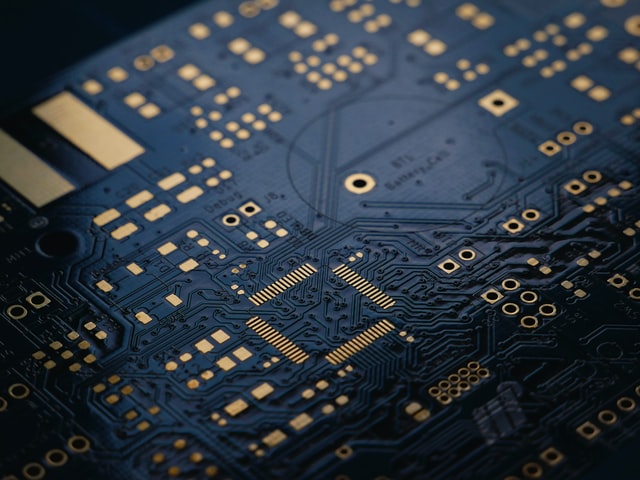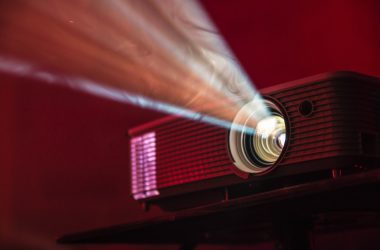A round-up of 5 best Thunderbolt 3 add-in cards to help integrate this state-of-the-art technology in your PC.
Thunderbolt 3 is the best connectivity standard right now. Whether you’re a gamer, professional content editor, or any computer power user, there is a lot to benefit from this cutting-edge technology.
The theoretical 40Gbps transfer speeds, daisy-chaining, dual 4k displays at 60Hz, and support for eGPUs are some of the reasons why TB3 reigns superior.[/highlightbox]
Thunderbolt 3 appears mostly in high-end laptops. Few motherboards offer Thunderbolt 3 support. However, there is a solution that allows you to enjoy the benefits of this tech on a regular motherboard; a Thunderbolt 3 PCIe card.
A Thunderbolt 3 PCIe card is an add-in card that uses a PCIe x4 slot in your motherboard to instantly enable Thunderbolt 3 support. It is the best option if you’re using a system that doesn’t support Thunderbolt 3 by default. You can get up to two Thunderbolt 3 ports and other slots depending on the type of card.
Table of Contents
Things to Consider When Buying a Thunderbolt 3 PCIe Card
Not all motherboards support these types of add-in cards. Always go to the manufacturer’s website to view the compatible motherboards. Here is a quick buying guide on what to look for when buying a Thunderbolt 3 PCIe card:
PCI Express Slot
As the name suggests, the TB3 card connects to your motherboard using a PCI Express slot. You need at least one available PCIe x4 slot to hook the card to your system. Some motherboards allow you to connect the card in an x8/x16 PCI Express slot.
Thunderbolt header
All TB3 add-in cards come with a system link cable. The cable connects the card to your motherboard via a Thunderbolt header. All motherboards compatible with Thunderbolt 3 add-in cards must have this type of slot. Without it, you cannot enable Thunderbolt 3 even after connecting it to the PCI Express slot.
Power Delivery
Among the reasons why we love Thunderbolt so much is the power delivery. PD is an essential requirement for all thunderbolt hosts. Most of the featured add-in cards deliver 36 watts of power, while some can push up to 100W.
Besides these three factors, there is no much variation in terms of performance as both achieve the same thing. It’s up for you and your budget to decide which one is the best fit for you.
So without any further consideration, here are the best Thunderbolt 3 PCIe cards in the market:
| Image | Product | Details | Check Price |
|---|---|---|---|
 | ASUS ThunderboltEX 3-TR | Thunderbolt 3 Ports: 2 Power Delivery: 27W, 100W Video Output: Yes, Dual 4K60 Other Ports (Output): No | Check on Amazon |
 | Gigabyte GC-Titan Ridge | Thunderbolt 3 Ports: 2 Power Delivery: 100W Video Output: Yes, Dual 4K60 Other Ports (Output): DisplayPort | Check on Amazon |
 | ASUS ThunderboltEX 3 | Thunderbolt 3 Ports: 1 Power Delivery: 36W Video Output: Yes, Dual 4K60 Other Ports (Output): USB 3.1 | Check on Amazon |
 | ASRock Thunderbolt 3 AIC | Thunderbolt 3 Ports: 2 Power Delivery: 36W Video Output: Yes, Dual 4K60 Other Ports (Output): No | Check on Amazon |
 | Gigabyte GC-Alpine Ridge | Thunderbolt 3 Ports: 2 Power Delivery: 36W Video Output: Yes, Dual 4K60 Other Ports (Output): HDMI | Check on Amazon |
 | Sonnet Thunderbolt Upgrade Cards | Thunderbolt 3 Ports: 2 Power Delivery: N/A Video Output: Yes, Dual 4K60 Other Ports (Output): No | Check on Amazon |
1. ASUS ThunderboltEX 3-TR 100Watts – PCIe Card for Intel Z490 and H470 Motherboards
ASUS ThunderboltEX 3-TR is a Thunderbolt 3 to PCIe card for the latest 10th generation systems. It is compatible with motherboards with Intel Z490 and H470 chipsets, allowing you to integrate the most advanced connectivity protocol to your system.
ASUS ThunderboltEX 3-TR becomes the most expensive Thunderbolt 3 to PCIe card, but no Thunderbolt device comes cheap. It’s the same reason some motherboard only features a Thunderbolt 3 header but no Tb3 ports. We’ve already reviewed some of the latest motherboards with Z490 chipset and Thunderbolt headers in our roundups of the best motherboards.
The adapter card features two Thunderbolt 3 ports supporting 100W PD and 27W quick charge. With support for daisy-chaining, connect up to six Thunderbolt 3 devices on a single port. DisplayPort Alternate Mode enables a maximum resolution of 7680 x 4320@60Hz, per the DisplayPort 1.4 specification, for crystal-clear displays and future-proofing.
Connectivity
ASUS ThunderboltEX 3-TR comes with dual Thunderbolt 3 ports and two Mini DisplayPort IN ports. The mini DisplayPort inputs redirect video signals from the DisplayPort on the motherboard port I/O to the ThunderboltEX 3-TR adapter card, allowing you to connect monitors and displays to the Thunderbolt 3 ports.
The internal connectors include a 6-pin PCIe power connector, USB 2.0 header, and a 14-1 pin Thunderbolt 3 header. The card has a PCIe 3.0 x4 interface that installs to an open PCIe x4 or higher expansion slot. Therefore, ensure you have an available expansion slot, Thunderbolt 3 header (TB_HEADER), and an internal USB 2.0 header on your motherboard.
Accessories
Like most Thunderbolt 3 to PCIe cards, ASUS ThunderboltEX 3-TR comes with multiple accessories for easy installation process. Here are all the bundled cables and connectors:
- Two mini DisplayPort cables that draw graphics output from the motherboard’s or dedicated DisplayPort to the mini DisplayPort inputs on the adapter.
- USB 2.0 cable for linking the USB 2.0 header on the motherboard card to the adapter’s USB 2.0 header.
- A 14-1 pin Thunderbolt header cable for connecting the Thunderbolt 3 header on the adapter to the motherboard’s Thunderbolt 3 header.
With only a few of the Z490 and H470 motherboards released in 2020 supporting Thunderbolt 3, the ASUS ThunderboltEX 3-TR expansion card enables Thunderbolt 3 in your 10th generation system without having to upgrade to a new motherboard. The adapter fully supports Thunderbolt 3 protocol with 100W power delivery, 40Gbps speeds, and up to 8K passthrough. You’ll pay more obviously, but it is worth every penny, especially if you’re a power user.
- Supports the latest Intel 10th Gen systems
- Dual Thunderbolt 3 ports
- 100W power delivery
- Up to 8K video output
- Supports daisy-chaining
- It may not work with older Intel chipsets
2. Gigabyte GC-Titan Ridge 100Watts
The Gigabyte GC-Titan Ridge is our top pick for the best TB3 add-in card. It ships with the best specs than all the cards featured in this round-up. The Titan Ridge is Intel Thunderbolt 3 Certified add-in card. You can easily update to TB3 without having to upgrade your entire system.
One of the best features of this AIC is the support for the PD3.0 standard. It has a power output of 100W via the Thunderbolt port. That’s enough power to charge your peripherals.GC-Titan Ridge is compatible with all Gigabyte motherboards with a Thunderbolt 3 header. However, it can also work with some non-Gigabyte motherboards having the TB3 header and BIOS support, such as ASRock and Asus boards. Regardless of the type of your motherboard, a BIOS update is required.
The only downside when installing this add-in card is configuring the BIOS settings. Most users have raised some concerns during install. However, there are plenty of online tutorials should you encounter such challenges. The card’s documentation from the Gigabyte website is everything you need for a successful integration.
Connectivity
The GC-Titan Ridge add-in card ships with an excellent selection of ports. Onboard you’ll find two Thunderbolt 3 ports, one DisplayPort 1.4, and two Mini-DisplayPort input slots.
The internal connectors include two PCIe power connectors, a USB connector, a J1 thunderbolt header, and a PCIe x4 interface.
Accessories
The Titan Ridge card comes with four cables. Two Mini DisplayPort cables, one THB-C header cable, and a USB 2.0/11 header cable. The THB-C header cable connects to the Thunderbolt headers (THB-C) in the card and the motherboard, while the USB cable connects to the USB connector in the Titan Ridge card and the F-USB slot in the motherboard.
To use the Thunderbolt port or the DisplayPort for video, you need to draw inputs from your graphics card. Connect the Mini-DP cables to the two Mini-DisplayPort slots in the Titan Ridge and the DisplayPort of your graphics card. The DisplayPort in the Gigabyte GC-Titan Ridge supports up to an exceptional 8K video throughput.
The Gigabyte GC-Titan Ridge is the best Thunderbolt 3 AIC you can use to integrate Thunderbolt in your PC. It has two TB3 ports with an additional DisplayPort. With daisy-chaining capabilities, you can connect external monitors, external SSDs, eGPU, and any other peripherals. The card has 100W power delivery, which makes it the best amongst the rest. If your board has the necessary specs, the Titan Ridge should be your first pick.
- Two Thunderbolt 3 ports
- Daisy chain up to 12 devices
- Excellent 100W power delivery
- Wide range of compatible motherboards
- 8K capable DisplayPort
- Works with Threadripper Two
- No HDMI port
- Involving install operation
3. Asus ThunderboltEX 3 36Watts
Asus ThunderboltEX 3 is another excellent Thunderbolt 3 add-in card from Asus. The card comes with a USB 3.1 Type-A port and a single Thunderbolt 3 port, providing breathtaking 40Gbps transfer speeds.
This expansion card is available at a lesser price range than the Gigabyte GC-Titan Ridge; however, you’ll have to settle for 36W power delivery and few ports.The Asus ThunderboltEX works best with Thunderbolt 3 ready Asus motherboards. It is also compatible with various motherboards that include a Thunderbolt header such as the Dell Precision 3620.
Connectivity
Asus ThunderboltEX 3 comes with three external ports. A Thunderbolt 3 port, USB 3.1 Type-A port, and a Mini DisplayPort port. The TB3 port supports high-speed external drives, daisy-chaining up to 6 devices, 10-gigabit networking, and 4K UHD displays, including the LG’s high-end UltraFine. You can always connect a Thunderbolt 3 docking station if you want more ports.
The internal ports include a Thunderbolt 3 header and a PCI Express 3.0 x4 interface, which connects to your motherboard’s PCI Express (x16/x8/x4) slot.
Accessories
Asus ThunderboltEX 3 comes with two cables: one mini DisplayPort cable and a single TB header cable.
- The mini DP cable links graphics output for your onboard graphics card to the mini DisplayPort on the ThunderboltEX 3 add-in card.
- The TB cable connects the Thunderbolt 3 header on the PCIe card to the one on the motherboard.
After successfully connecting the Asus ThunderboltEX 3 card on your motherboard, update your BIOS settings to enable Thunderbolt 3. The Asus ThunderboltEX 3 is the most straightforward card to install and configure.
Our TakeThe Asus ThunderboltEX 3 is another excellent Thunderbolt 3 add-in card available at a much lower cost than the Asus ThunderboltEX 3. The card provides all the features of Thunderbolt 3 to your PC on a budget. While it has only one TB3 port, you can daisy-chain six devices or use a docking station for extra connectivity. There is an additional USB 3.1 port for other peripherals. It is an excellent card, especially if looking to use high-end monitors.
- A USB 3.1 Type-A port included
- Affordable
- Plenty of compatible monitors
- Simple to install
- Full Thunderbolt 3 specs
- 36W power delivery
- No HDMI or DisplayPort output port
- There are other options with higher power delivery
4. ASRock Thunderbolt 3 AIC 36Watts
The Asrock Thunderbolt 3 AIC is an excellent Thunderbolt 3 PCIe card from ASRock. It comes with great specs to justify its price tag.
ASRock is one of the best computer motherboard manufacturers. This add-in card is another one of their top devices that allows you to take full advantage of the cutting edge Thunderbolt 3 technology.
Asrock Thunderbolt 3 AIC supports Power Delivery 2.0 with a charging power of up to 36W. It is not the best PD output in the market, but it can help you power most peripherals.
The card is compatible with most motherboards having a Thunderbolt header and PCI Express slot. While the best option is to go with an ASRock motherboard, this PCIe card has successfully been tested with other motherboards from different brands such as Asus.
Connectivity
ASRock Thunderbolt 3 AIC excels in terms of port selection. It comes with two Thunderbolt 3 ports and a DisplayPort and Mini-DisplayPort for drawing video output from the motherboards graphics card.
Two internal slots let you connect the card to your motherboard: a Thunderbolt header and a PCIe x4 interface. Alternatively, you can use other PCI Express slots, x16/x8, depending on the motherboard you’re using.
Accessories
Like most of the other Thunderbolt 3 PCIe cards, the ASRock Thunderbolt 3 AIC comes with a system link cable and two other DisplayPort cables. The system link cable connects the Thunderbolt header on the ASRock AIC to the one on the motherboard.
The TB3 ports can only deliver video output after you link the card to your graphics card. You must be ready to sacrifice at least one or two DisplayPorts in your GPU if you are using dual monitors.
The overall installation process is easy and straightforward. Update the BIOS settings accordingly and enjoy unlimited Thunderbolt 3 possibilities.
Our TakeThe ASRock Thunderbolt 3 PCIe is one of the best add-in cards from a reputable company. The card offers two Thunderbolt 3 ports capable of 36W power delivery, daisy-chaining, high-resolution displays, and connecting to other expansion boxes like TB3 docks and eGPU. The card delivers excellent value for your money.
- Great value
- Two Thunderbolt 3 ports
- Simple installation
- Wide range of compatible motherboards
- 36W charging power
- Lower power output
- No HDMI ports
5. Gigabyte GC-Alpine Ridge 36Watts
The Gigabyte GC-Alpine Ridge is the cheapest Thunderbolt 3 PCIe card we have reviewed so far. It offers competitive specs to rival most of the highly-priced add-in cards.
Adding Thunderbolt 3 to your system doesn’t have to costs an arm and a leg. The Alpine Ridge is the best choice when it comes to upgrading to Thunderbolt 3 on a budget.
The card supports PD 2.0 with a power output of up to 36W for charging. It is compatible with most motherboards that include a Thunderbolt header. However, Gigabyte recommends pairing the card with Gigabyte motherboards.
The Gigabyte website provides a list of all the compatible motherboards. You can also download the drivers and files required for the installation of the Alpine Ridge add-in card.
Connectivity
The Thunderbolt 3 ports support dual 4K displays at 60 Hz or a single 5K display. You can daisy-chain up to twelve Thunderbolt 3 devices using the two TB3 ports. The inclusion of an HDMI port is crucial, considering that some monitors only support HDMI inputs.
The card includes a Thunderbolt header (1 x 5-pin J1 header) and a PCIe x4 interface for connecting to your motherboard. Therefore, your motherboard must consist of the two slots to utilize this add-in card fully. Other ports include two Mini-DisplayPort (DP IN) slots that connect to your onboard graphics card.
Accessories
The card comes with three cables. Two Mini-DisplayPort cable and one system link (THB_C header) cable. The THB_C header links the Alpine Ridge’s Thunderbolt header to the one on the motherboard. Use the Mini-DisplayPort cables to connect the card to the DisplayPorts of the graphics card in the motherboard. Update the system BIOS after successful installation to enjoy the full force of Thunderbolt 3.
The card, however, supports two displays at a time, just like the Gigabyte GC-Titan Ridge. You can use daisy-chaining to connect more than two monitors on the same port.
Our TakeThe Gigabyte GC-Alpine Ridge maybe the cheapest Thunderbolt 3 PCIe card in our round-up, but it offers excellent specs like the other cards. The two Thunderbolt 3 ports and an HDMI port makes it very versatile. You can connect many peripherals while at the same time, enjoying 40Gbps speeds and high-resolution displays. It is an excellent buy for most users who are looking to implement TB3.
- Cheap and affordable
- Two Thunderbolt 3 ports
- Daisy chain capabilities up to twelve devices
- 36W power delivery
- Included HDMI port
- Still lower power delivery
- Quite difficult installation process
6. Sonnet Thunderbolt Upgrade Cards For Echo Express
The Sonnet Thunderbolt Upgrade Card is a unique Thunderbolt 3 add-in card used to upgrade Sonnet’s Echo Express Thunderbolt 2 systems.
This Sonnet Thunderbolt Upgrade Card is different from the other PCIe cards in this review in that the card connects exclusively to the Echo Express expansion box instead of a motherboard.The card is compatible with Echo Express III-D and Echo Express III-R (Thunderbolt 2 editions). Other Sonnet Thunderbolt Upgrade Cards are compatible with different Sonnet expansion systems and the xMac mini server. Please note that this PCIe card doesn’t work with any computer motherboard.
Connectivity
The Sonnet Thunderbolt Upgrade Card comes with two Thunderbolt 3 ports. One of the TB3 connects to your computer while the other port can be used for daisy-chaining up to five devices or connecting dual 4K displays at 60Hz or a single 5K 60Hz display.
Accessories
The Sonnet Thunderbolt Upgrade Card comes with two Thunderbolt 3 cables. It’s the only PCIe add-in card that provides Thunderbolt cables for connectivity.
The installation process is simple, with no cables required. Replace the Thunderbolt 2 interface board in the Echo Express with this Thunderbolt 3 add-in card via the PCI Express slot. With just a few steps, you can upgrade the transfer speeds from 20Gbps to the remarkably 40Gbps of Thunderbolt 3.
Our TakeThe Sonnet Thunderbolt Upgrade Card gives you a one-time opportunity to upgrade your Echo Express Thunderbolt 2 system to the cutting edge Thunderbolt 3. Tb3 provides more flexibility and higher transfer speeds than Tb2. From 40Gbps transfer speeds to dual 4K displays, you can achieve more with an Echo Express Thunderbolt 3 box.
- Two Thunderbolt 3 ports
- Daisy-chaining up to five devices
- Straight forward installation process. No cables required.
- Included two Thunderbolt 3 cables
- Works with most Echo Express expansion boxes
- Does not work with computer motherboards
- No USB, HDMI, or DisplayPort ports
- No Power delivery specification
Bottom Line
A Thunderbolt 3 PCIe slot lets you integrate Thunderbolt 3 technology in your PC without having to upgrade to an entirely new system. All the featured TB3 add-in cards in this post achieve the same thing of implementing Thunderbolt 3.
The main differences include the number of Thunderbolt 3 ports, power delivery, and other included ports such as DisplayPort and HDMI. We have tried to review different cards for different needs, from budget to the best value options.
Here is a step by step process on how to install a Thunderbolt PCIe card:
- Insert the card in a PCIe x4 expansion slot. Depending on your motherboard, some allow you to fit the add-in card into an x8/x16 PCI Express slot.
- Connect the provided system link cable to the Thunderbolt header on the card to the Thunderbolt header on the motherboard.
- Update the BIOS of your motherboard to the latest version. Reboot into BIOS and enable Thunderbolt 3.
- Connect the DisplayPort or Mini-DisplayPort cable to the (mini) DisplayPort on the TB3 PCIe card to the DisplayPort on the onboard graphics card. You can connect your external display through the Thunderbolt ports and enjoy high-definition visuals.
Please note some cards such as the Gigabyte Titan Ridge come with more cables. Download the manual from their website for easy installation.