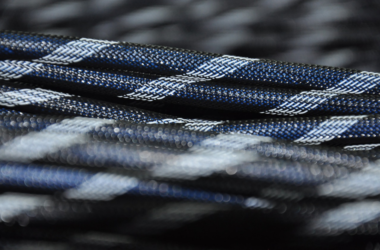The best Wi-Fi 6 AX routers with beamforming offer the strongest and most reliable Wi-Fi coverage for your home or organization. If you’re looking to buy a new Wi-Fi 6 router, consider one with beamforming.
Table of Contents
What is Beamforming?
Think of a router with beamforming as a flashlight and a router without beamforming as a lantern. A flashlight can target the light to a specific object, while a lantern spreads the light in every direction. Beamforming works in the same way. It allows a router to aim or concentrate the Wi-Fi signal towards client devices connected to it, which improves the range and strength of the connection.
Without beamforming, a router spreads the signal in all directions, which may weaken the Wi-Fi signal.
Aiming the Wi-Fi signal to the receiving device results in stronger signal strength, which in practice means higher data transfer speeds. And just like with a flashlight, beamforming increases the coverage and range, which is excellent if you want the Wi-Fi signal to reach every corner of your house or office premises.
Beamforming was introduced in the 802.11n (Wi-Fi 4) specification but never materialized. It became a standard with the 802.11ac specification (Wi-Fi 5) and has now been embraced in the latest Wi-Fi 6 specification. To take advantage of beamforming, you need both a beamforming-compliant router and a client device. However, not all Wi-Fi devices (routers included) support beamforming, which brings us to this roundup of the best Wi-Fi 6 routers with beamforming.
Explicit Beamforming vs. Implicit Beamforming
Explicit beamforming is literally everything discussed above. When a beamforming-compliant router communicates with a beamforming-compliant client device, it is known as explicit beamforming (or universal beamforming in some brands).
However, not all client devices support beamforming, including some of the latest Wi-Fi 5 and Wi-Fi 6 devices. All devices that support 802.11n or older standards automatically don’t support beamforming. But a router might still attempt to use the beamforming techniques on these devices to improve the Wi-Fi performance, a process called implicit beamforming.
Therefore, a router that supports implicit beamforming automatically supports explicit beamforming. Implicit beamforming may not have significant performance improvements like explicit, but it’s better than not having beamforming at all.
The Best Wi-Fi 6 AX Routers with Beamforming Right Now
| Image | Product | Details | Check Price |
|---|---|---|---|
 | Netgear Nighthawk AX8 (RAX80) | Speeds: 1.2Gbps (2.4GHz), 4.8Gbps (5GHz) Processor: 1.8GHz Quad-core Processor Antennas: 4 Internal Ethernet Ports: 1x Gigabit WAN, 5x Gigabit LAN USB Ports: 2x USB 3.0 Intrinsic Beamforming: Yes | Check on Amazon |
 | TP-Link Archer AX10 | Speeds: 300Mbps (2.4GHz), 1201Mbps (5GHz) Processor: 1.5 GHz Triple-Core CPU Antennas: 4 External Ethernet Ports: 1x Gigabit WAN, 4x Gigabit LAN USB Ports: No Intrinsic Beamforming: Yes | Check on Amazon |
 | Netgear Orbi RBK852 Mesh WiFi System | Speeds: 1200Mbps (2.4GHz), 2400Mbps (5GHz), 1200Mbps (5GHz) Processor: Quad-Core 2.2 GHz Processor Antennas: 8 Internal Ethernet Ports: 1x 2.5GbE WAN, 4x Gigabit LAN (each unit) USB Ports: No Intrinsic Beamforming: Yes | Check on Amazon |
 | TP-Link Deco Wi-Fi 6 Mesh Wi-Fi System (Deco X20) | Speeds: 574Mbps (2.4GHz), 1201Mbps (5GHz) Processor: 1 GHz Quad-Core CPU Antennas: 2 Internal Ethernet Ports: 2x Gigabit WAN/LAN (each) USB Ports: No Intrinsic Beamforming: Yes | Check on Amazon |
 | ASUS ROG Rapture GT-AX11000 | Speeds: 1148Mbps (2.4GHz), 4804Mbps (5GHz), 4804Mbps (5GHz) Processor: 1.8GHz Quad-core Processor Antennas: 8 External Ethernet Ports: 1x Gigabit WAN, 4x Gigabit LAN, 1x 2.5GbE LAN USB Ports: 2x USB 3.1 Gen1 Intrinsic Beamforming: Yes | Check on Amazon |
 | Asus RT-AX86U | Speeds: 861Mbps (2.4GHz), 4804Mbps (5GHz) Processor: 1.8 GHz Quad-core Processor Antennas: 3x External, 1x Internal Ethernet Ports: 1x Gigabit WAN, 4x Gigabit LAN, 1x 2.5GbE WAN/LAN USB Ports: 2x USB 3.2 Gen1 Intrinsic Beamforming: Yes | Check on Amazon |
1. Netgear Nighthawk AX8 (RAX80) – Best Overall Wi-Fi 6 AX Router with Beamforming
Wi-Fi 6 routers are becoming so popular now, and many options in the market support beamforming. The Netgear Nighthawk AX8 (RAX80) is our top recommendation for most people. It’s not the best you can get, but it offers the best combination of speed, performance, and price, just what most smart homes, organizations, and offices need.
The Netgear Nighthawk AX8 (RAX80) is capable of 1.2Gbps speeds on the 2.4GHz band and 4.8Gbps in the broader 160MHz (thanks to Wi-Fi 6) 5GHz band. With 4X4 MU-MIMO, the router can handle multiple simultaneous client connections making it an excellent option for large homes with many Wi-Fi devices. It also supports beamforming+, delivering a significant performance boost even on older 802.11a/b/g/n client devices.
The router is uniquely designed. It takes the shape of a “space ship” with two wings that each has two high-performance antennas. It has a single WAN port and five LAN ports, great for demanding workflows and gaming. You can combine two LAN ports, thanks to port aggregation, to get an even faster wired connection for smoother gaming and streaming. There are also two USB 3.0 ports for sharing storage drives and other peripherals such as printers.
The AX8 (RAX80) is not short on features either. First, the setup process is pretty straightforward through the Nighthawk app. You can manage your connected devices, set up parental controls, run speed tests, configure guest networks and security, and manage your Netgear subscriptions. After your network is running, you can easily control it with Alexa or Google Assistant.
Now, the Netgear Nighthawk AX8 (RAX80) should be great for most homes and organizations. But if you’re deploying it in large organizations or have really a lot of devices connected to your network, we would recommend the 12-Stream Nighthawk AX12 (RAX120) [Amazon Link]. This relies on 8X8 MU-MIMO, allowing simultaneous streaming to even more multiple devices and significantly improving the network performance on each device.
Our TakeThe Netgear Nighthawk AX8 (RAX80) is the only router you need to improve the network performance and clear dead zones in your home, office, or organization. It comes in at a reasonable price yet delivers high transfer speeds across multiple devices, powered by Wi-Fi 6. The AX8 is designed for large homes and has a bunch of features to give your total control over your network.
- Outstanding 6Gbps speeds
- Easy to setup
- Ethernet port aggregation
- Encryption and guest networks for security
- No anti-malware tools available
2. TP-Link Archer AX10 – Cheapest Wi-Fi 6 Router with Beamforming
If you want the benefits of beamforming and Wi-Fi 6 without breaking the bank, we recommend buying the most affordable Wi-Fi 6 router, TP-Link Archer AX10. It’s an entry-level AX Wi-Fi router from TP-Link offering the best value for the money by combining the benefits of AX Wi-Fi and beamforming to deliver better coverage and simultaneous streaming to multiple devices.
The Archer AX10 promises 1500 Mbps speeds with 1201 Mbps on the 5GHz band and 300 Mbps on the 2.4 GHz band. It’s not a significant jump in performance over last-gen AC routers, but you do get the benefits of Wi-Fi 6, including OFDMA, MU-MIMO, and broader channel. If you have a large house with a lot of connected wireless devices, we recommend the Archer AX10 over Wi-Fi 5 routers. It can support many client devices and boost the performance per each device.
The router has four external high-gain antennas that ensure broad and reliable Wi-Fi coverage across your house or office premises. It can target the signal to your client device, thanks to beamforming, for even better signal strength and higher speeds. Onboard you also get four LAN ports for your wired devices to enjoy uninterrupted sessions, but it does not support Ethernet Port Aggregation.
You can either deploy the Archer AX10 as a router or an access point. The Tether App provides the most convenient way of managing the network, though you can also use the web interface. From parental controls to managing connected devices and guest networks, you get many features that give you control over your network.
The Archer AX10 also supports advanced features such as WPA3 encryption, a built-in firewall, and VPS service, which ensures your files are safe from online predators. Gamers will particularly appreciate the Quality of Service feature that prioritizes games and other demanding applications to prevent slowdowns and interruptions when streaming and tearing down enemies on the battlefield. Like most modern routers, the Archer AX10 is fully compatible with Alexa for hands-free control.
Our TakeTP-Link Archer AX10 is an excellent router with beamforming to buy if you want Wi-Fi 6 without breaking the bank. It won’t bring massive leaps in transfer speeds like the Nighthawk AX8 (RAX80), but it improves the network coverage and capacity to support more devices simultaneously. It’s the best router for most homes and small organizations.
- Cheap and affordable
- WPA3 security
- Parental controls included
- Easy to setup
- Compatible with Amazon Alexa
- Slow speeds compared to other Wi-Fi 6 routers
- Not suitable for larger homes and organizations
3. Netgear Orbi RBK852 Mesh WiFi System – The best Wi-Fi 6 Mesh System with Beamforming
Eliminate Wi-Fi dead zones in your home and office premises with this tri-band Wi-Fi 6 mesh system from Netgear. You might have the fastest router in your home and still struggle to get a strong signal in certain areas like your bedroom, basement, or backyard. Using a mesh system allows you to extend the Wi-Fi signal to every corner of the house, allowing you to work, game, or video call from just about anywhere.
The Orbi Mesh WiFi 6 System combines mesh technology, beamforming, and Wi-Fi 6 to deliver the ultimate WiFi experience. This 2-pack system (a router and one satellite extender) can cover up to 5,000 sq. ft. while offering fast and reliable Wi-Fi performance for over 1000 client devices. Both the router and the satellite have eight high-powered internal antennas that support implicit and explicit beamforming for better signal coverage and strength.
The Orbi Mesh WiFi 6 System is capable of 1200Mbps speeds on the 2.4GHz band and 2400Mbps on the 5GHz. An additional 5GHz band (1200Mbps) is dedicated to data connections between the Orbi Router and Orbi Satellite to ensure high transfer speeds across your entire house. Onboard you also get a total of eight (4 on each) Gigabit Ethernet LAN ports for connecting your wired devices. There are no USB ports.
This mesh system will easily transform your home or organization with high-speed Wi-Fi and clear all dead zones that existed before. Thanks to MU-MIMO and OFDMA, you can connect multiple client devices to your network without dragging down the Wi-Fi performance. You can configure the Orbi and the satellite using the Orbi app, which includes parental controls, security settings, guest networks, voice controls, and traffic monitoring. Your network remains secured with NETGEAR Armor (requires subscription) and WiFi security standards, such as 802.11i.
Our TakeNetgear Orbi RBK852 remains the go-to Wi-Fi 6 mesh system for larger homes, organizations, and crowded environments. It has incredible 6Gbps speeds and can support many devices, amongst other benefits that Wi-Fi 6 brings. It’s pricey, but if you can entirely eliminate Wi-Fi dead zones and maintain high speeds on multiple devices, it is worth the price.
- Outstanding performance with up to 6Gbps speeds
- Easy to setup
- Compact, small footprint
- Eight Ethernet LAN ports
- Feature-rich, including parental controls
- Supports Amazon Alexa and Google Assistant
- No WPA3 security
- No USB ports
- Does not support Ethernet port aggregation
4. TP-Link Deco Wi-Fi 6 Mesh Wi-Fi System (Deco X20) – Best Budget Wi-Fi 6 Mesh System with Beamforming
If you don’t have the money to buy the Netgear Orbi RBK852, the 3-pack Deco X20 is the best budget alternative. The TP-Link Deco X20 (with a router and two satellites) covers a broader area, 5,800 sq. ft., than the Orbi RBK852 while costing half the price. It’s great for people who want to improve the Wi-Fi signal coverage in their homes without spending too much.
In terms of performance, the Deco X20 is designed for larger homes like most Wi-Fi 6 routers. It can handle up to 150 client devices without taking a hit in performance. However, the transfer speeds are slower than the Orbi RBK852. The Deco X20 delivers 1201 Mbps in the 5 GHz band and 574 Mbps in the 2.4 GHz to meet the claimed AX1800 rated Wi-Fi speed.
The main benefits of the Deco X20 are the significant improvement in Wi-Fi range (thanks to beamforming and mesh system) and support for multiple Wi-Fi devices without dragging sown performance.Both the router and the satellites have two internal antennas to boost the signal across your whole house. The satellites connect wirelessly to the router giving you the flexibility to place them in strategic places to clear the dead zones. You get two Gigabit LAN ports per unit to connect wired devices.
Setting up the Deco X20 is easy through the Deco app. Like most TP-Link routers, you get a lifetime subscription to their TP-Link HomeCare suit. It’s a software package that offers advanced features to manage your network, including parental controls, built-in antivirus, and QoS by application and application support. Deco X20 also supports WPA3 encryption, making your network secure at all times. Add the Deco X20 to your list of smart devices and easily control it with voice via Amazon Alexa.
Our TakeIf you don’t need the additional speed Wi-Fi 6 offers, the TP-Link Deco X20 is good enough for your home or organization, no matter how large it is. You get broader coverage and strong signal performance without breaking the bank. The speed isn’t terrible either; you can stream 4K videos and play online games without buffering. Add in the advanced management features, and you get the biggest bang for your buck.
- Great value
- Broader coverage
- Easy to setup
- WPA3 security
- Small, compact units
- Quality of Service support
- Slow speeds for Wi-Fi 6
- No USB ports
5. ASUS ROG Rapture GT-AX11000 – Best Gaming Wi-Fi 6 AX Router with Beamforming
The ASUS ROG Rapture GT-AX11000 is a behemoth of a router with all the bells and whistles that gamers want. You’ll know it is a gaming router when you see it for the first time. Its rugged design, RGB lighting, and sharp edges scream a gaming device. It gets even better. You can sync the RGB colors with other Asus Aura-enabled peripherals to add some stylish vibes and personality to your gaming setup.
There are many reasons to purchase the Rapture GT-AX11000 for your gaming setup. Aside from the gaming feature that we’ll see in a moment, the Rapture GT-AX11000 is extremely fast. It’s the only router in our round up to smash past 10 Gigabit speeds. It has two 5GHz Wi-Fi 6 channels (one dedicated for gaming) capable of 4804Mbps speeds and one 2.4GHz channel capable of 1148Mbps.
ASUS ROG Rapture GT-AX11000 is designed for large homes with a lot of wireless devices. It has eight massive antennas that extend reliable and strong Wi-Fi signals to every corner of your house. Should you encounter any coverage problems or dead zones (which is highly unlikely), you can easily solve them by adding a second Asus router as a mesh node powered by Asus AiMesh.
For gaming, the router has a dedicated 2.5G port for gaming devices. This port and the dedicated 5GHz gaming band allow the router to prioritize gaming devices, game servers, and game packets to boost the game traffic for a smooth and buffer-free gaming experience. Onboard you also get great features such as port forwarding, a ROG-themed Gaming Center interface, and VPN Fusion that allows you to avoid the added latency and ping times brought by VPN services.
Elsewhere, you get four additional Gigabit ports with link aggregation and two USB 3.1 Gen1 ports. Your network remains secure with AiProtection Pro that protects your network and devices from malware and intrusions. You can also set up guest networks, parental controls, and VPN. The only downside is the lack of WPA3 security, but it not a bigger deal since your network is heavily secured.
Our TakeIf you’re a serious gamer, this is the router to buy. It has everything from incredible fast transfer speeds to gaming-centric features and security. Obviously, it’s expensive, but there is just no better gaming router below this price range unless you make some compromises. The three-level game acceleration, dedicated gaming port and band, and port forwarding deliver an immersive gaming experience you won’t find in other Wi-Fi 6 routers.
- Fast, incredible gaming router
- Built-in gaming features
- Dedicated 2.5G port and 5GHz band for gaming
- Robust security and free VPN
- RGB lighting for gamers
- Supports LAN Link Aggregation
- No WPA3 encryption
- Large and massive
6. Asus RT-AX86U – Best Wi-Fi 6 AX Router for Gaming on a Budget
Asus RT-AX86U is one of the latest Wi-Fi 6 routers from Asus. It’s a good option if you want a Wi-Fi 6 gaming router with beamforming without breaking the bank. It may not have the speeds of the Rapture GT-AX11000, but it has a bunch of tricks up its sleeves to make your gaming experience incredible.
The RT-AX86U offers ultrafast Wi-Fi speeds up to 5700 Mbps, ideal for online gaming and 4K video streaming. It’s another Wi-Fi 6 router designed for large homes and busy networks. It can handle multiple devices (more than 35, according to Asus) without dragging down performance. The RT-AX86U is also compatible with AiMesh technology if you want to extend the Wi-Fi coverage.
With QoS and the dedicated gaming port, your gaming devices maintain high speeds regardless of the number of devices connected to the network.Asus RT-AX86U uses three external high-performance antennas and one internal, so expect zero coverage issues unless you’re in a multistory house. Onboard you get a 2.5Gbe WAN/LAN port, a Gigabit WAN port, and four Gigabit LAN ports (with one dedicated for gaming) that supports link aggregation. The router automatically prioritizes any device connected to the gaming port. You also get two USB 3.2 Gen1 ports.
So, should you buy the Asus RT-AX86U for gaming?
While cheap compared to the top recommendation GT-AX11000, the RT-AX86U offers great built-in gaming features. There are three ways to prioritize gaming devices. You can prioritize via the gaming port, app, or connect to the less crowded 5GHz band for high speeds. Adaptive QoS lets you prioritize network traffic by application such as gaming, streaming, or file transfer. Asus RT-AX86U is also recommended for NVIDIA GeForce NOW if you’re into cloud gaming.
If you play mobile PUBG or other games like me, the ASUS Router app has a unique feature, Mobile Game Mode, to reduce lag and latency for smooth mobile gaming.
Elsewhere, you get handy features to manage your network, including parental controls, built-in VPN, guest networks, and Alexa for hands-free control. Traffic analyzer and network diagnostics are also available via the app. Your network is heavily secured with AiProtection and WPA3 encryption, giving you added peace of mind.
Our TakeThe Asus RT-AX86U is an excellent router with outstanding gaming features and Wi-Fi performance that’s great for gamers on a budget. This router is particularly designed to offer an incredible gaming experience with features ranging from a dedicated gaming port to multiple options to prioritize a gaming device. There are also advanced features to make your router experience a breeze, all these without costing a premium.
- Great features for the money
- Built-in gaming features
- NVIDIA GeForce NOW-recommended
- Robust security with AiProtection and WPA3 encryption
- QoS supported
- Ethernet Link Aggregation supported
- Another large and massive router
- No Game Boost/acceleration
Frequently Asked Questions (FAQ)
What is a beamforming router?
A beamforming router can focus the Wi-Fi signal to receiving client devices instead of sending it in all directions, improving the speed, range, and reliability in the process.
Is beamforming the same as MU MIMO?
No. Beamforming is critical in realizing MU-MIMO, but they are not the same. MU-MIMO (Multiple User Multiple Input Multiple Output) allows simultaneous streaming from multiple devices.
Should I enable beamforming?
Yes. Beamforming is recommended if you want to extend the range of your Wi-Fi signal and improve the speeds and reliability.
Is beamforming the same as BSS Color?
No. BSS Color is a feature introduced in Wi-Fi 6 that reduces signal interferences from neighboring wireless networks by marking frames (coloring) so that your router can ignore those not intended for it.