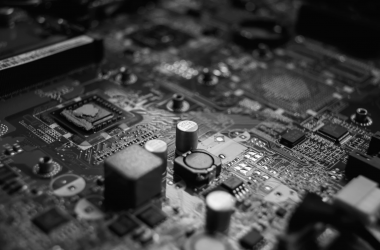Intel and Apple joined hands in developing a hardware interface for connecting a computer with peripheral devices. They brand-named it Thunderbolt. Although Thunderbolt got registered as a trademark by Apple, currently intel has the ownership of Thunderbolt™. Apple had to transfer it to intel because of the latter owning intellectual-property rights over the interface.
After being introduced in 2011 as ‘Light Peak,’ the interface had to go several changes to result in the current version of the all-famous Thunderbolt 3. At present, Thunderbolt is faster than the traditional USB 3.0 by eight times. Known to be boasting a bandwidth four times more than the HDMI 1.4, TB 3 is capable of supporting dual 60 Hz 4K displays.
Table of Contents
Thunderbolt 3 to Ethernet
Among many uses for the USB-C Thunderbolt 3, due to its high speeds and growing universality, it is also being used to connect Ethernet cables with any device of choice.Using a Thunderbolt to Ethernet adapter, one can connect to a fast gigabit Ethernet network without any fuss. In light of the changes taking place, it seems that the separate Ethernet ports on laptops/computers are poised to become obsolete very soon. The Thunderbolt to Ethernet adapter has a USB-C output port to connect with devices for accessing the internet.
The following are some of the essential characteristics to consider before buying an adapter.
Cable Length
Cables of adapters can be a deciding factor as longer cables can be a tad tougher to manage.
Besides, the wire-length is known to have some sway over the signal integrity of wires as well.Hence, users ought to avoid adapters with longer cables. For this reason, a majority of the Ethernet adapters that you’ll find will be some inches long.
The distance from the adapter port to the device matters too, especially if there isn’t enough Ethernet cable to spare. Stationary PCs and work stations may require 10-12 inch cables, while portable devices will be exempt from this problem for the most part.
Compatibility Capacity
It is pertinent to consider your needs before you set out to buy an Ethernet adapter. Currently, there are a variety of adapters available in the market that range from having a single port to adapter hubs with several ports of all kinds.
The compatibility becomes an issue if your device is somewhat outdated. Users are prone to run into problems if they’re carrying off-brand cell phones. A few adapters are best for only a single platform, while others aren’t suitable for existing operating systems.
In the article, we have strived to bring to our readers some of the best Ethernet adapters from several different categories. We’ve attempted to gather various adapters in line with the needs of our readers from all walks of life.
| Image | Product | Details | Check Price |
|---|---|---|---|
 | OWC Thunderbolt 3 10G Ethernet Adapter | Interface: Thunderbolt 3, 10GbE (RJ45) Data Transfer: 10Gbps, 5Gbps, 2.5Gbps, 1Gbps, 100Mbps Wake on LAN: Yes Form Factor: Separate Cable Power Supply Unit: Bus Powered | Check on Amazon |
 | CalDigit Connect 10G | Interface: Thunderbolt 3, 10GbE (RJ45) Data Transfer: 10Gbps, 5Gbps, 2.5Gbps, 1Gbps, 100Mbps Wake on LAN: Yes Form Factor: Separate Cable Power Supply Unit: Bus Powered | Check on Amazon |
 | LINKUP 10G Plus Thunderbolt 3 | Interface: Thunderbolt 3, 10GbE (RJ45) Data Transfer: 10Gbps, 5Gbps, 2.5Gbps, 1Gbps, 100Mbps Wake on LAN: No Form Factor: Separate Cable Power Supply Unit: Bus Powered | Check on Amazon |
 | Certified Cable Matters Thunderbolt 3 10G | Interface: Thunderbolt 3, 10GbE (RJ45) Data Transfer: 10Gbps, 5Gbps, 2.5Gbps, 1Gbps Wake on LAN: No Form Factor: Separate Cable Power Supply Unit: Bus Powered | Check on Amazon |
 | Sonnet Technologies Solo 10G | Interface: Thunderbolt 3, 10GbE (RJ45) Data Transfer: 10Gbps, 5Gbps, 2.5Gbps, 1Gbps, 100Mbps Wake on LAN: Yes Form Factor: Tethered Cable Power Supply Unit: Bus Powered | Check on Amazon |
 | StarTech Thunderbolt 3 to 10GBase-T | Interface: Thunderbolt 3, 10GbE (RJ45) Data Transfer: 10Gbps, 5Gbps, 2.5Gbps, 1Gbps, 100Mbps Wake on LAN: No Form Factor: Separate Cable Power Supply Unit: Bus Powered | Check on Amazon |
 | JUEYINGBAILI USB-C To Ethernet Adapter | Interface: USB-C, GbE (RJ45) Data Transfer: 1Gbps, 100Mbps Wake on LAN: No Form Factor: Tethered Cable Power Supply Unit: Bus Powered | Check on Amazon |
 | SYNTEC USB-C to Ethernet Adapter | Interface: USB-C, GbE (RJ45) Data Transfer: 1Gbps, 100Mbps Wake on LAN: No Form Factor: Tethered Cable Power Supply Unit: Bus Powered | Check on Amazon |
 | Uni USB-C to Ethernet Adapter | Interface: USB-C, GbE (RJ45) Data Transfer: 1Gbps, 100Mbps Wake on LAN: No Form Factor: Tethered Cable Power Supply Unit: Bus Powered | Check on Amazon |
 | NiaoChao USB-C Hub Multiport Adapter | Interface: USB-C, GbE (RJ45) Data Transfer: 1Gbps, 100Mbps Wake on LAN: No Form Factor: Tethered Cable Power Supply Unit: Bus Powered | Check on Amazon |
 | MOKIN USB-C to Gigabit Ethernet | Interface: USB-C, GbE (RJ45) Data Transfer: 1Gbps, 100Mbps Wake on LAN: No Form Factor: Tethered Cable Power Supply Unit: Bus Powered | Check on Amazon |
| V.TOP USB 3.0 to Gigabit Ethernet | Interface: USB-A, 2x GbE (RJ45) Data Transfer: 1Gbps, 100Mbps Wake on LAN: No Form Factor: Tethered Cable Power Supply Unit: Bus Powered | Check on Amazon | |
 | StarTech USB-C to Dual Gigabit Ethernet Adapter | Interface: USB-C, 2x GbE (RJ45) Data Transfer: 1Gbps, 100Mbps Wake on LAN: Yes Form Factor: Tethered Cable Power Supply Unit: Bus Powered | Check on Amazon |
1. OWC Thunderbolt 3 10G Ethernet Adapter
OWC released yet another Thunderbolt 3 to Ethernet adapter, OWC Thunderbolt 3 10G, with real-world speeds of over 900MBps for transferring and editing large 4K videos and raw images. It allows you to add latency-free 10Gbps Ethernet connectivity to your Mac or Thunderbolt 3-enabled PC for lightning-fast speeds.
In terms of design, OWC Thunderbolt 3 10G Ethernet Adapter features a rugged build with rubberized sleeves to protect it from the hurdles and bumps of everyday use. The adapter runs incredibly quiet thanks to its aluminum heatsink and fins that ensures maximum airflow and heat dissipation. AT 500g, it weighs a little heavy than the other adapters in this roundup.
The OWC Thunderbolt 3 10G adapter has two interfaces. A 10Gb Ethernet (RJ45) port that connects to a wired network and a Thunderbolt 3 port for Mac or PC. It’s the best option to add high-speed connectivity to the slim Thunderbolt 3 laptops with no Ethernet port or PCs limited by Gigabit Ethernet connectivity.
Features
OWC Thunderbolt 3 10G Ethernet Adapter allows compatible PCs to access high-performance 10GBASE-T 10Gb Ethernet networks, providing speeds of over 900MBps. That’s incredible speeds that enable you to copy 50GB files in under a minute. Whether you’re transferring 8K footage or raw photos, you don’t have to wait for hours anymore.
The adapter supports auto-negotiation for 10Gb/s, 5Gb/s, 2.5Gb/s, 1Gb/s, and 100Mb/s Base-T Ethernet standards, ensuring compatibility with your existing infrastructure to minimize extra setup costs. Get 2.5Gbps speeds with Cat5e cables, 5Gbps with Cat6, and 10Gbps with Cat6a up to 100 meters in length.
Other significant features include the Wake-on-LAN support, which lets you wake a PC in sleep mode to access it remotely, saving on power. It is also capable of transporting time-sensitive audio and video data streams for seamless Ultra HD Streaming.
Our TakeOWC Thunderbolt 3 10G Ethernet Adapter is an excellent adapter that will transform your office’s workflow and performance. It provides the bandwidth necessary for transferring large files and accessing remote devices such as NAS systems. With its robust design and compatibility with existing infrastructure and cables, this adapter is all you need for your enterprise and home office.
- Blazingly-fast 10Gbps speeds
- Backward compatible with other Ethernet standards
- Bus-powered
- Wake-on-LAN support
- Durable and cool
- Supports AVB bridging
- Needs a Thunderbolt 3 port
2. CalDigit Connect 10G – Best Quality TB3 Ethernet Adapter
Design
CalDigit released an adapter that comes with a design that is not only attractive but is also quite helpful in handling the heat. A fin-like structure surrounds the device to help cool down the adapter.
The model has enhanced the cooling ability of the gadget. The fins surround the adapter from four sides. The two remaining faces of the cuboid-like structure have the Ethernet port and the Thunderbolt USB-C port on either side. The weight of the device is around 450 grams.
Features
An essential element of the Ethernet adapter is that it is capable of unleashing 10Gb speeds through the Thunderbolt 3. You’ll be able to transfer files at a faster rate. The device helps for the seamless streaming of 4K content. In case you are a professional video editor, it makes collaboration very easy in a shared environment. Thunderbolt ensures a lightning-fast experience all around.
The adapter comes with a cable, which is a TB 3 cable. It has a dual purpose for charging devices up to a hundred watts. The length of the wire is half a meter. The speed is not affected by the length of this cable.
Besides, there’s a Wake-On-Lan feature added into the mix, which allows remote access of your device. The CalDigit does not require an external source. It draws power from the USB-C bus.
Our TakeAlthough the CalDigit Ethernet Adapter has a design that is quite beneficial for maintaining temperatures of the device, the footprint of the gadget is considerable. Most of the manufacturers would want their devices to be compact and small. Feature-wise the adapter is excellent, and we would recommend it for people working in an environment that requires active collaboration over large files.
- Heat-Resistant Design
- LED Indicators
- Ethernet Adapter Supports 10Gb/5Gb/2.5Gb/1 Gb/100 mb
- Large Footprint
- Absent Support for Energy-Efficient Ethernet (IEEE 802.3az)
3. LINKUP 10G Plus Thunderbolt 3 – Best Single-Port TB-3 Ethernet Adapter
Design
Linkup’s design for its 10G plus TB3 is somewhat similar to the CalDigit Adapter we have mentioned above. It has ridges all over its body except the two faces which support a USB-C and an Ethernet port. The design helps the device dissipate any excessive heat.
The body of the gadget is Aluminum made, and the shape is a little flat. It makes it easier to carry around in a bag. Its 396 g weight is also less when compared to other adapters falling in the same category.
Features
LINKUP 10 PLUS Ethernet Adapter has got several exciting features. Foremost of them is that it can also support the CAT 7 and 8 network architectures. The device is bus-powered, not requiring an additional voltage source.
You’ll be able to transfer 4K footage and even 8K through the thunderbolt. Audio-Video-Bridging allows working across computers without using any internet connection and accessing WAN.
It is compatible with Macbook Pro as well as PC.
Our TakeThe Ethernet Adapter is excellent for tasks that require transfers of 4k and 8k data. LINKUP, too, has come up with a design that is good for managing any excess heat. It operates quietly and is also easier to carry around. There are plenty of features that make it a top contender to consider while buying an Ethernet Adapter.
- Future-Proof (Supports CAT 7,8)
- One year Warranty
- Bus-Powered
- Premium Customer Support
- Incompatible With USB-C
- Absence of any Indicator LEDs
- Short Cable
4. Certified Cable Matters Thunderbolt 3 10G – Best Thunderbolt 3 to 10GB Ethernet Adapter
Design
The design of the CC Matters Ethernet Adapter is per the current trends in the market. It has a flat shape that makes it easier to move around. It does not contain a fan for cooling purposes. The absence of the fan has contributed a lot to the noiseless function of the device. CC Matters Ethernet Adapter makes use of air vents, present around the body for laying of heat.
The aluminum body helps make it look sturdier and reduce the gadget’s weight. It has two ports on its either face. One of them is for the Ethernet Cable, and the other one is a Thunderbolt-3 port. It weighs only about 395 grams.
Features
Users get a long cable along with the adapter that stretches up to 2 meters.
Using this adapter file transfer speeds can be boosted by ten times. It is compatible with a 0G gaming switch. Gaming Lags can are avoidable using this adapter.
Users won’t be facing any problems with 4K content when they connect to a 10 G Smart Network or a NAS.
NBASE-T allows it to support 2.5 Gb/s and 5 Gb/s also.
Our TakeAlthough the adapter is a little pricey than its competitors, it does pack some extra features. Users get a TB 3 supported wire of considerable length with this adapter. Its design is similar to most of the other Ethernet adapters in this category. It is worth knowing that, devices having ports without the TB 3 logo, will not be supported. The heat dissipation is also a little problematic.
- Quiet Function
- Long Cable
- Light Weight
- Incompatible With USB-C
- No Audio Video Bridging
- May Require Drivers
- Pricier
5. Sonnet Technologies Solo 10G – Best Portable 10G adapter
Design
Sonnet has also come up with its own 10G Thunderbolt 3 adapter, which has one of the smallest footprints among other Ethernet adapters of its kind. The weight of the device is just 240 grams. As it is also quite small-sized compared to other Ethernet adapters, there won’t be any problem carrying it around.
The design of the gadget is quite similar to most of the 10G adapters. It also has got a fan-less build. The ridges along its body, help dissipate excessive heat. Only two ports are present on the device. One is for the Ethernet cable, while the other is for plugging in the thunderbolt 3 USB-C cable.
Features
Sonnet Solo 10G can help users connect to a fast-performance network. It ensures that users can get speeds up to 10 x faster than Gigabit Ethernet (GbE/1 GigE).
The size of the Ethernet adapter is an excellent feature, as you can even place it in your pocket without much hindrance. Additionally, the absence of the fan from the design makes it ideal for noise-sensitive environments.
To deliver efficient file transfers across computers, the SOLO 10G makes use of several smart techniques. These include the utilization of the host CPU, 64-bit address support as well as stateless offloads similar to checksum offloading of TCP and UDP. These characteristics build up to provide SOLO’s Energy-Efficient Ethernet (IEEE 802.3az) support.
Aluminum makes it lighter, while the rugged design helps to keep the adapter cooler.
Our TakeConsidering the price and the portability of the gadget, we would recommend anyone to buy the adapter. One thing to keep in mind, though, is that with smaller size and price tag come fewer features. It seems to be the case with Sonnet SOLO 10 Ethernet Adapter as well. That said, the adapter will perform the essential function that you are going to require. The best thing about buying the adapter is that you’ll get a two-year warranty with it as well.
- 2-year Warranty
- Lifetime Free Customer Support
- Secure (Encrypted Firmware)
- Very Portable
- No Audio Video Bridging
- Absence of NBASE-T
- No support for USB-C
6. StarTech Thunderbolt 3 to 10GBase-T – Best Thunderbolt 3 to 10Gb Ethernet Adapter for Mac
Design
The design of the StartTech Thunderbolt 3 is a little different than the adapters we reviewed above. It also has fin-like protruding on its body, for managing excessive heat. But the ridges on this adapter only run along the two sides of the gadget. The weight of the adapter is less than 500 grams, and its length and width are also not higher than a smartphone.
Features
This Ethernet adapter supports NBASE-T. Which means that it can support auto-intercession among 2.5Gb/s, 1Gb/s, 100Mb/s, 10 Gbs etc. It is doable utilizing the RJ45 Ethernet connection.
A reversible USB-C connector comes with the adapter, which can ensure speeds up to 10 Gbps over distances as long as a hundred meters with CAT6 wires. The adapter supports MAC as well as Windows OS.
The gadget has a small footprint. It is also quieter because of the no-fan build. The case of the adapter is aluminum-made. It contributes to the low weight of the adapter.
Our TakeThe adapter is not very large and is easy to carry around. We feel that given the limited features that this Ethernet Adapter provides, the price tag seems to be a little unjustified. Readers will be able to find better options on the list than this adapter if they are looking to go for a smaller price.
- Small Footprint
- Noiseless
- Bus Powered
- 2-year warranty
- Incompatbile with USB-C
- No A/V bridging
- High Price
7. JUEYINGBAILI USB-C To Ethernet Adapter – Best Budget Adapter
Design
JUEYINGBAILI Ethernet Adapter is lightweight, compact and stylish. The aluminum design of the gadget ensures heat dissipation. It is the perfect choice for taking along on business trips or leisure vacations.
The adapter feature’s a simple plug-and-play design. All it requires is for users to plug it in a laptop via a USB-C cable and an Ethernet cable to plug into the appropriate port on the Ethernet adapter.
The device weighs just 45 grams, so it is very light. It makes it very easy to carry around. The size of the gadget makes it easy to fit in small pockets of your clothes as well.
Features
This Ethernet adapter provides speeds up to 1 Gbps for users through the Ethernet cable. In addition to this, JUEYINGBAILI Ethernet Adapter is also compatible with lower rates like 100 Mbps and 10 Mbps. Hence, using this adapter will be extra beneficial if you are planning gaming or large file transfers.
The device features built-in settings that allow it compatibility with MAC and PC. Our TakeWe find the device a perfect choice for users looking for a lightweight, small Ethernet adapter to carry along with them. It is ideal for most of your computing needs as long as they don’t require speeds higher than 1 Gbps. Although, according to some customer feedback, the adapter does not seem to support all android devices. The manufacturers are offering a six-month free replacement service.
- Lightweight
- Sleek Design
- 6-month Replacement Service
- Short USB-C length
- Not Compatible with Some Android Phones
8. SYNTEC USB C to Ethernet Adapter – Cheapest USB-C/TB3 Ethernet Adapter
Design
With this, Ethernet Adapter Syntech has concentrated on making their device as small and light as possible. It weighs only about 1.5 ounces. The cable that comes with the adapter is a braided nylon cable that is not prone to get tangled easily.
Manufacturers are fashioning casing of the device using a zinc alloy. This alloy makes the adapter sturdy, long-lasting and durable. The colour of the gadget is greyish black.
The small size allows it to be straightforward and easy to carry around.
Features
One can use Syntech’s Ethernet adapter if they require to increase their network stability. Another reason for using this adapter could be that you don’t have an Ethernet port available on your device, but you need to connect to an Ethernet cable.
The RJ45 connector supported by the Syntech Ethernet adapter can deliver speed touching the 1 Gbps mark. This particular Ethernet adapter is compatible with MAC as well as Windows operating system. Additionally, Chrome OS is also supported. If you’ve got an Android smartphone and want to enjoy lag-less games, then this adapter can come in handy as well.
Our TakeAs far as the design and the price are concerned, the makers have done an excellent job. Apart from that, there aren’t many features offered by adapters of this particular category. It is capable of delivering 1 Gbps speeds over the Ethernet. In case you are planning on using it for gaming them, this adapter would be a perfect choice for you.
- Minimalistic Design
- Nylon Wire
- Solid Build Quality
- Short Wire
- No Distracting LEDs
9. Uni USB-C to Ethernet Adapter – Best Feature Ethernet Adapter
Design
Uni USB-C network adapter is a quite exciting find. It has got a simplistic design that has a great appeal to the users. The product has a shiny silvery surface. The casing seems to be Aluminum made. According to the makers of the adapter, they’ve tried to use a premium metal for the adapter, as it helps with excess amounts of heat generated.
The adapter is quite light and portable. The size of the Uni USB-C adapter is so small that one can easily fit the adapter in their pocket. The weight of the gadget is around 1.5 ounces. The surface is smooth overall with two ports on the two ends of the device.
Features
Among several adapters of its kind, the Uni USB-C Ethernet adapter has a few extra features. With this adapter, speeds can reach 1 Gbps. Given that users are making use of CAT 6 Ethernet cable with this adapter.
The gadget is secure, fast and reliable. Additionally, you’ll also see flashing lights on the Ethernet Port. These lights come in handy when troubleshooting the connection and for a status indication as well.
An excellent feature that this device has is that it does not need any extra drivers; it is a simple plug and play device.
Our TakeThis Ethernet adapter is appropriate for people who like to travel a lot. It comes in handy when you, by chance, go to a meeting and find out the organizers have disabled the wireless network over security concerns. The adapter provides the best value for money.
- Sleek Design
- No external Drivers needed
- Portable
- No Warranty
- Small Wire
10. NiaoChao USB-C Hub Multiport Adapter – Best USB-C/TB3 Compatible Ethernet Dock
Design
NiaChao USB-C multiport adapter falls into the category of adapters that have a few extra ports studded into the device as well besides the USB-C and Ethernet Adapter. A sleek aluminum premium, alloy shell shelters the Ethernet Adapter. The device is small, portable and light. Its weight is around a low 1.44 oz rating.
Features
The best feature of the device is that it supports multiple ports. In the article, all the adapters that we have mentioned above had just two ports. NiaChao has an extra USB-C Thunderbolt port, as well as two standard USB ports and an HDMI port as well.
The adapter also supports 10/100/1000BASE-T networks speeds.
Our TakeWe believe the adapter is an excellent choice for users looking for an adapter that will help to keep their devices charged as well. The multiport support is an attractive feature for those among us who travel a lot and have little time to keep all their devices juiced up.
- Multi Ports
- 1000BASE-T Support
- Wide Device Support
- Can Heat up fast
- Cable too Short for desktop PCs
11. MOKIN USB-C to Gigabit Ethernet – Best Design Ethernet Adapter
Design
Mokin has also come with an adapter that not only supports multiple ports but is very sleek and compact as well. The Compact model is beneficial for taking the adapter with you where ever you go. It weighs just 1.4 ounces. The size is small enough for users to place the adapter in their Jeans pockets.
The adapter comes with only the gray colour for now. The body of the device is metallic. It comes in handy for keeping the gadget’s temperature low.
Features
Feature-wise the device is quite opulent. The most important feature is the addition of multiple ports in the adapter.
The Gigabit Ethernet port allows users to connect to a 10/100/1000 connection. Only you need to plug your devices. No external power sources are required.
Our TakeMokin Ethernet adapter gives excellent value for money. There are no extra USB-C ports, but you’ll get three USB-3.0 ports for your needs. In case an additional USB-C port is a must for a buyer, there are other adapters in the list that readers can consider.
- Plug and Play
- Support Mac/Windows
- 12 Month Warranty
- No Extra USB-C port
- Short cable
12. V.TOP USB 3.0 To Gigabit Ethernet
Design
VTOP has come up with its version of a dual Ethernet Port. The dual ports can become useful if a user wants a personal PC server. The first port can serve as a public network while the other is useable for a maintenance network. Another purpose that these ports can serve is as a Gateway.
The design of the VTOP adapter is smooth and compact. The plastic casing contributes to the lightweight of the device. It has two Ethernet ports on one end and a USB-A port and a USB 3.0 port for plugging it into a laptop.
Features
It is precious for people who need to connect to two separate networks simultaneously, especially if a user requires to run an external virtual machine on a PC.
VTOP Adapter also features VLAN Tagging Support, although Mac OS does not support it yet.
Our TakeThis Ethernet adapter is a must-have for individuals requiring to work on two separate Ethernet networks. The USB-A 3.0 port included can deliver speeds up to 5Gbps. Users can connect a mouse as well as a keyboard with the device using this port. You can also transfer content to and from an external drive with this port. Its portable design is also a plus, and it makes an excellent choice to buy the Ethernet adapter.
- Portable
- Dual Ethernet Support
- Bus Powered
- Flimsy Body
- No Warranty
13. StarTech USB-C to Dual Gigabit Ethernet Adapter – Best Dual Ethernet Port To TB3/USB-C Adapter
Design
This particular Ethernet Adapter released by StarTech features dual Ethernet ports. It comes with a squarish design with the USB-C cable fixed at one side of the device. The casing is metallic with a glassy surface at the top. It is a very light-weight device. Users won’t be having any problems carrying it around. As the adapter is fanless, therefore it is quiet.
Features
The adapter supports two Ethernet ports. It features some fascinating features.
StarTech USB-C Ethernet adapter supports the Wake-on-Lane feature. It means that users will be able to access their devices remotely using this adapter.
Additionally, the adapter also features crossover detection and auto-correction. The device is bus-powered and does not require any external source. The Ethernet Adapter also supports native driver, that ensures that no setup is necessary to make the adapter work for the first time. Users can plug it in and use it.
There’s a USB-A 3.0 port at the rear of the Ethernet Adapter. It means that when you are connected to a network, the Type-A port can be used to connect an extra USB peripheral.
Our TakeThe Adapter is ideal for people looking to for more than one Ethernet port in an adapter. It also features an additional USB-A 3.0 port located at the back. The design of the device is compact, and these factors make it an excellent choice to consider. Although it does seem short one or two extra ports.
- Backward Compatible
- Wake-On-Lan Feature
- Native Driver Support
- No Warranty
- Heating Issues
- IEEE 802.3u Not supported