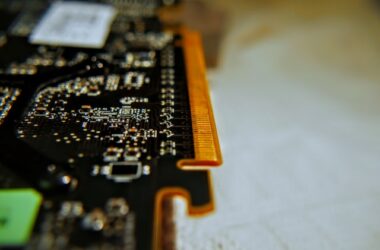Laptops with Thunderbolt 3 support are the future, even if it’s not yet the norm.
While many new models feature support for TB3, these days, not all coveted laptop models feature Thunderbolt 3, and it can be a little tricky picking out the best of them that meets your needs.
A few things to watch out for are Thunderbolt 3 laptops that have less-than-great build quality or some that have skipped on other legacy ports.
For these reasons, we’ve compiled a list of some of the best Thunderbolt 3 laptops of 2019.
UPDATE: See the latest Thunderbolt 4 Laptops
Many of the ones listed have been on the market since 2018. A reason for this is that they’re still quite recent, even if they’re models from last year, and you get amazing performance at great prices since prices drop after a few months.
NOTE: If you’d like a bit more detail on Thunderbolt 3, then feel free to check out our intro article What is Thunderbolt 3?
Table of Contents
Best Thunderbolt 3 Laptops
The list will be continuously updated since there’s always room for improvement.
We try to choose laptops based on the value they offer for the price. This is not a list focusing on price tags – if you’re looking for budget Thunderbolt 3 laptops then you can view our Top Picks for Cheapest Thunderbolt 3 Laptops.
Without further ado, let’s get into checking the best Thunderbolt 3 laptops of 2019.
At a Glance – Our Top Picks
| Image | Product | Details | Check Price |
|---|---|---|---|
 | Dell XPS 15 9570 | Thunderbolt 3 Ports: 1 PCIe Lanes: x4 Processor: 8th Gen Intel Core i7-8750H Graphics: NVIDIA GeForce GTX 1050Ti Display: 15.6-inch 4K (3840x2160) 60Hz Touch RAM/Storage: 16G/ 512GB NVMe SSD Battery Life: 6 hours Weight: 4.5 pounds | Check on Amazon |
 | Apple MacBook Pro (2018) | Thunderbolt 3 Ports: 4 PCIe Lanes: x4 Processor: Up to 8th Gen Intel Core i9 8950HK Graphics: Up to Radeon Pro 560X Display: 15.4-Inch (2880x1800) 60Hz RAM/Storage: 16GB/ 256GB NVMe SSD Battery Life: 10 hours Weight: 4.02 pounds | Check on Amazon |
| HP Spectre x360 | Thunderbolt 3 Ports: 1 PCIe Lanes: x4 Processor: 8th Gen Intel Core i7-8550U Graphics: NVIDIA GeForce MX150 Display: 15.6-inch 4K (3840x2160) 60Hz Touch RAM/Storage: 16GB/ 512GB NVMe SSD Battery Life: 8 hours Weight: 4.41 pounds | Check on Amazon | |
| Huawei MateBook X Pro (2018) | Thunderbolt 3 Ports: 1 PCIe Lanes: x2 Processor: 8th Gen Intel Core i7-8550U Graphics: NVIDIA GeForce MX150 Display: 13.9-inch 3K (3000x2000) 60Hz Touch RAM/Storage: 16GB/ 512GB NVMe SSD Battery Life: 15 hours Weight: 2.93 pounds | Check on Amazon | |
| Dell XPS 13 9380 | Thunderbolt 3 Ports: 2 PCIe Lanes: x4 Processor: 8th Gen Intel Core i7-8565U Graphics: Integrated Intel UHD Graphics Display: 13.3-inch 4K (3840x2160) Touch RAM/Storage: 16GB/ 512GB NVMe SSD Battery Life: 21 hours Weight: 2.7 pounds | Check on Amazon | |
 | Lenovo ThinkPad X1 Extreme | Thunderbolt 3 Ports: 2 PCIe Lanes: x4 Processor: 8th Gen Intel Core i7-8750H Graphics: NVIDIA GeForce GTX 1050 Ti Max-Q Display: 15.6-inch FHD (1920x1080) RAM/Storage: 16GB/ 512GB NVMe SSD Battery Life: 8 hours Weight: 4 pounds | Check on Amazon |
 | MSI GS75 Stealth | Thunderbolt 3 Ports: 1 PCIe Lanes: x4 Processor: 8th Gen Intel Core i7-8750H Graphics: NVIDIA GeForce RTX 2080 Max-Q Display: 17.3-inch FHD (1920x1080) 144Hz RAM/Storage: 32GB/ 512GB NVMe SSD Battery Life: 6 hours Weight: 4.96 pounds | Check on Amazon |
 | LG gram 14 | Thunderbolt 3 Ports: 1 PCIe Lanes: x4 Processor: 10th Gen Intel Core i5-1035G7 Graphics: Integrated Iris Plus Graphics Display: 14-inch FHD (1920x1080) 60Hz RAM/Storage: 8GB/ 256GB NVMe SSD Battery Life: 18.5 hours Weight: 2.2 pounds | Check on Amazon |
 | Razer Blade 15 Base Edition | Thunderbolt 3 Ports: 1 PCIe Lanes: x4 Processor: 10th Gen Intel Core i7-10750H Graphics: NVIDIA GeForce RTX 3070 Display: 15.6-inch QHD (2560x1440) 165Hz RAM/Storage: 16GB/ 512GB PCIe SSD Battery Life: 6 hours Weight: 4.6 pounds | Check on Amazon |
1. Dell XPS 15 9570 – Best Thunderbolt Laptop Overall
Excellent all-rounder. Great for multimedia editing, CAD work, programming, everyday use, and even lightweight gaming.
The Dell XPS 15 9570 is an amazing laptop that’s lightweight, thin, portable, features a high-quality industrial design, and a Thunderbolt 3 port with 4 PCIe lanes.
A little bit of history here – the XPS 15 comes from a line of pioneering laptops by Dell, that started in 2015. Before that, many powerful laptops were unsightly – until Dell came along with that year’s Dell XPS 15, which was a thin, powerful and pretty laptop with thinner bezels.
From a design perspective, it’s virtually identical to the last few iterations of the Dell XPS.
The differences are a more slightly embossed dell logo, a slightly lighter color, a repositioned webcam that is now in the center of the bottom bezel, and it now features a fingerprint reader built into the power button.
Design-wise not much has changed, and that’s not necessarily a bad thing.
The chassis is still best in class, made from aluminum, and it makes for an overall beautiful-looking laptop. Some may consider it kind of boring but it’s most likely a matter of taste.
The keyboard deck and palm rest are coated with a rubberized carbon fiber material that’s nice to the touch and durable.
There are also 5 LED lights on the side that tell you the battery life, which is aesthetically pleasing and useful.
Moreover, it features non-slippery rubber feet on the bottom of the laptop that aid in airflow.
When it comes to ports, the selection is good. It offers 2x USB 3.1 ports, 1x Thunderbolt 3 USB-C with 4x PCIe, a full-size SD Card reader, HDMI 2.0, headphone jack and power connector.
The Dell XPS 15 9570 has been upgraded from the previous generation by a significant amount.
For the CPU there are a few options to choose from – the i5, i7 or i9.
The GPU is GeForce GTX 1050Ti and it gets respectable frame-rates, so the XPS is good for light gaming, and it’s also quite good with Adobe software.
The top spec model offers a 4K display, 8th Gen i9-8950HK CPU, 32GB RAM, 1TB SSD, and a GTX 1050 Ti Max-Q GPU, but with the reasonable configuration of an i7 8750H, 16 GB RAM, 512 SSD and GTX 1050 Ti you’ll get pretty solid performance.
The i7 8750H is great for gaming and multimedia editing, the RAM is upgradeable up to 32GB RAM, the SSD has great read/write speeds, while the GPU is pretty basic, but considerably better than the integrated graphics card. You’re not going to be able to run graphics-intensive games, however.
When it comes to the screen, here is where the Dell XPS 15 9570 excels.
You can get it either with a 1080p screen or you could go for 4K, both displays reaching about 400 nits and meet 100% of the Adobe RGB color gamut.
There are many great things about this laptop, even though it has some shortcomings, it’s a solid contender for one of the best and most well-rounded higher-end laptops available.
Considering how thin and light it is, the Dell XPS 15 9570 is a beast of a laptop it’s definitely one of the best laptops you can buy today, if you’re looking for a laptop that’s great in all areas, including lightweight gaming as well as photo, video and audio editing.
Keyboard
The keyboard is pretty good. It’s not quite as good as Apple’s chiclet-style keyboard, but it’s nice. In addition, it’s got pretty good key-travel and LED back-lighting.
Trackpad
Considering the trackpad, while it is great, you may not like it as much if you come from Apple products, as the clicking mechanism feels different. This doesn’t mean it’s not a good trackpad, however – it’s a glass trackpad, with good texture and accurate tracking.
Audio
The speakers are OK. They’re underneath the laptop – so they’re not in the best position. There’s almost no bass, so it may also sound quite flat.
Battery
Meanwhile, the battery is a 97Whr battery. With light to moderate use, it will probably take you up to 6hrs with the 4K screen and more with the 1080p.
Webcam
The webcam has been an issue on the previous model, and it’s still an issue now.
Most likely, to keep the bezels thin, the webcam is placed at the bottom of the display, which makes for some unflattering shots.
Additional Features
It’s got a fingerprint reader built into the power button. While it is quick, it may not register if you’ve got only half of your fingerprint on it, unlike the Macbook Pro.
Most likely, to keep the bezels thin, the webcam is placed at the bottom of the display, which makes for some unflattering shots.
Our TakeWith a gorgeous screen, great display, solid keyboard and trackpad, great battery life, Thunderbolt 3 with 4 PCIe lanes, very well suited for multimedia editing, and admirable gaming performance, the Dell XPS 15 9570 is a powerhouse of a laptop, a perfect blend between gaming/editing/portability – a Jack-of-all-trades. All while being lightweight and looking more professional than most gaming laptops.
- Strong in all respects, whether for intense tasks or everyday use – a perfect blend of multimedia editing/gaming/portability.
- Good battery life on the Full HD display.
- 1 Thunderbolt 3 x 4 PCIe lanes.
- Amazing display, offering approximately 100% sRGB on both Full HD and Ultra HD displays.
- Can run most modern games.
- Solid trackpad and keyboard.
- Fingerprint scanner ensures security and an easy, password-free sign in.
- Lightweight and portable, while providing higher performance.
- Sleek and compact design.
- Battery lasts about 6h with the Ultra HD display.
- The carbon fiber palmrest collects sweat and has to be cleaned regularly.
- Webcam located under display, making for some unflattering shots.
- Doesn’t feature an Ethernet port, so you’ll have to buy an adapter for this, but then you’ll be missing a USB port.
- Sound quality and volume are poor.
- The back-lit keyboard can be irritating in the dark.
- Can get very hot when performing intensive tasks.
2. MacBook Pro (2018) – Gold Standard for Creatives
Exquisite, with amazing build quality. With x2 or x4 Thunderbolt 3 ports, it can run up to 3 external monitors and output 4k over HDMI.
The Apple MacBook Pro will be the preferred choice for many people these days, and in our
case, especially if they’re looking for a laptop with Thunderbolt 3 ports.
There’s no shortage of T3 ports, regardless of the model you go for. The 15” model comes with a whopping 4x Thunderbolt 3 ports, while the 13” one comes with 2x Thunderbolt 3 ports. On the downside, since you’ve got all Thunderbolt 3 ports and a headphone jack, you’re in dongle hell with the MacBook Pro. So without a dongle, you’re limited to those ports.
As expected of an Apple product, the MacBook Pro features an exquisitely sleek design, it’s lightweight, stylish and features superior quality build. Another advantage to get this laptop would obviously be that it fits in with the Apple ecosystem – if you’re an avid Apple user that is.
If you don’t intend to stick with MacOS, however, do take into account the fact that there is limited support for Linux, and you may have to jump through hoops to get it up and running on the MacBook.
The MacBook Pro’s features a fantastic and color accurate display, it’s bright at 500 nits and has True Tone technology. In case you’re not familiar with True Tone, it debuted with the iPad Pro and it’s also used by some of the latest iPhone models. What this tech does is adapt to ambient light in your environment and adjusts the display to give you the perfect image, no matter where you’re working.
Given that Apple has kept the sleek and thin design of the MacBook Pro, you can rest assured that this machine is very portable, so if you need lots of power on-the-go, then this is could be the laptop you’re looking for.
The MacBook Pro’s configuration is quite versatile, as you can choose between a wide range of specs and prices, depending on what you choose between the 13” or the 15” displays, certain configurations from which to choose.
Keyboard
The keyboard is the Butterfly Keyboard, which is known to be a love it or hate it situation. It’s called the butterfly keyboard because if it’s mechanism underneath the keys hinges in the middle, which makes it look sort of like a butterfly. It allows for more precise typing, is thinner and more durable, but at the same time, it has less travel so some may dislike the typing experience.
It’s also been improved with a membrane underneath the keys that make the typing quieter, and also prevents dirt from getting inside the mechanism.
Performance/Hardware
To start off, you can choose from the quad-core Core i7 8850H or the much-talked-about 6-core Core i9 8950HK.
The i9 is great for heavy-duty tasks like some video editing, programming or rendering 3D content, then this is definitely what you want.
Additional Features
An extra feature that the MacBook Pro has is the touch bar. Many people don’t find it terribly useful, but it does come in handy in some instances, and it does seem like a feature with potential.
For instance, it allows you:
– to scrub through the boring bits of a video
– scroll through a plethora of images
– quickly use emoji
– when you’re making a purchase, when you put your fingerprint in place to make a purchase, the touchbar will remind you if you really do want to spend that amount of money
– while you’re in Safari, the bar will transform into a reel with thumbnails of the tabs you have open so you can easily scroll through them
– easily toggle tracks when listening to music
Additionally, the machine now responds to “Hey Siri..” commands.
Our TakeEven though it’s a bit pricey, in true Apple fashion, the MacBook Pro is yet another extremely capable laptop, with a sleek and fashionable design, superior build quality, the GPU being a definite update from it’s predecessor, and with a good deal of configurations from you to choose from to suit your needs.
We also can’t ignore the fact that the MacBook Pro is the gold standard for creatives and it looks damn good in a business setting.
If you own last year’s model, unless you absolutely require it, you probably shouldn’t upgrade to the newer MacBook Pro, and should probably wait a couple of years for a greater spec boost.
Whether you should buy the 2018 MacBook Pro at this steep price tag is in part a matter of preference. If you are an Apple user that doesn’t have the older model and are willing to invest in it, the MacBook Pro is a solid investment – it’s beautiful, powerful and extremely durable.
- The built-in trackpad is probably one of the best you’ve ever used.
- Long lasting battery and fast charging.
- 4x Thunderbolt 3 Ports on the 15” model and 2x Thunderbolt 3 Ports on the 13” model.
- Handles heavy applications like CAD, XCode and multimedia editing with ease.
- Very sleek, slim and lightweight.
- True Tone technology adjusts to the ambient light in your environment to deliver the best display.
- Great for traveling and programming, graphic design, video editing, music production and business.
- Even though it’s such a beast, it still can’t compete with gaming laptops.
- The keyboard has a unique feel and some people may not like it.
- Physical Escape and Function buttons have been replaced by touchscreen, which may affect workflow of some people – such as Vim users.
- There are no USB-A or Ethernet ports, so you’ll have to buy separate adapters.
3. HP Spectre x360 15t – Best Value Thunderbolt Laptop
Striking design with a royal aesthetic, performance fit for a high-end laptop, 2x Thunderbolt 3 ports and great battery life given it’s specs and the 4K display.
The HP Spectre x360 is a magnificent machine that not only excels in overall performance, but with it’s striking design it blends technology with a more classical aesthetic.
Unlike the MacBook Pro, which also is very stylish itself, the HP Spectre x360 has a royal-esque vibe to it, that will make you feel like the most stylish person in the room.
An excellent 2-in-1 laptop, it comes with 16GB RAM, up to 2TB NVMe SSD storage, which can get quite pricey, and as is the current standard for high-end laptops, it comes with an 8th-gen Intel Core i7 Processor. It also offers high graphics performance, being equipped with a Radeon RX Vega M GPU – although that’s still not enough to keep up with gaming laptops when it comes to graphic-intensive games.
The HP Spectre x360’s 15t has a great 4K touch display, with 3840 x 2160 resolution and it’s bright with 317 nits and covers 101.7% of the sRGB color spectrum.
The keyboard has 1.3mm travel length, and with a 60g actuation weight, it’s reminiscent of a mechanical keyboard.
Connectivity is balanced, although probably not ideal. It features 2x Thunderbolt 3 ports with 4x PCIe lanes, an HDMI port and headphone jack, an USB Type-A port and a microSD slot.
Additionally, the HP Spectre x360 is super slim, which is a blessing and a curse, and it’s got excellent battery life, considering its specs and the 4K.
Design
As far as design is concerned, you’ll immediately notice the HP Spectre’s unique bronze edges. This is why this model has been called gem cut. Not only is it aesthetically pleasing, and gives it a more premium feel, but it also serves for functionality. Instead of 2 of the corners, this laptop features the power button in what used to be the left corner and an USB-C with Thunderbolt 3 support on the right former corner.
Aside from the color I described in my review, which is called Dark Ash Silver, the HP Spectre x360 also comes in Poseidon Blue, which is also gorgeous.
Display
Display-wise, the HP Spectre x360 has a 15.6 inch 4K screen with touch support, very good color, very good contrast and very thin bezels all around. The screen also comes with the HP Pen which is quite good, and feels very natural to write with.
Along with the bronze trim, it really does feel like a premium and classy aesthetic.
Moreover, it covers 99% of the sRGB gamut and 78% Adobe, and it’s quite bright, with 298 nits.
The pen uses an AAAA battery, which is regularly used in styluses, but is not as popular as AAA or AA type batteries, so it is less commonly available. Do make sure that you have AAAA batteries before you buy this laptop, if you’d like to use the HP Pen.
Keyboard
The keyboard is very good. It doesn’t have super deep travel and it doesn’t have a cushiony feel to it. It’s also backlit and it has a number pad as well.
Trackpad
The trackpad is roomy and works ok. It’s not a Microsoft Precision Trackpad, but a Synaptics one.
Battery
84Whr battery, 8-10 hours on basic use. Definitely a good battery on this laptop.
Audio
The speakers are made by Bang & Olufsen and are located both on the top, and on the bottom. The audio is great and you also get good bass.
If you’re playing certain frequencies at high volume, the speakers may give off a bit of a buzz.
Cooling
You can adjust the Thermal Profile to use in the HP Command Center software. There you can choose an option, depending on how you intend to use the laptop. Higher performance means more fan speed to keep the device cooler.
Webcam
The webcam is not the best, but it’ll get you by. It’s a 1080p webcam with 30 fps.
It does also come with a mechanical switch on the side of the laptop, so you can be certain that there’s no way anyone else but you will be controlling the camera.
Additional Features
As is standard these days, it comes with a fingerprint sensor that’s been improved and is more secure over previous models.
Our TakeConsidering the 4K, 2-in-1, exquisite design that oozes royalty, 16GB RAM and up to 2TB NVMe SSD storage, with an 8th-gen i7, Radeon RX Vega M GPU, 2x Thunderbolt 3 ports, and the main issues being less-than-great speakers and the speakers aren’t that great, the HP Spectre x360 is a magnificent premium laptop.
It may not be perfect, but it is an amazing and versatile high-end laptop, that performs greatly, looks good and makes you look good while doing it.
- Best value.
- The overall design, along with how the edges are cut, make for a magnificent design that gives it a royal feel.
- Slim and sleek, which makes it very portable.
- Great keyboard, reminiscent of a mechanical keyboard.
- Super fast NVMe SSD storage.
- Comes with Windows 10 bloatware.
- Speakers aren’t very good.
- Easily overheats, due to the specs and it’s very thin chassis.
4. Huawei MateBook X Pro (2018) – Cheapest Thunderbolt 3 Laptop
Amazing laptop, that’s well designed and with great specs, that lives up to the hype. One of the best laptops of 2018.
The Huawei MateBook X Pro is Huawei’s flagship laptop. The 2018 model is considered one of the best laptops of 2018, and even though the 2019 model is out, we still think that you get a much better bang for your buck with the 2018 version.
Even though the new MateBook X Pro has a few upgrades, like the NVIDIA MX250, the i7-8565U and the 3 finger swipe, the price increase doesn’t justify choosing it over its predecessor.
Design-wise this looks clean, modern and beautiful, with a premium space gray metal design, beautifully thin bezels, hidden webcam that pops up between the F6 and F7 keys, and a 91% screen to body ratio.
It features 2 USB-C ports, one used for charging while the other being a Thunderbolt 3 with 2 PCIe lanes, which can be an issue for some users. Also, there’s a headphone jack and a legacy USB-A port.
Given the limited ports, you will need to buy a separate adapter for things like Ethernet, HDMI and others.
You can choose from an i5-8250U or i7-8550U in terms of CPU.
The options for RAM are 8GB or 16GB DDR3 – I’m not sure why it isn’t DDR4, but it could have something to do with battery life. While DDR4 is great for performance-oriented laptops, like those for gaming, DDR3 could be the better option for thin laptops that don’t need that level of performance. Additionally, the DDR3 consumes significantly less power than the DDR4.
As for storage, you can choose between 256GB NVMe SSD or 512GB NVMe SSD. It’s also worth mentioning that the SSD on the MateBook X Pro has excellent Read/Write speeds ( ~3700MBs / 2700MBs).
The GPU is the NVIDIA MX 150. While it is solid, it doesn’t make the MateBook X Pro a gaming GPU. It does work great for light gaming, however.
The display is one of the MateBook X Pro’s strong points and it’s one of the best displays in the business. It’s 13.9 inches, it features a 91% screen to body ratio, a 3:2 aspect ratio ( 3000 x 2000 ), and it gives almost an edge to edge display since it’s got such thin bezels.
It covers about 75% of the Adobe RGB gamut and 100% sRGB, the brightness is very good – about 450 nits, and it does have touch support but unfortunately it doesn’t have pen support.
Keyboard
The keyboard is backlit, so useful for when typing at night and it has about 1.2mm travel length. While you could consider it shallow, it does provide a good typing experience and it’s easy to get used to.
Trackpad
The trackpad on the MateBook X is one of the bigger trackpads on any laptop, and it’s also a very good one. It’s very smooth and precise, the only issue being that there may be a slight rattle in the touchpad, as if it has a gap under it. This isn’t a very big issue, and the trackpad is still really good, however it is something that may bother some if they encounter it.
Battery
The battery life is solid. It takes about 2h to charge in full, and it will likely last ~9-10h with regular usage.
Audio
There are 4 speakers on the top deck, and they provide excellent audio. They aren’t Dolby certified, but they do sound clear and crisp, nonetheless.
Webcam
The webcam is not the best. It’s 720p HD, and it offers grainy streams. What makes it stand out is the innovative placement, inside a key between the F6 and F7 keys, that pops up only if you physically press it – which is great, given that privacy is a concern. A downside to it’s placement would be unflattering shots, though.
Additional Features
OneHop to transfer
There’s a feature called the “OneHop to transfer”. If you own a Huawei phone, you can tap it to the NFC chip in the palm rest of the laptop, and you can quickly transfer documents from your phone to your laptop or take a screenshot of your laptop’s screen and transfer it onto your phone. If you don’t have a Huawei phone, it won’t be much use however.
Fingerprint Reader
This laptop also comes with a fingerprint reader built into the power button. The Windows Hello biometric recognition software is available, but only in the fingerprint reader and not in the pop-up webcam.
Who is this laptop for?
Anyone who wants a professional level ultrabook – students, photographers, video editors.
Our TakeThe Huawei MateBook X Pro 2018 is a fantastic laptop, with one of the most gorgeous displays and great performance. If you’re looking for a solid daily use laptop, whether for business, light gaming, or lighter multimedia editing, like some video, audio and photos, then this would be a great choice.
In addition to it being such a great machine, the 2018 model’s price has dropped significantly, so if you’re looking for a solid high-performance laptop at a great price, then this could be the one you want.
- Among the best laptops of 2018
- Amazing value at a low price
- Fantastic display – one of the best displays in the business, with 91% screen to body ratio
- Excellent audio
- Solid battery life of 9-10h with regular use
- Good keyboard and trackpad
- Awkward webcam positioning. Even if it’s an innovative placement, it makes for unflattering “up-the-nose” shots
- The “OneHop to Transfer” feature is usable only if you’re using a Huawei phone
- No pen support
- Not a 2-in-1, considering the price and the similar spec competition
- Probably not recommended if you work for the US government
5. Dell XPS 13 9380 – Best Portable Thunderbolt Laptop
Stunning inside and out. With x2 Thunderbolt 3 ports and net weight of only 2.9 pounds, the Dell XPS 13 9380 is second only to Dell XPS 13 9570 as the best Thunderbolt laptop of the year.
The 2019 update to the Dell XPS 13 brought a whole new level of possibilities for the XPS 13 flagships. The Dell XPS 13 is the smallest 13-inch laptop ever made by Dell.
With a weight starting from 2.7 pounds, the XPS 13 can perfectly fit in the airplane tables and give you the flexibility of accomplishing your tasks on the go.
Enough of the talk, let us now get to the details.
Everyone wants a laptop to complement their sense of style and design. You cannot ask more from the XPS 13 9380. On the exterior, the XPS 13 comes in machined aluminum Rose Gold or Frost chassis and Arctic woven glass fiber in the interior. The interior design is complemented with small and even thinner bezels to give it a modern look.
The XPS 13 features a perfect selection of ports. Onboard is a 1x USB 3.1 port, 1x MicroSD card reader, headset jack, and of course 2x Thunderbolt 3 ports with 4 lanes of PCIe generation 3.
The XPS 13 9380 is a powerhouse featuring the new Whiskey Lake chips, specifically 10th Generation Intel Core i7 processor with processing speeds up to 4.9 GHz. With 16GB of RAM, you can rest assured to open almost 25 tabs of Google Chrome or even do lightweight gaming with absolutely no lagging.
“The Dell XPX 13 9380 is the most powerful 13-inch laptop in its class with all the specs you could wish for from a small and light laptop”
The display of the XPS 13 is spectacular and simply, stunning. The InfinityEdge display with thinner bezels gives it fewer borders and more pixels. Onboard you get a 13-inch FHD (1920 x 1080) display with optional 4K Ultra HD resolution to give you an unparalleled view. Thanks to the 400-nit brightness, you can enjoy your XPS 13 outdoors with even a wider viewing angle.
Webcam
The webcam is perfectly centered in the top bezel unlike the other XPS 13 flagships making it the smallest webcam ever.
However, is not the best. It’s a 2.25mm 720HD with 4 array digital microphones. It’s not ideal compared to the latest laptops, but its enough to get you going.
Battery
You can get long-lasting battery life for up to 21 hours when using lightweight applications with FHD display. The battery is however not ideal for heavy gaming experience.
Performance
10th Gen Intel Core i7 processor to give you the best performance. Dell Power Manager let you customize different aspects, such as fun, speeds to get the optimal performance from the XPS 13.
Our TakeWith the performance and stunning display from a small 13-inch laptop and the Thunderbolt capabilities, the XPS 13 is the ideal option to have around when on the move.
With exceptions of the battery life with heavy applications, it offers complete specs and requirements you would want from the modern laptops.
- Stunning and redefined design
- Excellent display with optional 4K HD resolution
- Thin and smallest laptop to make it very portable
- Complete set of requirements from a modern laptop
- Battery not ideal for heavy applications
- Quite slower when waking from sleep
6. Lenovo ThinkPad X1 Extreme – Best Business Thunderbolt Laptop
Compact, thin, and fast with six cores and a GeForce GPU, the ThinkPad X1 Extreme provides extreme experience and possibilities for your professional needs.
Are you a businessperson looking for an ideal laptop to help you construct the best winning proposal or professional designed spreadsheets and presentations for your Fortune 100 company? Well, worry no more. The ThinkPad X1 Extreme with 15-inch display is perfectly poised for your needs.
The X1 Extreme is an elegant machine that not only suits your business needs but also supplements your professional style with an all-black design to help the audience focus on your presentation and eliminate any sources of distractions.
Onboard the ThinkPad X1 Extreme you get 2x USB 3.1 ports, 2x USB-C Thunderbolt 3 ports, SD card reader, HDMI 2.0, Combo audio and a network extension connector. In addition, the X1 Extreme supports the ThinkPad Thunderbolt Workstation Dock to take your experience with Thunderbolt technology a notch higher.
“The X1 Extreme, thanks to Thunderbolt 3, let you produce high-end visual presentations and manage graphics objects in your business”
In terms of display, the X1 Extreme comes with 4K UHD touchscreen with a maximum of 400-nit brightness and 100% Adobe 8+2 color depth. You can connect up to 4 independent displays to perfect your art of professional presentation. With Nvidia GeForce 1050Ti 4 GB GDDR, you cannot ask more for a business laptop.
The ThinkPad X1 Extreme features up to 8th generation Intel Core i5/i7 H-Series with a maximum of six cores to make it a more powerful notebook compared to other ThinkPads. Onboard you also get up to 64 GB of RAM to make your experience seamless even with huge applications.
Lenovo recommends using the ThinkPad X1 Extreme with Windows 10 Pro operating system.
Audio
upports Dolby Vision HDR for an excellent audio experience such as noise-cancelling when using headsets.
Keyboard
ThinkPad X1 Extreme features a spill-resistant keyboard and a trackpad perfectly placed within the keyboard that you can use as a mouse. The trackpad can be a good companion, especially when standing above the laptop, for example, during a presentation.
The keyboard also features backlighting with wile LED.
Security
Protect your ThinkPad with Fast Online Identity (FIDO) authentication capabilities, dTPM 2.0, fingerprint, and other wide selection of security options.
Our TakeThe ThinkPad X1 Extreme is a perfect machine for your business and professional needs. With Thunderbolt 3 support, 15-inch screen with 4K HD display, and strong graphics, you can complete all your business needs using this one piece.
And more importantly, with all the commendable performance, the X1 Extreme is small and weighs only 4 pounds. You can carry it with you whenever you are out to accomplish your professional duties.
- Business in the front
- Large display supporting 4K HD resolution
- Powerful and relatively fast
- Huge options for upgrades
- The ThinkPad is expensive
- Battery performance with 4K display is average
7. MSI GS75 Stealth – Best Thunderbolt 3 Gaming Laptop
A gorgeous gaming laptop, that’s also slim and light with a beast of a GPU that can handle anything you throw at it.
The MSI GS75 Stealth is like the big brother to last year’s iteration, the MSI GS65, which was a really popular model.
Design-wise it’s a gorgeous and slim gaming laptop, that doesn’t really look like your usual boxy red-and-black gaming laptop. It’s got an aluminum build, with a matte black sandblasted casting, and classy bronze accents.
The build quality is good, but there is some flex to the chassis and a little bit of screen wobble, so it wouldn’t hurt if it were a bit more sturdy, but it does seem more reinforced when comparing it to the MSI GS65. Overall, it feels solid for a 17-inch machine.
It offers nice connectivity, with 3x USB-A ports, 2 USB-C – one being a Thunderbolt 3, an HDMI, a couple of audio ports, an Ethernet port, a power port and a micro SD card reader.
The MSI CS75 Stealth has an Intel i7 8750H CPU, you have the option to choose between 16 GB RAM or 32 GB RAM, 256 to 512 GB NVMe SSD with R/ 3315MBs and W/ 2515MBs.
For the GPU you get the NVIDIA GeForce RTX 2080 Max-Q, with 8GB GDDR6. This is a beast and it’ll smoothly play about anything you throw at it, which is amazing considering this is a smooth and thin gaming laptop.
From a display aspect, the MSI CS75 Stealth has a fantastic 17” 1080p display, with thin bezels, covers ~99% sRGB and ~78% Adobe RGB, gets really bright at 330 nits and with a 144hz refresh rate, it handles Triple-A titles beautifully.
A note here would be that even though the resolution is 1080p with a high refresh rate, the RTX 2080 GPU does support high-resolution screens. So if the screen were 1440 p or 4K, it would be able to showcase RTX 2080 a bit better. Another detail here is that it doesn’t support G-Sync – while some are fine with this, others may not be.
Keyboard
The keyboard is great. It’s RGB backlit which you can adjust via the keyboard software, and has a travel distance of about 1.5mm, the keys have nice spacing and it’s got a number pad.
Trackpad
The trackpad feels awesome – it’s glass and it’s wide, so it feels great.
An issue here could be that you may find yourself right clicking with your right palm while you type. This depends, of course, on your personal style of typing.
Battery
The battery is 82W, and as far as productivity goes, you’ll probably get 6-7h of general use with 60% screen brightness. For gaming you’ll get about 1-1.5h, however.
Audio
The speakers are on the bottom of the laptop. Even though they are loud enough, the sound is underwhelming.
Cooling
The fans are typically quiet on idle, or when you’re using it for general tasks, but if you crank up the performance they can get pretty loud.
Who is this laptop for?
This laptop among the best gaming laptops with Thunderbolt 3 support, so it’s primarily geared towards gamers but it’s also great for regular usage or machine learning tasks.
Our TakeThe MSI GS75 is a great laptop for someone looking for a 17 inch thin-and-light gaming laptop. The specs are solid and the RTX 2080 is a beast.
Additionally, even though it’s a gaming laptop, you can’t really tell right off the bat. With those chamfered edges and smooth bronze accents, it has a bit of class to it. So if you’re out at a bar with this laptop, you’ve got a good chance of getting some digits.
- Excellent gaming performance
- Beautiful design, that’s not as boxy as you’d expect from a gaming laptop
- Fantastic display with 144Hz, that handles Triple-A titles beautifully
- Can get hot making the fans quite loud
- Chassis is a bit flexible
- Battery life is below standard
- The audio could be better
8. LG gram 14 – Best for Portability
Your search for the best portable Thunderbolt 3 laptop has come to an end. The LG Gram 14-inch packs so much power in a thin and light 2.2lbs chassis.
The 2020 refresh saw LG update the Gram with Thunderbolt 3 and a much faster 10th generation processor with better graphics. It is still the go-to laptop for portability, besting 13-inch ultrabooks, including the Dell XPS and MacBook Pro.
Design
The LG Gram is well built with a full magnesium-alloy body, giving it maximum strength without sacrificing portability. LG claims it passed the MIL-STD-810G military tests of durability, making it a great choice for the road and use in extreme environments.
From the outside, the Gram looks so attractive. It’s available in white, but you can also buy it in a dark gray finish.
Opening the lid reveals the backlit keyboard with a decent-sized TrackPad. An integrated fingerprint scanner on the power button instantaneously logs you into the system each time you boot up.
While thin and light, this laptop delivers a booming sound with dual 1.5W stereo speakers that support DTS X Ultra. Music and movies feel more immersive with and without headphones.
Display
As the name suggests, the LG Gram 14 comes with a 14-inch IPS display with an FHD (1920×1080) resolution. It is a decent display for work and play, but we don’t recommend it for professional color grading work.
Performance
A 10th Gen Intel Core i5-1035G7 processor powers the 2020 model LG Gram, providing enough power for daily computing and office tasks. It has much improved Iris Plus Graphics, great for lightweight graphics tasks, including light gaming.
Thanks to its power-efficient processor, you can get up to 18.5 hours on a single charge with an impressive 72Wh battery. That’s a whole day without charging unless you play games or stream a lot of movies.
Onboard there is 8GB of memory and 256GB PCIe NVMe storage. Just the perfect combination for an entry-level laptop.
Connectivity
The LG Gram 14 comes with an excellent selection of ports than other thin and light laptops.
In addition to the Thunderbolt 3 port, you get a full-size HDMI output, two USB 3.1 Type-A ports, Micro-SD, and a headphone jack. That’s a lot of ports than you’ll ever find in today’s ultraportable laptops.
Our TakeThe LG Gram 14 combines its incredibly lightweight yet tough build quality with excellent battery life to make the perfect Thunderbolt 3 laptop for portability. Weighing just 2.2 pounds, you won’t find a better laptop than this.
- Incredibly lightweight at 2.2 pounds
- Decent power with improved graphics
- Solid build quality
- The power-efficient processor might not be suitable for eGPU usage
9. Razer Blade 15 Base Edition – Best 15-inch Gaming Laptop with Thunderbolt 3
The MSI GS75 Stealth was our top pick for a Thunderbolt 3 gaming laptop, but the Razer Blade 15 with an NVIDIA GeForce RTX 3070 takes mobile gaming to a whole new level.
This 2021 Razer Blade is the ultimate 15-inch gaming laptop. It is the only laptop so far to come with HDMI 2.1 output port, supporting up to 120Hz refresh rate at 4K resolution. What a perfect combo for the HDMI 2.1 monitors.
When not gaming, you can comfortably edit high-resolution photos and videos with a QHD display and powerful graphics. It’s that one laptop that can handle everything you throw at it.
Design
Not much has changed about the design. You still get the same look and aesthetics as the previous Razer Blade gaming laptops.
The laptop comes in black with the legendary green accents on the logo, keyboard, and USB-A ports. While it is primarily a gaming laptop, it does not look out of place in an office.
Build quality is outstanding with a CNC aluminum unibody frame. The Razer Blade has a dedicated GPU, 65WHr battery, and great thermals while remaining remarkably 0.78-thin. With a 4.6 lbs weight, it is not bad for a gaming laptop.
Onboard you get a single-zone RGB backlit keyboard powered by Razer Chroma. The RGB lights can sync to in-game sounds and action for added immersion. A precision glass touchpad completes the remarkable design of the Razer Blade gaming laptop.
Wait, there are built-in stereo speakers and a 720P webcam. Seriously, is there anything lacking on this laptop?
Display
Unlike the MSI GS75 Stealth, the Razer Blade 15 features a QHD (2560×1440) resolution, the sweet spot for superior picture quality and speed. Games and images appear so sharp and detailed in QHD than in an FHD display.
There is more.
The Razer Blade supports up to 165Hz refresh rate for a smooth and fluid gaming experience. Combining the QHD resolution and 165Hz delivers buttery-smooth gameplay with crisp graphics for increased realism.
Performance
To drive higher refresh rates at 1440p, Razer Blade combines a powerful 10th gen Intel Core i7-10750H processor with a discrete NVIDIA GeForce RTX 3070.
The RTX 3070 brings advanced features such as DLSS and Ray Tracing to push higher refresh rates and more realism. Don’t worry about hitting 165Hz at 1440p even with ray tracing on. This laptop is capable of anything.
I should warn you, though, once you play a game with Ray Tracing, there is no going back.
The laptop comes fitted with 16GB of RAM and 512GB PCIe NVMe SSD. There is an open M.2 PCIe 3.0 x4 slot should you need more storage. While there are no extra memory slots, you can replace the memory sticks with a higher capacity of up to 64GB.
Connectivity
The 2021 Razer Blade 15 is the first to feature HDMI 2.1 connectivity, supporting higher refresh rates up to 120Hz on compatible monitors.
In addition, you get a single Thunderbolt 3 port, three USB 3.2 Gen2 Type-A ports, USB-C, Gigabit Ethernet, and a 3.5mm headphone/microphone combo jack.
Our TakeWith an RTX 3080, HDMI 2.1, and Thunderbolt 3, the new Razer Blade 15 is the gaming laptop to buy if you want to future-proof yourself. Gaming performance is excellent with a 1440p display and 165Hz refresh rate, delivering crisper graphics and motion. It’s all we’ve ever wanted in a gaming laptop.
- Outstanding gaming performance
- Sharp QHD display with fast 165Hz refresh rate
- HDMI 2.1 connectivity
- RGB backlit keyboard
- Incredibly thin for a gaming laptop
- Battery life takes a hit with QHD resolution
Choosing the Best Thunderbolt 3 Laptop – 10 Things to Consider
With many laptops now supporting Thunderbolt 3, this buying guide will help you find just the right laptop for your needs.
Thunderbolt 3 Ports and Specs
If everything else remains the same, get a laptop with many Thunderbolt 3 ports. This way, you can connect more Thunderbolt 3 devices, such as a monitor and other accessories, including Thunderbolt 3 drives, eGPUs, and networked drives.
The Apple MacBook Pro (Amazon Link) (Intel Version) has four Thunderbolt 3 ports. It is the best you can get on any Thunderbolt 3 laptop.
If you want the universal experience that Thunderbolt 3 brings, ensure the Tb3 ports on the laptop support data, display, and power. That’s because some OEMs skimp on the implementation and include ports that do not support the full Thunderbolt 3 specification.
Some Thunderbolt 3 laptops in the market do not support external monitors or charging through the Thunderbolt 3 port.
When shopping, look for laptops with Thunderbolt 3 ports that support Power Delivery, DisplayPort Alt. Mode, and data transfer. It’s the only way you can use a single Thunderbolt 3 port to connect an external display, transfer files from external drives, and charge your laptop using a Thunderbolt 3 device such as a monitor (the monitor must also support Power Delivery).
If you intend to use an eGPU, it is vital to check whether the Thunderbolt 3 ports use a four lanes PCIe interface. A PCIe X4 Thunderbolt 3 port lets you squeeze every bit of power from the connected GPU giving you more graphical performance for gaming and editing.
The ThinkPad X1 Extreme (Amazon Link) is an excellent laptop for eGPU usage with x4 PCIe Thunderbolt 3 ports.
Cheaply made Thunderbolt 3 laptops use an x2 PCIe interface, which works just fine, but you won’t get the best performance from an external GPU.
Type of Laptop
Do you want to use the laptop as a tablet? 2-in-1 laptops can switch into tablet, tent, and stand modes, giving you so much flexibility than clamshell laptops. Tent and stand modes are great for presenting work, drawing, and sharing the laptop with a colleague.
If you want that kind of versatility, you’ll be better off with a Thunderbolt 3 2-in-1 laptop. Otherwise, just get a standard clamshell laptop.
The HP Spectre x360 15t (Amazon Link) has all the bells and whistles of a premium 2-in-1 laptop with Thunderbolt 3 ports. If you don’t fancy the convertible design, the Dell XPS 15 9570 (Amazon Link) is the best option for you.
Size
The size and weight of a laptop play a significant role in portability. If you’re traveling very often, you want a laptop that’s small enough to fit in a bag and weighs less than 3 pounds.
The perfect size for portability is 13 to 14 inches. These laptops can fit in most backpacks and offer a screen large enough for everyday use.
The LG Gram 14-ich (Amazon Link) laptop takes portability to a whole new level with a weight of 2.20lbs.
If you need more screens for multitasking and workstation productivity, you can upgrade to a 15.6-inch laptop or 17-inch laptop. Bigger laptops are suitable for productivity and may include even larger batteries, but they are not that portable.
Build Quality
Does matter how careful you’re, you might drop your laptop one day. Accidents happen. And if the laptop is cheaply made, it might as well be the end of it.
Make sure the laptop is well built. The best Thunderbolt 3 laptops have metal construction such as aluminum, magnesium, or a metal alloy.
If you’re buying an affordable laptop, ensure at least the top lid is made of metal. Getting a laptop made entirely with plastic requires a high degree of care, and you never when disaster strikes.
If you want overall peace of mind, check for “MIL-STD-810 G” certification. These laptops passed the military-grade standards of drop protection and can withstand the rigors of daily use, including a few drops and bangs here and there. They are great if looking for a laptop for outdoor use, such as a construction site.
The Lenovo ThinkPad X1 Extreme (Amazon Link) is one of the well-built Thunderbolt 3 laptops suited for extreme conditions. Lenovo claims it was tested against multiple military-grade requirements and passed more than 200 quality checks. You can take this bad boy to wherever you want.
Specs
The type of processor and amount of RAM and storage depends on how you’re going to use the laptop.
We recommend a mix of a Core i5 processor, 256GB SSD, and 8GB of memory for an entry-level laptop. These are capable specs to power through entertainment needs and office tasks, such as browsing and working with Microsoft Office documents.
If you have many media files or intend to download some, 512GB capacity is suitable for a start. Also, get an SSD instead of an HDD as solid-state drives provide faster boot times and quick transfer speeds.
For demanding work such as hi-res photo editing and video editing or AAA gaming, you need a powerful chip, preferably a Core i7 high-performance processor.
Processors whose names end with the letter H or HK are designed to deliver high performance, which means higher refresh rates when gaming. On the other hand, processors with names ending with U or Y are power efficient, great for lightweight tasks.
The Dell XPS 13 9380 (Amazon Link) with an Intel Core i7-8565U is an excellent choice for daily office use. But if you’re looking for a powerhouse, the Razer Blade 15 (Amazon Link) with an Intel Core i7-10750H processor is your best bet.
Graphics
Unless you want to run AAA games, edit videos, or create 3D models and CAD workflows, the integrated graphics are fine for watching YouTube videos, movies, and lightweight photo editing.
Plus, you can skimp on the graphics and add an external GPU later when you need more graphical power. This way, you get the best of both worlds. A portable laptop that turns into a gaming powerhouse, thanks to Thunderbolt 3 eGPU enclosures.
However, make sure the Thunderbolt 3 port on the laptop uses X4 PCIe lanes if you want to eke out the best performance from an external graphics card.
However, having a laptop with discrete graphics means you can do all the graphics-intensive tasks while on the go. You can create and game from anywhere.
The new Razer Blade 15 (Amazon Link) comes with a dedicated NVIDIA GeForce RTX 3070 is capable of pushing high refresh rates and ray-tracing at high resolutions for an immersive gaming experience in a 4.6lbs machine.
Resolution
Most laptops come with Full HD (1920×1080) resolution. It is the resolution we recommend for entry-level laptops. It is very sharp, even for a 17-inch laptop, and does not consume much power.
Of course, you can go all-in for a 4K resolution if you want the best picture quality. There are many Thunderbolt 3 laptops in the market that feature a 4k (3840×2160) resolution.
The Dell XPS 13 9380 (Amazon Link) is available with a 4k resolution, providing a sharp and detailed display for creating and consuming content.
While a 4K display delivers an overall better picture quality, it consumes more power, lowering your battery life. Also, laptops with 4K resolution are still costly and better suited for enthusiasts and creative professionals who really need that extra detail.
Keyboard
If you’re going to spend more time typing on your laptop, you shouldn’t skimp on the keyboard.
You want a keyboard with enough spacing between the keys, full-sized keycaps, and ample key travel. Stuffed keys and smaller keycaps amount to a bad user experience. You don’t want that.
Tactile feedback is another feature that makes a great keyboard. The bounce you get after you let go keys can encourage you to keep typing.
The best Thunderbolt 3 laptops come with a backlit keyboard. Keyboard backlighting is essential as it allows you to type in dimly lit environments. If you want to work without distracting others at night, whether traveling or at home, a backlit keyboard enables you to work with lights off.
Lenovo ThinkPad X1 Extreme (Amazon Link) features one of the best keyboards, comfortable for longer typing sessions. It’s backlit and also has the trademark TrackPoint that works as a mouse.
Connectivity
In addition to Thunderbolt 3 ports, a laptop with a couple of USB 3.0 ports and video outputs is highly recommended. We understand it’s hard to find these ports as laptops keep on getting thinner, but they are essential.
Most of the peripherals in the market use the USB Type-A interface, while many monitors still come with HDMI and DisplayPort inputs.
If you’re a photographer or content creator, you ought to look out for an SD Card to quickly transfer your day shots and videos. Most laptops include an SD card, so you won’t have a hard time choosing the best.
Another port that cannot be understated is a 4G LTE or 5G jack, especially if you’re always on the go. In places where Wi-Fi is inaccessible, a 4G LTE connection can keep you connected, allowing you to work and connect with friends from anywhere.
Battery Life
A Thunderbolt 3 laptop with longer battery life is perfect, especially for portability.
While makers indicate the battery of each laptop, many things come into play when determining the real-world battery life: brightness, resolution, background apps, and screen time, to name a few.
Still, it’s good to go for higher battery life. We recommend 8hours on a single charge with fast charging capabilities. A quick minute charge can you give more hours of use.
Watt-hours (Wh) rating is another excellent way to evaluate a laptop battery. Ideally, you want this number as high as possible as higher Watt-hours (Wh) rating means a better battery life. A 50Wh battery is great for most 13-inch laptops.
The LG Gram 14 (Amazon Link) with a 72Wh battery offers up to 18.5 hours of use enough to power you through the day.