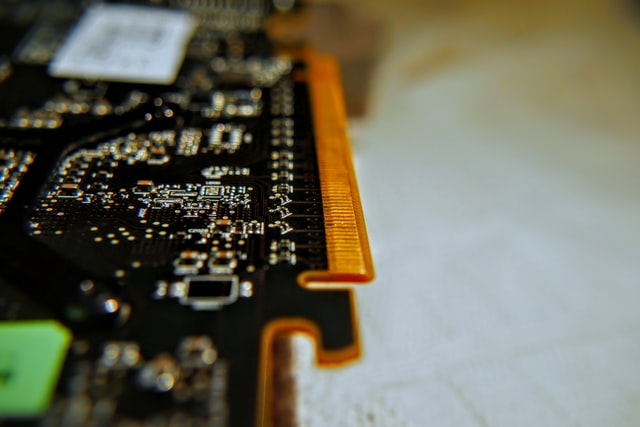A list of the best NVMe PCIe adapters that let you install additional M.2 NVMe solid-state drives on your PC to upgrade storage or when your motherboard doesn’t have M.2 slots.
Solid-state drives (SSD) are becoming the standard storage in most desktops and laptops owing to their lighting speeds and durability. Unlike hard drives, SSDs have no moving parts, which makes them less prone to wear and failure. However, older motherboards do not have M.2 slots required to connect these NVMe SSDs.
In this article, we’ll review the top NVMe PCIe adapters in the market with their pros and cons to let you choose the ideal option for your PC.An NVMe to PCIe adapter is an add-in card that lets you connect an NVMe solid-state drive to your PC via PCI Express expansion slot. With this, you can add more storage to your PC using extra NVMe SSDs even when the motherboard doesn’t have an M.2 slot.
Before moving to the buying guide and product reviews, it’s essential to differentiate the types of SSDs that connect to these adapters. While this review focuses on NVMe solid-state drives, some adapters provide options for SATA SSDs.
Table of Contents
SATA or NVMe?
Both SATA and NVMe drives use the same M.2 slot; however, they use different interfaces to read and write data.
SATA is the most common interface used in industrial and enterprise systems. M.2 SATA drives are compatible with most systems in the market, and also provide convenient features such as hot-swapping and hot-plugging. However, they are limited to the current SATA 3rd generation standard, which offers speeds of up to 6Gbps.
Non-Volatile Memory Express (NVMe) brings more speeds for enterprise and client systems. The NVMe interface allows next-gen SSDs to leverage PCI Express technology to support the increasing bandwidth needs of enterprise and client-based systems. An M.2 NVMe SSD installed on a PCIe x4 lane can hit speeds of up to 31.5Gbps, which is a significant increase in performance over the m.2 SATA drives.
M.2 sockets support either SATA or PCIe interface; however, in this review, some adapters include M.2 slots for both interfaces.
Things to Consider When Buying an NVMe PCIe Adapter
All NVMe to PCI Express adapters act as a passthrough for your solid-state drives. Nonetheless, some factors make some of the adapters better than others and suitable for different needs.
Number of M.2 Slots
NVMe drives connect to your adapter via M.2 slots. The number of M.2 sockets determines the amount of NVMe SSDs you can install on your computer. Most adapters come with a single m.2 slot to connect only one SSD, while others include up to four M.2 slots.
Adapters with many M.2 slots are suitable for enterprises and industrial environments or those looking for more storage capacity. However, you don’t have to spend higher on such adapters if you want to increase a little storage space on your personal computer.
Along with number of M.2 slots are module keys. M.2 slots come with different keys to prevent installing NVMe SSDs to incompatible sockets on the host. The most common keys are M, B, and B+M. M.2 NVMe solid-state drives are M-keyed while SATA SSDs are B+M keyed (fits on both B and M sockets).
PCIe Bifurcation
PCIe bifurcation refers to splitting a single PCIe slot into two or smaller PCIe lanes. For instance, you can bifurcate a PCIe x8 slot into two x4 slots or PCIe x16 into x4x4x4x4 and each lane be allocated to a single M.2 NVMe drive. Bifurcation allows you to access multiple SSDs at once in adapters with more than one M.2 slot.
Note that some motherboards do not support PCIe bifurcation in the BIOS. Unless the adapter comes with a switch for built-in bifurcation, such as the ASM2824, you cannot access all the drives in such motherboards.
Supported SSD Form Factor
M.2 solid-state drives come in different sizes, alias form factor. The most common form factors include 2242, 2250, and 2280, with the first two digits representing the width and the other two the length (in millimeters). The longer drives pack more NAND flash chips, which translate to more storage capacity.
Before buying an NVMe PCIe adapter, it is vital to determine the size of SSDs you want to install on the PC. That’s because some adapters may only support a specific form factor and restrict you from using SSDs with a different size.
Heat Management
Most computer components get hot in intense and extreme usage. Heating can derail the performance of the SSD on the adapter and lead to slow read and write speeds or even permanent damage. Adapters with onboard cooling mechanisms are vital in allowing the consistent performance of your solid-state drives and the entire PC.
The Best NVMe PCIe Adapters Compared
| Image | Product | Details | Check Price |
|---|---|---|---|
 | Lycom DT-120 | Features: Low profile bracket, LED Input: PCI Express x4 M.2 Interface: M-key SSD Length (mm): 42, 60, 80. Number of Drives: 1 OS Support: Windows, MacOS, Linux | Check on Amazon |
 | StarTech x8 Dual M.2 PCIe SSD Adapter | Features: Heatsink, ASM2824 switch, Low profile bracket Input: PCI Express x8 M.2 Interface: M-key SSD Length (mm): 42, 60, 80 Number of Drives: 2 OS Support: Windows, Linux, MacOS | Check on Amazon |
 | SIIG Full Speed M.2 NVMe SSD to PCIe Adapter | Features: Heatsink Input: PCI Express x16 M.2 Interface: M-Key SSD Length (mm): 30, 42, 60, 80 Number of Drives: 1 OS Support: Windows, Linux | Check on Amazon |
 | QNINE NVME PCIe Adapter | Features: Low profile bracket. Input: PCI Express x4 M.2 Interface: M-Key SSD Length (mm): 30, 42, 60, 80. Number of Drives: 1 OS Support: Windows, Linux. | Check on Amazon |
 | Asus Hyper M.2 X16 Card V2 | Features: Heatsink, Fan, LED. Input: PCI Express x16 M.2 Interface: M-Key SSD Length (mm): 42, 60, 80, 110. Number of Drives: 4 OS Support: Windows, Linux | Check on Amazon |
 | EZDIY-FAB Dual M.2 Adapter | Features: RGB lighting, Heatsink. Input: PCI Express x4, SATA 6Gbps M.2 Interface: M-Key, B-Key SSD Length (mm): 30, 42, 60, 80. Number of Drives: 2 OS Support: Windows, MacOS, Linux. | Check on Amazon |
 | JESOT M.2 NVMe SSD Convert Adapter | Features: MacBook (2013 – 2017) Input: PCI Express x4 M.2 Interface: M-Key SSD Length (mm): 30, 42, 60, 80. Number of Drives: 1 OS Support: MacOS 10.13 Sierra or later | Check on Amazon |
 | SilverStone ECM22 M.2 PCIe Adapter | Features: Low profile bracket, Thermal solution, LED. Input: PCI Express x4, SATA 6Gbps M.2 Interface: M-Key, B-Key SSD Length (mm): 30, 42, 60, 80, 110. Number of Drives: 2 OS Support: Windows, MacOS, Linux. | Check on Amazon |
 | Micro Connectors M.2 NVMe + M.2 SATA Adapter | Features: Heatsink, Gold inlays, Low profile bracket. Input: PCI Express x4, SATA 6Gbps M.2 Interface: M-Key, B-Key SSD Length (mm): 30, 42, 60, 80. Number of Drives: 2 OS Support: Windows, Mac OS 10.2.8, Linux. | Check on Amazon |
 | A ADWITS Quad M.2 Adapter | Features: 2 x Heatsink, Fan, LED, ASM2824 switch. Input: PCI Express x16 M.2 Interface: M-Key SSD Length (mm): 42, 60, 80, 110. Number of Drives: 4 OS Support: Windows, MacOS, Linux. | Check on Amazon |
1. Lycom DT-120 – Best NVMe PCIe Adapter Overall
The best solution for adding an NVMe solid-state drive on your PC with a reasonable price tag.
The Lycom DT-120 is a very minimal adapter card that lets you plug in your M.2 SSD to a PCIe x4 slot. It is the best plug and play adapter with a hassle-free installation to boost the speed of your aging motherboard. DT-120 is the best rated NVMe-PCIe adapter on Amazon, and it offers the best value for your bucks.
Lycom DT-120 comes with a single M.2 slot to connect your NVMe SSD. It is very versatile and includes three mounting holes for 2242, 2260, and 2280 form factors. This adapter comes with an M-Key female connector, which means it only supports M-key M.2 PCIe SSDs such as the Samsung 970 EVO Plus.
DT-120 is strictly for M-key NVMe SSDs and does not support B-Key M.2 PCIe x2 solid-state drives or B-key M.2 SATA drives.The Lycom DT-120 needs an open PCI Express x4 on your motherboard. You can still connect it to x8 and x16 PCI Express lanes, and it will work like a charm. It is compliant with PCIe 4.0 standard, and also backward compatible with other generations such as PCIe 3.0, PCIe 2.0, and PCIe 1.0.
DT-120 adapter is plug-and-play and does not need any drivers to work. It supports all operating systems, including Windows and Linux, and Mac, if you will be installing it in a MacBook. If your motherboard supports booting from PCI Express, you can set your NVMe SSD as the boot drive and enjoy the fastest boot times.
Our TakeReliable and straightforward NVMe-PCIe adapter. The DT-120 offers hassle-free installation to get your M.2 NVMe drive up and running in an old motherboard. The top highlights of this adapter are the simple installation process and a reasonable price tag. DT-120 supports M-key PCIe drives of all sizes. With an open PCIe x4 slot on your mobo, you can boost your speeds with the next-generation M.2 NVMe solid-state drives.
- Hassle-free installation
- Works with PCIe 2.0 and PCIe 1.0 motherboards
- Low profile form factor
- Supports SSDs of three different sizes
- Compatible with all operating systems
- Reasonable price tag
- No heating management
2. StarTech x8 Dual M.2 PCIe SSD Adapter – Best NVMe PCIe Adapter Alternative Pick
The StarTech x8 Dual Adapter rivals the Lycom DT-120 with support for two NVMe SSDs and integrated heat sink for a much higher price.
If you’re looking to add more storage space on your PC than you can with the DT-120 adapter, this dual NVMe-PCIe adapter from StarTech is all you need. With two M.2 slots, you can connect two NVMe SSDs to your motherboard to boost performance and upgrade your storage capacity.
The StarTech x8 Dual M.2 adapter comes with an integrated heat sink for excellent heat dissipation to let your solid-state drives work at the top speeds.The adapter lets you access the two connected drives at the same time using a high-speed ASM2824 switch. It doesn’t need PCIe bifurcation, so you can easily use this add-in card with new and old motherboards. Using software RAID, you can create a RAID array with the two SSDs to enhance the system performance or implement redundancy. We have a separate article regarding NVMe PCIe raid controllers: Best 6 NVME PCIe RAID Controllers
The StarTech adapter supports a broader range of NVMe and AHCI M.2 solid-state drives, including 2242, 2260, and 2260 form factors. It uses M-key M.2 connector for your solid-state drives. SSDs using the B-key connector aren’t compatible with this NVMe-PCIe adapter.
While the StarTech adapter offers more flexibility and heat management, it comes with a very high price tag than the Lycom DT-120.This adapter installs to your motherboard via a PCIe x8 expansion slot. It is compatible with PCIe 3.0 motherboards and also supports last-gen PCIe 2.0 and PCIe 1.0 boards. Unboxing this adapter gives you a full-profile bracket and an additional low-profile bracket for small form-factor (SFF) computers.
Our TakeStarTech x8 dual M.2 PCIe SSD adapter gives you an opportunity to plug in two NVMe SSDs to your motherboard via a single PCIe x8 slot. It is a very robust adapter card with excellent heat management to prevent your SSDs form overheating.
While it is overall pricey, the adapter provides more storage options and even lets you access each individually without the need for PCIe bifurcation. It is one of the best NVMe to PCIe solution if you can afford it.
- Supports two M.2 NVMe SSDs
- Excellent heat management
- Supports different sizes
- Backward compatible with last-gen motherboards
- Includes low profile bracket for small PCs
- Pricey
3. SIIG Full Speed M.2 NVMe SSD to PCIe Adapter – Best M-Key Nvme SSD to PCIe Adapter
Another M-Key NVMe to PCIe adapter featuring a heatsink with an unbeatable price.
The SIIG adapter is an excellent add-in card that lets you connect your M.2 NVMe SSDs to your PC via a PCIe x16. It is entirely plug-and-play and doesn’t require any drivers. This adapter is for M-key SSDs and doesn’t support B-Key nor m.2 SATA solid-state drives.
This adapter card uses an x16 PCI Express bus to unlock the full capability of your solid-state drive for maximum read and write speeds.The best highlights of the SIIG Full Speed M.2 NVMe to PCIe Adapter is the included heatsink. This adapter cost a little higher than the Lycom DT-120, yet SIIG managed to implement heat management for robust performance. The onboard heatsink consists of a silicone pad to prevent overheating and thermal throttling for efficient system performance.
In terms of compatibility, this adapter supports different SSD form factors, including 2230, 2242, 2260, and 2280. It works with any PC with a PCIe x16 expansion slot except for MacBook. The adapter supports PCI Express 3.0 motherboards, and also backward compatible with PCIe 2.0 and PCIe 1.0.
Our TakeBoost your system performance with an NVMe solid-state drive using this NVMe to PCIe adapter. The SIIG adapter installs to your PC via a full-speed x16 PCI Express lane and provides one M.2 slot to connect M-keyed NVMe SSDs. The adapter provides a heat sink and silicon pads for excellent heat management, offering great value for your money.
- Onboard heat sink to prevent overheating
- Supports a variety of SSD sizes
- Great value
- Backward compatible with last-gen PCI Express boards
- Does not support MacBook
4. QNINE NVME PCIe Adapter – Best Budget NVMe PCIe Adapter
The best budget NVMe PCIe adapter comes with one M.2 slot for your NVMe SSD and a low-profile bracket for SFF computers.
NVMe to PCIe adapters need not cost you a leg and an arm. The QNINE adapter provides the essential features to install an NVMe SSD via a PCI Express x4 slot on your PC. It is an excellent option to upgrade your storage or boost the performance of old motherboards without an M.2 slot.
QNINE NVMe PCIe Adapter is the best option to buy if you’re looking for the best value on a budget; it delivers everything you need to connect an M.2 NVMe SSD to your PC via a PCI Express bus.This adapter comes with a single M.2 slot for your NVMe drives and supports different sizes, from 30mm to 80mm. The M-key slot supports PCIe Nvme SSDs and AHCI SSDs, but it’s a downside if you’re looking to install SATA solid-state drives. QNINE NVME PCIe adapter supports Windows 7 and later versions and does not require any drivers.
Installing the QNINE adapter on your PC is very straightforward. You only need an open PCIe x4 (or x8 and x16) expansion slot, and the system will recognize your NVMe drive instantly. There is an additional low-profile bracket, which lets you use the card with small and lightweight motherboards.
Our TakeCheap and handy. QNINE NVMe to PCIe adapter is an excellent solution for your next-generation solid-state drives when you’re on a budget. It has an affordable price tag and provides all the features to plug in your NVMe drive on your PC via a PCIe x4 slot.
While it may not come with premium features such as cooling and multiple M.2 slots, this adapter provides excellent value for its price. It supports all SSD sizes in the market, and it is truly plug-and-play. Both Windows and Linux operating systems detect your NVMe SSD instantly without the need for driver installation.
- Cheap and affordable
- Include low profile bracket for SFF computers
- Supports SSDs of different sizes
- Excellent value
- Supports different OS
- Lacks heat management
5. Asus Hyper M.2 X16 Card V2 – Best NVMe PCIe Adapter for NVMe RAID
Designed for Intel VROC and AMD Threadripper for NVMe RAID support, providing data transfer speeds of up to 128Gbps.
The Asus Hyper M.2 is a powerful card designed to maximize the performance of your solid-state drives. The card supports up to four NVMe SSD drives with up to 128Gbps speeds on RAID. Asus Hyper M.2 provides an option to upgrade the storage on PCs with limited M.2 slots or when your motherboard doesn’t have M.2 slots at all.
The selling point of the Asus Hyper m.2 card is the support for NVME RAID. Hyper M.2 supports Intel Virtual RAID on CPU (VROC) and AMD Ryzen Threadripper for implementing RAID on CPU. With this, you can enjoy the fastest speeds for demanding tasks such as gaming and video editing or create bootable RAID array for fast boot times.
RAID lets you implement a robust system for redundancy and faulty tolerance, or double the speeds of your drives to reduce load times and improve the overall performance of your computer.The Asus Hyper M.2 adapter requires a PCI Express x16 slot on your motherboard to use all the four M.2 slots or PCIe x8 for if you’re planning to use only two m.2 slots. Connect SSDs of different lengths from 42mm to 110mm.
Onboard there is a robust thermal management system with a fan and a conventional heatsink. The heatsink prevents throttling, ensuring your drives work at their optimal performance all the time. A stylish casing houses the heatsink whole the mounting bracket includes a power switch to turn the fan on/off.
Perfect for high-end gaming rigs and video editing, this adapter lets you hook up to four NVMe solid-state drives for more storage and higher bandwidth with RAID. It supports both VROC and AMD Threadripper for implementing RAID on CPU. It has an onboard fan and heatsink for efficient cooling and preventing overheating.
Be sure to use this adapter with systems that support PCIe bifurcation as this is a passive card and does not have a switch for that. Overall, the card delivers the intended purpose and adds more value with an integrated heatsink and multiple LEDs to check the status of the individual drives.
- Supports both VROC and Threadripper for implementing RAID
- Comes with a heatsink to prevent overheating
- Supports up to four m.2 NVMe solid-state drives
- Compatible with SSDs of different sizes
- Stylish heatsink cover
- Costly
- No PCIe bifurcation switch onboard
6. EZDIY-FAB Dual M.2 Adapter – Best NVMe PCIe Adapter for Gaming Rigs
This NVMe-PCIe adapter with RGB effects lets you install fast M.2 SSD on your DIY gaming setup.
EZDIY-FAB Dual M.2 adapter is the only Nvme to PCIe adapter with RGB lighting. This adapter not only lets you connect an M.2 SSDs on your system via PCI Express but also provides addressable RGB LED lighting to light up your motherboard. It is an excellent NVMe solution if you’re building your gaming rigs from scratch.
The best highlight of the EZDIY-FAB is the LED strip on the heatsink. You can change the colors via a built-in color mode or sync it with your motherboard via the provided Motherboard Sync cable. It is compatible with Asus AuraSync, MSI Mystic Light Sync, ASRock AuraRGB, and Gigabyte Fusion. With this, you can have a consistent RGB lighting across your PC and external peripherals.
The RGB lighting complements most gaming motherboards in the market for those looking to build premium yet stunning gaming PCs.EZDIY-FAB isn’t all about the RGB lighting. The adapter has dual M.2 slots (M-key and B-key) for both NVMe and SATA SSDs. Connect NVMe SSDs via the m-key slot in the card and connect it to your PC via PCIe x4. The adapter supports PCI Express 3.0 and backward compatible with PCIe 2.0.
Please note that SATA SSDs are limited to the SATA 3.0 specification, which supports speeds of up to 6Gbps. M.2 NVMe solid-state drives are the best if you’re looking to enhance the performance of your PC with high transfer speeds and fast boot times.
The EZDIY-FAB Dual M.2 adapter provides excellent value with an integrated heat sink for efficient heat management. The heatsink houses the LED strip and provides silica gel pads to prevent the connected drives from overheating. You can connect solid-state drives of different sizes from 2230 to 2280, and boost your old motherboards with fast storage access.
Our TakeEZDIY-FAB Dual M.2 adapter remains the only option with RGB lighting. Besides, the adapter comes with both m-key and B-key m.2 slots for NVMe PCIe and SATA solid-state drives. It is a convenient and perfect NVMe PCIe adapter for gamers and users looking for stunning RGN effects.
There are barely any downsides with this adapter. It comes with its own heatsink to keep your SSDs at optimal temperatures for the best performance. Boost the performance and look of your PC with this excellent NVMe adapter from EZDIY-FAB.
- Stunning RGB lighting
- Supports both M.2 NVMe and SATA solid-state drives
- Compatible with SSDs of different sizes
- Onboard heat sink to prevent overheating
- Not a robust heatsink
7. JESOT M.2 NVMe SSD Convert Adapter – NVMe to PCIe Adapter for MacBook
Upgrade the storage capacity of your old MacBook with a high-performance NVMe SSD using this JESOT M.2 PCIe adapter.
The JESOT NVMe SSD converter is a perfect adapter for those looking to boost the performance of their MacBook with the next-gen RAND solid-state drives. Most of the old MacBooks use 6Gbps SATA SSDs while late 2013 to mid-2015 models use PCIe 2.0 x2 solid-state drives, which provides higher bandwidth than the SATA 3.0 specification, but not the best available today.
The JESOT adapter lets you connect high-performance NVMe SSD in a four-lane PCIe 3.0 bus for higher read and write speeds.Please note that not all MacBook support SSD upgrade. Most of the latest Mac notebooks come with a PCIe SSDs soldered in a not-upgradable fashion. The drives are attached in the mainboard to save on space, making it impossible to upgrade or replace the solid-state drives.
This adapter works with MacBook Pro (2013 to mid-2015), MacBook Air (mid-2013 to mid-2017), and Mac Pro (December 2013). Make sure to check the model of your MacBook before buying an adapter to upgrade to NVMe SSDs. The JESOT adapter requires MacOS 10.13 High Sierra or later.
In terms of value, the JESOT NVMe SSD adapter delivers your money’s worth. It is the cheapest option in this review yet provides everything you need to install an M.2 NVMe SSD on a MacBook. The adapter supports M-key PCIe Nvme and PCIe AHCI solid-state drives. It does not work with SATA SSDs.
Our TakeUpgrade the storage capacity on MacBook with NVMe SSD using this JESOT NVMe PCIe adapter. The adapter not only lets you increase the storage but also boost the performance of your Mac with fast read and write speeds. The driver supports one M-key NVMe solid-state drive and does not come with any cooling mechanism. However, it is a great deal considering its lower price tag.
- Perfect adapter for old MacBook
- Minimal and straightforward design
- Great value
- Cheap and affordable
- Delicate build quality
- Lacks heat management
8. SilverStone ECM22 M.2 PCIe Adapter – NVMe Adapter for PCIe and SATA SSD
The SilverStone M.2 PCIe adapter supports two M.2 SSDs simultaneously and comes with an advanced thermal solution.
SilverStone M.2-PCIe adapter is one of the top-rated PCIe NVMe adapters on Amazon. This adapter comes with M.2 slots for connecting two M.2 solid-state drives. One m.2 (M-key) slot links your NVMe solid-state drive to your system via a PCI Express x4 lane, while the other B-key m.2 slot is for SATA solid-state drives.
The M.2 PCIe adapter with heat management from SilverStone is excellent when looking to use both PCIe NVMe SSD and M.2 SATA drives.SilverStone ECM22 includes two exposed gold inlays to cool the installed M.2 solid-state drives efficiently. The gold inlays ensure excellent heat dissipation for consistently high performance. The adapter is very versatile and supports SSD sizes of up to 110mm (22110).
This adapter works with all motherboards with an open PCI Express x4 expansion slot. However, to use the SATA B-key slot, you must connect the adapter to your motherboard using a SATA cable. The adapter includes an additional low-profile bracket for SFF motherboards. It is plug-and-play and doesn’t need any drivers.
Support for two solid-state drives with a heat management solution; this adapter from SilverStone Technology is an excellent solution for your DIY setups. You can connect an NVMe SSD and SATA drives for versatility and more storage space. It has onboard heat dissipation gold inlays to prevent your installed drives from overheating. With a low-profile expansion bracket, this adapter works with almost all motherboards in the market.
- Supports both NVMe and SATA solid-state drives
- Exposed gold inlays prevent overheating and bottleneck
- Supports long 110mm SSDs
- Includes low profile bracket
- No robust heatsink
- Expensive
9. Micro Connectors M.2 NVMe + M.2 SATA Adapter – NVMe PCIe Adapter with Heat Sink
The Micro Connector M.2 PCIe adapter provides a robust heat sink to prevent your solid-state drives from overheating.
Equipped with a heatsink and gold inlays for the best thermal management, this adapter from Micro Connectors meets the needs of intense and demanding computing tasks. The gold-clad surfaces conduct heat for efficient heat dissipation to prevent overheating, which could derail the system’s performance.
The adapter has two M.2 slots, one for NVMe solid-state drives and the other for SATA SSDs. You can connect SSDs of different form factors from 2230 to 2280. With a lower price tag, this NVMe PCIe adapter is the cheapest option if you’re looking to use both NVMe and SATA solid-state drives.
Micro Connectors lets you boost your system performance with fast NVMe solid-state drives for quick read/write speeds and optional SATA SSDs for more storage capacity for the best price in the market.Install this adapter on your motherboard using a PCIe x4 expansion slot to power your system with next-generation SSDs. It is PCI Express 3.0 compliant but supports older generations such as PCIe 2.0 for those using older boards. Onboard you will find both high and low profile brackets for different motherboard sizes.
Our TakeNo matter how your system gets hot under intense usage, your installed solid-state drives will never suffer from thermal throttling. This adapter includes silicon thermal pads, gold-clad surfaces, and a heat sink to conduct heat for excellent heat dissipation.
The adapter is versatile and allows you to use two SSDs simultaneously. The M-key connects NVMe solid-state drives to the PCIe bus while the B-key is for SATA drives. While this Micro Connectors adapter features premium specs, it is available for a much lower price range, making it excellent for those on a budget.
- Robust heat sink with silicon pads and gold-plated surfaces for heat dissipation
- Supports NVMe and SATA solid-state drives
- Best value
- Works with all operating systems
- Compatible with SSDs of different sizes
- Problems with MSI motherboards
- Included screwdriver is of deficient quality
10. A ADWITS Quad M.2 Adapter – Best Value NVMe PCIe Adapter
A complete and cutting-edge NVMe PCIe adapter for demanding tasks such as gaming and 8k/4k video processing.
The A ADWITS Quad M.2 adapter excels in everything from the number of supported NVMe solid-state drives to heat dissipation. This adapter lets you transform one PCI Express x16 slot into four M.2 ports to connect your NVMe solid-state drives. It has an excellent heat dissipation system for better thermal management and durability.
With support for up to four NVMe SSDs, upgrade the storage capacity to meet the increasing bandwidth needs of your client or enterprise system. Unlike the Asus Hyper M.2 x16 card, this adapter does not need any BIOS PCIe bifurcation. It has built-in ASMedia’s ASM2824 chipset, which lets you access all the four SSDs at the same time.
Set up RAID0 in Windows 10 for top speeds of over 6500MBps, which is not only perfect for demanding tasks but almost ten times faster than SATA 3.0.[/bueunderline]The adapter connects to your motherboard via a PCI Express x8 or x16 expansion slot. All the M.2 slots are M key for connecting NVMe or AHCI solid-state drives. It is versatile and accepts cards of 22mm to 110mm in size.
The A ADWITS Quad M.2 NVMe PCIe card is the adapter with by far the best heat management solution. It has an aluminum heatsink with a 55mm fan for cooling the installed M.2 Nvme SSDs and another one for cooling the ASM2824 switch. Onboard there is also a large thermal pad to conduct heat directly from the solid-state drives to prevent overheating.
Expensive but worth it. The A ADWITS Quad M.2 NVMe PCIe adapter is a fully-fledged solution for your next-generation storage needs. You can hook up to four M.2 NVMe SSDs, and with RAID, you can get even higher bandwidth for demanding tasks such as gaming and 8k/4k video rendering.
It has a robust heat management solution with two heatsinks and a large thermal pad, making it perfect for enterprises and advanced computing tasks. Eliminate overheating to prevent your solid-state drives from becoming a bottleneck to your system performance. This A-ADWITS adapter is the best option in the market if money isn’t a problem.
- Best thermal management in an NVMe-PCIe adapter
- Supports up to four NVMe solid-state drives
- Best for NVMe RAID
- Comes with an inbuilt switch for PCIe bifurcation
- Compatible with SSDs of different sizes
- Durable build design
- Expensive