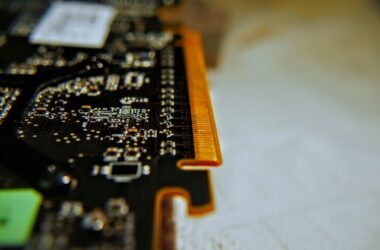In this article, we’ll take you through our roundup of the top laptops to use with an external graphics processing unit (eGPU).
eGPUs are gaining in popularity as more computer OEMs are going for thinner and ultraportable laptops. While these lighter notebooks are excellent for portability, this paradigm shift comes at the expense of powerful GPUs and efficient cooling systems.
However, with an external graphics processing unit, you no longer need the large gaming laptops or desktop setup to play intense games at recommended or max settings.
eGPUs allow you to use an ultraportable laptop with an external dedicated GPU for playing games or other graphics-intensive applications.eGPUs gives more flexibility than regular gaming laptops. You can carry along your ultrabook to work or school and later connect it to an eGPU to play fps games on high settings. In the end, your setup will consist of a laptop, powerful GPU, and an eGPU enclosure.
The latest iteration of the much-lauded Thunderbolt port, the Thunderbolt 4, showed up in CES 2020 and has been a superhit since, with many manufacturers in 2021 pumping out products with the coveted port. Even before the launch, Thunderbolt 3 had made quite a name for itself for being a versatile port that could transfer data at high speed and carry video signals up to 4K in addition to charging devices using Power Delivery protocol.
The ability to carry UHD video signals over a small interface made the Thunderbolt 3 port a sought-after I/O port amongst power users and gamers alike. Why gamers? Because it lets you connect eGPU enclosures to a device and turn an otherwise meh! laptop with a thin and sleek chassis into an ultimate gaming powerhouse.
In this article, we have handpicked the best laptops to use with an eGPU. Let’s take a quick look at our picks.
| Image | Product | Details | Check Price |
|---|---|---|---|
 | Dell XPS 13 9310 | Processor: Intel Core i7-1185G7 Display/Resolution: 13.4-Inch FHD+ Touch Enabled (1920x1200) Brightness: 500-nits Memory: 16GB LPDDR4X In-Built Graphics: Intel Irix Xe Thunderbolt Version: Thunderbolt 4 Battery: 4-Cell, 52 Whr | Check on Amazon |
 | Razer Blade Stealth 13 | Processor: Intel Core i7-1165G7 Display/Resolution: 13.4-Inch FHD OLED Touch Enabled (1920x1080) Brightness: 350-nits Memory: 16GB LPDDR4X In-Built Graphics: GRForce GTX 1650 Ti 4GB Thunderbolt Version: Thunderbolt 4 Battery: 53.1 Whr | Check on Amazon |
 | MacBook Air M1 | Processor: Apple M1 Display/Resolution: 13.3-Inch, Retina Display (2560x1600) Brightness: 400-nits Memory: 8GB Unified Memory In-Built Graphics: 7 or 8 Core Integrated GPU Thunderbolt Version: Thunderbolt 4 Battery: Li-Po Battery, 49.9 Whr | Check on Amazon |
 | HP Spectre x360 14 | Processor: Intel Core i7-1165G7 Display/Resolution: 13.5-Inch, OLED, Touch Enabled (3000x2000) Brightness: 400-nits Memory: 16GB DDR4 In-Built Graphics: Intel Irix Xe Thunderbolt Version: Thunderbolt 4 Battery: 4-Cell, 66 Whr | Check on Amazon |
 | Acer Swift 3 | Processor: Intel Core i7-1165G7 Display/Resolution: 14-Inch FHD IPS Widescreen (1920x1080) Brightness: 300-nits Memory: 8GB LPDDR4X In-Built Graphics: Intel Iris Xe Thunderbolt Version: Thunderbolt 4 Battery: Up to 16 Hrs Back-up | Check on Amazon |
Table of Contents
Choosing the Best Laptop for eGPU
While choosing a laptop to be used with an external graphics unit, a few factors are to be considered, such as the laptop’s processing power, Thunderbolt version, and build of the laptop. Let us look at these factors in detail.
Thunderbolt Version
So, what does Thunderbolt 4 bring to the table? It offers double the minimum data and video requirements of Thunderbolt 3, with video signals now supported up to 8K. The data transfer over PCI Express has doubled to 32GB instead of 16GB of Thunderbolt 3. It can also power devices connected to a laptop using Power Delivery.
With Thunderbolt 4, eGPU users are in line for a big boost in gameplay as the RTX 3090 is already here with 8K gaming, and there is bound to be a surge in eGPU enclosures with the latest connectivity option. The latest port is cross-compatible with Thunderbolt 3 and offers more security than its predecessor in the form of VT-d based DMA protection by remapping requests that it receives from external devices and checking if proper permissions are available.
Thunderbolt 3 still remains an excellent option to start gaming with an external graphics card with up to four PCIe lanes, but Thunderbolt 4 improves a lot on what its last-gen brother has to offer. Although the number of lanes does not see any improvement, there is support for USB4, which by the way, is almost four times faster than USB 3.2 Gen 2.
Processor Power
It is essential to check the processing capabilities of the laptop’s processor you are planning to use with an eGPU. While the latest generation Intel and Ryzen processors offer excellent performance even in thin and low-profile builds, you are expected to be gaming pretty heavy with an external GPU enclosure.
Additionally, many DirectX 12 API-based services have started to offer multicore scaling in games, so gaming will no longer be a single-threaded affair. You need to ensure that the processor is multi/hyper-threading enabled as even Ultra-Low-Voltage processors will be pushed to the limit. Hence the laptop you choose would do better with processors without any embedded graphics unit such as the Ryzen G series APUs from AMD.
We don’t think you need to give much thought to processor power requirements as with eGPUs, you need to be in front of a power outlet anyways, and hence you would have to keep the laptop plugged into power as mainstream gaming on even low TDP processors will drain away the laptop battery. There might be, in fact, serious doubts if an Ultra-Low-Voltage processor would be able to handle mainstream gaming and match the speed of a high-end GPU.
Build of the Laptop
With eGPU, you might be of the opinion that you don’t need laptops that are build like a tank and that any thin chassis laptop would suffice. However, this might mean compromising with the heat dissipation capabilities of the laptop. You must realize that gaming stresses a processor and generates a lot of heat which, unless dissipated, can slow down a processor, and your laptop would start lagging.
Heat vents at the sides have been done away with for long and a lot of current generation laptops now have heat vents at the base from where the air is sucked in to keep the processor temperatures in check. Some laptops come with a lid-leverage design that props the laptop up when the lid is raised. This opens up space under the base for cool air intake and a slightly propped-up keyboard that aids in usage.
Overall, when used for gaming, a laptop would experience heavy usage, which calls for a tough build. A flimsy build would affect performance with creaking sounds whenever you would be gaming. Tough built laptops are expected to stay strong during moments of high adrenaline when the keys might be pressed harder than usual.
Talking of keypress, the laptop you choose to be used with an eGPU should have a keyboard that offers decent feedback on press and has decent key travel distance. Having a backlit is a matter of preference, but expecting RGB lightning or mechanical keys are out of bounds as they are usually found on gaming laptops.
Here are few laptops we have chosen for you to consider buying for using with an eGPU. We have tried to discuss the basic specifications and connectivity features along with their pros and cons to help you decide.
1. Dell XPS 13 9310 – Best Overall Performance in a Compact Build
The newly launched and portable Dell XPS 13 comes in a CNC aluminum build, looks elegant in an extremely thin chassis, and offers superb performance when used with an eGPU set-up. There are several combinations on the Dell website to choose from, which you can mix and match to suit your preference.
At its heart, the new XPS 13 has an 11th Generation Core i7-1185G7 driving the laptop through the heaviest of workloads. The processor has four physical cores and eight threads to offer excellent multi-threading performance on regular tasks and games. It has a maximum turbo speed of 4.80GHz that pushes the performance of a single core up in current games that rely on single-core performance.
The XPS 13 is a premium device that comes with a host of features like Intel vPro and Intel Evo that requires the device to be excellently optimized and offer snappy everyday performance such as instant wake up from sleep, at least 9 hours back-up on a single charge and include the latest connectivity features and many more.
16GB of LPDDR4X RAM and 512GB of SSD capacity make this productivity-focused laptop an extremely fast and multitasking-centric device that can handle huge files sizes and huge workloads both with ease. The keyboard though backlit offers extremely low travel distance and is not at all optimized for gaming. If you are a gamer to the core and like a solid response from your keys, you should get a Thunderbolt dock as well as a gaming keyboard.
Display
The Dell XPS 13 9310 comes with a touch-enabled 13.4inch Full HD screen. The display is exceptionally clear and has an Anti-Reflective coating that reduces glare and reflections during daytime use and has a brightness of up to 500-nits. The screen’s aspect ratio is 16:10, which means there is more vertical space than general 16:9 ratio screens.
There are micro bezels around the Infinity Edge display with an HD webcam sitting on top. The IPS panel has good viewing angles and color gamut coverage, with Adobe RGB percentage at 71 percent and 94 percent sRGB color gamut.
The blacks are really deep and colors are vibrant with good accuracy and many OLED level characteristics. Although there are better IPS displays, Dell has scored a ton with the display of XPS 13 9310.
Connectivity
The Dell XPS 13 does not come with an HDMI port. There are two Thunderbolt 4 ports, a MicroSD slot and a headphone jack along its tapered edges. The laptop has cooling vents at the base, but the design does not use lid-leverage, so a bit of heat build-up while gaming is expected.
Dual Thunderbolt 4 ports can be used for charging the device or as Display Ports for dual 4K connections. In addition to supporting the latest external GPUs like the Razer Core X Mercury or Chroma, you can also connect high-speed storage devices.
The laptop comes with the latest Killer Wi-Fi 6 AX1650 and Bluetooth 5.1
Our TakeThe newest Dell XPS 13 comes with a load of configurations to choose from, ranging from the processor to the display. Almost all of the core components can be mixed and matched. The laptop offers highly optimized performance thanks to the 11th Generation Intel processor and Evo platform.
Thunderbolt 4 makes it future-proof to be used with eGPU units, as you can always upgrade your present unit for better performance later on. However, there is no webcam shutter, and that could be a concern for privacy lovers. Along with day-to-day performance, the laptop comes with a good speaker set-up that is loud enough to fill an entire room.
- Stunning Thin Bezel IPS Display
- Dual Thunderbolt 4 Connectivity
- Elegant and Sleek Design
- Above Average Webcam Clarity
- All-Day Battery
- Lack of USB Type-A ports
- No Adaptive-Sync
- Keyboard has Low Travel Distance
2. Razer Blade Stealth 13 – Best Ultrabook for Gaming
Razer seldom disappoints with its high quality and performance-oriented laptops, which might cost a bit more than similarly specced laptops but offers excellent quality and value for the price charged. The new Blade Stealth 13 is in the running to be the best gaming laptop on an Ultrabook chassis.
The Stealth 13 comes in a CNC unibody aluminum frame that makes it extremely durable and ready for rough use. The laptop has sharp edges and stoppers under the base give it a lift that comes in handy when the heat gets tough to manage while gaming.
At its core sits the latest generation Intel Core i7-1165G7 processor with a base clock speed of 2.8GHz at 28watts but can almost match the single-core performance of the i7-1185G7 with 4.7GHz turbo speed. The processor has four Hyperthreading enabled physical cores and comes with 16GB of RAM that can handle the heaviest of productivity applications.
Since the Razer is a gaming ultrabook, a GTX 1650 Ti with Max-Q and 4GB of GDDR6 VRAM is already included in the laptop. Although the laptop does not come with an Intel Evo tag, it still offers highly optimized performance across display, battery life, and processing workloads.
The laptop comes with a single-zone RGB lit keyboard that offers better feedback than Dell XPS13 but doesn’t improve much on the travel distance of the keys. The touchpad, however, is glass-made and offers extreme precision.
Display
The new Stealth 13 comes in two combinations of displays, one with a Full HD 120Hz screen that does not offer any touch input but offers excellent color accuracy. The OEM of this 13.3-inch display is Sharp and offers a very good sRGB color gamut at 97 percent. However, the maximum brightness has gone down from last year’s model and sits currently at 350 nits.
The OLED panel comes with touch input, but its maximum supported refresh rate drops down to just 60Hz. The bezels and maximum resolution remain the same as the IPS panel. The quality of the OLED display is just too good and offers 100 percent sRGB coverage. Gaming on the OLED display is breathtaking with lively, crisp and lifelike colors.
Connectivity
In terms of connectivity, the new Razer does better than Dell XPS 13. There are two USB 3.1 Type-A ports, one at each side, along with dual Thunderbolt 4 ports. The Thunderbolt ports double up as display and charging ports for the laptop. HDMI port and microSD card slot are missing, with only a 3.5mm jack present for connecting wired audio.
Physical connectivity options are absent with no LAN port, but Intel Wireless-AX201 module enables Wi-Fi 6 along with Bluetooth 5.1.
Our TakeThe Razer Blade Stealth 13 is an already capable gaming device on an ultrabook build due to the GTX 1650 Ti it comes with. However, Max-Q could severely limit the performance, which can be nullified using a top-notch GPU in an eGPU set-up. Its build is best for gaming, and RGB Chroma backlit keyboard is an added incentive to get the laptop.
Razer is known to provide reliable battery performance, and hence you can expect around 9 hours from its 53Wh battery. A standout feature of the laptop is its audio performance from its quad-speaker set up.
- Excellent Display Quality
- RGB Backlit Keyboard
- Highly Optimized Performance
- Superb Spatial Audio from THX
- Refresh Rate of OLED Panel Too Low
- Low brightness at 350nits
3. HP Spectre x360 14 – Best Gaming 2-in-1 Convertible
If you are after a versatile convertible you want to game on and use as an entertainment device at the same time, look no further than the new Spectre x360 14. Everything, starting from gem cut corners to copper luxe edges of the convertible, oozes style. Overall, the convertible is fairly light at less than 1.5 kilos. By tradition, Spectre range from HP is well built and can handle rough usage.
The new Spectre is a power-packed device with the tried and tested Core i7-1165G7 at its heart and operates at a maximum turbo frequency of 4.7 GHz. The convertible is excellent at handling any content it is tasked with, ranging from light video editing to heavy office productivity. The convertible comes with 16GB of LPDDR4 RAM operating at 3200MHz that returns excellent performance in the heaviest of productivity applications.
The keyboard in the new Spectre is backlit and offers decent feedback and transfer distance when pressed. Audio is provided by Bang and Olufsen quad speakers that produce excellent bass, treble, highs, and mids with a host of sensors like the accelerometer, gyroscope, and eCompass, making the convertible an excellent device suited for both learning and productivity.
The Spectre x360 14 comes with a 2TB SSD that has decent read and write speed.
Display
The Spectre comes with a 13.5-inch 3K2K OLED display that can register multiple touch inputs with high precision. The display is protected using Corning’s Gorilla Glass and comes with an anti-reflective coating. The maximum supported brightness in the HP Spectre X360 14 is 400 nits but is not HDR enabled.
The color coverage percentage by DCI-P3 and sRGB stands at a staggering 100 percent, with the display returning an excellent 2ms response time but an underwhelming 60Hz refresh rate. The colors are highly accurate on the OLED panel, and anything you see on the screen reflects the high contrast ratio the panel comes with.
The colors are punchy with deeper blacks and vivid reds. There is no bluish tone found in many OLED panels, and the HP Display Control application can be used to calibrate the screen and further improve the color reproduction.
Connectivity
The new Spectre includes most of the necessary ports for operating the laptop. There are two USB Type C Thunderbolt 4 ports on the right. These ports also serve as USB4 ports and charging ports. Both the Thunderbolt ports are available to hook up an external graphics unit or extending to a 4K display. There is a microSD card slot and a 3.5mm headphone jack on the right edge.
There is a single USB 3.2 Gen 2 Type-A port on the left, useful for connecting wired peripherals. There are no physical network ports or an HDMI port. Wireless connectivity is handled by AX201 powered Wi-FI 6 that supports MU-MIMO protocol and is compatible with Miracast.
Our TakeThe Spectre x360 14 is a latest-generation laptop with all the latest features and connectivity options. Its convertible design makes it a hit amongst gamers and casual users, but it comes with battery issues. The Tilt pen eases the use of the laptop in convertible mode as a tablet, but its 1.3-kilo weight makes prolonged one-handed use difficult.
The HP Spectre x360 14 is steeply priced, which might make it unfavorable for many users, but it has utility and all the necessary connectivity features to make it an excellent convertible to be used with an eGPU.
- 2-in-1 Convertible Design
- Extensive Connectivity Options
- Excellent High-resolution OLED display
- Light Weight at 1.3kg
- Huge Storage Option
- Poor Battery Life
- Poor Thermal Management
- Underwhelming 60Hz Refresh Rate
4. Acer Swift 3 – Cheapest Laptop for eGPU
The cheapest but a high-performing laptop to come with an Intel Evo tag is the Swift 3 laptop from Acer. This thin and light laptop comes in an all-metal build with a high screen-to-body ratio and excellent user value.
Inside the laptop, we find an Intel 11th Generation Core i7-1165G7 processor with four Hyperthreading enabled cores that offer highly optimized single-threaded as well as multi-threaded performance. Intel Evo makes the laptop ultra-responsive with one button instant wake up and blaze past daily productivity tasks with ease. It is a highly portable laptop that comes in a matte finish body.
The Swift 3 comes with 8GB of LPDDR4 RAM and 256GB of SSD storage. Intel Iris Xe graphics make it a capable laptop for light content creation and gaming. The Swift 3 includes the latest connectivity features like Thunderbolt 4 that make it ideal for first-time eGPU users in a small and cheap profile.
The keyboard is backlit but offers stiff feedback with a good travel distance. The touchpad is fairly responsive and comes with a fingerprint reader.
Display
The Acer Swift 3 uses a Full HD IPS screen with narrow bezels and a more than 82 percent screen-to-body ratio. The colors on the screen appear accurate due to the high color coverage percentage and decent contrast ratio.
Gaming on the laptop using an external graphics unit is decent enough as 100 percent sRGB coverage on the IPS display panel makes gameplay crisp with natural colors, but a relatively low contrast ratio does not open many possibilities in terms of accommodating a lot of color shades. The screen comes with a 16:9 aspect ratio.
Connectivity
Acer has done well to equip the laptop with most of the basic connectivity features besides Thunderbolt 4. We see an HDMI 2.0 port in addition to a regular USB 2.0 Type-A port, a USB 3.2 Gen 1 port, and a USB 3.2 Gen 2 port.
Wireless connectivity is handled by Dual-Band Wi-Fi 6 with Mu-MIMO technology and Bluetooth 5.1.
Our TakeThe Acer Swift 3 is the best laptop you can find on the cheap to hook with an eGPU. It has excellent battery back-up thanks to Intel Evo and lasts up to 16 hours on a single charge. There is an abundance of ports on the laptop, but the screen is not adequately bright with an average contrast ratio.
On a sleek and thin build, the Swift 3 offers a host of connectivity features that will let you connect a plethora of devices to the laptop spread across generations. However, low storage option could be a deal-breaker for many. This laptop is best suited to be a starting point for gamers trying their hands on an eGPU for the first time.
- Excellent Battery Performance
- Latest Generation Intel Processor
- IPS Display Offer Good Color Accuracy
- Backlit Keyboard Offers Decent Feedback
- DTS Powered Audio
- Underwhelming Brightness
- Contrast Ratio Lowest in Class
- Webcam Lacks Privacy Features
Conclusion
eGPUs were born as a lifeline for laptops that did not have any gaming capabilities, however with a lot of laptops now offering Max-Q powered discreet graphics in even thin and portable builds, there is a chance that eGPUs might see a drop in popularity. Max-Q, however, offers reduced specs for a graphics card in laptops, and if you are after desktop-like graphics acceleration, there is nothing like hooking up an external graphics unit through a compatible Thunderbolt port and gaming away.
Best Laptops for eGPU Usage – FAQ
My laptop comes with the latest RTX series graphics card inside. Do I still need an eGPU?
External graphics units are best suited for laptops with limited or no graphic capabilities, such as laptops with Intel Iris Plus, Intel UHD, or other integrated solutions. The boost you would get from an RTX card through an eGPU set-up on a laptop that has a high-end graphics card already embedded in it, won’t be significantly higher.
Can I use my laptop to connect to an 8K display and game with an RTX 3090 in an eGPU?
Certainly, RTX 3090 has 8K gaming capabilities, but you need to make sure your laptop has Thunderbolt 4 as anything below it won’t work; Thunderbolt 3 only supports a 4K display.
Does eGPU draw its power from the laptop?
No, external graphics units have huge power requirements, and they draw their power directly from a wall socket. Your laptop’s battery won’t be stressed.
Is it necessary to have the same Thunderbolt version in my laptop and external GPU enclosure to work?
No, Thunderbolt 4 is the latest standard, and it is backward compatible, but performance will see a huge drop if you drop below Thunderbolt 3. There are hardly any Thunderbolt 4 powered eGPU enclosures at the moment, so you are well covered even if you have a laptop with the latest Thunderbolt but a Thunderbolt 3 eGPU unit.
Why are there no laptops using Intel’s latest Tiger Lake H series processors on the list?
Tiger Lake H series processors by Intel are all gaming focussed high-performance processors. Currently, only a few manufacturers have been able to launch laptops with these processors amidst the ongoing pandemic, and they all have high-end discreet graphics cards in them rendering them unsuitable for eGPUs.