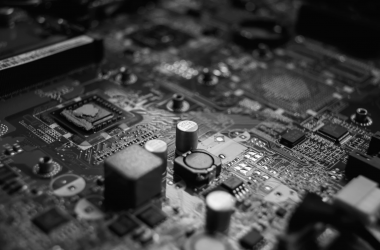These are the best 5K monitors for excellent picture quality and razor-sharp text. 5K monitors are increasingly becoming popular, with more affordable options available, making it the right to upgrade your 4K monitor.
A 5K monitor provides improved screen real estate and picture quality than 4K monitors, which is great for creators and multitaskers. With almost double the number of pixels as 4K, you can view a fullscreen 4K video on a 5K monitor and still have extra space for other tools and apps. If you want to edit 4K videos and still multitask on the same screen, a 5K monitor is the best for you.
In addition, 5K monitors have high pixel density, which allows creative pros to manipulate even the subtle details and highlights of an image resulting in detailed and crystal-clear photos.
A 5K monitor has a resolution of 5120 X 2880. But monitors with ultrawide aspect ratios will have different 5K resolutions, such as 5120 X 2160 and 5120 X 1440. Ultrawide 5K monitors are great if you want more screen real estate in a single, seamless desktop. This buying guide includes 5K monitors ranging from standard 16:9 to 32:9 49-inch super ultrawide monitors.
If you’re looking for other ultrahigh-definition monitors, check our other buying guides on the best Thunderbolt 3 monitors and 8K monitors.
Table of Contents
Comparison of the Best 5K Monitors
| Image | Product | Details | Check Price |
|---|---|---|---|
 | LG UltraFine 5K Display (27MD5KL-B) | Screen: 27-inch 5120x2880, IPS PPI: 218 HDR: No USB-C Power Delivery: 94W, Thunderbolt 3 | Check on Amazon |
 | LG UltraFine 34BK95U-W | Screen: 34-inch 5120x2160, Nano IPS PPI: 163 HDR: VESA DisplayHDR 600, HDR10 USB-C Power Delivery: 85W, Thunderbolt 3 | Check on Amazon |
 | Dell UltraSharp 40 Curved WUHD Monitor (U4021QW) | Screen: 40-inch 5120x2160, IPS PPI: 140 HDR: No USB-C Power Delivery: 90W, Thunderbolt 3 | Check on Amazon |
 | LG UltraWide Monitor 40WP95C | Screen: 40-inch 5120x2160, Nano IPS PPI: 140 HDR: HDR10 USB-C Power Delivery: 96W, Thunderbolt 4 | Check on Amazon |
 | Philips Brilliance 499P9H | Screen: 49-inch 5120x1440, VA PPI: 109 HDR: VESA DisplayHDR 400 USB-C Power Delivery: 65W | Check on Amazon |
 | Samsung Odyssey G9 | Screen: 49-inch 5120x1440, VA PPI: 109 HDR: VESA DisplayHDR 1000 USB-C Power Delivery: No | Check on Amazon |
 | MSI Prestige PS341WU | Screen: 34-inch 5120 X 2160, Nano-IPS PPI: 173 HDR: VESA DisplayHDR 600 USB-C Power Delivery: No | Check on Amazon |
 | SAMSUNG 49" Odyssey Neo G9 | Screen: 49-inch 5120 X 1440, VA PPI: 173 HDR: VESA Quantum HDR 2000 USB-C Power Delivery: No | Check on Amazon |
Best 5K Monitors – Our Picks
1. LG UltraFine 5K Display (27MD5KL-B) – 5K Monitor with Highest PPI
LG UltraFine 5K Display (27MD5KL-B) is the best 5K monitor available. It is the only monitor with an accurate 5K (5120 x 2880) resolution, delivering a pixel-perfect photo and video editing display. This monitor also packs a few tricks that you won’t find in other 5K monitors.
LG 27MD5KL-B was designed with the MacBook in mind. It features Thunderbolt 3 connectivity with 94W power delivery and macOS integration, making it the best 5K monitor MacBook Pro. With 218 PPI, LG 27MD5KL-B delivers the equivalent PPI as the Pro Display XDR without blowing a hole in your pocket.
The monitor comes with a muted design that’s far from attractive, typical of professional monitors. It has decent ergonomics with tilt and height adjustments, but the swivel and pivot are unsupported. With a built-in webcam and microphone, you’ll never miss a video call with the LG 27MD5KL-B.
Picture Quality
The monitor has a sharp and clear display with a 5K resolution and 27 inches. With 99% DCI-P3 and 500 nits, LG 27MD5KL-B produces rich and vivid colors for high-end content creation and watching content. The higher 218 PPI means you can see even the nuanced details and highlights when editing photos.
Onboard you get the benefits of an IPS panel, including wider viewing angles and accurate color reproduction. If you’re looking for the best picture quality in a 5K monitor, the LG 27MD5KL-B is the best you can get.
Features
Besides its pixel-perfect display, this monitor has many things to love. LG 27MD5KL-B is one of the few monitors with macOS integration. You can adjust different display settings, such as brightness, directly in macOS without using the physical buttons on the monitor.
The combination of a P3 color gamut, 500nits, and macOS integration makes LG 27MD5KL-B the best 5K monitor for Mac. This monitor also comes with Thunderbolt 3 connectivity, allowing you to easily connect a MacBook or any Type-C laptop in the market without needing an adapter.
Connectivity
The monitor only has Type-C ports, including one Thunderbolt 3 port with 94W power delivery. This is great for MacBook and PC users with Thunderbolt 3 connectivity, as you can only use one cable to display and charge your laptop, reducing cable clutter on your desk.
- 1 x Thunderbolt (94W PD)
- 3 x USB Type-C
With high pixel density and wide color gamut, LG UltraFine 5K Display (27MD5KL-B) is the best 5K monitor you can get on the market. It has excellent picture quality and delivers the best experience for MacBook users. It only comes with Type-C ports, but there is nothing you can’t fix with an adapter.
- The colorful, bright, crisper display provides an excellent viewing experience.
- High pixel density means you get images with more significant details
- The macOS integration helps you control the monitor from your MacBook
- Four Type-C ports, including Thunderbolt 3, add plenty of high-speed connectivity.
- Built-in webcam and speakers provide for video calls.
- Muted, bland design may not be suitable for the aesthetically conscious.
- No HDR support means color representation may not be the best
2. LG UltraFine 34BK95U-W – 34″ Ultrawide 5K Monitor
If 27 inches isn’t enough for productivity, it is time to upgrade to an ultrawide. Ultrawide monitors offer more screen real estate, ideal for multitasking and productivity work. The LG UltraFine 34BK95U-W offers more screen and excellent picture quality in a 5K ultrawide display.
However, this is not a proper 5K resolution monitor at 5120 X 2160. It has the same vertical screen real estate as a 4K monitor, but the horizontal pixels match a 5K monitor.
Suppose you’re upgrading from a 4K monitor. In that case, you should see a significant upgrade in horizontal resolution, perfect for viewing multiple windows side-by-side, like a dual monitor setup, or displaying video editing applications with horizontal timelines.
LG 34BK95U-W comes with a flat panel, odd for a sizeable ultrawide monitor, but the finish on this monitor is aesthetically pleasing. It’s black with a matte white finish at the back and a silver arc-line stand. The stand offers tilt and height adjustments. Onboard there are two 5W built-in speakers for a decent multimedia experience.
Picture Quality
LG 34BK95U-W offers a sharp picture quality on a widescreen, which should appease professional creators and multitaskers. This bright IPS panel supports up to 600 units with HDR and 98% DCI-P3 for accurate color reproduction. DisplayHDR 600 offers a decent HDR viewing experience, great for watching movies or gaming.
The monitor is factory calibrated to ensure high color accuracy out of the box. You can begin editing right after unboxing. However, I would have loved it more if it came with a 10-bit panel. Instead, it uses a dithered 8-bit panel.
The LG 34BK95U-W, with a 5K resolution running on an IPS, DisplayHDR 600, and a wide color gamut, is the best 34-inch ultrawide monitor for photo and video editing.
Features
The monitor includes a screen split function in the OSD you can split the screen to open more apps and multitask like a pro. Using the built-in Dual Controller, you can connect multiple PCs to the monitor and control them with the same keyboard and mouse.
Some users have raised concerns about Mac compatibility with this monitor. LG recommends using macOS Mojave 10.14.2 or later and a 40Gbps-rated Thunderbolt 3 cable. Thunderbolt 3 cables that support 20Gbps won’t work on this monitor.
Connectivity
LG 34BK95U-W has a great selection of ports, including a Thunderbolt 3 port with 85W power delivery, enough to charge most laptops.
- 1 x Thunderbolt 3
- 2 x HDMI
- 1 x DisplayPort
- 2 x USB 3.0
- 1 x USB 3.0 Upstream
- 1 x Headphone Out
LG 34BK95U-W is an outstanding 5K resolution monitor for multitaskers and content creators. Its ultrawide display offers more screen real estate with sharp picture quality and rich colors without breaking the bank. With DisplayHDR 600 support and an 85W PD Thunderbolt 3 port, the LG 34BK95U-W provides excellent value over the other 5K ultrawide monitors.
- A sharp ultrawide display offers excellent utility to content creators.
- Excellent colors, HDR600 support, provides vibrant color representations.
- Thunderbolt 3 port with 85 PD charges your laptop simultaneously.
- Screen split and built-in KVM switch allow you to work with multiple computers simultaneously.
- Built-in speakers
- MacBook compatibility problems
- No swivel adjustment
3. Dell UltraSharp 40 Curved WUHD Monitor (U4021QW) – 40″ 5K Monitor for Productivity
Dell UltraSharp 40 Curved WUHD Monitor is the ultimate 5K monitor for productivity. It is a huge monitor targeted at pro users needing more screen real estate for multitasking, such as data analysts and IT admins, professional graphic designers and videographers who want to create/edit content on a bigger screen.
Like most ultrawide monitors, Dell U4021QW has screen splitting software and a built-in KVM switch, great for folks editing on two PCs such as a Mac and Windows.
The design of the Dell U4021QW is one of the best you can get in an ultrawide monitor. It has a 2500R curved screen for a comfortable viewing experience and movie immersion. The back of the monitor has an eye-catching silver finish that should look great in any setup.
Dell U4021QW stands on a robust metal stand with outstanding ergonomics with tilt, swivel, and height adjustments. The cable management feature on the shelf does an excellent job of reducing clutter on the desk. Onboard there are built-in dual 9W speakers for a rich media experience.
Picture Quality
You’re getting sharp and detailed images with a 5K2K resolution and 140 PPI for a monitor targeting content creators. Viewing angles are superb with an IPS panel, which also delivers remarkably accurate colors with 10-bit color depth and up to 98% DCI-P3, the color standard used in the film industry. However, the monitor only has a 300nits brightness and does not support HDR.
Features
Dell U4021QW comes with a Thunderbolt 3 port with 90W power delivery that makes it easy to connect your work laptop. You just need a single cable if your ultrabook has a Thunderbolt 3 port. With 90W, the monitor can provide charge even for the 16-inch MacBook Pro.
Another excellent feature of this monitor is the Dell Display Manager, as it makes managing your workflow easy. Many monitors have screen split capabilities, but the Dell U4021QW includes an auto-restore feature. If your PC disconnects or it goes to sleep, the applications will open to the respective windows you left off once you’re back.
Connectivity
- 2 x HDMI
- 1 x DisplayPort
- 1 x Thunderbolt 3 (90W PD)
- 1 x USB-C 3.2 Gen2 (15W PD)
- 1 x USB upstream
- 4 x USB 3.2 Gen2
- Audio line-out
- Network (RJ-45)
More ports are always great. Dell U4021QW can transform a single Thunderbolt 3 port on your thin and light laptop into 11 ports, including four USB Type-A ports. You’ll no longer need adapters.
Our TakeThe Dell U4021QW makes it easy to connect and control two PCs for seamless multitasking. As laptops continue to kill off the ports we need, connecting one cable to charge and providing 11 ports of additional connectivity cannot be understated about the Dell U4021QW. All in all, I would highly recommend this monitor to multitasking pros and creators looking for sharp pictures on a big screen.
- Great aesthetics
- The sharp display is excellent for content creators.
- Screen split software and built-in KVM Switch to help you multitask efficiently.
- Twelve ports, including Thunderbolt 3 with 90W PD, provide superior connectivity.
- Excellent ergonomics ensure you do not feel tired even after long working hours.
- No HDR means you do not get vibrant color representations.
- Only 60Hz may cause eye strain.
4. LG UltraWide Monitor 40WP95C – 5K Monitor for Photo and Video Editing
LG UltraWide Monitor 40WP95C is another 40-inch ultrawide monitor with a 5K resolution. It is a perfect solution for high-end creative and graphics work, including shooting, movie and film editing, animation, and post-production. The large 40-inch ultrawide display allows you to manage your workflow in a single, seamless desktop.
The LG UltraWide Monitor 40WP95C is similar to the Dell U4021QW, but it packs more features and advanced Thunderbolt 4 connectivity.
LG 40WP95C is the first Thunderbolt 4 monitor on the market. Besides, it comes with HDR support, FreeSync support, and a 72Hz refresh rate, features you won’t find in the Dell U4021QW. It is an excellent option if you want to fire up some games after long work hours.
The monitor flaunts some good looks with a matte white finish at the back and a silver stand. The panel is black with a 3-side virtually borderless design, allowing you to see more pictures and lesser bezels. Dual 10W built-in speakers onboard deliver an even better multimedia experience than the Dell U4021QW.
If you’re working for long hours, you’ll appreciate the ergonomics that come with this monitor. The stand offers 110mm height adjustment, -5/20 degrees tilt, and -15/15 swivel degree adjustment to provide a comfortable viewing experience. With an ambient light sensor and low blue light technology, the display is easy on the eye preventing eye damage.
Picture Quality
The LG 40WP95C delivers the same picture quality and pixel density as the Dell U4021QW. But the LG combines its Nano IPS technology and HDR10 to produce even richer colors and sublime shadows and highlights. With 98% DCI-P3 and 135% sRGB coverage, LG 40WP95C is perfect for editing content for the web and high-end film industry.
Features
LG 40WP95C is the first monitor to feature Thunderbolt 4 connectivity. It comes with two ports, one delivering up to 96W power output to charge the host. With the monstrous 16-inch MacBook Pro requiring 96W, this monitor has enough power to charge any laptop in the market while running full throttle.
With two Thunderbolt 4 ports, you can daisy-chain multiple Thunderbolt devices, such as NAS Storage devices, eGPUs, and external storage drives to expand the functionality of your laptop.
How about some gaming when tired? The LG 40WP95C provides a decent gaming performance with up to a 72Hz refresh rate and 5ms response time. Granted, they aren’t the best features for competitive gaming, but with FreeSync support, you can get smooth and fluid gameplay with a high level of detail.
Connectivity
- 2 x Thunderbolt 4 (96W PD)
- 2 x HDMI
- 1 x DisplayPort
- 2 x USB 3.2 Gen1
- 1 x Headphone/Microphone audio combo
LG UltraWide Monitor 40WP95C is the gold standard of 5K2K monitors. It is one of the most complete 5K monitors on the market. It has all the features and tools you need for multitasking, photo and video editing, and even gaming. The two Thunderbolt 4 ports significantly expand the functionality of any compatible thin and light laptop while providing power for charging.
- Expansive, sharp display finds great utility with professional video content editors.
- Rich colors, with HDR, deliver rich color representation
- Thunderbolt 4 ports with 96W PD & daisy-chaining enhance the connectivity.
- FreeSync ensures distortion-free video playback.
- Outstanding ergonomics ensure minimal muscle strain even after long working hours.
- Powerful built-in speakers.
- Not ideal for competitive gaming
- HDMI 2.1 would have made it perfect
5. Philips Brilliance 499P9H – Super Ultrawide 5K Monitor
Looking for a 5K monitor for office use? The Philips Brilliance 499P9H with a built-in webcam and integrated KVM Switch is a good option. This monitor provides more screen real estate for multitasking, the size of two 27-inch QHD monitors without the annoying bezels.
The pop-up webcam lets you quickly jump on a business video call at no extra cost. It is also equipped with sensors to log in to your system using Windows Hello.
Onboard you get multiple tools to maximize the large 49 inches screen. Thanks to its built-in KVM capabilities, you can view content from two different PCs with MultiView and control them using the same keyboard and mouse.
The monitor comes with a 1800R curved screen to provide a more immersive viewing experience and the same picture quality across the screen. It’s all black with thin 3-sided bezels. The stand is ergonomically designed to support tilt, swivel, and height adjustments. However, the base occupies a lot of desk space.
Picture Quality
The monitor provides a sharp picture quality with 109 PPI despite its massive 49-inch screen. The 5120 x 1440 resolution and VA panel produce sharp, colorful images with deeper contrasts. With DisplayHDR 400 support, the display offers more vibrant colors ideal for watching movies and gaming.
While this monitor covers up to 94% of the DCI-P3, we don’t recommend it for color-critical work unless you’re under a tight budget. The LG 40WP95C and Dell U4021QW with high PPI and IPS panels are still the favorite monitors for professional creative work.
Philips Brilliance 499P9H is suitable for everyday office use and desktop computing, including coding, data analytics, trading, finance, and more productive tasks. The 109ppi makes text and lines look sharp, reducing straining when browsing, writing emails, and reading documents.
Features
Philips Brilliance 499P9H does not have Thunderbolt connectivity, but it comes with a USB-C port that supports an external display and up to 65W charging power. You can turn the monitor into a USB hub on compatible Type-C laptops with a single cable.
Gaming on this monitor is not great at 70Hz, but a lot better than 60Hz monitors. The monitor features adaptive sync to eliminate choppy frames and tearing on competitive FPS games, delivering a smooth gaming experience. However, don’t buy this monitor solely for gaming.
Connectivity
- 1 x USB-C (video, 65W PD)
- 2 x HDMI 2.0b
- 1 x DisplayPort 1.4
- 3 x USB 3.1
- 1 x USB 3.1 Upstream
- Headphone out
- Gigabit Ethernet (RJ45)
Philips Brilliance 499P9H is an excellent 5K monitor for business and office use. The combination of a built-in webcam, screen split software, KVM Switch, and multiple ports makes it easy to recommend it to multitaskers and business professionals. While the picture quality doesn’t match the other 5K monitors, it is the best you’ve got at this size.
- The curved form factor delivers an immersive experience.
- High contrast ratio is ideal for office use.
- HDR400 support ensures you get vibrant color representation.
- The built-in webcam and speakers come in handy during video calls.
- Screen spit software and a built-in KVM switch are great features for multitasking roles.
- More ports, 65W-PD USB-C port, provided added connectivity.
- The use of VA panels means poor viewing angles and inaccurate colors.
- Low PPI for a 5K monitor means the image quality is not very sharp.
6. SAMSUNG 49-inch Odyssey G9 Gaming Monitor – Super Ultrawide Monitor for Gaming
There are multiple 49-inch gaming monitors with a 5K resolution, but Samsung Odyssey G9 is the best of them all, with a 240Hz refresh rate, FreeSync Premium Pro, and DisplayHDR 1000. The monitor delivers a buttery-smooth gaming experience with a high level of detail thanks to its 5120 X 1440 resolution.
Samsung Odyssey G9 has the best design of all the 5K resolution monitors. The sleek white finish and RGB lighting are everything a gamer wants. The monitor also features an aggressive 1000R curved that provides more gaming immersion than 1800R monitors.
The stand comes in a matte black finish and includes cable management to reduce on your desk. Onboard you get outstanding ergonomics with tilt, swivel, and height adjustments. However, the monitor does not come with built-in speakers, but it has a headphone jack to connect external speakers.
Picture Quality
The Odyssey G9 combines a 5120 X 1440 resolution with a VA panel and DisplayHDR 1000 to deliver stunning visuals and realistic game worlds. Colors are spectacular with a wide color gamut and quantum dot technology, which makes colors more vibrant. With its aggressive curvature, gaming on this monitor feels more lifelike.
Nothing compares to the Samsung Odyssey G9 in terms of color reproduction and HDR picture quality unless it’s an OLED panel.
Features
The Odyssey G9 takes gaming to the next level with a 240Hz refresh rate and incredibly fast 1ms response time. Say goodbye to ghosting and smearing on fast-moving objects. The monitor supports FreeSync Premium Pro, including FreeSync HDR and LFC, to eliminate screen tearing and stuttering when laying competitive FPS games. It is also compatible with G-Sync to offer smooth gaming on PCs with an Nvidia GPU.
There are great gaming features onboard, including Black Equalizer to improve visibility in dark sections of the game. Virtual AIM Point improves shooting accuracy and aim, which is handy in competitive FPS games where speed and accuracy matter. Another excellent gaming feature is the Low Input Lag Mode, which reduces fast and responsive gameplay latency.
The Odyssey G9 is primarily a gaming monitor, but it does not fall short of productivity tools. It comes with the Easy Settings Box software to split the screen into different layouts of multiple windows. However, it does not have a built-in KVM switch or Type-C connectivity.
Connectivity
- 2 x DisplayPort 1.4
- 1 x HDMI 2.0
- 2 x USB 3.0
- 1 x USB Upstream
- Headphone Out
Samsung Odyssey G9 is the perfect 5K gaming monitor for those looking for the best gaming experience on a big screen without compromising picture quality. The monitor delivers buttery-smooth gameplay with super-accurate colors and breathtaking visuals of DisplayHDR 1000. It ticks all the boxes of a gaming monitor from immersion, speed, and picture quality.
- Stylish design with RGB lighting enhances the aesthetics and overall gaming experience.
- The curved form factor delivers an immersive experience.
- High color accuracy with quantum dot provides realistic color representation.
- DisplayHDR 1000 support provides vibrant colors.
- Super-fast 1ms response time and 240Hz refresh rate are suitable for high-end gaming.
- FreeSync and G-Sync support prevent ghosting and image blur.
- No Type-C ports
- No built-in speakers
7. MSI Prestige PS341WU – 34″ 5K Monitor for Content Creators
The MSI Prestige PS341WU is a versatile 5K monitor for all creators. Whether web development, video, graphics, or 3D interiors, the Prestige PS341WU has something to offer to everyone.
You get an Ultrawide monitor with near 5K resolution and a 21:9 aspect ratio. Thus, making it an excellent option for creators and business professionals. Also, the 8ms GtG response time will provide you with the added opportunity of light gaming.
The design features a monitor with a white body and stand. The rear panel bears the MSI logo along with some vague attempts at improving the aesthetics. Overall, it offers little if you are seeking great aesthetics.
The PS341WU does not come with a webcam. Also, there are no in-built speakers. However, you do get adequate audio ports to connect external speaker.
Picture Quality
MSI offers a 34″ Nano-IPS panel capable of some very impressive numbers.
For starters, you get a 98% DCI-P3 color gamut that delivers a vast range of colors. Of course, it draws considerable support from the supported VESA Certified DisplayHDR 600. Thus, the color looks vibrant and attractive. Further, the 1200:1 contrast ratio enriches the experience by ensuring deeper blacks and brighter colors of 450nits.
Next, the color representation uses 8 bits and helps to provide 1.07 billion colors. Thus, you get a 100% color representation on the sRGB gamut.
You do not get a 5K monitor in the truest sense of the term. Instead, you get a resolution of 5120×2160 (5K2K WUHD) with a 173PPI density.
Features
MSI ensures that you get everything you want with this one monitor as creator. The PS341WU comes with PIP (Picture-In-Picture) and PBP (Picture-By-Picture) to allow you to view video from multiple sources simultaneously.
Also, the PS341WU has a fully ergonomic design that ensures you do not feel any physical strain while working. It supports tilt, swivel, and height adjustments to give you the perfect viewing angle.
MSI also offers a feature called Creator OSD. Creator OSD is an intuitive interface that allows you to change the visual setting of the monitor. Interestingly, it is made keeping in mind the real-world requirements of content creators. It does everything from tweaking color representations to allowing you to check your content’s true size.
Connectivity
The MSI Prestige PS341WU offers the following ports.
- 1x DP (v1.4)
- 2x HDMI (v2.0)
- 1x USB Type-C (DisplayPort v.1.4 AltMode)
- 3x USB 3.2 Gen 1 Type A
- 1x USB 3.2 Gen 1 Type B
- 1x Mic-in
- 1x Headphone-out
- 1x Audio combo
At first glance, the PS321WU provides features that cater to content creators. However, the monitor has something for everyone. It offers a decent response time of 8ms GtG that will allow light gaming. Also, its Ultrawide form factor and 21:9 aspect ratio will have more than a few takers looking for productivity.
- 98% DCI-P3 color gamut provides excellent color representations.
- 1200:1 contrast ratio makes the color look vibrant
- Plenty of ports for connectivity options.
- PIP and PBP to view visuals from multiple sources simultaneously.
- A 450nits typical brightness means you do not harness the full benefits of DisplayHDR 600.
- Expensive
8. SAMSUNG 49″ Odyssey Neo G9 – 5K 49″ Gaming Monitor with G-Sync and FreeSync Support
The Odyssey Neo G9 is a phenomenal gaming monitor. It uses Quantum Mini-LED, which helps it to deliver QuantumHDR 2000. This means you get superior picture quality with stunning colors, excellent brightness, and sharp contrasts.
The design features glossy white plastic that gives the monitor a premium feel. It comes in with a curved form factor measuring 1000R. This helps to block out the background keeping you in the absolute center of all that gaming action.
Like its older sibling, the G9, the Neo does not offer a true 5K. You do get a 32:9 aspect ratio which most gamers would love. However, productivity seekers and professionals would have liked the screen to offer more vertical real estate.
Picture Quality
The Neo is geared for high-end gaming. It comes with a VA panel and delivers a contrast ratio of 1,000,000:1. Further, the brightness levels measure 2000nits, and it supports VESA Quantum HDR 2000.
Additionally, the Neo G9 offers 95% of the DCI-P3 and 125% of the sRGB color gamut. Thus, you get a screen that displays vibrant colors that look lifelike. The contrast and HDR compatibility display even the darkest scenes with great ease.
Unfortunately, the screen offers only a 5120×1440 resolution. This means you get a 108PPI pixel density. Hence, there is a slight compromise on the level of detail. But remember, this is a high-performance gaming monitor, and that level of detail is better suited for editing.
Features
The Neo G9 comes packed with excellent gaming features.
Firstly, you get a 1ms GtG response time to ensure you do not experience ghosting and image tears. The 1ms response is the top-of-the-line for monitors across all categories, and Samsung ensures you get the best.
Next, the Neo G9 offers support for FreeSync Premium Pro, and it is compatible with G-Sync. You also get a 240Hz refresh rate. Thus, Samsung pulls out all the plugs to deliver a monitor that ensures no motion blur or image distortions.
Further, the design incorporates RGB lighting that you can sync to gameplay to enhance your gaming experience. Also, it is ergonomic with tilt, swivel, and height-adjustable support.
Connectivity
The Neo G9 comes with
- 2 x HDMI 2.1
- 1 x DisplayPort 1.4
- 2 x USB 3.0
Samsung takes the already great Odyssey G9 and makes it better with the Neo. You now get QantumHDR 2000 and Mini-LED technology. Of course, these enhancements come at a price. Therefore, buy the Neo if you want a top-of-the-line monitor and you don’t mind paying a premium price for it.
- PIP and PBP to view visuals from multiple sources simultaneously.
- The FreeSync Premium Pro support delivers excellent VRR.
- 1ms response time ensures you do not experience ghosting.
- The 1000R curvature provides an unmatched immersive experience.
- No USB-C Ports
- Expensive
- No Built-in speakers
Choosing the Best 5K Monitor – The Only Buying Guide You’ll Ever Need
Things to consider when choosing the best 5K resolution monitor:
PPI (Pixel Per Inch)
A smaller monitor is better at the exact resolution as it produces the sharpest picture quality, making it ideal for content creation. The PPI of a monitor determines the picture’s sharpness and clarity. For instance, 5K resolution on a 27-inch monitor has a higher PPI, which means sharp and crisper images, than a 34-inch ultrawide monitor.
Sharp picture quality is preferred in editing. It lets you zoom in and manipulate images, including the subtle details and highlights, making your final renders very detailed and lifelike. The LG UltraFine 5K Display (27MD5KL-B) has the best PPI of 218, the same as Apple’s Pro Display XDR. It is the sharpest 5K monitor available.
However, you should know that text, menus, and icons appear tiny on a 5K monitor, especially if it is a smaller display, like 24 or 27 inches.
You can also benefit from a high PPI monitor for text-based work like coding or browsing. The text and lines appear crisper and more precise with a high pixel density. Anything higher than 100ppi should be good enough for crisper text. All the monitors in this roundup have 109ppi or higher, so you get crisp text and sharp images.
Ultrawide Vs. Dual Monitors
Ultrawide monitors are preferred over dual monitors because they provide more screen real estate in a single, seamless desktop without the annoying bezels. With screen split and KVM switch features, you can view multiple apps side-by-side or connect two PCs simultaneously, just like you would with dual monitors.
If you’re creating a multitasking setup with a 5K monitor, I highly recommend an ultrawide monitor such as the LG 34BK95U-W or LG UltraWide Monitor 40WP95C if you need more space.
However, if you want the sharpest picture quality from your 5K monitor, a dual monitor setup is the way to go. With this, you can have more screen real estate for multitasking and maintain higher pixel density. Going ultrawide means reduced PPI as the size of the monitor increases.
Creating a professional editing rig makes it worth having two LG UltraFine 5K Display (27MD5KL-B) monitors than a large 40-inch or 49-inch 5K resolution monitor.
Panel Type
Monitors come with different panel types. The most popular ones are IPS and VA. TN panels also exist but are more common in gaming monitors.
IPS (in-plane switching) panels are the best as they offer wide viewing angles, accurate color reproduction, and the best overall picture quality. Always choose an IPS monitor if you’re looking for a 5K monitor for photo editing or any color-critical work. Most featured 5K monitors come with IPS panels.
Some LG monitors use an improved IPS panel known as Nano IPS. According to LG, Nano IPS adds a layer of nano-particles to the backlight to expand the color gamut, producing more prosperous and vibrant colors for content creation and watching media. The LG UltraFine 34BK95U-W and LG UltraWide Monitor 40WP95C feature Nano IPS panels.
On the other hand, VA (vertical alignment) panels offer the best contrast ratio, excellent for HDR and watching content in the dark. Always choose VA if you want the best HDR picture quality. Samsung’s Odyssey G9 is the best 5K monitor with a VA panel.
HDR, Brightness, & Contrast Ratio
HDR is another excellent feature to look out for when buying a monitor with a 5K resolution. HDR offers better picture quality with richer colors, realistic highlights, and shadows than SDR. This makes watching movies or gaming more lifelike and immersive.
To better appreciate HDR picture quality, you need a monitor with around 1000nits brightness, a wide color gamut, and preferably a VA panel. You may still get an HDR monitor with low intelligence, but such monitors don’t deliver the optimal HDR experience.
Samsung Odyssey G9 with DisplayHDR 1000 delivers the best HDR picture quality in a 5K monitor. The LG UltraFine 34BK95U-W with DisplayHDR 600 is an excellent alternative for a small 5K ultrawide monitor.
Refresh Rate & VRR
If you want to play games on your brand-new 5K monitor, VRR support is a must. Most 5K monitors have low refresh rates (~60Hz), which is highly susceptible to screen tearing when playing competitive FPS games. VRR, like FreeSync, can kick in to eliminate choppy frames delivering smooth gameplay.
Combining a higher refresh rate and VRR delivers the best gaming performance, and there is only one 5K monitor that does it best; Samsung Odyssey G9. This monitor features a 240Hz refresh rate and FreeSync Premium Pro, providing the best gaming performance in a super-clear 5K resolution.
Connectivity – At least One Type-C Port
A 5K monitor with more ports is always recommended, especially if using a thin and light laptop with limited ports. Getting some extra USB Type-A ports, Ethernet, and audio ports saves you the money you’d otherwise have spent on a laptop docking station.
Dell UltraSharp 40 Curved WUHD Monitor (U4021QW) with 12 ports is the best 5K monitor in the market if you want to extend the number of ports on your laptop.
Monitors are advanced now, and you can get a 5K monitor with Thunderbolt 3 connectivity. Thunderbolt 3 supports up to a single 5K monitor, so you’ll still be able to use a single cable for video and charging if the monitor supports power delivery. With daisy-chaining, you can connect even more devices with less cable clutter.
The new LG UltraWide Monitor 40WP95C comes with two Thunderbolt 4 ports with up to 96W power output, enough for charging most laptops on the market. With Thunderbolt 3 and 94W power delivery, the LG UltraFine 5K Display (27MD5KL-B) is a great budget option.
Ergonomics
The best 5K monitor should provide multiple to adjust the viewing position of the monitor. This is important, especially when buying a monitor for work, as it can help reduce fatigue and strain in the workplace. You want a monitor that is easily adjustable for a comfortable viewing experience.
The best monitor supports height, tilt, and swivel adjustments. Smaller monitors can also support pivot adjustment to rotate the monitor into portrait mode. But don’t expect this in an ultrawide monitor.
In addition to ergonomics, you should also look for VESA compatibility. Hooking a VESA mount/arm can help clear usable desk space and adds even better ergonomics to your workplace. If you have to buy a monitor with poor ergonomics, ensure it has a VESA plate at the back.
All the monitors featured in this buying guide have decent ergonomics and support VESA mounting.
Best 5K Monitors – Frequently Asked Questions
Is 5K better than 4K?
5K resolution is outright better than 4k. It’s over 50% bigger in raw pixel count, providing a sharper and more detailed picture quality than 4k monitors.
What is a 5K monitor?
A 5K monitor is a monitor with a resolution of 5120 X 2880.
What is the largest 5K monitor?
The largest 5K monitor is a 49-inch super ultrawide. But while these monitors have horizontal pixels of a 5K resolution, they have 1440 vertical pixels, which is lower than a true 5K.
Why are there no 5K monitors?
5K monitors used to be rare in the past because they were expensive, but now there are more 5K monitors in the market than ever.
Can HDMI Run 5K?
Only the latest HDMI 2.1 can run a 5K monitor. But the previous specifications, including HDMI 2.0, cannot run 5K.
What do I need to run a 5K monitor?
DisplayPort is the most convenient way to connect to a 5K monitor. You can also use Thunderbolt 3 if your PC supports it.