Image Credit by e3Learning via Flickr
LCD technology have truly come a very long way. Gone are the days of super-expensive 1080p displays, fluorescent backlighting dominance, or even the era of optically passive large LCDs. They’re largely considered the default display technology for everything, and are still going strong thanks to new breakthroughs that economically compete with alternative display tech.
Industrially, different LCD types represent different factors that affect either its level of performance or availability to consumers. In this article, we shall dive deeper into each category, understand them better, and hopefully show its inner workings clearly and concisely.
Table of Contents
How Do LCDs (Liquid Crystal Displays) Work?
Liquid crystal displays primarily work by using different layers of light filters, each designed in a specific way to bend, change its wavelength, or alter its direction. As photons from a light source are lit through it (or on it for optically passive ones), a pattern would emerge that reflects the image intended to be shown by the hardware plugged/integrated into the display.
The most important layer of this screen sandwich is, as you have guessed, none other than the liquid crystal layer. A liquid crystal is, well… basically what it is, an entire sheet of crystal in a fluidic state. When current is passed through this layer, each group of crystals representing one pixel realigns to a specified orientation. This then drastically changes the properies of light passing through it, generating the colors and hues that would be combined to form an image.
Other layers within the crystal display generally help orient the modified light beams, so that the image becomes properly visible as intended. For example, if the LCD does not have a polarization filter, the image would be so blurry that it’s basically one huge unidentifiable smear. The backlight itself will also not illuminate the way it should look when viewed normally. Internal processing systems configure the rest of the image projecting qualities for different spec purposes (blue light filtering, ghosting reduction, enhanced frame scheduling for adaptive sync technologies, etc.).
Because the LCD itself does not produce light (as opposed to other display technologies such as CRT, OLED, or even plasma), a backlight is crucially necessary to allow it to function as we are familiar with it today. Those who are familiar with the first Gameboy Advance, for example, will certainly remember just how superior the experience is to play on a Gameboy Advance SP, simply due to the fact that the former did not have a backlight initially.
1. Twisted Nematic (TN)
How TN Works
“Nematic” is actually a term in physics. Specifically, it describes a type of phase, where each individual crystal in a system is positioned and oriented in more or less the same axis, but is not really perfectly aligned. Think of the crystals as humans falling in line and facing in the same direction, but each one of them is facing just very slightly off-center.
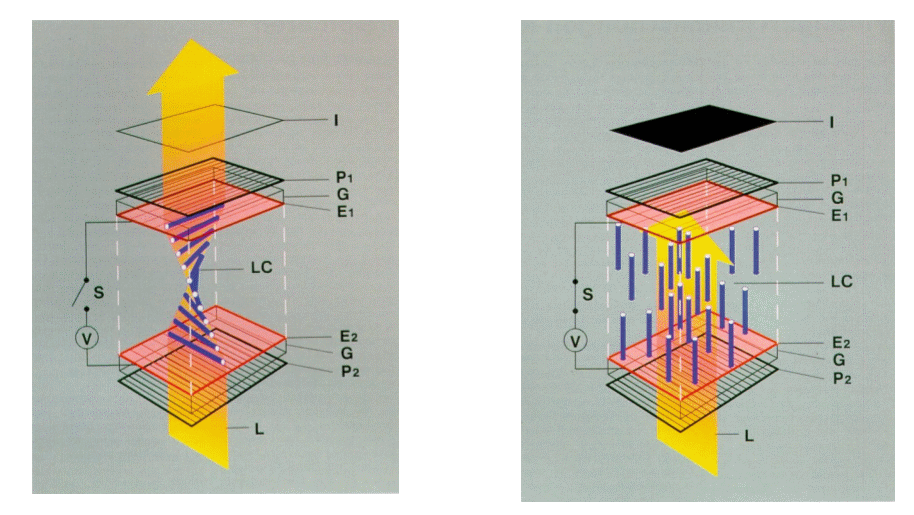
As such, a twisted nematic display uses parallel state orientation-based alignment control of liquid crystal molecules when an electric field is applied to it. As shown in the diagram here, when no current is applied on a particular crystal (in its OFF state, at left), it maintains this sort of spiral (twisted) configuration, where a huge gap allows light to simply pass through without modulation. When the electric field is applied (switched to its ON state, at right), the liquid crystals line up, generating a configuration that blocks the flow of light. Depending on how the crystals are arranged in this manner, the light can partially pass through at different settings, generating the colors required for the display.
TN displays are the oldest of all displays commercial available today. Technically, TN itself was conceptualized as early as 1927, although the first tangible devices that used TN didn’t appear until official research into such purposes started in 1962.
Pros and Cons of TN Panels
Being the oldest out of the mainstream types of LCD today, most of TN’s inherent weaknesses come from the fact that its image production method had an ultimate performance limit.
On the Pro side, we have:
- (Relatively) Inexpensive – economics of scale had worked really well for TN technology over the last few decades. With more TN panels being produced than any other, and thanks to highly optimized component production/assembly manufacturing methods, TN panels are commonly cheaper than the competition. Well, optimization has also caught up with the rest of the other display technologies as well, so nowadays this advantage is no longer as important.
- Higher refresh rates, better response time – the required speed at which the crystals change configuration is presumably very short for TN. Thus, it manages to achieve refresh rates and response times that were traditionally higher than newer LCD panels some few years ago. This, compared with the low cost of the TN models themselves, made them the de facto budget gaming monitors for quite a few years. Today, the difference is no longer as significant between panel types, especially for the similarly budget-oriented VA.
- Low Power Consumption? – the simpler configuration, along with several semi-outdated lighting options allowed TN panels to be comparatively energy-efficient. We are talking about LCD screens here, though, so this advantage doesn’t really amount to anything important unless you’re like, using ten screens at a time or something.
Traditional Cons of TN panels are as follows:
- Bad viewing angles – this is hands-down, the most obvious inherent disadvantage of TN panels, a direct cause of it simply being the earlier type of technology. As you move away from its optimal viewing angle (front), colors become more and more washed out, ultimately almost going negative when viewed at the extreme sides. Definitely not the recommended panel for group viewing nowadays.
- Bad color reproduction – in fact, the colors don’t just get washed out as you shift viewing angles, the color are washed out by default period. This isn’t exactly detrimental, and would look just fine if there are no VA or IPS panels nearby. The same is true when the screen is used for casual purposes only, or on applications that don’t care about color accuracy. But if you are a video editor or something similar, stay away from TN panels at all costs.
Should You Buy a TN Monitor?
Short answer: no, not anymore. Long answer: if you’re a refresh rate/response time aficionado.
Look, we understand the plight of people who can’t build PCs properly due to financial reasons. We understand that there is just no bang-in-the-buck argument, and you only have to make do with what you have because there’s nothing else coming. As such, if there is a time component to your need to buy a monitor, then TN panels are not a bad choice. I mean, they’re the only lowest cost choice anyway, so grab whatever you can (so long as the model is reputable) so that you can use it right now.
However, as we have already hinted when enumerating TN panel advantages, VA and IPS have pretty much already caught up in terms of cost. Well, in terms of absolute prices, TN is still quite cheaper (especially when we consider the default refresh rates of current-generation TN models). But you no longer have to multiply your investment just to jump ship and go for the higher tier display panels
If you can hold onto your funds further, maybe build it up more a few weeks, or a month or two, then it’s absolutely worth it to just choose any of the display panels that are about to be discussed below.
2. Vertical Alignment (VA)
How VA Works
Words used to name this panel is, as expected, also the very words used to describe how it works. If TN represents lines of liquid crystals in a semi-imperfect configuration, a VA panel is capable of operating via liquid crystals oriented in a vertically aligned position.
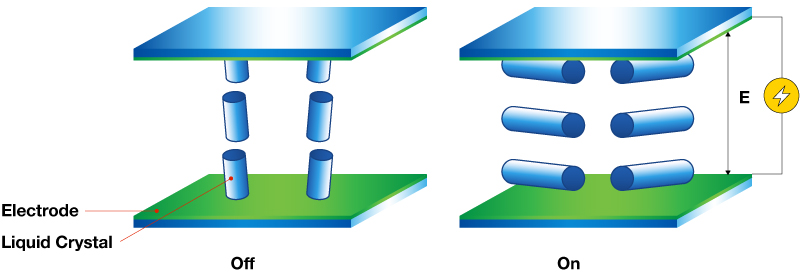
As you can see in this simplified diagram, the OFF state of a VA panel is shown by the perpendicularly aligned liquid crystals. When they are oriented parallel to the screen layers itself, it switches to its ON state, allowing light to pass through and modulate it.
Wait a minute… does this mean the OFF state of a VA panel is the ON state of a TN panel?
Technically yes. However, do take note that the entire screen modulates light differently depending on the image. You still have to account for the entire substrate itself, where other liquid crystals would have different orientations at the same time. In VA, either parallel (ON) or perpendicular (OFF). For TN, twisted/spiral (OFF) and perpendicular (OFF). Also, the perpendicular alignment of VA panels is more or less perfectly straight. In contrast, the ON state of a TN panel, as we said earlier, shows this “same orientation but kind of slanted a bit” imperfection.
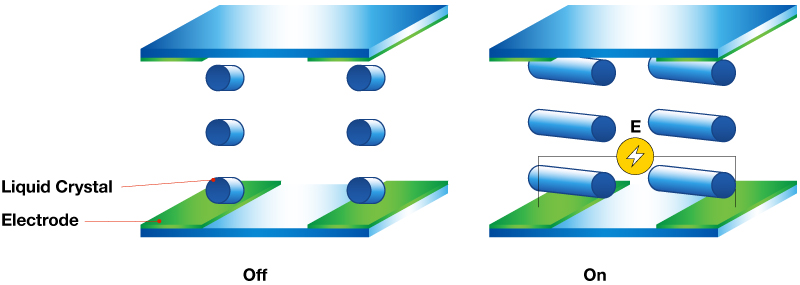 Image Credit by Samsung
Image Credit by Samsung
Super-VA – is an alternative variant of the technology developed by Samsung, where instead of just perpendicular/parallel alignments, the liquid crystals are divided into additional pixel domains, oriented at different angles to alternate with each other. What does Super-VA offer differently for such a liquid crystal configuration? Well, according to Samsung, apparently all limitations of VA compared to IPS are mitigated even further. Still not reaching the exact same levels as IPS, but due to the lower cost of VA, SVA can be considered an “enhanced” option.
In any case, because of how VA panels are oriented when modulating light, its basic configurations result in a significantly more noticeable contrast than all other panel types. Saturation levels are somewhat spread out, though, generating a sort of “tunnel effect” that causes the peripheral regions to appear somewhat duller than the center of the screen.
As for overall specs of VA monitors, they’re usually a step up from TN panels at all levels, though never quite reaching parity with IPS, even with the newer, more updated versions.
Pros and Cons of VA Panels
VA panels perform very well as this sort of middle-ground; a transitional phase in technology between the earlier TN, and the more modern IPS. As such, you often see its specifications literally falling somewhere between the two.
So for VA Pros, there are:
- Great contrast ratio levels – as mentioned earlier, because of its inherent operational method, VA panels are fully capable of showing deeper colors without having to use special tweaking options or features. Should complement well with any other shadow enhancing visual perks.
- Good all-rounder in a general sense – when it comes to bang-for-the-buck choice, you usually can’t go wrong with a VA panel. It offers specs higher than its equivalent TN counterparts at a price that won’t run away with its IPS cousins. In fact, VA panels can have one specialty of another type of panel. For example, it is nearly as cost-effective as a TN, while nearly having the same color accuracy as IPS.
- Standardized viewing angles – not really a specific advantage per se, but compared to TN, VA elevates the viewing angle range to the minimum required for regular viewing today (which is 170+ degrees).
While VA Cons include:
- Inferior response times – VA panels are generally known for having comparatively worse response times that their TN, or even (modern) IPS counterparts. Certainly won’t ruin your movie marathon weekends, but it might negatively affect your gaming sessions due to subjective ghosting effects.
- The smearing effect – due to the slight mismatch between response times and refresh rates, VA panels are typically prone to “smearing”, the ghosting of an entire section of static visual elements when they are manipulated (scrolled up and down, for example) on the screen.
- Color accuracy is still not enough for professional workloads – VA is certainly better than TN when it comes to color accuracy. But it’s just not enough compared to IPS at the highest usage level. For full-time image and video editors, IPS is still the way to go.
Should You Buy a VA Monitor?
Short answer: Depends. Long answer: If it’s an updated model on a tighter budget, go for it!
Through the years, VA panels have earned the ire of monitor enthusiasts. First, due to the steady development of IPS displays, and the eventual aggressive pricing they would eventually have as they become more common. Second, the surviving old models still sully the reputation of the technology by showing its worst traits, something that even TN don’t really do anymore nowadays (as the worst TN panels have since then been rendered obsolete).
So are VA panels worse than IPS? Yes. Comparatively, they have inferior specs. Even more so when an IPS alternative within the similar product line exists. But the negatives are no longer that prominent. At the very least, these disadvantages are no longer absolutely unbearable. If you are using a VA panel that was designed, modeled, and manufactured just a year or two ago (by reputable companies), then chances are your viewing experience would essentially be just as satisfying as that of an IPS enthusiast. Yup, even in gaming. And sometimes, even for casual video editing tasks.
Just uhh… just don’t put the same VA and IPS models side by side.
3. In-Plane Switching (IPS)
How IPS Works
So, TN twists around a 90-degree orientation, but remains parallel, and VA rotates into horizontal and vertical positions while keeping its perpendicular axis. IPS panels does a bit of both. It remains completely parallel to the substrate (plane), but simply rotates into different angles to achieve light modulation. In a nutshell, this type of display freely shifts its liquid crystal alignment without really drastically moving deep into the substrate at all.
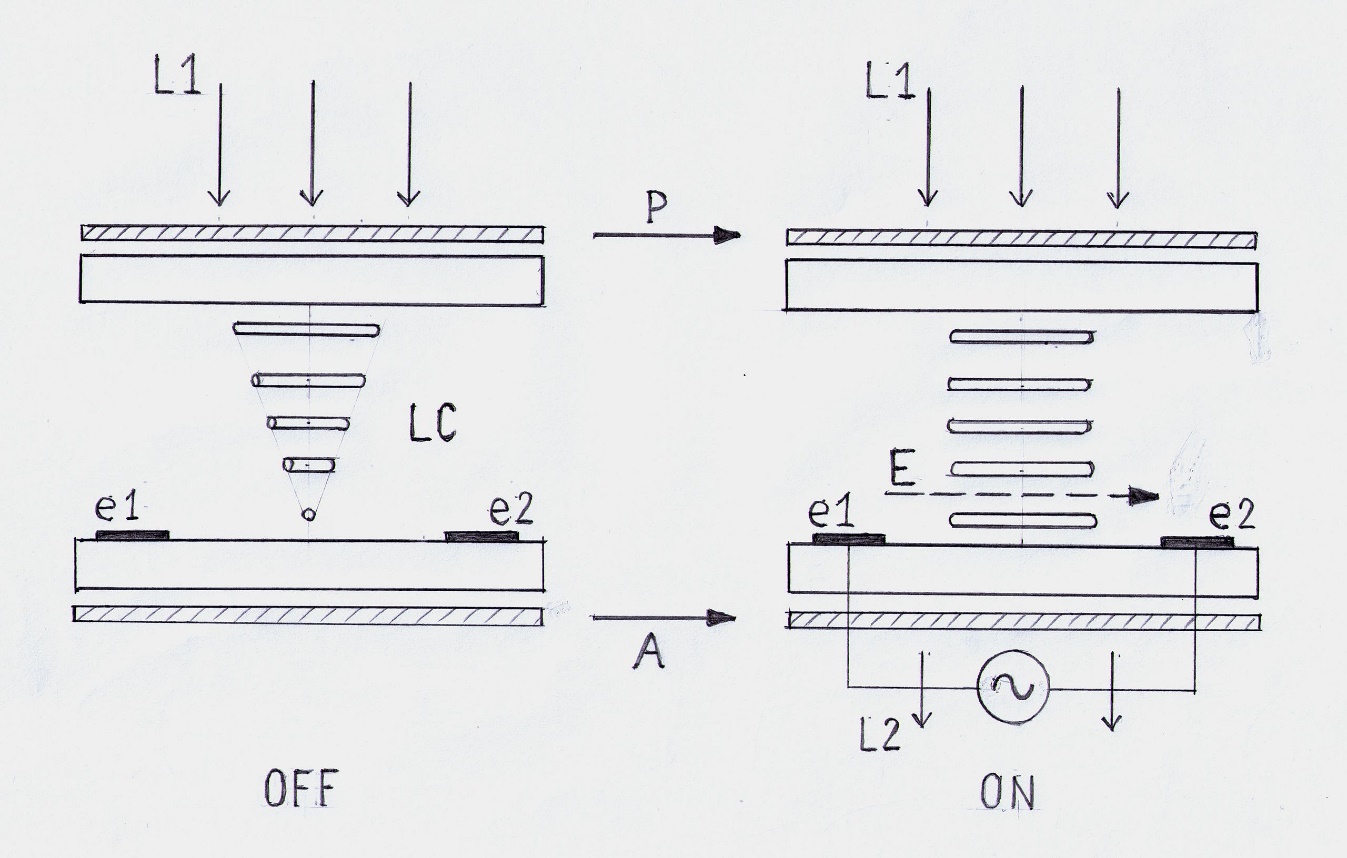
In other words, it switches ON and OFF states within the same plane, hence “in-plane switching.” When viewed sideways, you’d see that the liquid crystals are still neatly arranged and sandwiched into each other as they simply rotate to change and modify the properties of light that passes through them.
Plane-to-Line Switching (PLS) – is once again a new variant of a panel type, this time IPS, developed by Samsung. The company claims that it is a more optimized version of generally the same technology, although exact details of how the liquid crystals behave with this configuration have yet to be officially disclosed. In most advertisements, at least, Samsung claims that PLS (or Super PLS) can provide even better viewing angles (already the specialty of regular IPS itself) and overall increases in image quality. Oh, it also advertises PLS monitors as being more desk-space-friendly due to their enhanced flexibility.
Advanced Hyper-Viewing Angle (AHVA) – is yet another IPS variant, developed by AU Optronics since 2012. Similar to PLS, the exact specifics of how its liquid crystal display operates (how it’s different from traditional IPS) are not fully revealed to the public. Supposedly, an AHVA monitor would have better inherent response times, though a tiny bit of color accuracy seems to be sacrificed to achieve this enhancement.
This “clean” and efficient configuration of the liquid crystals in an IPS panels allows it to become one of the best LCD panels in terms of display quality. Most famously known for color accuracy and wide color gamut, they were advertised heavily as the type of display that is supposed to solve all current (at the time) limitations of LCD technology. In addition, they are usually the default type of panel that professionals will use for their standard everyday workloads, due to the aforementioned general attributes.
Pros and Cons of IPS Panels
Due to the more premium feel of the image quality of IPS panels, they were initially considered as the default mid-tier to high-end LCD panel type. While initially not suitable for gaming, it has since then developed to a point where it has significantly mitigated its gaming-related weaknesses.
Pros of an IPS panel include:
- Wide color gamut/great color accuracy – the highly modular nature of IPS liquid crystal adjustment makes it possible to recreate colors in almost the same quality as its real-life counterparts. Combined with enhancement in contrast and shadows over the past few years, and IPS manages to show very vibrant details in both multimedia and gaming.
- Consistent viewing angles – they’re not just improved, but IPS panel viewing angles basically do not change no matter where the user is oriented on-screen. Remember, the liquid crystals no longer twist in and out into the substrate like TN and VA, so the colors that you see in an IPS screen will stay the same even when viewed at its extreme sides.
- Color don’t distort under pressure – IPS panels don’t get momentarily dull when light pressure is applied to it, such as placing your fingers on it. Could be important when using touchscreen IPS monitors.
Of course, IPS also has its own Cons, which are:
- IPS glow – a unique kind of backlight bleeding where the edges themselves look brighter when subjected to really dark/blackened images. This is the IPS counterpart of VA’s smearing effect. But thanks to more updated models, both of these inherent negative qualities have been mitigated enough to not bother casual users too much.
- Higher inherent response times – compared to TN, IPS panels have significantly higher base response times, which can affect specific active applications such as gaming. Modern IPS monitors that claim to have 1ms response times usually use a mix of different features to gain that level of effective response time level.
- Higher power consumption? – IPS panels have comparatively higher power draw during load compared to VA and TN. But again, because we are talking about LCD technology here, the amount isn’t really disturbing, or even noticeable. However, take proper note of it when using gaming models that operate on significantly higher refresh rates (those do consume a good amount of power).
- More expensive? – being the panel configuration with the trickiest manufacturing process due to its liquid crystal substrates, IPS panels are unsurprisingly the most expensive. Don’t misunderstand, though. IPS monitors have become a lot cheaper through the years, so accessibility is so much better than before. But compared to similarly priced (updated)VA panels, they still remain technically higher in cost.
Should You Buy a IPS Monitor?
Short answer: Heck yeah. Long answer: Find a good spec model, and splurge!
The first rollout of IPS panels was impressive, showcasing a number of things that we could only just dream of in classic VA and old TN. But it did not really capture the hearts of regular tech consumers, who only saw it as a premium alternative, a luxury item for those better suited to afford higher-end hardware.
Today, however, IPS monitors have since lowered in price so much that their MSRP difference with competing VA monitors is not that significant anymore. One, we have a nice package of inherent features that showcase its visual superiority (kind of important to a visual-based hardware, don’t you think?). Two, most of its technical weaknesses (specifically the higher response times) have already been mitigated by technological enhancements, or by outright upgrading its prominent attributes further. And three, the economics of scale has allowed IPS to be introduced in the market today at a price point that can’t really be complained about as “premium” or “luxury” anymore.
Yeah, we really can’t see a reason not to go IPS when you can crunch your funds just a little bit more to get there. Even more so since there are legitimate professional reasons why you would choose IPS over VA and TN.
Oh, there’s a competing top-of-the-line current-generation VA monitor within the immediate vicinity? In that case, go for the cheaper option.




