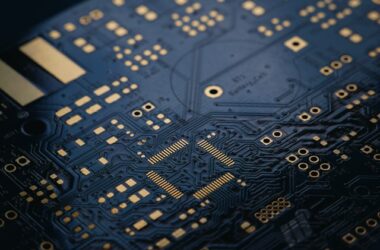Extend the number of ports in your notebook with these Thunderbolt 3 docking stations that support up to dual 4K displays and laptop charging.
Thunderbolt 3 is the most superior port available on a laptop today. It is fast and allows OEMs to design thinner and light laptops. However, its adoption comes with its limitations: a reduced number of ports.
The new MacBook Pro comes with only Thunderbolt 3 ports and an extra 3.5mm audio jack for your earphones. With this, you only have two options: buy new Thunderbolt 3 peripherals or spend on adapters to connect legacy USB devices, HDMI monitors, LAN, or other non-thunderbolt peripherals. However, either option gets expensive, and the only way to resolve this is by using a Thunderbolt 3 docking station.
Table of Contents
Thunderbolt 3 Versus USB-C
While both use the same Type-C connector, Thunderbolt 3 provides more flexibility than USB-C. The benefits of Thunderbolt 3 over USB-C include:
- Increased bandwidth with up to 40Gbps transfer speeds
- Support of up to two 4K 60Hz displays or a single 5K at 60Hz
- Thunderbolt 3 supports up to four PCIe lanes, which is vital when using eGPUs
- Daisy-chaining up to six devices via a single Tb3 port
Please note that you can also use a monitor as a docking station. Check out our round-up of the best Thunderbolt 3 monitors if you want to turn your monitor into a docking station.
How to Choose the Best Thunderbolt 3 Docking Station
Selecting the ideal Thunderbolt 3 dock matching your needs is reliant on several aspects. Here is an outline of the features to look for when choosing the best Thunderbolt 3 dock.
1. Ports
Different docks come with a different number of ports. While it all depends on your particular needs, most people are well-off with a model providing more ports. For instance, when you need to use multiple displays or connect various peripherals, such as external storage, a dock with many ports will save you the effort of plugging and unplugging devices from the dock and let you focus on productive work.
2. Charging capability
Most Thunderbolt 3 docking stations support host charging with power delivery up to 100W. Determine the power requirements of your laptop before selecting a dock as different notebooks come with different power adapters. The ideal docking station provides power wattage between 60W and 100W, that’s enough to charge most laptops in the market.
3. Display options
How many displays do you want to use in your workstation?
The best Thunderbolt 3 docks offer at least dual 4K displays or a single 5K monitor for higher resolution.Multiple displays are useful for gamers, programmers, and general office use as they provide more screen real estate for your multitasking needs. Please note the docking station must provide two Thunderbolt 3 ports or other video outputs such as HDMI and DisplayPort for multiple displays.
4. Compatibility
Most laptops with a Thunderbolt 3 port are compatible with tb3 docking stations. However, some docks only work with either PCs or Mac notebooks.
Make sure to purchase a docking station compatible with your operating system to avoid spending money on a dock that won’t work with your laptop. We have included all the compatibility requirements in the table for easy comparison and buying guides.
5. Size
The design of the Thunderbolt dock is essential when considering the desk real estate. Some Thunderbolts 3 docks will easily fit on your existing desk space, while others require more space to use it with other peripherals effectively. Always consider the available desk space and the number of peripherals you are likely to use before making your final purchase decision.
Best Thunderbolt Docking Stations for Laptops Compared
| Image | Product | Details | Check Price |
|---|---|---|---|
 | CalDigit TS3 Plus | Specs: Dual 4K@60Hz display, Single 5K@60Hz, 87W PD, 15 Ports, 2 x Thunderbolt 3 Daisy Chaining: Up to six TB3 devices Compatibility: Mac, PC | Check on Amazon |
 | Plugable TBT3-UDV | Specs: Single 4K @ 60Hz, 60W PD, 10 Ports, 2 x Thunderbolt 3 Daisy Chaining: Up to five TB3 devices Compatibility: Mac, PC | Check on Amazon |
 | HP Thunderbolt Dock 120W G2 | Specs: Dual 4K @ 60Hz, Single 5K @ 60Hz, 100W PD, 11 Ports, 1 x Thunderbolt 3, LED Daisy Chaining: Up to six devices Compatibility: PC | Check on Amazon |
 | Cable Matters Thunderbolt 3 Dock | Specs: Dual 4K @ 60Hz, Single 5K @ 60Hz, 60W PD, 11 Ports, 2 x Thunderbolt 3, LED Daisy Chaining: Up to six TB3 devices Compatibility: Mac, PC | Check on Amazon |
 | CalDigit USB-C HDMI Dock | Specs: Dual 4K@60Hz, 1x Thunderbolt 3, 10 Ports, 94W Daisy-chaining: No Compatibility: PC, Mac | Check at CalDigit |
 | IOGEAR GTD300 | Specs: Dual 4K @ 60Hz, Single 5K @ 60Hz, 4 Ports Daisy Chaining: No Compatibility: PC, Mac | Check on Amazon |
 | Promise Technology Thunderbolt 3 Dock TD-300 | Specs: Dual 4K @ 60Hz, Single 5K @ 60Hz, 60W PD, 11 Ports, 2 x Thunderbolt 3, LED Daisy Chaining: Up to six TB3 devices Compatibility: Mac, PC | Check on Amazon |
 | Lenovo Thunderbolt 3 Graphics Dock | Specs: Three 4K @ 60Hz, 65W PD, 9 Ports, 1 x Thunderbolt 3, LED, Integrated NVIDIA GeForce GTX 1050 Daisy Chaining: No Compatibility: PC | Check on Amazon |
 | ThinkPad Thunderbolt 3 Dock | Specs: Dual 4K @ 60Hz, Single 5K @ 60Hz, 100W PD, 13 Ports, 2 x Thunderbolt 3, LED Daisy Chaining: Up to six TB3 devices Compatibility: PC, Lenovo | Check on Amazon |
 | Dell TB16 Thunderbolt 3 Dock with 240W Adapter | Specs: Dual 4K @ 60Hz, Single 5K @ 60Hz, 130W PD, 13 Ports, 1 x Thunderbolt 3, LED Daisy Chaining: No Compatibility: PC, Dell | Check on Amazon |
 | Elgato Thunderbolt 3 Pro Dock | Specs: Dual 4K @ 60Hz, Single 5K @ 60Hz, 85W PD, 12 Ports, 2 x Thunderbolt 3 Daisy Chaining: Up to six tb3 devices Compatibility: Mac, PC | Check on Amazon |
 | Glyph Thunderbolt 3 NVMe Dock | Specs: Dual 4K @ 60Hz, Single 5K @ 60Hz, 87W PD, 10 Ports, 2 x Thunderbolt 3, 500GB NVMe M.2 SSD Daisy Chaining: Up to five devices Compatibility: Mac, PC | Check on Amazon |
 | Kensington LD5400T Thunderbolt 3 Universal Dual 4K Dock | Specs: Dual 4K @ 60Hz, Single 5K @ 60Hz, 85W PD, 8 Ports, 2 x Thunderbolt 3 Daisy Chaining: Up to five tb3 devices Compatibility: Mac, PC | Check on Amazon |
 | Anker PowerExpand Elite 13-in-1 Thunderbolt 3 Dock | Specs: Dual 4K@60Hz display, Single 5K@60Hz, 85W PD, 13 Ports, 2 x Thunderbolt 3 Daisy Chaining: Up to six TB3 devices Compatibility: Mac, PC | Check on Anker |
Please note that we will frequently update the list to bring you the very best Thunderbolt 3 docks in the market.
Every pick included in our list of the best Thunderbolt 3 docks for laptops was carefully examined and reviewed by us, and we only picked the best docking station in each category:
1. CalDigit TS3 Plus – Best Thunderbolt 3 Dock Overall
The CalDigit TS3 Plus is our choice for the best Thunderbolt 3 dock overall with the best port selection, excellent specs, and stunning design.
The CalDigit TS3 Plus comes with 15 ports to instantly extend the number of ports in your Mac or PC. Onboard there are 2x Thunderbolt 3 ports, 1x USB-C 3.1 Gen 1 port, 1x USB-C 3.1 Gen 2 port, 5x USB-A 3.1 ports, 1x DisplayPort 1.2, 1x SD card reader, 1x digital optical audio, 1x Gigabit Ethernet, 1x analog audio in, and 1x analog audio out.
In addition to the number of ports, the TS3 Plus is compatible with both Mac and Windows operating systems. With power delivery of up to 85W, you can charge your Mac or PC laptop to full capacity in no time.
The CalDigit TS3 Plus provides the highest number of ports than the other docking stations in this round-up.The extreme performance of the CalDigit extends to the number of supported displays. You can use the TS3 dock to connect dual 4K displays at 60Hz refresh rate or one 5K 60Hz display for excellent visuals and realistic colors.
The CalDigit TS3 features a stunning yet useful design. Onboard there is an integrated heat sink to prevent overheating problems, especially during intense usage. You can either choose to place the CalDigit TS3 dock horizontally or vertically to save a significant amount of space on your desk.
Our TakeThe CalDigit TS3 is an all-round performer with an excellent selection of input options. While the TS3 may be costly, the features including dual 4k display, 15 ports, and 85W power output justify the costs. We recommend the CalDigit TS3 is you’re looking for versatile I/O and complete Thunderbolt 3 performance.
- Elegant design and an array of features integrated into one sleek and compact device
- Power delivery to charge your laptop
- Cross-platform. Works with both macOS and windows Thunderbolt 3 devices
- A good selection of ports
- The single display is not sufficient for most users
- Will take longer to charge laptops with power adapter of over 70W
2. Plugable TBT3-UDV – Best Vertical Thunderbolt 3 Docking Station
The Plugable TBT3-UDV Thunderbolt 3 dock features a vertical build design to save on desk space while providing additional ports and 60W power output to charge your laptop.
The Plugable Thunderbolt 3 dock features all the ports you might need from a standard Thunderbolt 3 docking station. It comes with two Thunderbolt 3 ports, with one providing 60W charging power, which is enough to charge most notebooks in the market.
The Plugable Thunderbolt 3 dock supports a single 4K 60Hz display through the integrated DisplayPort or an HDMI display by taking advantage of the included Active DisplayPort to HDMI adapter. This docking station supports daisy-chaining of up to five Thunderbolt 3 devices.
Thanks to Thunderbolt 3’s large 40Gbps bandwidth, you can take full advantage of your system’s native graphics processor to enjoy high resolutions on your external displays.
However, the power output of this dock is only 60W; you will experience slow charging times with laptops having higher power requirements such as the MacBook’s 85W adapter.The design of the Plugable Thunderbolt 3 dock is impressive and space-saving. On the rear side, there are four USB 3.0 ports, a Gigabit Ethernet port, two Thunderbolt 3 ports, and a single DisplayPort output. There is also an additional USB 3.0 port on the front side and a headphone jack.
If you are looking for a Thunderbolt 3 dock with a power delivery of 60 watts, the Plugable Thunderbolt 3 is the best option. Its elegant design and versatility make it one of the best in the industry.
Our TakeBesides the 60 watts power delivery, you can do more with the Plugable Thunderbolt 3 dock in addition to charging your laptop, including daisy-chaining up to five devices, and connecting a high-resolution 4K monitor.
With all these features and reliable support from Plugable, going for the Plugable Thunderbolt 3 port is a smart investment.
- Elegant design and an array of features integrated into one sleek and compact device
- Power delivery to charge your laptop
- Cross-platform. Works with both macOS and windows Thunderbolt 3 devices
- A good selection of ports
- The single display is not sufficient for most users
- Will take longer to charge laptops with power adapter of over 70W
3. HP Thunderbolt Dock 120W G2 – Best Thunderbolt 3 Modular Design
The most versatile Thunderbolt 3 dock with an attractive rounded cube design with an optional Audio Module and a useful selection of ports for workplace flexibility.
The HP Thunderbolt Dock 120W G2 is one of the best designed and compact Thunderbolt 3 docks in the market. It provides a lot of flexibility in the workplace and useful features such as network manageability.
The G2 packs the most useful selection of ports, including two USB-C, three USB-A, single Thunderbolt 3, VGA, Ethernet, and two DisplayPort. Alongside the ports is a Kensington lock slot for security purposes. Advanced network manageability features from the G2 let you easily secure and manage several HP notebooks and the dock remotely.
Onboard, you also get 100W power delivery to charge the host laptop and an integrated Audio Module, which provides not only excellent sound but also useful in making conference calls and more.
The only weakness here is that the Thunderbolt 3 host cable is non-detachable. Therefore, when the cable stops working, you will probably have to replace the entire dock.Like the Plugable docking station, the HP G2 comes with a vertical design that occupies less space on your desk while its stunning modular design gives your workstation amazing aesthetics. The G2 model will easily fit anywhere on your desk and take relatively little disk space.
Our TakeRegardless of its price tag, the HP Thunderbolt Dock 120W G2 offers many advanced features that no other dock can provide.
The G2 delivers Thunderbolt 3 device connectivity, optimal integrated audio, and advanced network management features to help you light up your notebook’s performance and achieve the highest-level workplace flexibility. The G2 is the perfect option when you need both elegant design and unparalleled performance.
- Modular speaker for conference calls and other uses
- A vast selection of ports
- 100W power delivery
- Secure network manageability features
- Compact design with significant space-saving
- Thunderbolt 3 cable is non-detachable
- The modular speaker adds more cost
4. Cable Matters Thunderbolt 3 Dock – Cheap Thunderbolt 3 Docking Station
Less expensive with many USB-A ports (5) as the CalDigit TS3 Plus, the Cable Matters Thunderbolt 3 dock supports dual 4K displays and 60W power delivery for laptop charging.
The Cable Matters Thunderbolt 3 dock lets you do more for less. With a careful inclusion of the most useful ports and consistent power supply to your laptop, this dock lets you accomplish your tasks without much investment.
Onboard, you get two Thunderbolt 3 ports, five USB-C 3.0 ports, SD memory card slot, HDMI port, one Gigabit Ethernet port, and a combo audio port. The Cable Matters Thunderbolt 3 dock doesn’t offer many ports as the other premium Thunderbolt 3 docks; however, the available ports are enough for most of the daily uses.
The Cable Matters Thunderbolt 3 dock offers a limited number of ports compared to the other Thunderbolt 3 docks.Through the Thunderbolt 3 port and the integrated HDMI port, the Cable Matters Thunderbolt 3 dock supports dual 4K displays at 60Hz refresh rate for ultra-clear graphics. This versatile dock is a Thunderbolt 3 hub for both Mac and Windows computers.
Despite its lower price range, the Cable Matters dock provides 60W power delivery for host charging, which is enough to charge most of the laptops. The design of the Cable Matters Thunderbolt 3 dock features two LEDs, which provide the status of the connection and power.
Our TakeIf you are looking for a Thunderbolt 3 docking station on a budget, the Cable Matters Thunderbolt 3 dock is the best pick. Regardless of the limited number of ports, this dock provides support dual 4K monitor displays, 60W power output, and lets you enjoy the massive speeds of Thunderbolt 3 across different platforms.
- Affordable price
- Dual 4K display at 60Hz refresh rate
- Consistent power supply to your laptop
- Enough USB 3.0 ports to connect external devices
- Charging power limited to 60W
- A limited number of ports
5. CalDigit USB-C HDMI Dock – Thunderbolt 4 Dock with Dual HDMI Ports
CalDigit, the brains behind the best Thunderbolt 3 docking station in the market, is back with another Thunderbolt dock. This time with support for the latest Thunderbolt 4 specification. The CalDigit USB-C HDMI Dock is the newest addition to their impressive lineup of laptop docking stations, and it perfectly bridges the gap between the past, present, and the future.
What makes the CalDigit USB-C HDMI Dock unique is its truly universal nature. It’s a Thunderbolt 4 dock that’s backward compatible with Thunderbolt 3 and USB-C specifications. So you can use this docking station with the latest Thunderbolt 4 PCs, M1 macs, Thunderbolt 3 laptops, and USB-C enabled devices such as the iPad Pro.
The dock comes with a solid aluminum build with a combination of space gray and black finish, the same aesthetic look as the OWC and Kensington docks. It combines a finned design on the sides with the aluminum build to help with cooling and efficient heat dissipation. However, this dock is slightly bigger than the other docks in this roundup but still smaller than the TS3 Plus and incredibly light at 0.93 pounds.
CalDigit USB-C HDMI Dock offers a total of 10 ports, enough to expand the functionality of most thin and light laptops. There is a single USB-C 10Gbps port (supports data only) on the front of the dock, a microphone/headphone combo jack, a 5Gbps USB-A port, and a UHS-II card reader. At the back, there are two additional 5Gbps USB-A ports, a Gigabit port for wired networking, a Thunderbolt 4 port, and two HDMI 2.0b ports for external display.
Yes, there are no additional Thunderbolt 4 ports, which is a downside considering Thunderbolt 4 allows for up to four TB4 ports in a docking station.On the upsides, the Thunderbolt 4 port delivers up to 94W of power, which can charge even the monstrous 16-inch MacBook Pro. It can also charge compatible USB-C laptops and tablets. The CalDigit USB-C HDMI Dock supports up to dual 4K60 external displays via the two HDMI ports when connected to a TB4/USB4/TB3 laptop. USB-C can only support up to a single 4K60 external display.
Other great features include the 7.5W power delivery on the USB-A ports to power USB devices such as smartphones. The dock can even power the Apple SuperDrive, which is uncommon in most docking stations and hubs. The CalDigit USB-C HDMI Dock is well thought out and delivers just what most users need.
Our TakeWhile Thunderbolt 4/3 laptops are now common, not all users have Thunderbolt monitors. The CalDigit USB-C HDMI Dock lets you connect two HDMI monitors to your Thunderbolt or USB-C laptop while providing additional connectivity to expand the functionality of your rather limited ultrabook. It’s the perfect docking station for users who are still holding up to their HDMI displays and are yet to upgrade to Thunderbolt monitors.
- Sleek, compact design
- Dual HDMI ports
- 94W laptop charging power
- Compatible with Thunderbolt 3 and USB-C laptops and tablets
- Only one Thunderbolt 4 port
6. IOGEAR GTD300 – Best Portable Thunderbolt 3 Dock
Compact and light. The IOGEAR Thunderbolt 3 Travel Dock is a lightweight Thunderbolt 3 dock that you can easily carry it along with your laptop while on the go and enjoy impressive Thunderbolt 3 performance.
If you are looking for a lightweight Thunderbolt 3 docking station, the IOGEAR Thunderbolt 3 Travel dock is all you need. With the full potential Thunderbolt 3, this dock delivers everything you would need from a typical Thunderbolt 3 dock wherever you go.
In terms of ports, the IOGEAR GTD300 offers USB-A 3.0, DisplayPort 1.2, Ethernet slot, and HDMI 2.0. With this, you can connect external monitors while on the move and enjoy full resolution display with the DisplayPort and high definition audio through the HDMI port.
The IOGEAR’s GTD300 is super light and compact enough to stuff into a laptop bag or your pocket and have it with you everywhere you go.Despite its size, the IOGEAR Thunderbolt 3 port support dual 4K 60Hz displays or a single 5K display at a 60Hz refresh rate. With this, you can enjoy crystal clear images and videos for your favorite movies, games, and work.
The IOGEAR is a perfect fit for portability options and lets you easily use your Thunderbolt 3 dock when traveling. This Thunderbolt 3 dual monitor dock supports both macOS and Windows devices, making it more flexible and reliable.
Our TakeThe IOGEAR is competitively priced and delivers 4K displays with ultra-fast speeds thanks to Thunderbolt 3. While the limited number of ports might be a downside to some power users, for those on the move, this IOGEAR Thunderbolt 3 Travel dock is undeniably the best companion.
If you want to experience Thunderbolt 3 connection on the go, the IOGEAR is an excellent option. It is light and adds multiple ports to expand what you can do with your laptop.
- Lightweight and compact design
- Thunderbolt 3 dual monitor dock
- Relatively affordable
- Channel to hide Thunderbolt 3 cable at the bottom
- A limited number of ports
- No power output
7. Promise Technology Thunderbolt 3 Dock TD-300 – Best Value Thunderbolt 3 Dock
The Promise Technology TD-300 Thunderbolt 3 dock might not be among the popular Thunderbolt 3 docks; however, it provides competitive Thunderbolt 3 features that are second only to the best Thunderbolt 3 docks.
The Promise docking station offers a suitable selection of ports, including five USB 3.0 ports, a single Gigabit Ethernet slot, two Thunderbolt 3 ports, Sd Card slot, audio combo slot, and one HDMI 2.0 port. With the five USB ports, you can connect multiple peripheral devices to your computer to achieve your desired performance.
Like most Thunderbolt 3 docks, the Promise Technology dock supports two 4k display or a single 5k display using the HDMI and the Thunderbolt 3 port. This Thunderbolt 3 dual monitor dock also supports daisy-chaining of up to six Thunderbolt 3 devices.
This dock lets you discover endless possibilities by connecting up to five USB devices, connecting to a network over Gigabit Ethernet, transfer your photos using the SD 3.0 card slot and connect up to two monitors.Besides the unrivaled performance of the Promise Technology dock, it also boasts of a power output of 60W for charging the host. To deliver more value to your investments, the Promise Technology TD-300 is compatible with both macOS and Windows devices.
With such a small price, this Promise Technology TB3 dock provides an array of impressive features and performance worthy of your dollars.
Our TakePromise Technology TD-300 is an excellent choice when you want to get the most out of your Thunderbolt 3 dock. With reliable ports and an impressive selection of features, this dock will turn your laptop to a powerful machine with support for high-resolution displays and an increased number of ports.
In short, the Promise Technology Thunderbolt 3 dock will deliver the ultimate value to your investment.
- An impressive selection of features and ports
- Easy to configure with no additional drivers required
- Cross-platform compatibility
- Dual 4K displays
- Missing DisplayPort
- 60W power delivery not enough for powerful computers
8. Lenovo Thunderbolt 3 Graphics Dock – Best Thunderbolt 3 for Gaming and Graphic Design
Work and play like a pro with this unrivaled Lenovo Thunderbolt 3 Graphics Dock. The only surest way to turn your Ultrabook to a desktop with NVIDIA GTX 1050 graphics and full power of Thunderbolt 3; power, data, and video.
The Lenovo Thunderbolt 3 Graphics Dock brings a unique design to supplement the graphics processing power of your laptop and the number of connectivity slots. While most docking stations only increase the number of ports, this Lenovo Graphics dock features a dedicated Nvidia graphics card, excellent for gaming and demanding tasks.
With the integrated NVIDIA GeForce GTX 1050 graphics, you can enjoy your sleek, portable, and lightweight Ultrabook and still do graphics, particularly heavy work and play.Besides the integrated graphics card, this device supports up to three 4K displays thanks to its single HDMI port and dual DisplayPort 2.0. The dock provides other slots for your USB devices, audio, and networking.
With a power output of 65W, the Lenovo Thunderbolt 3 Graphics dock can charge most PC and Mac notebooks in the market. This TB3 dock is versatile and supports every Thunderbolt 3 enabled laptop.
If you want to do some editing, play demanding video games, run large datasets in Microsoft Excel, or work with any graphic-heavy software from your Ultrabook, this Lenovo Thunderbolt 3 dock delivers the power to accelerate your inbuilt GPU.
Our TakeIf you are continually working with demanding graphical applications or playing games, the Lenovo Graphics dock meets your requirements. This docking station not only extends the ports of your laptop but also ships with an Nvidia GPU to accelerate the graphical power of your notebook.
With the Thunderbolt 3 speeds of 40Gbps and the integrated Nvidia graphics, you can be sure to experience the best performance from your Ultrabook.
- Integrated NVIDIA GeForce GTX 1050 graphics to light up your laptop
- Definitive three 4K displays
- Ideal for portable gaming and heavy-graphic work
- Reliable power output to power your laptop
- Excellent gaming performance
- Carries a huge price tag
- No daisy-chaining capabilities
9. ThinkPad Thunderbolt 3 Dock – Best Thunderbolt 3 Dock 100W
Perfectly designed for high-resolution multitasking such as video editing and CAD, ThinkPad Thunderbolt 3 is the best choice if you want to increase your workplace productivity.
With support for 4K and 5K monitors, you can see every detail in your display with crystal clear visuals and vibrant colors. The ThinkPad Thunderbolt3 dock supports three FHD, dual 4K 60Hz, or a single 5K display via DisplayPort, HDMI, and VGA ports.
Expand your laptop’s performance with 13 ports to connect even more peripherals and external devices. ThinkPad Thunderbolt 3 dock provides two HDMI ports, two DisplayPort ports, one Thunderbolt 3 port, a single USB-C port, five USB-3.1, an RJ-45, and an Audio Connector.
Dual 4K resolutions provide the best video experience and enhanced performance through the ThinkPad Thunderbolt 3 dock’s professional video solutions and exclusive network manageability.
For more productivity, the dock provides solutions for network security and management such as PXE boot, Wake-On-LAN. Identity management is also possible through passing the Mac address of the connected host system.
This dual-monitor ThinkPad Thunderbolt 3 dock is not cross-platform and supports only Windows devices.Charging your laptop is made even more accessible through the 100W power delivery provided to the host system. Only supported Thunderbolt 3 devices, however, can be powered up using the 100 watts power output.
Our TakeThe Lenovo Thunderbolt 3 Dock is a good option when you want to increase your productivity. With 2 Thunderbolt 3 ports and multiple video ports, you hook up to two 4K monitors to enjoy crystal clear graphics and make multitasking even more comfortable.
This dual monitor dock is averagely priced compared to other best performing docks making it more valuable and a worthwhile investment.
- Integrated network management solutions
- Multitasking made easier with dual monitor displays
- An impressive selection of ports with charging options
- Supports daisy-chaining
- Compatible with Windows devices only
10. Dell TB16 Thunderbolt 3 Dock with 240W Adapter – Best Thunderbolt 3 Docking Station 130W
The TB16 lets you connect your laptop to a single source of power and data for ultimate display performance and fast data transfers, including 130W power delivery.
The Dell TB16 Thunderbolt 3 dock was designed for power users enabling them to connect a maximum of three FHD displays, two 4K displays, or a single 5K display at a 60Hz refresh rate. With the high-speed transfers of Thunderbolt 3, you can easily exchange information across devices conveniently.
The TB16 features a selection of essential ports, including 2x USB 2.0, 3x USB 3.0, a single Thunderbolt 3 port, combo audio, and Gigabit Ethernet. The supported video interfaces include VGA, HDMI, and DisplayPort (Full and Mini).
The selection of ports lets you connect and access several peripherals through the TB16 dock, such as the keyboard, mouse, external drives, and screen displays.One of the most striking features of the Dell TB16 Thunderbolt 3 Dock with 240W adapter is the whooping 130 watts power delivery to the host laptop. This power is enough to charge every notebook and Ultrabook in the market.
The Dell TB16 Thunderbolt 3 dock, however, is limited to only the windows operating system.
Our TakeThe Dell TB16 was designed for power users and can charge even the most demanding laptops in the market. While it only supports the Windows operating system, its performance in terms of display and power delivery makes it a reliable companion to have around when exploring Thunderbolt 3.
- Sufficient power delivery to charge your laptop
- A good selection of ports and features
- Flexibility in terms of displays
- Limited to Windows OS.
11. Elgato Thunderbolt 3 Pro Dock – Best Thunderbolt 3 docking Station for Mac
Elgato Thunderbolt 3 Pro docking station provides port solutions and 85W charging power for your Mac while supporting up to two 4K video pass-through.
The Elgato dock rivals the Caldigit TS3 plus in terms of design and performance. It has space gray finish that blends well with most MacBooks and other notebooks in the market. The front panel gives access to five ports, including two USB 3.0, an audio combo slot, and SD/MicroSD ports. In total, the Elgato comes with 12 ports to transform you MacBook’s two Thunderbolt 3 ports.
With just a single cable from your laptop, you can hook up to two 4K monitors at 60Hz refresh rate via the second Thunderbolt 3 port and the inbuilt DisplayPort. For more crisp display and crystal visuals, you can connect a single 5K monitor at a 60Hz refresh rate. The second Tb3 port also supports daisy-chaining up to six Thunderbolt devices.
Elgato Thunderbolt 3 Pro provides an ultimate audio experience with a combined mic and 3.5 mm audio jack and an amplified stereo 3.5 mm, which lets you hook your headset and desktop speakers at the same time.Like most docking stations, Elgato supports power delivery to charge the host via the Thunderbolt 3 port. The dock offers 85W power output, which meets most laptop adapters requirements.
Other features that make the Elgato Thunderbolt 3 Pro docking station an excellent accessory for your MacBook include support for Gigabit Ethernet via the RJ45 jack for stable and high-speed networking. While the Elgato dock works well with a Mac notebook, it also supports PC running Windows 10 operating system for workplace flexibility.
Our TakeElgato Thunderbolt 3 Pro is an excellent accessory for your Mac notebook. It has an Apple-esque design that matches with most Mac in the market. With a single tb3 cable, you can increase the connectivity of your MacBook with 12 ports, including two Thunderbolt 3 ports.
With support for dual 4K display and 85 wattages of power output, the Elgato docking station comes second only to the Caldigit TS3 plus as the best Thunderbolt 3 dock.
- 85W power output to charge the host
- Supports up to 5K external display
- Provides 12 ports to increase the connectivity on your notebook
- Supports daisy-chaining up to sic tb3 devices
- Costly than the Caldigit TS3 plus
- No HDMI ports
12. Glyph Thunderbolt 3 NVMe Dock – Thunderbolt 3 Docking Station with Storage
The Glyph NVMe Dock is the only Thunderbolt 3 docking station that comes with an integrated 500GB NVMe M.2 SSD.
While the other Thunderbolt 3 docking station provides additional ports, support for video, and power delivery, the Glyph Thunderbolt 3 docking station includes a fast M.2 SSD storage. Depending on your budget, you can select options with up to 2TB of SSD storage. With this, the docking station provides fast storage access to your files and data besides the typical docking solution.
Glyph Thunderbolt 3 dock is the first docking station to integrate the power of NVMe SSDs with speeds of up to 1500MBps read/write.Onboard, the Glyph docking station provides up to ten ports of connectivity, including two USB 3.0, SD card slot, RJ45 Gigabit ethernet, and separate audio and mic ports. There are a full DisplayPort and two Thunderbolt 3 ports, which support daisy-chaining of up to five devices. You can also daisy-chain up to five DisplayPort monitors via the DisplayPort; however, each monitor must have at least two DisplayPorts.
The Glyph Thunderbolt 3 docking station isn’t all about storage. It supports up to two 4K 60Hz monitors or a single 5K 60Hz monitor for high fidelity visuals and crisp text. The dock provides up to 87W of power to charge the host system and help create a clean and clutter-free workplace.
Our TakePlenty of ports and a 500GB NVMe SSD storage onboard, the Glyph Thunderbolt 3 dock provides more than value to your money. The docking station extends the ports on your ultraportable laptop with ten ports, including USB, Thunderbolt 3, and a DisplayPort. Besides, the dock supports up to 5K video pass-through, and with 87W power output, your laptop will never run out of power.
The glyph Thunderbolt 3 dock is the most advanced docking station is this review. It comes with an upgradeable NVMe SSD to store your files with the fastest read and write speeds. It is an excellent accessory for power users and those looking to increase the number of ports on their PC.
- Integrated 500GB fast SSD storage
- Use upgradeable storage
- Great value
- 87W power output
- Supports dual 4K displays
- Excellent heat dissipation mechanism
- Pricey
- Not all SSD cards fit in the dock
- Still no HDMI port
13. Kensington LD5400T Thunderbolt 3 Dock – Best Thunderbolt 3 Docking Station for Security
Kensington LD5400T Thunderbolt 3 Dock provides docking solutions and cutting-edge locking technology to secure your laptop and prevent it from theft.
The best highlight of the Kensington LD5400T is the next-generation security features that let you use your laptop without fear of theft and damage. This docking station comes with a K-Fob Smart Lock that provides keyless locking to keep your device secure at all times. The design of the docking station features adjustable security arms, which supports 11 to 15 inches laptops.
Kensington LD5400T is the most secure docking station available in the market, providing robust security without modifying your laptop.Secure the docking station using a locking cable via the Kensington Security Slot or permanently attach it to your desktop using the predrilled mounting holes. With this, you can safely use your laptop in your office or any crowded place to improve your productivity.
Besides the security, the Kensington LD5400T provides eight extra connectivity slots to plug in your peripherals. There are two Thunderbolt 3 ports, a single DisplayPort, four USB 3.1 ports, Gigabit Ethernet, and 3.5mm combo jack. An extra Kensington Lock Slot is available if you want to lock the station with a cable.
Kensington LD5400T Thunderbolt 3 dock excels in terms of performance with support for dual 4K 60Hz display and 85W of power output. Whether you’re using your laptop for gaming or office productivity tasks, Kensington LD5400T lets you achieve your games with reliable power supply, high-resolution video pass-through, and a robust security system.
Our TakeA first docking station with the best-in-class security system. Kensington LD5400T offers a unique docking experience with extra ports, support for high-resolution displays, and 85W charging power. Secure your laptop from theft and accidental falling by using the K-Fob Smart lock and locking the entire station to your desktop.
- Robust security with no codes to remember
- Cutting-edge design
- 85W power output
- Support dual 4K video content
- Supports daisy-chaining of tb3 devices
- Expensive
- A limited number of ports compared to the other docks
14. Anker PowerExpand Elite 13-in-1 Thunderbolt 3 Dock
The Anker PowerExpand Elite TB3 Dock is much smaller than you would expect. Its dimensions stand in at 5 x 3.5 x 1.5 inches. It has a wide array of port selections with two Thunderbolt 3 ports supporting data speeds of up to 40Gbps. One of the things that stand out about the Thunderbolt docking station is its premium build and sturdy finish. Its 13 ports ensure that you get all your money’s worth.
The Anker Docking Station offers you a wide variety of ports with a pair of Thunderbolt 3 ports, 2 USB Type-C ports, 4 USB Type-A ports, an Ethernet port, an HDMI port, SD/MicroSD ports, and one 3.5 mm AUX port. With dual Thunderbolt 3 ports, you can daisy-chain up to six tb3 devices to connect even more peripherals. You also get a useful fast-charge setup with two Thunderbolt 3 ports capable of supplying power at 15W and 85W. The Anker Docking Station also has a Type-C Power Delivery port with a power output of 18W.
Therefore, there are numerous ways to charge devices, such as phones and laptops. You can charge your 13-inch MacBook Pro in less than two hours through the 85W Thunderbolt 3 port. The 18W USB-C Power Delivery port charges an iPhone 11 in approximately 1.75 hours. The Anker Docking Station ships with a 180W power adapter and an additional 27.6-inch Thunderbolt 3 cable straight from the box.
With the Anker Docking Station, you can connect your laptop to more than one external display while maintaining exceptional performance levels. The Tb3 ports can connect to a single 5K display at 60Hz or up to dual 4K displays at a 60Hz refresh rate. This way, you can enjoy high definition visuals across two monitors for efficient multitasking and thus boost your productivity.
Our TakeThe Anker Docking Station feels pretty sturdy with a robust port structure. As with some of the products on our list, the Anker Docking Station features excellent data transfer speeds up to 40Gbps, ideal for external storage and eGPUs. Even though it requires you to part with a significant sum of money, setting it up is quite easy. You only need to plug it in, connect your devices, and you’re good to go.
- A solid, quality design
- High-speed data transfer of up to 40Gbps
- A vast selection of ports
- Fast charging capability
- An excellent power source for all your gadgets
- Portable and compact
- Quite expensive
- Gets quite warm
Bottom line
Thunderbolt 3 technology is redefining the future by incorporating more high-speed connectivity and versatility, all with just one cable. Thanks to Thunderbolt 3 docks, you can connect your devices and multiple monitors to your laptop and enjoy the best performance and power from your laptops.
If you are looking for the best Thunderbolt 3 docks to light up your MacBook or any notebook, these 12 Best Thunderbolt 3 Docking stations are the perfect solution to your needs. With a selection of the very best Thunderbolt 3 docks on the market, such as the CalDigit TS3 Plus, to portable and cheapest docks, you can be sure to find one that matches your needs.
While most of the laptop manufacturers are going for thinner and compact devices, these advancements come at the expense of the number of ports and graphics power. Thunderbolt 3 docks let you expand the number of devices you can connect to your laptop, hook external drives and graphics, and use dual monitor displays at high resolutions to let you focus on increasing your workplace productivity.
If you want to experience the power of Thunderbolt 3, get started today by selecting one these Thunderbolt 3 docks and get the most out of this futuristic Thunderbolt 3 technology.