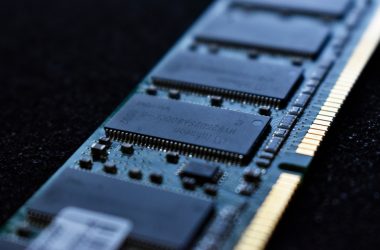While choosing a display for the computer, we usually look for the panel type. Usually, the choice is between TN, VA, and IPS panels, as these are widely available and the most popular ones today. However, each panel has unique selling points of its own that give it an edge over the other that we consider while buying a monitor. For example, users looking for color accuracy and better viewing angles usually go for monitors with an IPS panel.
While an IPS panel does have its advantages over other panel types, did you know that a panel type proprietary to Samsung is touted to have better viewing angles, image quality, and more brightness than IPS panels?
Samsung, the sole producer of these PLS or Plane to Line Switching panels, claims that PLS panels are cheaper and better alternatives to IPS panels. In fact, according to some experts, a similarly priced PLS panel can take an IPS panel head-on and at times better it in terms of brightness, viewing angles, and color accuracy. Surprised? Read on to know more about PLS panels.
To understand the difference between PLS and IPS panels, let us look at the technology behind IPS panels first.
Table of Contents
How do IPS Panels work?
IPS or “In-Plane Switching” panels, liquid crystals are aligned in parallel between two polarizing glass sheets to produce rich colors. Two electrodes are placed on the same glass sheet, and when the monitor is turned on, electricity is applied to the liquid crystals between the sheets that cause them to twist at right angles and let light pass through. The liquid crystals in an IPS panel shift horizontally, which results in great viewing angles.
Even the best IPS panels have a low typical brightness compared to other panel types
Due to their superior manufacturing process and technology, IPS panels have a high contrast ratio and display images with consistent and accurate colors. For a graphics designer, the focus is usually on the color, and hence IPS is a good choice for them. In addition, due to a parallel alignment of liquid crystals, there is almost a 178-degree viewing angle which means that there is distortion-free viewing even when watched from the sides.
However, IPS panels have some glaring issues.
- They consume more power than other panels.
- The manufacturing process is costlier than other panels.
- The response time in most models is unfit for competitive gaming.
- IPS panels are susceptible to technical constraints such as glow and backlight bleed effects.
- There is a low brightness issue in some cheaper IPS panels.
With these drawbacks in mind, let us look at how PLS panels work.
How do PLS Panels work?
Samsung introduced PLS panels around 2010 as alternatives to IPS panels. Although it does address some of the issues of IPS technology, the move was perhaps more out of desperation to compete with LG, which was primarily manufacturing most IPS panels.
PLS panel use the same technology as IPS monitors and do not offer much upgrade in terms of technology over IPS
The primary technology involved in PLS panels is almost the same as that of IPS, and hence they are referred to as ‘IPS-type’ panels by manufacturers. However, in PLS panels, the liquid molecular alignment is further optimized to that of IPS panels, resulting in better viewing angles than its competitor. In addition, the space between the polarized glass sheets is much lower in PLS panels than in an IPS, which results in PLS monitors being thinner than IPS. This optimized alignment allows for almost 15 percent more brightness to Samsung’s display panel. Due to the similarity in the technology behind PLS and IPS panels, most OEMs prefer to call PLS panels as Samsung’s IPS panel.
Advantages of PLS Panels
- Plane to Line Switching technology is much cheaper, and hence the monitors have an excellent price to performance ratio.
- The display brightness in PLS is 10-15 percent more than IPS.
- PLS monitors have marginally better color accuracy and considerably higher viewing angles than an IPS
- The consistency in the color reproduction all over the panel is much better in PLS monitors.
- PLS does not suffer from any ‘glow’ or ‘backlight bleed’ effect that is otherwise abundant in IPS panels.
PLS panels, however, have their own vices. Here are the reasons that could be a deal-breaker for PLS.
Disadvantages of PLS Panels
- IPS panels suffer from low response times; PLS does nothing to address that in some cases adds to that delay.
- They are fragile and are not suitable for rough use. IPS is more durable than PLS by eons.
- It is not preferred as the go-to option as the improvements of a PLS monitor are not visible to mainstream casual users and are best suited for professional use.
- It is sparsely compatible with Nvidia G-Sync and AMD FreeSync technologies.
- Gray-scale performance is still considerably lower than IPS.
IPS vs PLS Toe to Toe Comparison
View Angles
If we take viewing angles into account, PLS comes out as a clear winner due to Samsung’s improvements over LG’s IPS. The color distortion is negligible when you are using a PLS monitor. IPS panels have viewing angles up to 178 degrees, but some color distortion can be easily noticed in some cheaper models. Due to lower production costs, even the basic PLS monitors come with professional-grade viewing angles.
Brightness and Contrast
This is perhaps a hit and miss as IPS still dominates the contrast section and has unmatched performance in producing wider color shades. However, it does suffer from brightness issues as even some expensive models with VESA certified HDR have a typical brightness as low as 400 nits. PLS takes the crown here with its 15 percent more brightness than IPS models.
PLS Panels are at least 15 percent brighter than IPS panels
Response Time
Both IPS and PLS are equally guilty of high response time in mainstream monitors, and professional gaming on these panels is a strict no. These are best suited for professional graphics designers who work a lot with images, and color accuracy is more important than response time.
Color Accuracy
Although IPS has good color accuracy, PLS takes it up a notch with uniform color distribution and even better color accuracy. The color gamut percentages go off the charts with PLS displays, and anyone looking for a display that can produce the most natural-looking colors should look nowhere else.
Color accuracy is marginally better in PLS panels when compared with PLS panels
Stumbling Blocks
Anyone who uses IPS has probably come across IPS glow. It happens when the screen corners let out a glowing effect when the brightness is increased, or there is low ambient light. This is a technical shortcoming of IPS technology that is not found in PLS panels. Another issue abundant with IPS but absent in PLS panels is the backlight bleed. Here we see the edges of a panel display the backlight that has spilled over from the rear of the display.
Hence, here is what we think.
Conclusion
IPS and PLS panels are highly similar in terms of the technology behind them, but there are notable areas where PLS has a clear advantage over IPS. PLS does cover the shortcomings of IPS to a large extent, but it still has a high response rate, and that makes it thoroughly unsuitable for gaming. However, considering all the pros it has over IPS displays, PLS still isn’t a considerable improvement over IPS displays. Unless standalone monitors using the two panels are similarly or aggressively priced, there are not enough reasons for someone to chose one over the other.
PLS vs IPS – Frequently Asked Questions
Are PLS panels better than IPS?
IPS and PPLS panels use the same technologies to display images and videos. PLS panels have some advantages over IPS, like better viewing angles, more brightness, and lower cost.
Are PLS panels better than TN and VA panels?
PLS panels have high response times ranging around 5ms and are no match for TN panels in this aspect. It is, however, miles ahead of TN and VA panels in terms of color reproduction and color gamut percentage.
Why don’t PLS panels suffer from any glow or backlight bleed?
In the case of PLS, the liquid crystal molecules are optimized better than IPS. The crystals arrange themselves at favorable angles that result in zero backlight bleed or glow on voltage application.
Are PLS panels more popular than IPS?
Historically, IPS panels have taken the market by storm since it arrived, and since PLS uses a technology similar to that of IPS, it has not been able to carve out a niche market for itself. In laptops, they are marked as ‘IPS-Type’ displays by OEMs.