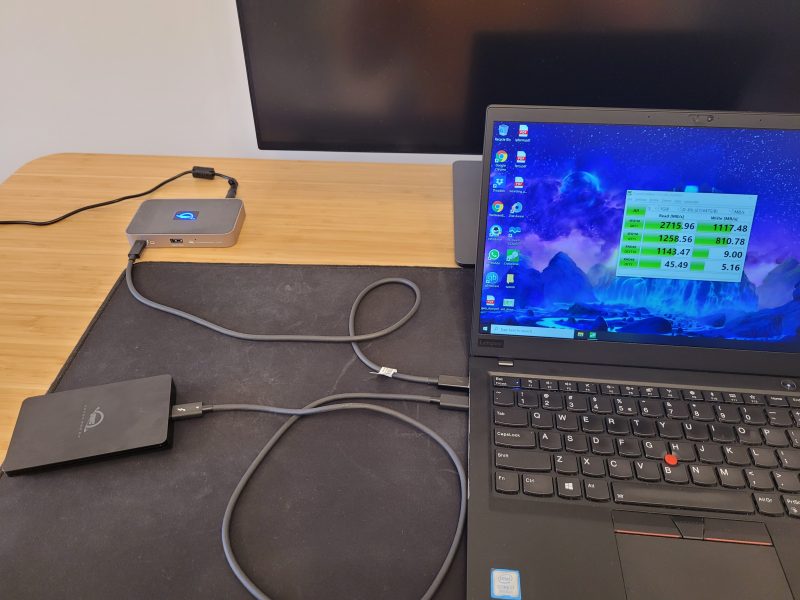In this roundup, we’ll be reviewing some of the best external hard drives with Thunderbolt 3 support. Before that, a little insight into why they’re important.
Should you be interested in laptops to go with these hard drives, then do check out our round-up of the Cheapest Laptops with Thunderbolt 3.
High-speed data transfer is sometimes an overlooked process by regular users, but if you take a closer look at what some users or professionals transfer, it becomes a very important issue.
So what is high-speed data transfer, and what does it help you achieve in the long run?
Let’s say that you are someone that works daily with a lot of documents or files and the need to stack more and more of them, transfer them quickly from one place to another, and so forth. If you just use your MAC’s or PC’s internal storage, you can quickly find out how fast it runs out of space.
So, like a learned young-ling, you scour the internet and find out about external storage devices, but you get a lot of configurations about this and that – “This one has a lot of space and it connects with a USB cable, but the Read and Write speed is low. Look, this other product is faster, but it has a Thunderbolt 3 method of connection. I wonder what that is?”
So you quickly read through tons of posts, product details and get to a baseline of “I have no idea of what I was even doing in the first place”.
If you find yourself at that point, then you should first figure out what exactly are you going to use that external drive. For example, if you want it for a PC, go for a USB connection, but if you need it for a MAC or another Apple product, then you’ll have no choice but to look only in the Thunderbolt categories.
That brings us to what exactly Thunderbolt is.
In short, it’s a hardware interface that’s currently able to reach transfer speeds of speeds up to 40 Gbit/s. What this means is that you can transfer a 4K movie between devices in less than a minute, or you can connect two 4K monitors at 60Hhz. And that’s not all, there’s a whole mess of other features and combos you can play with.
Started as a joint hardware interface between Intel and Apple, it allows a user to connect an external device or peripheral to a computer or MAC. Among those external devices, we also have hard drives.
Over the years, it went over three periods of growth or changes, starting with the cleverly named Thunderbolt 1 and ending up in the present with Thunderbolt 3. Easy to spell, easy to remember, easy to market. Genius, I know.
While the first two generations were based on the Mini DisplayPort, a port that allowed for an audio-video digital interface, the latest model is a more advanced version, while also taking some cues from its USB cousin. More precisely, it reuses aspects of the USB-C which helps it to transfer twice as fast as Thunderbolt 2, halves power consumption, and is all around a much better hodgepodge of other technologies in one.
Since it first appeared on the market in 2011, the Thunderbolt 3 has gained quite a remarkable popularity among tech developers and it was implemented in many devices, among which we also have external hard drives. So now that we have the history connection plugged in, let’s move to the main guest of our little show, our top external hard drives.
To get a better understanding of Thunderbolt 3, do check out our previous article What is Thunderbolt 3?.
We will count everything from specifications, user reactions, price, and some honest-to-God, real opinions. Oh, and the list will just be in numerical order, not a top best to worst order. First as a list, and further down, we get into the details of each external drive.
Table of Contents
At a Glance – Our Top Picks
| Image | Product | Details | Check Price |
|---|---|---|---|
 | OWC ENVOY PRO SX | Drive type: SSD Interface Options: Thunderbolt 3 Capacity: 240GB, 480GB, 1TB, 2TB TB3 Ports: 1 | Check on Amazon |
 | Samsung Portable SSD X5 | Drive type: SSD Interface Options: Thunderbolt 3 Capacity: 512 GB, 1 TB, 2 TB TB3 Ports: 1 | Check on Amazon |
 | Seagate Firecuda Gaming Dock External Hard Drive | Drive type: HDD + SSD Interface Options: Thunderbolt 3, USB-A 3.1Gen2, DisplayPort Capacity: 4TB TB3 Ports: 2 | Check on Amazon |
 | LaCie Rugged SSD Pro | Drive type: SSD Interface Options: Thunderbolt 3 Capacity: 1 TB, 2 TB TB3 Ports: 1 | Check on Amazon |
 | TEAMGROUP T-CREATE CLASSIC Thunderbolt3 External SSD | Drive type: SSD Interface Options: Thunderbolt 3 Capacity: 1TB, 2TB, 4TB TB3 Ports: 1 | Check on Amazon |
 | Plugable Thunderbolt 3 External NVMe SSD | Drive type: SSD Interface Options: Thunderbolt 3 Capacity: 512 GB, 1 TB, 2 TB TB3 Ports: 1 (Cable Attached) | Check on Amazon |
 | SanDisk Professional G-RAID 2 | Drive type: HDD, RAID Interface Options: Thunderbolt 3, USB-C, HDMI Capacity: 8TB, 12TB, 24TB, 36TB TB3 Ports: 2 | Check on Amazon |
 | MyDigitalSSD Pocket Vault Express PVX Thunderbolt 3 Capsule | Drive type: SSD Interface Options: Thunderbolt 3 Capacity: 256 GB, 512 GB, 1 TB TB3 Ports: 1 | Check on Amazon |
 | OWC Envoy Pro EX | Drive type: SSD Interface Options: Thunderbolt 3 Capacity: 500GB, 1TB, 2TB TB3 Ports: 1 (Cable Attached) | Check on Amazon |
 | Fantom Drives eXtreme | Drive type: SSD Interface Options: Thunderbolt 3 Capacity: 500GB, 1TB, 2TB TB3 Ports: 1 | Check on Amazon |
 | Sabrent Rocket XTRM Q | Drive type: SSD Interface Options: Thunderbolt 3 Capacity: 500GB, 1TB, 2TB, 4TB, 8TB TB3 Ports: 1 | Check on Amazon |
 | SanDisk Professional G-DRIVE PRO SSD | Drive type: SSD Interface Options: Thunderbolt 3 Capacity: 500GB, 1TB, 2TB TB3 Ports: 1 | Check on Amazon |
1. OWC ENVOY PRO SX – A Great All-Around Thunderbolt 3 SSD
The OWC ENVOY PRO SX is an incremental update to the OWC Envoy Pro EX, one of our favorite Thunderbolt 3 external SSDs here at ThunderboltLaptop. The new model promises faster transfer speeds in a more durable and smaller form factor. In addition, it fixes all the problems we had with the Envoy Pro EX; you’re now getting a removable Thunderbolt 3 cable and IP67 waterproof and dustproof protection.
OWC claims the ENVOY PRO is capable of delivering real-world speeds of up to 2847MB/s through Thunderbolt 3 and USB4. It is up there with the fastest Thunderbolt 3 external drives, including the Samsung Portable SSD X5. The drive is portable and highly durable with a drop-proof, waterproof, and dustproof enclosure.
In our tests, the OWC ENVOY PRO SX averaged 2702MB/s read and 1152MB/s write speeds, which is slightly lower than OWC’s claimed speeds, but it is still fast than most internal and external solid-state drives. The read and write speeds dropped to 2665MB/s and 927MB/s respectively when connecting the drive via a Thunderbolt docking station, but the difference in real-life use is almost unnoticeable.
Read more: Testing Thunderbolt SSD Speeds with and without a Thunderbolt Dock.
Overall, the OWC ENVOY PRO SX is one of the most complete Thunderbolt 3 external SSDs you can find in the market, excelling in performance, durability, and portability. It also comes in cheaper than the Samsung X5 and LaCie Rugged SSD Pro, making it the best Thunderbolt drive available.
Our TakeThe OWC ENVOY PRO SX is a well-rounded Thunderbolt 3 external drive for enthusiasts and pros in the field. It is fast, portable, and more durable than ever.
- Extremely durable
- Faster transfer speeds
- Professional grade
- None
2. Samsung Portable SSD X5
Samsung Portable X5 SSD is the best Thunderbolt 3 solid-state drive for MacBook Pro. It combines NVMe and Thunderbolt 3 to give you fast read/write speeds to handle and render massive data in seconds.
The X5 SSD features a compact and streamlined design with some glossy finish at the top. The matte and rigged bottom gives you some extra grip to prevent accidental slips. It’s an elegant and portable accessory that can complement your Mac ecosystem or PCs with Thunderbolt 3 ports.
To deliver the best performance, the X5 employs unique thermal management technology and heat sink to prevent overheating on heavy read/writes operations. You can transfer raw 4K video files without worry about a dip in write speeds.
Samsung claims the X5 can survive 6 feet drop, thanks to its reinforced magnesium alloy protection guard.
In terms of performance, this NVMe drive delivers read/write speeds of up to 2,800/2,300 MBps. That’s insanely fast speeds, especially when upgrading from an HDD or SATA SSD. Samsung X5 is a winning choice for professionals working with large files such as 4K and 8K video editing.
There are different capacities to choose from, 500GB, 1TB, and 2TB. Download Samsung Portable SSD software to protect your data with advanced AES 256-bit Encryption.
Our TakeSamsung Portable SSD X5 is a premium Thunderbolt 3 drive for professionals looking for high performance with no compromises. It is fast enough for most demanding tasks, whether you’re transferring 8K videos backing up raw files from your camera. The design is impressive and elegant, matching its premium price.
- Fast read/writes speeds
- Portable, sturdy design
- Drop protection
- Good thermals
- Not waterproof
- Thermal tech can affect performance
3. Seagate Firecuda Gaming Dock External Hard Drive
Seagate Firecuda Gaming Dock is a versatile and multi-functional storage solution targeted at gaming rigs. Unlike other Thunderbolt 3 drives, the Firecuda Gaming Dock doubles up as a docking station.
The drive brings good aesthetics to your battle station with customizable ambiance lighting, which appeals to most gamers. You can customize the RGB colors and patterns via the included software to match your gaming rig.
The Firecuda Gaming Dock is the most versatile external hard drive with Thunderbolt 3. It comes with plenty of ports, including dual Thunderbolt 3 ports, DisplayPort 1.4, five USB 3.1 Gen2, Ethernet, and two audio slots for input/output. Transform your MacBook or PC with eight connectivity ports and more storage space with just a single cable.
With two Thunderbolt 3 ports, you can daisy-chain other Thunderbolt 3 devices like monitors or eGPUs, to boost your workflow.
Onboard is 4TB of HDD storage space to save all of your games and files. It’s not the fastest storage solution available, but thanks to Thunderbolt 3, the 5400 RPM HDD runs at full speeds. While this external HDD is mostly targeted to gamers, it can be a perfect solution for professional creatives who want more storage space.
Seagate Firecuda Gaming Dock has an M.2 NVMe slot for SSD upgrades if you’re looking for fast read/write speeds and quick load times for games and maps.
Our TakeThere aren’t many external HDD that can match the value of the Firecuda Gaming Dock. It is a single solution for all your storage and connectivity needs, so you won’t have to spend extra on Thunderbolt 3 docking station. The best feature yet is the ability to add an NVMe drive for ultra-fast performance. The RGB lighting shows why this Thunderbolt external drive is popular among gamers.
- 4TB with an expandable M.2 slot for SSDs
- Versatile build design with RGB lights
- Plenty of ports
- Supports daisy-chaining
- 5400 RPM hard drive isn’t faster
4. LaCie Rugged SSD Pro
LaCie Rugged SSD Pro brings the fast speeds of NVMe technology in a portable and rugged Thunderbolt 3 enclosure. While not all might consider paying a premium for an SSD, creators and adventurous photographers who spend their time in the wild can appreciate the value of this SSD.
LaCie Rugged SSD Pro comes with a palm-sized design, ideal for traveling, with a grippy, black silicon cover. It’s rated IP67 water resistance, which means it can survive under three feet of water for 30 minutes. It’s dust resistant, can survive three meters drop, and even be run over by a two-ton car and still survive.
Well, for photographers who take on the rain and rocky terrains to get the perfect shot, here is a fast and reliable storage solution for you. It has a portable and compact form factor perfect for traveling and working on the go.
Equipped with a 40Gbps Thunderbolt 3 port, LaCie Rugged SSD Pro supports Mac and PCs with a Thunderbolt 3 port. It is also compatible with the 10Gbps USB-C port. However, make sure only to use a Type-C port cable.
Inside the Rugged Pro is a Seagate FireCuda NVMe SSD providing speeds up to 2800MBps. Transfer uncompressed footage or edit 8K videos directly without any lag or delays. LaCie Rugged SSD Pro is available in 1TB and 2TB capacities.
Take this drive anywhere you go thanks to its 5-year warranty backed by a five-year data recovery service.
Our TakeLaCie Rugged SSD Pro is a high-performance external SSD drive ideal for traveling and users working in extreme environments. The small form factor with grippy silicon cover is suitable for traveling and working on the go. On the other hand, the included FireCuda SSD provides fast read/writes speeds to streamline your workflow and boost productivity. It’s one of the eternal drives that will serve you for years.
- IP67-rated with a rugged body
- Fast NVMe performance
- Portable design
- Budget alternatives available
5. TEAMGROUP T-CREATE CLASSIC Thunderbolt3 External SSD – Thunderbolt 3 SSD for Creators
The TEAMGROUP T-CREATE CLASSIC Thunderbolt3 External SSD is a high-capacity Thunderbolt 3 solid-state drive designed for creators. It offers capacity options up to 4TB and faster transfer speeds of up to 2700MB/s via Thunderbolt 3.
TEAMGROUP is one of the trusted brands for high-quality and durable SSDs and memory kits. The T-CREATE CLASSIC SSD comes well-built and good-looking too. It has a clean white finish that makes it stand out from the rest of generic external SSDs. Additionally, its full metal body helps with heat dissipation to prevent throttling on heavy loads.
You can still use this drive with a USB-C laptop or PC, but the speeds will be throttled to 900MB/s. TEAMGROUP offers up to five years limited warranty for those who need added peace of mind.
Our TakeThe TEAMGROUP T-CREATE CLASSIC Thunderbolt3 External SSD combines speed and capacity to provide creators with a solid and reliable storage solution. Its small and compact footprint means it takes up less space on your desk or backpack when traveling.
- High storage capacity
- Faster speeds
- Compact and lightweight
- Compatible with Mac and PC
- Not ruggedized or water-resistant
6. Plugable Thunderbolt 3 External NVMe SSD
Plugable Thunderbolt 3 External NVMe SSD is one of the best budget Thunderbolt 3 drives in the market. It may not have the durability of LaCie Rugged SSD Pro, but it is up there with the best in terms of performance.
Plugable Thunderbolt 3 drive comes with an aluminum build design, which offers excellent heat dissipation and keeps the weight to a minimum. It’s bus-powered through a single Thunderbolt 3 port, and compatible with both Mac and PC.
This high-performance NVMe drive provides sequential read/write speeds of 2400/1800 MBps. It’s an ideal external drive for high-resolution image and photo editing, gaming, and professionals looking for the best performance levels possible. And with the Thunderbolt 3 port, there is no bottleneck or delays when transferring files.
The significant strength of this drive is the impressive cost per GB. Its price undercuts Samsung’s X5 and LaCie Rugged SSD Pro, making it the best value option.
Plugable Thunderbolt 3 External NVMe SSD is available in 512GB, 1TB, and 2TB capacities. It is backed with a three-year warranty, which isn’t that long compared to other competitors.
Our TakePlugable Thunderbolt 3 External NVMe SSD is a budget but good Thunderbolt 3 external SSD. It offers excellent performance for a lot less compared to similar NVMe drives. However, you must be ready to give up water and drop resistance.
- Great value
- High-performance
- Excellent thermals and cooling
- Portable design
- Lacks waterproof and drop resistance
7. SanDisk Professional G-RAID 2 – Best Thunderbolt 3 RAID Storage
Those looking for a Thunderbolt 3 external hard drive for storing large files of the critical company or personal data should consider the SanDisk Professional G-RAID 2. It’s a 2-bay RAID enclosure with two enterprise-class 7200RPM hard drives and dual Thunderbolt 3 ports.
This high-performance storage solution adds up to 36TB of storage to a storage-limited laptop and all-in-one computers. But the standing out feature yet is the built-in hardware RAID, which lets users choose between RAID 0 for performance and RAID 1 for redundancy to prevent data loss.
Thanks to the built-in RAID controller, the enclosure handles all the RAID configurations and calculations, so it doesn’t affect the performance of the host computer.
The G-RAID 2 is full of ports, including two Thunderbolt 3 ports, one 10Gbps USB-C port, and an HDMI port for streaming content directly to a monitor or TV. With two Thunderbolt 3 ports, you can daisy-chain up to 5 additional devices to add more drives, displays, and peripherals to your computer with just a single Thunderbolt 3 cable.
Our TakeThe SanDisk Professional G-RAID 2 is a reliable Thunderbolt 3 hard drive for small enterprises and personal use. It brings a high-capacity storage solution with RAID support to keep your data safe in case of hard drive failure.
- Supports RAID 1 to prevent data loss
- Hardware RAID
- Ultra-high capacity storage
- Supports Thunderbolt 3 daisy chaining
- HDMI port for streaming
- Slow read and write speeds
8. MyDigitalSSD Pocket Vault Express PVX Thunderbolt 3 Capsule
That title really is a mouthful, we know. The great people at MyDigitalsSSD bring us a wallet-friendly (both financially and physically) SSD that combines the Thunderbolt 3 tech with PCIe 3.0 x2 NVMe SSD.
For such a small device, it actually has great Read and Write speeds, the data transfer ranging up to 40Gbps and it’s bus-powered. So, again, it powers on only when you connect to a computer, for example, as it doesn’t have its own power source.
This is both a blessing and a curse, as we pointed out in a previous device on this list. While the maximum speed mentioned there is hypothetical, it has been tested out and the surest type of readings and writings are of 1.6 GB for the first and 1 GB for the latter. Which is quite impressive, it sets quite an example worthy to be followed.
Now, on the market, you can find three types of capacities that obviously vary in price, depending on their storage capacity.
Aspect-wise, the Pocket Vault Express is encased in an aluminum case, it isn’t that big with a length of 10.2 cm and at 88 grams you could even say that it’s as light as a feather. It has a sleek design, which even the makers themselves have said that “fits in the palm of your hand”. Basically, easy to carry and to use.
Specifications
| Drive type | External Hard Drive |
| Interface Options | Thunderbolt 3 |
| Available Capacities | 256 GB, 512 GB, 1 TB |
| Dimensions | 102(L) x 48 (W) x 15 (H)mm |
| Weight | 88 grams |
| OS supported | Mac OS X 10.12 or later, Windows 8.1 or later |
As a final word, the MyDigitalSSD Pocket Vault Express PVX Thunderbolt 3 Capsule is a great product that offers mobility and quick spurs of action for whatever kind of activity you are doing. It comes at a somewhat affordable price and it looks like it was made specific to everyone in mind to be able to use it.
- It comes in three variants, all quite cheap.
- It is a fast data transfer SSD.
- It only has one port.
- It’s not that flexible as it as has one connector interface.
9. OWC Envoy Pro EX – Best Budget Rugged Thunderbolt 3 SSD
While the LaCie Rugged SSD Pro is our top recommendation for photographers and videographers on the move, its high price means it is not ideal for everyone. However, OWC made the perfect alternative with almost the same sustained transfer speeds and robust build quality without breaking the bank.
OWC Envoy Pro EX is an excellent Thunderbolt 3 external SSD for photographers looking to back up their photos and videos without spending a premium. Sure there are some compromises here, but the drive is strong enough to sustain the daily bumps and bruises of the jungle.
The OWC Envoy Pro EX comes in a sleek and robust aluminum enclosure with a rugged, rubberized case that meets military-grade MIL-STD810G drop protection. MIL-STD810G certification requires a device to be dropped over 25 times at every angle from a height of four feet without taking any damage. In addition, the Envoy Pro EX is backed by a 3 Year OWC Limited Warranty to give you an added peace of mind.
The only downside of the OWC Envoy Pro EX compared to the LaCie Rugged SSD Pro is that it is not water-resistant. Remember to keep it dry, always.
Elsewhere, the drive comes with the Thunderbolt 3 cable attached, which is not the best approach, but at least you know there is no chance of losing it. On the other end is an LED light for operating status. It is not the smallest drive you can get at 2.9 x 0.9 x 5.7 inches (WHD), but it is well within the realms of portable drive.
OWC Envoy Pro EX is available in different sizes up to 2TB, excellent for storing and transferring large 4K and 8K videos. It has incredible speeds up to 2800MBps, the same as the LaCie Rugged SSD Pro. Our Take
If you don’t need dust and water resistance, save your money and get the OWC Envoy Pro EX. It has fast speeds and meets MIL-STD810G standards without breaking the bank. While not water-resistant, this drive can withstand drops, knocks, and extreme temperatures in harsh environments.
PROS
- Robust construction, meeting MIL-STD810G
- Fast NVMe speeds
- Attached cable, great for outdoor use and traveling
CONS
- Not dust- or water-resistant
10. Fantom Drives eXtreme – Best Thunderbolt 3 External SSD for Mac
If you want to extend the storage capacity on your Mac, the eXtreme Thunderbolt 3 NVMe SSD from Fantom Drives is one of the best external SSDs you can find in the market. The drive was specifically designed with Mac users in mind, and it comes HFS+ formatted for plug-and-play compatibility on Mac OS 10.13 (High Sierra) or later versions.
The eXtreme SSD features a premium aluminum build with a sleek sandblasted finish. It looks and feels premium, fitting just right into your Mac ecosystem. I would’ve loved it better if the whole drive was space gray instead of the sides only, but it still looks great with the black finish at the top and bottom.
Fantom Drives claims the drive can withstand Thor’s Mjölnir, but come on. I don’t think it stands a chance. However, it is strong enough for everyday use and traveling.
At 2.5 x 4.25 x 0.5 inches, the drive is small and truly portable, fitting into any pocket. The finned design on the sides helps in heat dissipation, alleviating thermal issues in sustained heavy loads. Inside, there is a WD Black PCIe NVMe SSD with a thermal pad to ensure reliable performance at all times.
Another great feature with the eXtreme Thunderbolt 3 SSD is that you can easily turn it into a boot drive. It has high read/write speeds up to 2,800MBs/2,300MBps, which results in fast boot times and fast transfer speeds ideal for copying large files. Transferring a 15GB 4K video from the SSD to your Mac takes only 8.02 seconds.
The drive is available in three sizes: 500GB, 1TB, and 2TB. It also comes with an industry-leading 5-year warranty. Our Take
With the SSD on all the modern MacBooks soldered on the board, upgrading means buying a new Mac. Or you can buy the eXtreme Thunderbolt 3 NVMe SSD from Fantom Drives. This SSD is designed to deliver a flawless and seamless user experience on MacBooks and Mac Mini. With an NVMe drive, the eXtreme external SSD is as fast as your Mac storage.
PROS
- Plug and play on Mac, HFS+ formatted
- Fast NVMe speeds
- 5-year warranty
- Premium build and finish
CONS
- No shockproof or water resistance
11. Sabrent Rocket XTRM Q – High Capacity Thunderbolt 3 External SSD
Technology is evolving, and cameras that can capture 4K or 8K content have become the industry standard, meaning creators are in constant need of high-capacity storage solutions. The Sabrent Rocket XTRM Q is one of the few portable external SSDs supporting high storage capacity of up to 8TB.
Having this much storage in a portable drive is excellent. It gives you the flexibility to capture and transfer large amounts of files, such as many hours of 8K footage, from just about anywhere. You can copy, store, or edit content directly from the external drive.
But the XTRM Q isn’t just about high capacity. With M.2 NVMe drive onboard, you get fast transfer speeds up to 2,700MBps, capable of transferring a large 4K footage in seconds. The speeds are capped at 900MBps when using a USB-C device.
The Sabrent Rocket XTRM Q features full aluminum construction to ensure durability and great heat dissipation. Inside, there is a thermal pad for increased cooling efficiency. The casing is shock-resistant and has anti-slip pads at the bottom to improve stability.
However, some users have reported the XTRM Q might get hot on heavy use, but only if pushing it to the core. We would recommend not gaming directly from the drive.
The drive is available in different sizes, from 500GB to 8TB. It comes with a 2-year warranty valid upon registration on their website.
Our TakeIf you’re looking for a fast, portable external SSD with high storage capacity, Sabrent Rocket XTRM Q is the kind of drive you need. With capacities up to 8TB and NVMe speeds of 2,700MBps, the drive is ideal for power users who require more capacity and speed for their workflows. It also comes with a decent cost per GB, delivering more bang for your bucks.
- High capacity up to 8TB
- Fast NVMe speeds
- Supports Thunderbolt 3 (2700MBps) and USB-C (900MBps)
- Gets hot on heavy writes
12. SanDisk Professional G-DRIVE PRO SSD – Tough and Durable Thunderbolt 3 External SSD
The SanDisk Professional G-DRIVE PRO SSD delivers fast-access storage in a solid chassis with 3-meter drop protection and a 1000 pounds crush-proof rating. It’s an ideal Thunderbolt 3 external SSD for creators on the go and anyone looking for a reliable and durable external drive.
This drive is strong enough to withstand accidental drops on the road and the slight bumps in your backpack. The best part is that SanDisk Professional managed to put everything in a small and portable case that won’t weigh you down when going on location.
The G-DRIVE PRO SSD delivers outstanding transfer speeds up to 2800MB/s. That’s fast enough to copy a 10GB multimedia file in less than five seconds. You can edit files directly from the SSD with no noticeable dip in performance or rendering times. The G-DRIVE PRO SSD is available in 500GB, 1TB, and 2TB capacities.
Our TakeThe SanDisk Professional G-DRIVE PRO SSD is one of the lightest and toughest portable SSDs available. It’s fast, too, hitting the maximum possible transfer speeds allowed by Thunderbolt 3 on a storage drive.
- Tough and durable
- Extremely fast
- Elegant design
- Capacity options up to 2TB
- Not waterproof
Choosing the Best Thunderbolt 3 External Hard Drives and SSDs – The Ultimate Buying Guide
Here’s what to look for in a good Thunderbolt 3 external hard drive for better peace of mind.
SSD Vs. HDD
Thunderbolt 3 external drives come in two types: solid-state drives and hard disk drives.
Hard Disk Drives (HDDs) have been around for ages. It’s a storage technology that uses spinning disks to read/write data. HDDs are cheaper and available in large capacities up to 14 TB or more. As a result, they are ideal for storing a large number of files such as business data and years of photos and videos.
Suppose you’re looking for the best Thunderbolt 3 external hard drive. In that case, the Seagate Firecuda Gaming Dock External Hard Drive (Amazon Link) is the best option for portability, while the SanDisk Professional G-RAID 2 (Amazon Link) excellent for high capacity storage with up to 36TB capacity.
However, with moving parts, HDDs are less reliable and slower in reading and writing data. That’s where Solid State Drives (SSDs) come into play. SSDs have no moving parts. Instead, they use electrical circuitry resulting in faster speeds and high reliability. A typical 512 GB SSD can be up to 20X faster than a midrange HDD (Intel).
The benefits of SSDs manifest in many ways, such as faster boot times, quicker data transfer rates, and reduced loading screens. The incredible speeds of SSDs make them ideal for high-bandwidth workflows, such as 4k and 8k video editing and transferring large files.
If you don’t want to sit and wait hours to copy a single file, you need an SSD. Also, SSDs are not susceptible to mechanical damage with no moving parts and can withstand extreme shock, vibrations, temperatures, and more. If you need peace of mind, an external SSD is highly recommended.
The OWC ENVOY PRO SX (Amazon Link) is the best Thunderbolt 3 external SSD in the market, with speeds up to 2847MBps. If you need the speed of SSDs and the high storage capacity of HDDs, the Seagate Firecuda Gaming Dock (Amazon Link) with an HDD onboard and M.2 slot for NVMe SSDs delivers the best of both worlds.
Interface: USB-C is not Thunderbolt 3
While USB-C and Thunderbolt 3 use the same connector, the two technologies aren’t the same. Thunderbolt 3 supports 40Gbps while USB-C maxes out at 10Gbps, depending on the USB specification used.
A Thunderbolt 3 SSD may still work on a USB-C laptop but at reduced speeds. You cannot get the best of a Thunderbolt 3 SSD on a USB-C host, which is a bummer since, with SSDs, you’re literally paying more for speeds.
For instance, the Sabrent Rocket XTRM Q (Amazon Link) supports up to 2,700MBps through Thunderbolt 3 and only 9,00MBps when connected to a USB-C PC. Even worse, some SSDs such as the Plugable Thunderbolt 3 External SSD NVMe Drive (Amazon Link) require a Thunderbolt 3 host and don’t work via USB-C.
It is good the check the capabilities of your system before investing in a Thunderbolt 3 external SSD or HDD. If your PC does not support Thunderbolt 3, save your money and get the best USB-C external SSD you can afford.
Thunderbolt 3 Ports
Manufacturers continue to strip away most of the ports in the latest laptops in favor of thin and lightweight design. Having a second Thunderbolt 3 port on an external drive allows you to connect multiple other devices through a single port.
With this, you can use a single Thunderbolt 3 port on your laptop for the drive and also other multiple devices via daisy-chaining. However, you need a Thunderbolt 3 external SSD or HDD with more than one Thunderbolt 3 port. The Seagate Firecuda Gaming Dock (Amazon Link) offers just that, including a few more ports.
Storage Capacity
How much storage capacity you need depends on you. Generally, we recommend starting with 500GB for transferring files, photos, and other media. If you want to store more files for long, including large video files, you’ll be better off with a 1TB or more.
256GB is too small for an external drive and is only recommended for internal use as a boot drive.
Most consumer Thunderbolt 3 SSDs are available up to 4TB, but some, like the Sabrent Rocket XTRM Q (Amazon Link), offer high capacities of up to 8TB. You can get even higher storage capacity if you go with an external HDD instead.
The best thing is that drives become cost-effective as you go up in size. A 2TB drive has a low cost per GB than a 500GB drive. Therefore, if you’re planning to add more storage in the future, you’re better off buying a single high-capacity drive than multiple small ones.
Transfer Speeds
Generally, SSDs are faster than HDDs. Even better, when the external drive has an M.2 NVMe SSD inside. NVMe drives are the fastest SSDs in the market, great for copying large files and portability.
Even so, you’ll need a Thunderbolt 3 PC to take advantage of the fast NVMe speeds. No matter how fast an external drive is, the speed will be capped at 1050MBps (or lower) with a USB 3.2 interface and 480MBps with USB 3.0. Thunderbolt 3 allows fast transfer speeds on external drives such as 2,800MBps on the Samsung Portable SSD X5 (Amazon Link).
Therefore, while external SSDs are fast, the speed is determined mainly by the host interface on your system.
If you want the best gaming performance off an external drive, faster content creation, and quick transfer speeds, ensure to pair an external NVMe drive with a Thunderbolt 3 (USB4/Thunderbolt 4) capable system.
Size and Weight
The best Thunderbolt 3 external SSD/HDD is small and compact. If you want an external drive for use when out and about, ensure it is portable enough to stuff it in a bag or tuck it in your pocket. With this, you can access and transfer files from just about anywhere.
Fortunately, most external SSDs come in small sizes, ideal for portability. Except for the Seagate Firecuda Gaming Dock and G-Technology G-Raid, all the other external drives in this post are compact and portable.
At 4.0 by 1.9 by 0.6 inches, MyDigitalSSD Pocket Vault Express (Amazon Link) is the most portable Thunderbolt 3 external drive you can buy. However, if you need fast speeds, Samsung X5 remains the best option.
Durability & Toughness
While most external drives are built with portability in mind, some are designed to endure extreme weather conditions and environments. If you’re a photographer or videographer always navigating rocky terrains and spending most of the time in the jungle, you need an SSD with robust and uncompromising build quality.
Some drives come with a rugged case that can withstand shock, drops, and extreme temperatures. The best external drives for outdoor use have military-grade “MIL-STD810G” certification and water resistance ratings. These drives can withstand harsh conditions, including multiple drops on rocks, allowing you to take them anywhere from the Amazon rainforests to the rocky Sahara Desert.
LaCie Rugged SSD Pro (Amazon Link) and OWC ENVOY PRO SX (Amazon Link) with IP67-rating water resistance, three-meter drop, and two-ton car crush resistance are the best rugged external drives in the market. If you’re on a tighter budget, the OWC Envoy Pro EX (Amazon Link) with MIL-STD810G certification can save you some bucks at the expense of water resistance.
Security
Thunderbolt 3 external SSDs that support Advanced Encryption Standard (AES) are great for storing sensitive data. If you want added security and increased peace of mind, a drive with encryption support is what you need.
Unfortunately, no Thunderbolt 3 external SDD or HDD supports hardware encryption yet, but most are compatible with software encryption solutions. For instance, Samsung Portable SSD X5 (Amazon Link) offers password protection based on AES 256-bit Encryption via their Samsung Portable SSD Software.
Warranty
Who doesn’t want peace of mind when buying new stuff? I mean, things happen. You might wake up the next day and find your brand new drive dead. Having a warranty is an excellent way to protect your hard-earned cash.
Some of the best Thunderbolt 3 external SSDs and HDDs, such as Fantom Drives eXtreme and LaCie Rugged SSD Pro, offer up to a 5-year warranty, but a 3-year warranty is still okay. The thing is, at least get a warranty.
Thunderbolt 3 External Hard Drives and SSDs FAQ
Can multiple computers be connected to a Thunderbolt 3 External drive at the same time?
No. You cannot access the same external drive from two computers by Thunderbolt 3 or USB. However, you can mount the drive to one machine and share it over a network. That allows you to access the drive from more than one computer at the same time.
Can you run games off an external SSD?
Yes, you can install and play most games from an external SSD. And thanks to Thunderbolt 3 higher bandwidth, it can match the read/writes of solid-state drives giving you faster loading times for your games.
But, you should know that heavy read/write operations on an external drive may cause overheating. Sometimes, you will be required to point to the location of games (drive letter), especially when using Steam.
Can I daisy chain a Thunderbolt 3 drive to a Thunderbolt 3 monitor?
Like most TB3 devices, you can daisy-chain an external Thunderbolt 3 drive to a Thunderbolt 3 monitor. That’s helpful when having only one or limited Tb3 ports on your computer.
However, your monitor must have at least two Tb3 ports. You can find Thunderbolt 3 monitors that support daisy-chaining in this roundup: Best Thunderbolt 3 Monitors.
Why are Thunderbolt 3 drives priced so high?
Thunderbolt 3 is the most advanced tech, and it’s geared towards professionals ready to pay a premium to get that extra speed and performance. Also, keep in mind the cost of implementing the technology and the rigorous certification process, which adds to the product price.