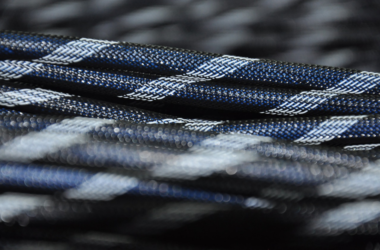Are you tired of carrying your Mac charger everywhere and looking for wall sockets?
USB-C power banks for Macs are the way to go. Laptops are most vulnerable to battery issues as they’re used quite frequently. Most laptop chargers are bulky, and you can’t easily carry them everywhere and there’s always the issue of finding a plug right before an urgent call.
Laptops are supposed to be portable. Finding and plugging in the charger in the middle of a call or meeting is a nightmare we’ve all faced at least once. Moreover, if they’re always plugged into a wall charger then what’s the point of having a portable device?
A USB-C power bank can always keep your Macs charged up to their capacity and you can work on anything without worrying about losing battery.
In this post, we have reviewed some of the best USB-C power banks for MacBooks. You can easily find the right power bank within your budget.
| Image | Product | Details | Check Price |
|---|---|---|---|
 | Crave PowerPack 2, 50,000 mAh Power Bank | Power Delivery: 60Watts mAH: 50,000 mAh Ports: 2 USB-C, 2 USB-A QuickCharge: yes Wall-Charger: yes, 45Watts Allowed on Planes: no Weight: 4.15 Size: 8.2 x 5.4 x 1.3 inches | Check on CraveDirect |
 | Anker PowerCore+ 26,800 mAh Power Bank | Power Delivery: 30W mAH: 26,800 mAh Ports: 2x USB-A (5V/3.0A), 1x USB-C (30W) QuickCharge: yes Wall-Charger: available but not included Allowed on Planes: yes Weight: 1.1 pounds Size: 7 x 3.1 x 0.9 inches | Check on Amazon |
 | Zendure SuperTank 27,000 mAh power bank | Power Delivery: 60W & 100W mAH: 27,000 Ports: 2x USB-A (15W & 18W), 2x USB-C (100W & 60W) QuickCharge: yes Wall-Charger: yes Allowed on Planes: yes Weight: 1.06 pounds Size: 1.65 x 2.87 x 4.69 inches | Check on Amazon |
| Jackery Supercharge 26,800 PD | Power Delivery: 45W PD mAH: 26,500 mAh Ports: 1x USB-A, 1x USB-C QuickCharge: no Wall-Charger: yes Allowed on Planes: yes Weight: 0.95 pounds Size: 6.69 x 3.14 x 0.86 inches | Check on Amazon | |
| RAVPower 26,800 mAh Power Bank | Power Delivery: 30W mAH: 26,800 mAh Ports: 2x USB-A, 1x USB-C, 1x micro-USB QuickCharge: no Wall-Charger: no Allowed on Planes: yes Weight: 1 pound Size: 6.9 x 3.2 x 0.8 inches | Check on Amazon | |
| ZMI Power Bank and Hub | Power Delivery: 45W mAH: 20,000 Ports: 2x USB-A, 1x USB-C QuickCharge: yes Wall-Charger: not included Allowed on Planes: yes Weight: 0.89 Size: 6.31 x 3.22 x 0.83 inches | Check on Amazon |
Table of Contents
How to Choose the Right USB-C Power Banks for Mac
Choosing a power bank is not an easy one. You need to consider a lot of small factors before making the final decision. Here are four absolutely important factors to consider before buying a USB-C power bank for Mac.
Price
Before we dive in, first you need to consider your budget. The price varies with features, battery capacity, output capacity, and warranty. Once you’ve set the price range, it’s easy to find a power bank within budget.
Capacity
The capacity of a power bank is very important when buying a power bank for a MacBook. You don’t want to end up buying a small 10,000 mAh power bank as it will not be sufficient to charge MacBooks.
The capacity of a power bank is measured in mAh (milliAmp hours). To charge a MacBook, you need at least 20,000 mAh power bank. This power bank can provide one to two full charges to your MacBook. The rate at which the MacBook is charged will vary from power bank to power bank. It depends on the type of connection and the output capacity (measure in Watt).
Size and Weight
Size and weight of the power banks are important as you don’t want to be carrying a brick around. A major reason why people even buy a power bank is because they don’t want to carry the huge charger with them.
Although it’s not the most important factor, make sure that you take the size and weight into consideration especially if you’re going to carry it in your backpack.
Warranty
The warranty can be really helpful in most cases. Warranty means a written guarantee that the manufacturer will make any repairs necessary within a specific period of time.
If your power bank comes with a warranty then you won’t have to go to an outsider for repair and lose money. You can also be sure that the power bank is in safe hands, as it’s being repaired by the very people who manufactured it in the first palace.
Travel-friendly
Having a travel-friendly power is important for frequent travelers. It implies two things:
- The power bank is light-weight and easy to carry around
- It can be taken on an airplane
FAA’s regulations prohibit any power bank with the capacity of over 100W or 27,000 mAh to be taken on an airplane. You can check the product description table to check if the power bank is allowed on an airplane.
Although, most planes are not frequent fliers and having a high capacity power bank can come in handy. All in all, you should make a choice that suits your needs.
1. Crave PowerPack 2, 50,000 mAh USB-C Power Bank – Best Charging Time and Capacity
Crave PowerPack 2 is our top pick and our personal favorite in USB-C power banks.
With 50,000 mAh battery capacity, this power bank is one of the fastest and most reliable power banks in our list. Although, due to its high battery capacity, it’s not allowed on an airplane (not even in carry-on baggage.
Despite its high capacity, it’s compact and portable. You can easily fit into your bag and carry anywhere. It’s compatible with all USB-C input laptops and our top choice for charging MacBooks and MacBook Pros.
The best part?
With Crave PowerPack 2, you can charge your smartphones (or similar devices) in about 15 minutes!
Crave PowerPack 2 features two USB-A (Quick Charge 3.0) and USB-C (18W PD and 60W PD) ports (each). You can charge up to three laptops at the same time with USB-C /Thunderbolt. The portable power bank charger is compatible for all 60W laptops including, MacBook, HP, Dell, Lenovo, Samsung, and Pixelbook.
Ease of Use
Crave PowerPAck 2 is very easy to use. Considering it’s fast charging speed and battery capacity, it’s one of the best and most reliable power banks in the market.
Battery Time
- Crave PowerCore 2 takes about two to three hours to fully recharge
- MacBook Pro: two full charge (in about one and a half hours)
- MacBook: up to three full charges
- Laptops: three full charges (depending on the laptop battery)
- iPhone or other mobile devices: up to eight full charges
- iPads and tablets: up to four full charges
Crave PowerPack is our top pick for multiple reasons. It’s one of the best and fastest batteries out there in the market. You can charge all your smartphones and laptop and at the same time. For a fairly regular user, Crave will need to be recharged only once a week or so.
- Can charge MacBook Pro (twice)
- PD wall charger (included)
- Supports quick Charge 3.0 in two ports
- Two USB-C ports available
- Portable and compact
- It cannot be taken on an airplane because of its large capacity
2. Anker PowerCore+ 26,800 PD USB-C Power Bank (30W) – The Popular Choice
Anker 30W PowerCore+ 26,800 PD is the popular choice for USB-C Power banks. It’s a basic, no-frill power bank that gets the job done in time.
Anker 26,800 mAh power bank features two USB-A and one USB-C output ports for charging. It has a recharging time of about 6.5 hours (using both input ports).
The design of Anker PowerCore+ is very simple and sophisticated. It’s not the best power bank for your MacBook Pro but it’s certainly the best choice for laptops, MacBook, iPad, iPad Pro, and iPhones.
Anker PowerCore+ does not offer the passthrough charging feature. It means that you cannot plug-in other devices into Anker, while it’s charging itself.
Best Feature
The best (and unique) feature of Anker PowerCore+ is the button on the front of the power bank. When pressed, the small dots light up and show the battery percentage available on your device.
Ease of Use
Anker PowerCore+ is compact and easy to carry around. It’s the perfect power bank for travelers. Whether you’re going camping or to another country, you can put it in your bag and easily carry it around.
Considering the power bank has a capacity of less than 27,000 mAh, you can also take it on an airplane (in your carry-on luggage only).
Battery Time
- The recharge time of Anker PowerPack+ is a little over 6 hours
- MacBook Pro: Almost one full charge
- MacBook: Nearly two full charges
- Laptops: nearly two full charges (Depending on the laptop)
- iPhone or other mobile devices: almost 6 full charges
- iPads and tablets: almost two full charges
Anker PowerCore+ 26,800 mAh power bank is the perfect choice for charging Macs. It’s also one of the most popular choices due to its simple design and reliability. Although Anker PowerCore+ has less capacity as compared to Crave PowerPack 2, we would recommend Anker if you’re looking for something within your budget, easy to use, and reliable.
- Innovative and compact design
- Can be taken on an airplane
- 18-month warranty on Amazon
- Does not support passthrough charging
3. Zendure SuperTank 27,000 mAh USB-C Power Bank – Another Excellent Choice
The first thing that catches your eye about Zendure 27,000 mAh Ultra durable power bank is its unique design. It’s available in various colors and has a striped print opposed to the other power bank’s finished print.
Zendure SuperTank 27,000 mAh power bank has all the amazing features that one may want in a power bank. Although, the design is a little bulky as compared to other power banks in the list.
Zendure SuperTank offers up to 100W USB-C PD in a single port. This port can serve as both output and input. There are two dual output ports featured in Zendure SuperTank, dual USB-A (15W and 18W) and dual USB-C (60W and 100W).
The power bank provides ultra-fast recharge speed with the (included) 100W wall charger and 5A/100W USB-C cable. Despite the size and capacity of the power bank, it only takes about two hours to fully recharge itself. Considering the size of the power banks, it’s always handy to have one with a fast recharge time.
The digital battery display is just the cherry on top. You can see the remaining battery capacity in the digital display and recharge right on time.
Best Feature
Zendure SuperTank offers a number of excellent features but the dual ports and digital display is by far the best one.
Ease of Use
With the digital display and dual USB-A and USB-C ports, Zendure is very easy to use for the person of any age. It may be a little bulky to carry while travelling long-distance but perfect for everyday use by the most frequent users.
Battery Time
- Zendure SuperTank takes only about two hours to fully recharge
- MacBook Pro: One full charge (in less than two hours)
- MacBook: one to two full charges
- Laptops: nearly two full charges (depending on the laptop battery)
- iPhone or other mobile devices: more or less six full charges
- iPads and tablets: almost two to three full charges
Zendure is available at the most reasonable price with the most exciting features. It may be a little expensive to some but with the digital display, fast charging, and dual ports, who can complain?
- 100W wall charger (included)
- Dual USB-C and USB-A ports
- Supports pass-through charging
- Digital power display
- A little bulky
- Confirm with your airline before taking Zendure SuperTank on a plane as it’s a 100W power bank
4. Jackery Supercharge 26,800 PD USB-C Power Bank (45W) – Comes with a Wall Charger
Jackery Supercharge 26,800 PD power bank is one of the best in terms of battery capacity and charging time.
In terms of design, Jackery Supercharge is very similar to Anker PowerCore+ PD. The sleek structure is similar with a few exceptions such as the ten dots (granular) LED lights for battery indication in Anker.
As it’s 45W instead of 30W, Jackery has the fastest charge and recharge time second only to Crave PowerPack 2. Where the other power banks might take about seven-eight hours, Jackery takes only up to three hours for a full recharge. It’s also one of the fastest portable chargers in the market.
Another advantage of Jackery SuperCharge is that it supports passthrough charging (you can charge devices while it’s plugged in).
For a frequent user, a quick recharge and passthrough charging is a true blessing!Your options for ports are a little limited in Jackery as it features only one USB-A and one USB-C port but the digital battery counter makes up for it.
If you’re looking for a power bank for frequent everyday use, then Jackery is the one for you!
Best Feature
The digital battery capacity readout is by far the most granular and best feature in all power banks. You know the exact amount of battery left in your power bank and can recharge accordingly.
Ease of Use
Jackery SuperCharge is very easy to use and carry. It’s light-weight, travel-friendly, and has a lean structure.
Battery Time
- The recharge time for Jackery Supercharge 26,800 mAh PD is about 3 hours
- MacBook Pro: One full charge
- MacBook: Almost two full charges
- Laptops: Two full charges (Depending on the laptop)
- iPhone or other mobile devices: nearly five to six full charges (depending on the battery capacity of the mobile device)
- iPads and tablets: two-three full charges
- Nintendo Switch: over three full charges
One of the best power banks in our list. It has a sleek design and is much lighter compared to other power banks (with the same battery capacity). It gives you a fast charge and recharge time, nearly as good as a wall charger!
- Digital battery capacity reader
- Supports passthrough charging
- Very fast recharge time
- It only has two ports
5. RAVPower 26,800 USB-C Power Bank – The Budget Pick
RAV 26,800 mAh USB-C power bank is the perfect battery bank for your MAcBook anytime, anywhere. It can charge all your electronic devices including mac, notebook, smartphones, and tablets.
RAVPower 26,800 mAh power bank is travel friendly, as you can carry it around in a backpack or take it on an airplane. The power bank features two USB-A ports, one USB-C port, and one micro-USB (for charging).
We don’t recommend charging RAVPower with a micro-USB port as it will take too long to recharge.The button at the front of the power bank has four LED lights. When pressed, the lights will show you the remaining battery available in the pack.
RAVPower is the budget pick in our list. The type-C output reaches up to 30W. The power rate matches the original AC MacBook charger making it the perfect choice to charge a MacBook. You can even power your Nintendo Switch with RAVPower while playing.
RAVPower 26,800 mAh PD is the perfect power bank for your everyday needs. For a very frequent user, it will still work for up to two or three days on a full recharge.
The Best Feature
The best feature of RAVPower 26,800 mAh is the iSmart 2.0 technology. It can detect and adjust the charging current to provide the fastest charging varying from device to device.
Ease of Use
The RAVPower USB-C power bank is designed for durability and ease of performance. RAVPower is smaller and less bulkier than Anker PowerCore+ and Crave PowerPack 2. Simply plug and power/play your electronic devices on the go!
Battery Time
The battery can be recharged through the Type-C port within four to five hours only (compared to 14 hours for similar products).
- MacBook Pro: Less than one full charge
- MacBook: Almost one and a half full charges
- Laptops: one to two full charges (depending on the laptop battery)
- iPhone or other mobile devices: almost three to four full charges
- iPads and tablets: almost two to three full charges
RAVPower 26,800 mAh power bank is the perfect travel-friendly device for drifters. Compared to Anker PowerCore+ and Crave PowerPack 2, RAVPower does not have the best battery capacity. Although, given its size and design, it’s easy to use and acquit.
- Travel-friendly power bank
- iSmart technology allows fast and safe charging
- Micro-USB charging option is available (although, it will take longer to recharge)
- Passthrough charging is not support
- Quick Charge is not supported
6. ZMI Power Bank and Hub – Travel-friendly and Small in Size
The design of ZMI power bank is quite similar to Anker PowerPack+ except for the fact that it’s more lightweight.
Since it’s a 45W power bank, it can charge much faster than most others. This comes in handy with MacBooks and MacBook Pros. It also offers passthrough charging for connected USB-A devices.
AMI power bank has two USB-A and one USB-C port. Given its Hub functionality, you can plug it in for charging and read data from a USB-A port at the same time.
The battery LED indicators are not exactly the best specially compared to Jackery SuperCharge and Zendure SuperTank power banks. The four LED power indicators can be easily overlooked if you’re not a very frequent user.
Best Feature
The best features of the ZMI power bank are its Hub functionality and quick charge 3.0. It’s quite reliable, easy to use, and carry around.
Ease of Use
ZMI Power bank is the perfect travel-friendly power bank given its small size and light-weight. Considering the battery capacity is less than 27,000 mAh, you can also take this power bank on an airplane. For frequent travelers, this is the best portable battery out there!
Battery Time
- The recharge time for ZMI USB PD backup battery is about four to five hours
- MacBook Pro: almost one full charge
- MacBook: one and a half full charges
- Laptops: one to two full charges (Depending on the laptop)
- iPhone or other mobile devices: nearly three to four full charges (depending on the mobile device’s battery capacity)
- iPads and tablets: two full charges
ZMI Power Bank is light-weight, travel-friendly, and easy to use. Although, it may not be the best choice for a frequent user. Reasonable price is another added advantage of ZMI Power Bank and hub.
- Passthrough charging for connected USB-A devices
- USB hub functionality
- Light-weight and small in size
- Less battery capacity, relative to our other picks.
FAQ
What is the max battery capacity allowed on planes?
The maximum lithium battery capacity allowed on airplanes is 100 Wh, or an equivalent to less than 27000 mAh.
However, the final decision rests with the airline, so batteries with more than 100 Wh may be allowed in carry-on bags with the airline’s approval.
For more information, you can check the FAA regulations on batteries.
Can a power bank charge a laptop?
Yes, a power bank with the right battery and output capacity can charge your laptop. Although, not all power banks can charge laptops.
The power bank for laptops needs to have a voltage output of 16V to 20V depending on your laptop specifications. You can check your AC adapter to attain the exact voltage requirements.
Can you leave your laptop plugged in all the time?
Given that laptops are portable devices, it’s only as good as its battery. Taking proper care of your laptop battery is crucial. Leaving your laptop plugged in all the time is not exactly bad for the battery but it’s not a good idea either.
To retain a long battery life, you need to be careful of other factors such as overheating to prevent the laptop from any damage.
Can I charge a 90 Watts MacBook Pro with a 45Watts power brick or charger?
It is possible to charge but it will charge slower than the original 90Watts wall brick.
How many watts does it take to charge a laptop?
Most thin and light laptops require 45-60Watts. You can check out our laptop power requirements guide for more details on various models – Thunderbolt 3 Laptops List by Manufacturer with Watts
Can I take my 26,800 mAH power bank on an airplane?
Yes, most airlines allow passengers to carry a power bank that has a capacity of 100 Wh or 27,000 mAh (more or less). Although, you can put these power banks in your check-in baggage. You can carry a 27,000 mAh power bank or equivalent in your carry-on baggage.
Get Your Favorite Power Bank
Tired of the Battery low sign flashing on screen in the middle of a meeting or call?
Find the best laptop you can find within your budget!
There are multiple choices in power banks. You can choose the grand Crave PowerPAck 2, 50,000 mAh [Cravedirect.com Link], a classic simple Anker PowerCore+ 26,800 PD [Amazon Link], or something different like a Mophie PowerStation, or RAVPower [Amazon Link] USB-C power bank.
Whichever power bank you choose, I can assure you of one thing!
The power bank comes with peace of mind!