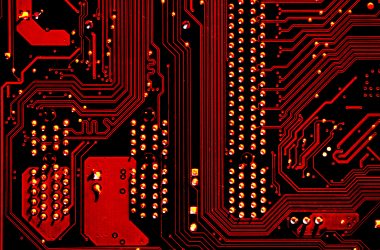It’s almost here, the long wait of the much-anticipated USB4 will soon be over. Recently, the USB-IF published the final specification of the USB 4, this implies device manufacturers can start developing USB 4 peripherals and gadgets.
While this seems good news for most of the tech community, little is known about USB4 and what it means for the other generations of USB.
In this article, I’m going to unmask USB4 and present you with the new features of this new USB generation and what it means to your current devices, and of course Thunderbolt 3.
Table of Contents
USB4 First Impressions
When the USB Promoter Group announced the USB 4 specifications in March 2019, one of the standing out features was the spelling of “USB 4”. While all the released generations of USB featured a space before the version number, this new version ditched the space in favor of its brand name. The goal is to prevent people from focusing on the version numbers but instead put more emphasis on the performance and features provided by USB4.
The key characteristics of the USB4 generation include:
- Two-lane operation and transfers speeds of up to 40Gbps
- Backward compatibility with the other USB standards
- Intelligent bandwidth allocation for data and display operations
The Evolution of USB Standards
USBs have come a long way until the announcement of the USB4 connection standard. The significant improvement for each generation is the transfer speeds which have soared from 12 megabits to the now 40Gbps. Very laudable, isn’t it?
Here is a more detailed timeline since the inception of USB 1.0 to date:
1995: The first USB, USB 1.0, was launched with very low speeds of 12 megabits per second. USB 1.1 followed which was more reliable than the USB1.0. The speeds, however, remained at 12 megabits per second.
2000: USB 2.0 officially debuted with speeds of 480 megabits per second, 40x faster than the previous generation. USB 2.0 allowed plug and play capabilities and power delivery options to charge your phone. USB flash drives were invented in the same year.
2008: USB 3.0 was introduced with what was regarded as excellent transfer speeds of up to 5Gbps. The 3.0 standard supported backward compatibility with the previous versions. This version was also referred to as USB 3.1 Gen 1.
2013: USB 3.1 (USB 3.1 Gen 2) was released with speeds up to 10Gbps. The speed of the USB 3.1 Gen 2 was the same as the first version of Thunderbolt at 10Gbps. Later on, USB 3.1 Type-C (USB-C) was introduced which marked the start of a single port for data, power, and video.
2017: The hype about reversible connections and high-speed transfers gets hot. USB-IF introduced USB 3.2 which had massive speeds up to 20Gbps. USB-C dominated as the best connection protocol with reliable power delivery and 4K displays in the USB standards.
2019: USB 4 is announced and the wait is on.
What does USB4 mean for USB-C?
USB4 will use the same USB-C connector just like most of the modern devices and gadgets. The USB-C connector has evolved to become the main port for power, data, and display for many host devices, USB4 will provide the host with more functionality such as increased transfer speeds and optimally resource allocation for display and data flow.
The interesting feature with USB4 is that you will still be able to use your USB-C powered monitor, docking station, and other peripheral devices with the new USB 4 port; however, the speed and performance will be reduced to that of USB-C standard.
If you want to experience the full range of power and data delivery, you’ll need to buy the new USB 4 cables.
Is USB 4 compatible with Thunderbolt 3?
The USB4 architecture is built on the Thunderbolt 3 protocol specification which was contributed to the USB Promoter Group by Intel Corporation. This means all USB4 devices will be compatible with thunderbolt 3 devices.
You do not have to dispose of your Thunderbolt 3 device when you purchase a USB 4 laptop as the two can work together without any compatibility issues. If you are a fan of Thunderbolt 3 eGPUs, you can still hook up the eGPU to your USB4 laptop and enjoy seamless gaming with great graphics performance.
One thing to note is that the support for Thunderbolt 3 is optional because TBT3 is not a specification for USB 4.
While USB4 is open source, Thunderbolt 3 is limited to only PCs with Intel processors. If you are looking for an AMD-powered device, don’t anticipate to find Thunderbolt 3 compatibility even if it supports USB 4.
Detailed Specifications for USB 4
USB 4 will pack a lot of improved features as we have seen from the highlights. In this section, I will explain all the features in detail to provide you with everything you need to know concerning USB 4.
1. Transfers speeds of up to 40Gbps
The USB 4 speed of 40Gbps is double that of the current USB Type-C. It is the same transfer speed you get when using Thunderbolt 3. Pretty cool, isn’t it?
Keeping in mind that the fastest speed you can get with a USB 3.x is 20Gbps, USB 4 is bringing massive improvements and speed freaks will be extremely happy.
USB Type-C cables can transfer with up to two lanes of 10Gbps operations when connected to the USB4; however, only certified cables can reach the 40Gbps maximum speed.
40Gbps speed is enough to support 4K displays at 60 refresh rates or a single display of 5K resolution.
While the maximum speeds can hit 40Gbps, not all USB 4 devices and hosts will reach that speed. USB-IF affirms that there will be three speeds supported by the new generation USB: 10Gbps, 20Gbps, and 40Gbps.
Expect lower-end and budget devices to utilize one of the lower speeds. When looking to buy a USB 4 laptop, you must be careful to identify the maximum speed that It can support if you want to take advantage of the lightning speeds of USB4.
2. Intelligent bandwidth sharing for data and display operations
This is probably the best improvement from the previous USB-C standard. When USB-C was first introduced, there was much hype on how you can use the same cable to send power, data, and display signals. While this is amazing, there are some drawbacks to it.
Imagine sending 4K output to a monitor and at the same time copying data from an external drive. With this, you can either experience very reduced speeds or wait until one operation is finished to continue with the other one. USB-C introduced a quick workaround called “alternative mode” which splits the bandwidth between data and video at exactly 50/50. This USB-C solution isn’t efficient because HDMI does not support simultaneous USB.
Thanks to USB4, there is a much-improved solution for display and data splitting.
USB4 incorporates multiple data and display protocols to share the available bandwidth when sending both video and data over the same bus. In the case of 4k display and data transfer from an SSD, USB 4 determines the amount of bandwidth required to send video feeds to the monitor such as 12.5Gbps and allocate the remaining bandwidth to the data transfer operation.
3. USB4 Power Delivery
The USB Group mandates that the current USB Type-C devices should adhere to the USB PD power delivery protocol. While most of the latest USB-C devices offer power delivery, some do not.
Things are about to change with the introduction of USB4 as every device and host will have to support USB PD. USB 4 will provide higher power output and better management than the previous versions.
The specifications for USB 4 indicate that the maximum power delivery supported will be 100 watts. There is no guarantee that every device will provide 100W, some can provide 45W or 65W according to the manufacturer’s specifications.
4. Backward compatibility with USB 3 and 2 devices
Your brand-new USB 4 device or host will be compatible with older USB devices.
The USB Group has done a great job to ensure different generations of USBs can work together to deliver display and data. The catch with this seamless compatibility is that you will get performance and speeds of the weakest side of your connection.
If you connect a USB4 device to a USB 3.0 port you will only get maximum speeds of 5Gbps. The same thing you cannot get 40Gbps when you connect your USB 3.0 hard drive to a USB 4 connector. The transfer speeds will be reduced to the specification of the non-USB4 device that you will use.
This means you don’t have to get rid of your USB 2 hard drive or dongle just yet.
5. When is the USB 4 release date?
After learning the amazing features about USB 4, the remaining question is: when is the expected release date of the USB 4?
If you’ve been wondering about the release date then it seems you’ll have to wait a little bit longer.
The specification of the USB4 was recently published which means manufacturers can now access the specifications and begin preparations for the next USB 4 gadgets. In my opinion, it will take more than a year to start seeing USB4 devices in the market, so it will be around late 2020 or at the onset of 2021.
The typical timeframe for developing a new product is about 12 to 18 months, for laptops and monitors, this will take even more months. There is enough time in between to enjoy your USB-C device as you prepare for the arrival of the next USB4 notebook.
6. USB4 pricing issues
It will be great if all the device manufactures can produce devices with USB4 ports to have a single port across all devices. With this, you can use a single cable to connect your mobile phone, use it to power your laptop and output 4k movies to your monitor.
While these objectives are attainable, the only barrier is the cost that comes with it. The actual cost of implementing USB4 technology is yet to be established; however, we anticipate it will be higher than the previous generation USBs such as the USB 3.2.
With the first USB4 devices expected to be in the market by late 2020, the mass adoption of this technology will be even further away. This is because manufacturers have to start developing new USB 4 motherboards that can provide the necessary specifications of the USB 4. This process will take a lot of time and, of course, lots of money.
The positive point regarding the costs is that manufacturers will have something to smile at last because USB4 is an open and royalty-free standard. Unlike Thunderbolt 3 which is only tied to Intel technology, manufacturers such as AMD processors can leverage this technology to develop high-performance laptops without paying a penny.
There are more than 50 companies, so far, actively involved with the review and development of the standard. Some of the major companies include Apple, HP, and Microsoft.
Bottom Line
USB is updated generation after generation and the announcement of USB4 is proof that technology can change sides any time soon. From transfers speeds of 12 megabits per second to the anticipated 40 gigabits per second, USB-IF is doing excellent work to streamline your computer user experience.
USB4 will ship with high-speed transfers and excellent protocols for bandwidth sharing which are not supported by the previous generation.
For early adopters, however, this is may not be a significant step since they’ve probably experienced the lightning speeds and resolutions spanning to 5K with Thunderbolt 3. They only problem is that you would need an Intel-powered device that could limit your buying options.
There is still a lot to learn about USB 4 and we would recommend to regularly check the article for more updates. The most important thing to remember is that not until late 2020 that you will start to see USB4 devices and gadgets.
In the meanwhile, you select a Thunderbolt 3 laptop to enjoy the 40Gpbs speeds and 4K displays as we wait for USB4.