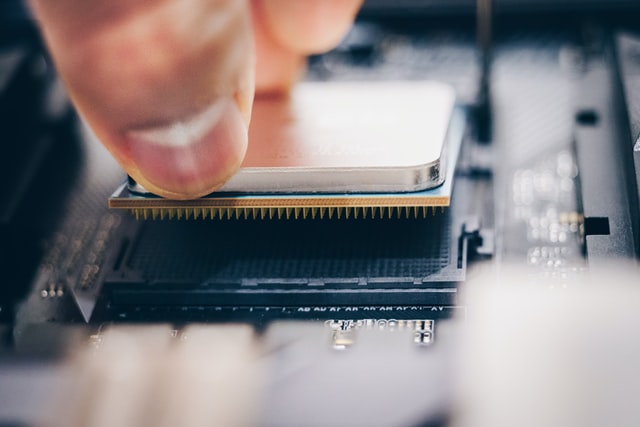When discussing CPU specifications, enthusiasts would often mention and give high priority to a specific product’s core and thread count. In most cases, you would hear thread values that are double the amount of cores. But sometimes, you would also hear values that are just equal to the number of mentioned cores.
Regardless, without any other context, it would seem that the more cores and threads, the better the CPU choice is. After all, positive specs usually give better results (therefore better possible performance) when the number gets higher and higher.
But… what is even a thread in the first place? And why are multi-threaded CPUs the norm?
Table of Contents
What is Even a Thread, How Do They Work?
Before explaining how threads work in a CPU, we need to explain a bit how cores themselves work. In principle, you can think of a core as a processing line, where sets of binary information (instructions) are processed line per line. Everything that would make a PC work, such as launching a software program, reading information on a hard drive, retrieving data from RAM, requires processing data through calculations and instructions, and so it all passes through a CPU’s core.
Supporting the core is its set of “sub-cores.” These are splits in the processing line that allows a single core to logically work on more instructions per unit of time. These are the ones that we call threads. Given an ideal workload that can be split-equally, a core that can split instructions into two threads would theoretically be faster than a core that works on just one thread. At the very least, it can provide a bigger effect on overall performance than the rest of the other CPU specifications such as clock frequency and cache allocation.
In most CPU designs, each core of a CPU would usually be designed with only two threads. A hypothetical core with more than two threads is certainly possible. But because threads are essentially only virtual cores, creating more of them in a single physical core introduces far more complexity to the architecture, outweighing the performance benefit it could provide.
Advantages of Higher Thread Counts
Naturally, multi-threaded CPUs have a variety of different advantages, most of which are based solely on improvements on parallel processing that each of the main cores themselves could provide:
- Faster processing times for certain software – if you using software such as Blender or advanced emulators, then having multi-threaded CPUs of high capacity can immensely speed up your PCs processing loads, and therefore, potential productivity/enjoyment.
- Better multitasking for background tasks – smaller programs in the background can eat up a good amount of CPU use percentage when they pile up together. With a multi-threaded CPU, these percentages can be mitigated, or even eliminated.
- Provides smoother gaming experience on CPU-intensive games – games such as Shadow of the Tomb Raider, Kingdom Come Deliverance, and Red Dead Redemption 2 occasionally incur frame lag spikes when using lower-end CPUs that have the same number of cores and threads. This becomes so much less of a problem for multi-threaded CPUs, even for entry-level ones like the Core i3-10100F.
- Effective streaming without causing screen stutters for your audience – those not using Turing/Ampere NVENC, or would like advanced-level option flexibility for streaming, may find it way easier to use multi-threaded CPUs.
Introduction to Multi-Threading Technologies
Indeed, we have stated that higher threads mean higher potential performance. But the bulk of the driving force that actually makes multi-threaded CPUs such efficient parallel processing machines for compatible software, is due to specific multi-threading technologies. For the most part, these features allow threads to more dynamically segregate instructions, what is typically described as “better allocation of resources” that are fed into modern processor architectures:
Hyperthreading – developed by Intel as early as the first decade of 2000s with the introduction of its very first Core series CPU lineups. According to Intel’s official description, Hyperthreading IS simply multi-threading itself, albeit a modern version of one. Thus, it is sprinkled with more design quirks, such as better concurrent scheduling.
Simultaneous Multi-threading (SMT) – AMD has also developed its semi-modern version of multi-threading in the form of SMT as far back as the Bulldozer era (2011+), although its latest iteration in Zen architecture presents a far more efficient strategy of processing parallel instructions per available thread.
In practice, though, especially when comparing CPU generations of only a year or less apart (Intel 9th Gen vs Ryzen 2000, Intel 10th Gen vs Ryzen 3000, etc.), Hyperthreading and SMT might as well be the exact same thing.
Should You Care (More) About Multi-Threaded CPUs?
In the current era of (gradually) more efficient software processing? And assuming that your CPU of choice is of a recently modern design architecture or generation?
Absolutely.
But only in consideration with CPU workloads, usage situations, and applications that would actually make efficient use of multi-threading.
Modern professional work that requires heavy CPU usage is usually the best excuse strategic reason that you can have to splurge on your savings and go for almighty Core i9’s and Ryzen 9’s. This perhaps is also true if you are a heavy multi-tasker. For example, if you are a streamer that does a bunch of other (heavier on the side) tasks on your machine while playing triple-A titles. Though, in those cases, a Core i7 or Ryzen 7 might better suit your high-spec needs.
But if you only want a dedicated gaming machine, 12 threads (for 6 cores) is the technical economic maximum. Even for so-called “future-proofed” systems, going for 16 threads (for 8 cores) or higher is just absolutely overkill. With the current arms race between Intel and AMD, newer design architectures would usually catch up and outperform your “future-proofed” system anyway, even before you can make good use of those threads in gaming.
And for the regular, trusty ol’ office machine? You people only really need to worry about having a current-generation CPU, and if it has at least four cores.