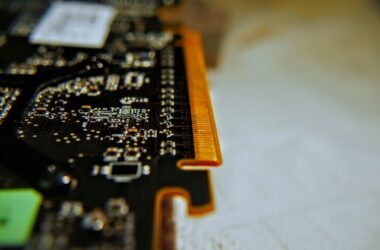If you’re on the hunt for the best Thunderbolt 3 to HDMI adapter, then this is the article for you.
Thunderbolt 3 is an emergent connectivity protocol that has changed the way we use our DisplayPort connection. The technology is greatly faster than USB as well as convenient, combining the power of DisplayPort, PCI Express, as well as DC into just one outlet.
Its high bandwidth and versatility make it suitable for streaming videos on the newest TVs and monitors.
We have compiled a list with some of the best Thunderbolt 3 to HDMI adapters that are available on the market to help you with your search.
| Image | Product | Details | Check Price |
|---|---|---|---|
 | Sonnet Thunderbolt 3 to Dual HDMI 2.0 | Features: Up to 40Gbps, Audio over DisplayPort, 2x 4K/1x 5K Displays Benefits: Fast and easy to use for Mac users and allows you to connect various monitors of different resolutions. Protocol: TB3 | Check on Amazon |
 | Plugable Thunderbolt 3 to Dual HDMI 2.0 | Features: Up to 40Gbps, Maximm 2x 4K Displays @ 60Hz Benefits: Solid TB3 to HDMI adapter which is compatible with a number of Dell models and offers quality resolution. Protocol: TB3 | Check on Amazon |
 | Sabrent Thunderbolt 3 to Dual HDMI 2.0 | Features: Supports video output for two 4K monitors at 60Hz resolution, with a data transfer rate of 40 Gbps, Compatible with lower resolutions, down to 1280×720. Benefits: Ideal when you need a quick and easy way of connecting to two monitors to your computer. Protocol: TB3 | Check on Amazon |
 | Certified Cable Matters Thunderbolt 3 to Dual HDMI | Features: Supports 4K video and audio output, Able to relay uncompressed video resolutions up to 4096×2160 at 60Hz Benefits: Supports 4K video and audio output for monitors with HDMI, offering a clear resolution and powerful graphics ideal for gaming or video streaming. Protocol: TB3 | Check on Amazon |
 | UNI USB-C to HDMI Cable 4K@60Hz | Features: Connect up to two HDMI 4K monitors @ 60Hz, Unlimited Lifetime Warranty Benefits: Cheap and reliable alternative for a Thunderbolt 3 to HDMI adapter that features a wide range of compatibility in terms of devices. Protocol: USB-C, TB3 Compatible | Check on Amazon |
 | QGeeM USB-C to HDMI Adapter 4K Cable | Features: Up to 2x 4K resolution (3840 x 2160 @ 30 Hz) Benefits: Great option for a USB-C to HDMI adapter that can also be used to connect to Thunderbolt 3 enabled devices. Protocol: USB-C, TB3 Compatible | Check on Amazon |
 | QGeeM USB C to HDMI Cable Adapter | Features: Supports 4K resolution at 60 Hz Benefits: Connects to many laptops and smartphones that have USB-C ports, facilitating HDMI connections to 4k monitors or screens. Protocol: USB-C, TB3 Compatible | Check on Amazon |
As Thunderbolt 3 adapters can be a bit expensive, we have also included some Thunderbolt 3 compatible adapters as a cheaper alternative. While they can be plugged into TB3-enabled devices, they do not have the same bandwidth offered by Thunderbolt 3.
Table of Contents
Dual HDMI Adapters
1. Sonnet Thunderbolt 3 to Dual HDMI 2.0 Display Adapter – Best Thunderbolt 3 to HDMI Adapter for 5K monitors
Features
The Sonnet is a small adapter can support transfer speeds of up to 40GB per second, as well as audio over DisplayPort, powering the device from the integrated USB-C connector which has Thunderbolt 3 connectivity.
The adapter allows connection to an additional two 4K (up to 4096×2160 pixels) 60Hz displays through its separate DisplayPort cables or one 5K (5120×2880 pixels) 60Hz display using both, which can be adapted to any laptop that supports Thunderbolt 3. The producer claims that even though the adapter uses Thunderbolt 3, it will not consume as many resources like regular USB-based video adapters.
Compatibility
The Sonnet Thunderbolt 3 to DisplayPort adapter also features backward compatibility with lower-resolutions including 1080p.
The display adapter also supports various projectors and even monitors with built-in speakers to be connected via HDMI adapter, DVI and VGA. The compatible monitors with built-in speakers can play audio without requiring a separate cabled connection to the host system.
The Sonnet can be used on both MAC and Windows systems.
Installation and configuration
MAC users do not need to install the software, as macOS comes with the drivers integrated (go to System Preferences, select Displays for configuration).
Windows users have to update their BIOS and Thunderbolt to the latest version, confirm the update, connect the adapter to your laptop and approve the device. The Sonnet display adapter is not compatible with USB-C-only ports.
Design and build
With is measurements of 2.3 by 3.9 by 0.6 inches and the cable section measuring 11.8 inches., the Sonnet is a really tiny and compact adapter that can be easily carried in your wallet.
Tech Specs
- Size 9 x 2.6 x 0.8 inches
- Weight: 2 ounces
- AV Input: Thunderbolt™ 3 USB-C (24-pin)
- AV Output: HDMI
- Maximum Analog Resolutions: 5K
- Maximum Data Transfer Rate: 40 Gbps
- Maximum Digital Resolutions: Dual monitor: 4K @ 60 Hz, 5k@60HZ
- Standard: HDMI 2.0 and HDCP 2.2(4)
- CONNECTOR(S): 1 – Thunderbolt™ 3 and 2 – HDMI
- Supported Resolutions: 3840 x 2160 to 1024 x 768
- RoHS Compliant: Yes
- Warranty: 2-year
This TB3 to HDMI adapter is fast and easy to use for MAC users and allows you to connect various monitors of different resolutions.
- No installation or configuration required for Mac users
- 40 GBs speeds
- Supports two 4k displays
- Supports one 5k display of 60hz
- Compact design
- 2-year warranty
- Does not work with older models that have USB-C ports
- Complicated setup for Windows users
- A bit pricey
2. Plugable Thunderbolt 3 to Dual HDMI 2.0 Display Adapter – Best Thunderbolt 3 to HDMI Adapter for Dell Owners
Features
Plugable’s adapter features Thunderbolt 3 connectivity which allows users to have 40Gbps of bandwidth with a variety of monitors without compromising the quality of graphics. Plugable’s Dual HDMI Adapter can support a maximum of two additional independent 4K displays with 60Hz refresh rates and 30bpps color depth.
Compatibility
Plugable Thunderbolt 3 Dual HDMI Adapter’s USB Type-C connector only works with devices that support the Thunderbolt 3 standard.
The adapter connects to the system’s graphics processor to display a high performing output without taking up extra resources from your device.
The adapter is also backward compatible with lower resolutions down to 1080Pl.
The adapter is compatible with systems that have driver support for Thunderbolt 3, including MacOS 10.12 or later and Windows 10, 8.1, and 7. Below are some of the devices which have been tested to work with the Plugable adapter:
- Apple MacBook Pro 2016/2017 w/TB3, Apple iMac 2017 w/TB3 (tested, confirmed)
- Dell XPS 13 9350 (tested, confirmed)
- Dell XPS 13 9360 (tested, confirmed)
- Dell XPS 15 9550 (tested, confirmed)
- Dell XPS 15 9560 (tested, confirmed)
- Lenovo P50 (tested, confirmed)
- Gigabyte GA‑Z170X‑UD5 TH (tested, confirmed)
The adapter can be used with a single-link DVI through an HDMI to DVI cable (Dual Link DVI is not supported). Dual DisplayPort connectivity and VGA conversion are not supported. Systems that feature a single DisplayPort line connected to the Thunderbolt 3 port cannot be updated to support dual display connectivity; as they will only support single video output over Thunderbolt 3.
Installation and configuration
The device requires updated NVM firmware (14+), BIOS, and Thunderbolt/GPU drivers on the host system. For those looking for an adapter that just plugs and works without any configuration, then you might have to look for another model.
Design and build
The device is built from lightweight aluminum, but at its size of 1.5 x 8.5 x 5.8 inches, it is not that convenient to carry around.
Tech Specs:
- Size: 1.5 x 8.5 x 5.8 inches
- Weight: 8 ounces
- AV Input: Thunderbolt™ 3 USB-C (24-pin)
- AV Output: HDMI
- Maximum Analog Resolutions: 4K
- Maximum Data Transfer Rate: 40 Gbps
- Maximum Digital Resolutions: Dual monitor: 4K @ 60 Hz
- CONNECTOR(S): 1 – Thunderbolt™ 3 and 2 – HDMI
- Supported resolutions: 4096×2160 to 3840×2160
- Warranty: 1 year
The Plugable is a Thunderbolt 3 to HDMI adapter which is compatible with a number of Dell models and offers quality resolution.
- Compatible with a variety of system and devices
- 40 GBs bandwidth
- Supports two 4k 60HZ displays
- Backward compatible with lower resolutions
- Needs configuration
- No dual DisplayPort
- No VGA connectivity
- Not compact
- Expensive price
3. Sabrent Thunderbolt 3 to Dual HDMI 2.0 Adapter – Easiest Thunderbolt 3 to HDMI Adapter to Use
Features
The Sabrent TH-3HD2 is a Thunderbolt 3 Dual HDMI Adapter which allows users to connect two HDMI monitors through their TB3 – powered computer or laptop.
The adapter supports video output for two 4K monitors at 60Hz resolution, with a data transfer rate of 40 GBs. The Sabrent is compatible with lower resolutions, down to 1280×720.
Installation and configuration
The Sabrent Adapter was designed with ease of use in mind. You just have to plug the Thunderbolt 3 cable into the computer and connect the HDMI device(s) into the adapter. No software installation or configuration required, just plug-and-play.
Compatibility
The device is compatible with devices running on Microsoft Windows versions 8, 8.1, 10, as well as macOS version 10.12 to 10.14.
Design and build
The casing is made out of aluminum and at 11.4 cm [4.5 in] in length, it is light and easy to transport.
Tech specs
- Size: 2.3 x 0.6 x 4.4 inches
- Weight: 4.8 ounces
- Audio: Yes
- AV Input: Thunderbolt™ 3 USB-C (24-pin)
- AV Output: HDMI
- Maximum Analog Resolutions: 4K
- Maximum Data Transfer Rate: 40 Gbps
- Maximum Digital Resolutions: Dual monitor: 4K @ 60 Hz
- Supported Resolutions: 4096×2160 to 1280×720
- CONNECTOR(S): 1 – Thunderbolt™ 3 and 2 – HDMI
- Warranty: 1 year; can be extended to two
Sabrent is a Thunderbolt 3 to HDMI adapter which is ideal to use when you need a quick and easy way of connecting to two monitors to your computer.
- No installation: plug and play
- Moderately sized
- 40 GBs speeds
- Two 4k monitors at 60Hz resolution
- Costly
4. Certified Cable Matters Thunderbolt 3 to Dual HDMI Adapter – Best Thunderbolt 3 to HDMI Adapter for MacBook Pro users
Features
The Cable Matters Thunderbolt 3 to Dual 4K HDMI Adapter enables users to connect any Thunderbolt 3- enabled computer or laptop simultaneously to two monitors via HDMI input. The adapter supports 4K video and audio output for monitors with HDMI, offering a clear resolution and powerful graphics ideal for gaming or video streaming.
The adapter is able to relay uncompressed video resolutions up to 4096×2160 at 60Hz as well as HDMI multi-channel audio including LCPM, DTS, and Digital Dolby.
Installation and configuration
The only thing you need to do is connect the adapter to your port and monitor. No other configurations are required.
In order to function, the adapter needs 5V/3A USB bus-power. You should check with your manufacturer to see if your computer supports this bus-power before buying the product.
Compatibility
The device is backward compatible with resolutions down to 1080p with HDMI through DVI converters.
The adapter is compatible with Dell models that feature Thunderbolt 3 ports such as the Dell XPS 13 9350 / 13 9360 / 15 9550 / 15 9560, and Precision 5510 / 5520 / 7710 / 7720 and computers including 2017 iMac, 2017 MacBook Pro, HP Spectre X360 Convertible 13 / HP EliteBook Folio G1, HP Elite X2, Lenovo ThinkPad P50 / P70.
CableMatters also has compatibility with macOS version 1-.12 and up as well as Microsoft Windows version 7.1 and up.
Design and build
This Thunderbolt 3 to DisplayPort Adapter is encased in a sturdy metal housing protects it from drops and scratches. It also weighs only a few ounces so you’ll be able to carry it around with no problem. No installation is required, you just plug it and connect the monitors.
Tech specs
- Size:5.9 x 3.1 x 0.9 inches
- Item Weight 5 ounces
- AV Input: Thunderbolt™ 3 USB-C (24-pin)
- AV Output: HDMI
- Maximum Analog Resolutions: 4K
- Maximum Data Transfer Rate: 40 Gbps
- Maximum Digital Resolutions: Dual monitor: 4K @ 60 Hz
- CONNECTOR(S): 1 – Thunderbolt™ 3 and 2 – HDMI
- Supported resolutions: 4096×2160 to 1920×1080
- 1-year warranty
Cable Matters offers a dual HDMI adapter for computers with Thunderbolt 3 which can support 60hz resolutions for two 4k monitors.
- Supports two 4k monitors at 60Hz
- 40GBS bandwidth
- Plug and play
- Backward compatible with lower resolutions
- higher-than-average price
Thunderbolt 3 Compatible HDMI Adapters
As we mentioned at the beginning of our article, we will be including some USB type –C adapters that are compatible with Thunderbolt 3-enabled ports but do not have the same speeds provided by the technology. While not as fast, they are appropriate for those looking to stay on a budget and connect monitors at high resolutions.
Another criterion on which we based our selection is the number of positive user reviews (over 1000) found online for each product.
UNI USB-C to HDMI Cable 4K@60Hz
Features
The UNI USB-C to HDMI adapter can be used on a wide range of devices to connect up to two HDMI 4k monitors with 60 HZ resolutions, supporting both audio and video transfer.
The Uni company offers an Unlimited Lifetime Warranty for the adapter, which includes fixing any defects in workmanship and materials for their products.
Installation and configuration
You will not have to go through the hassle of installing any software, you just plug it in and you can start streaming right away.
Compatibility
The adapter also supports Display Port Alt Mode for USB-C Devices, as well as HDCP 2.2 compatibility. Uni can be also used on Thunderbolt 3-enabled devices, but you will not get the same bandwidth speed.
The product is compatible with a wide majority of laptops, PCs and smartphones and tablets that have USB-C ports:
- Macbook Pro from 2016, MacBook Air 13” 2018, iMac Pro, iMac models from 2017, Mac mini 2018, MacBook from 2015
- Dell XPS 15 / XPS 13, Latitude 15 5580, Dell Precision 15 (5510), Microsoft Surface Book 2, Surface Go, ChromeBook Pixel, Lenovo Yoga 910, Yoga 720, Yoga 900 13″, HP Spectre X360
- Phones & Tablets: Samsung Galaxy S10e/S10/S10+/S9/S9+/Note 9/S8/S8+/Note 8, HTC One U11, Huawei Mate 20/20 Pro, Mate 10/10 Pro, iPad Pro 11”/12.9” 2018 with USB-C port (2K@60Hz)
A minus would be that the adapter takes longer to sync with USB 3.1 Gen 1 devices and Samsung Galaxy S9/S8.
Design and build
The Uni adapter was designed to be easily plugged and unplugged from any device, with a nylon braided cable to ensure it long term durability. The casing is made out of aluminum in order to minimize any interferences and protect it from heat. With its size and weight, the device can easily be transported.
Tech specs:
- Product Dimensions: 7 x 2.4 x 0.7 inches
- Item Weight: 4 ounces
- Warranty: lifetime
- Connectors: 1 USB-C and 2 HDMI ports
- Maximum Analog Resolutions: 4K
- Maximum Digital Resolutions: Dual monitor: 4K @ 60 Hz
- Supported resolution: up to 3840 x 2160
- Thunderbolt 3 Support
The UNI adapter is a cheap and reliable alternative for a Thunderbolt 3 to HDMI adapter that features a wide range of compatibility in terms of devices.
- Compatible with many types of devices
- Can be used on a variety of smartphones
- Support 2 4k monitors at 60Hz
- Durable design
- Lifetime warranty
- No installation required
- Very affordable
- Slower speed than TB3
QGeeM USB-C to HDMI Adapter 4K Cable
Features
This QGeeM adapter supports 4K resolution (3840 x 2160 @ 30 Hz) to relay audio and video output on one or two monitors.
Installation and configuration
No additional drivers and software have to be installed, making it perfect for those that are not so tech-savvy or do not want the hassle.
Compatibility
The QGeeM adapter supports an extensive list of laptops, tablets, and smartphones that have USB- C port including MacBook Pro/ MacBook, I Mac, surface Book 2, HP Envy 13, Galaxy Book, and Chromebook, Samsung Galaxy S8/S9/Note 8/Note 9, HTC U11, Pixel book, Dell XPS 15/ XPS 13, HP Envy 13, Galaxy Book, Chromebook, Chromebook Pixel, Intel NUC, Pixel slat, and many others.
Design and build
The adapter is small and lightweight, featuring a non-slip design, durable braided nylon cable, sturdy aluminum casing, and anti-corrosion gold –plated connectors. All these features enhance the adapter’s durability, connectivity, and heat dissipation.
Tech specs:
- Item Weight 96 ounces
- Product Dimensions 9 x 0.7 x 0.4 inches
- Connectors: 1 USB-C and 2 HDMI ports
- Maximum Analog Resolutions: 4K
- Maximum Digital Resolutions: Dual monitor: 4K @ 30 Hz
- Supported resolution: up to 3840 x 2160
- Thunderbolt 3 Support
The QGeeM is a decent option for a USB-C to HDMI adapter that can also be used to connect to Thunderbolt 3 enabled devices.
- Quality materials and build
- Compact and lightweight
- No warranty
- 4k at 30Hz
- Slower speed than TB3
QGeeM USB C to HDMI Cable Adapter, 6ft Braided 4K @ 60Hz
Features
This second entry from QGeem is a USB C to HDMI adapter which facilitates the effortless connection between a USB-C laptop and an HDMI-equipped monitor, TV, or projector.
4K resolution at 60 Hz performance is supported. The resolution and refresh rate also depends on what performance your device has. In order to display 4K@60Hz, it is required that you use an HDMI 2.0 cable. (Not in the package)
Installation and configuration
The device has a plug and play installing system, with no need for any complex configurations.
Compatibility
The adapter has a high level of compatibility with many laptops and phones that sport USB- C ports, such as iPad Pro, Mac, Chrome book Pixel, Dell XPS 13/15, Lenovo Yoga 910, HP Specter x360, etc. (does not support Type-C phones or tablets except Galaxy Note 8/S8+/S8, Huawei mate 10, LG G5). Compatible with USB-C 3.1 or thunderbolt 3 ports that have “DisplayPort Alternate Mode” support.
Design and build
In terms of appearance and materials, the adapter has similar measurements to the other QGeeM product, and the exact non-slip design, with braided nylon cable, aluminum casing and gold –plated connectors. What is different from the other QGeeM features in our list is the cable length, as this one is 6ft long.
Tech specs:
- Size: 9 x 0.9 x 0.4 inches
- Weight: 4 ounces
- Connectors: 1 USB-C and 2 HDMI ports
- Maximum Analog Resolutions: 4K
- Maximum Digital Resolutions: Dual monitor: 4K @ 60 Hz
- Supported resolution: up to 3840 x 2160
- Thunderbolt 3 Support
This adapter connects to many laptops and smartphones that have USB-C ports, facilitating HDMI connections to 4k monitors or screens.
- Quality materials and build
- Compact and lightweight
- 6ft cable
- 4k at 60HZ
- No warranty
Honorable Mentions
Just because some adapters have not been listed in our review does not mean that they are not good USB-C to HDMI adapters. As such, we have features some good candidates for your cable adapting needs:
Best Thunderbolt 3 to HDMI adapters: Verdict
This concludes our Thunderbolt 3 to HDMI adapter review. Now it is all up to you to select the option that is compatible with your device and your budget.