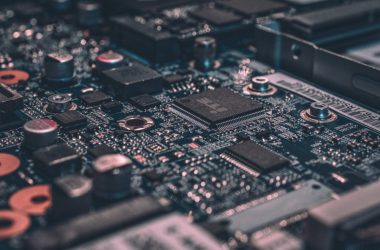Make your PC fast and responsive with our picks of the best M.2 solid-state drives. The prices of SSDs have been going down in the last few years, making now the best time to upgrade to solid-state storage.
Mechanical hard drives are not only slow but can also be a huge bottleneck when paired with a fast processor. With most of the latest processors capable of handle billions of cycles per second, they have to wait for the hard drive to feed it data. For the best performance for your PC, upgrade to an M.2 solid-state drive.
Manufacturers have lowered the prices of the SSD over the years. They are now more affordable than ever and incredibly fast. More players have joined the race offering stiff competition to Samsung’s EVO SSDs. Many brands are offering high-end solid-state drives from the likes of Western Digital, Gigabyte, Sabrent, and others.
Table of Contents
M.2 Socket: Connecting Internal SSDs
M.2 is a form factor for connecting solid-state drives. It’s a small connector, shaped like a stick of gum, included in most of the latest computer motherboards. The M.2 form factor allows laptop manufactures to design thin and lightweight notebooks.
Some boards come with more than one M.2 socket so you can take advantage of RAID for higher read and writes speeds. However, not all motherboards have an M.2 slot. And also, some laptops have M.2 SSD drives soldered in a non-upgradeable format. Therefore, check the availability of an M.2 slot on your motherboard before buying an SSD to upgrade your PC.
M.2 drives come in different sizes. Most are 22mm wide and 80mm long (2280). M.2 socket on a motherboard can support different SSD lengths from 30mm (2230) to 42mm (2242), 60mm (2260), 80mm (2280), or 110mm (22110).
NVMe and SATA SSDs
M.2 solid-state drives are either PCIe-based or SATA-based. SATA-based SSDs communicate via the Serial ATA bus interface, and they are most affordable of the two. PCIe-based SSDs, on the other hand, communicate via PCI Express bus taking advantage of the higher bandwidth to offer higher read and write speeds.
M.2 solid-state drives using the SATA interface are limited to 6Gbps, while PCIe 3.0 can reach link speeds of 16Gbps. However, the real-world difference between SATA and PCIe SSDs isn’t colossal. If you are doing daily tasks such as web browsing, office productivity applications, and casual gaming, you’re better off with a SATA SSD.
The value of PCIe-based SSDs is noticeable when transferring large files, working with demanding apps, such as editing 4k videos, and compression/decompression. With the advent of PCIe 4.0, M.2 SSDs are becoming even faster and efficient. However, the cost is also going up with PCIe-based SSDs.
Most of the latest PCIe SSDs support NVMe technology. Non-Volatile Memory Express (NVMe) is a protocol that defines how SSDs communicate via PCI Express. NVMe SSDs bring increased performance and interoperability, perfect for client and enterprise systems. For the best performance and speeds, NVMe SSDs are the best in the market.
All NVMe SSDs are PCIe-based, but not all PCIe-based SSDs support NVMe.SSD Storage Capacity
Choosing the right storage capacity depends on your needs. 1TB is suitable for most average users, and it often provides the best cost per gigabyte.
For users looking to move their operating system to an SSD and have their data on a hard drive, the 256GB is a good fit, but if you’re a gamer or power user, consider starting from 500GB options. 4TB is a lot of storage for an average user. It is only suitable for professional uses, such as 4K or 8K video editing.
Best M.2 Internal Solid State Drives
| Image | Product | Details | Check Price |
|---|---|---|---|
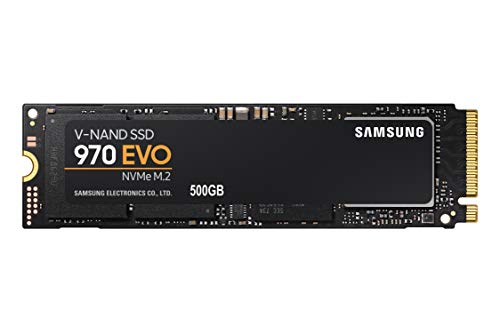 | Samsung 970 EVO | Form Factor: M.2 2280 Interface: PCIe Gen 3.0 x4, NVMe 1.3 Sequential Read/Write: Up to 3,500/2,500 MBps Capacity: 250GB, 500GB, 1TB, 2TB Endurance: Up to 1,200 TBW | Check on Amazon |
 | WD Blue 3D NAND SATA SSD | Form Factor: M.2 2280, SATA 2.5″/7mm Interface: SATA III 6 Gbps Sequential Read/Write: Up to 560/530 MBps Capacity: 250GB, 500GB, 1TB, 2TB Endurance: Up to 600 TBW | Check on Amazon |
 | Gigabyte AORUS NVMe Gen4 | Form Factor: M.2 2280 Interface: PCIe Gen 4.0 x4, NVMe 1.3 Sequential Read/Write: Up to 5,000/4,400 MBps Capacity: 500GB, 1TB, 2TB Endurance: Up to 3,600 TBW | Check on Amazon |
 | Samsung 970 Pro | Form Factor: M.2 2280 Interface: PCIe Gen 3.0 x4, NVMe 1.3 Sequential Read/Write: Up to 3,500/2,700 MBps Capacity: 500GB, 1TB Endurance: Up to 1,200 TBW | Check on Amazon |
 | Sabrent Rocket Q | Form Factor: M.2 2280 Interface: PCIe Gen 3.0 x4, NVMe 1.3 Sequential Read/Write: Up to 3,400/3,000 MBps Capacity: 500GB, 1TB, 2TB, 4TB Endurance: Up to 940 TBW | Check on Amazon |
 | ADATA XPG Spectrix S40G | Form Factor: M.2 2280 Interface: PCIe Gen 3.0 x4 Sequential Read/Write: Up to 3,500/3,000 MBps Capacity: 256GB, 512GB, 1TB, 2TB Endurance: Up to 1,280 TBW | Check on Amazon |
 | Seagate FireCuda 510 | Form Factor: M.2 2280 Interface: PCIe Gen 3.0 x4, NVMe 1.3 Sequential Read/Write: Up to 3,450/2,500 MBps Capacity: 500GB, 1TB, 2TB Endurance: Up to 2,600 TBW | Check on Amazon |
 | Silicon Power P34A80 | Form Factor: M.2 2280 Interface: PCIe Gen 3.0 x4, NVMe 1.3 Sequential Read/Write: Up to 3,400/3,000 MBps Capacity: 256GB, 512GB, 1TB, 2TB Endurance: Up to 3,115 TBW | Check on Amazon |
1. Samsung 970 EVO – Best M.2 SSD
Despite the entry of many SSD brands, the Samsung 970 EVO remains the best M.2 solid-state drive to buy. It’s a high-performance NVMe drive with enhanced read/write speeds, and it does not cost a fortune.
Samsung is the pioneer of M.2 NVMe solid-state drives and has ever since maintained the top position with regular SSD updates. Only a few NVMe solid-state drives beat the 970 EVO, including Intel’s Optane 905p, Samsung’s own 970 Pro, and the latest drives using PCIe 4.0 bus.
However, while the drives might have higher read/write speeds than the EVO 970, they usually cost more, and the PCIe 4.0 SSDs require hardware upgrades to enjoy the top speeds. Moreover, the difference between their performance is noticeable in benchmark testing but rarely in real-world use. That leaves the 970 EVO as the best value high-performance SSD in the market.
Samsung 970 EVO comes in four storage capacities, 250GB, 500GB, 1TB, and 2TB. It has an M.2 2280 form factor that fits in most of the latest motherboards. 970 EVO leverages a Phoenix controller and NVMe technology to provide higher speeds and stability.
In terms of performance, Samsung 970 EVO delivers sequential read/write speeds of 3,500/2,500 MBps and random IO of 500K/450K IOPS read/write. It’s an excellent solid-state drive for high-end gaming and graphics-intensive workloads. It’s not the fastest M.2 SSD, but it offers the best bang for your bucks.
Samsung 970 EVO also features an impressive endurance. Get up to 1,200TBW (Terabytes Written) with a 5-year warranty, making the 970 EVO perfect for write-intensive and heavy workloads. Endurance rating changes depending on the storage capacity chosen.
The drive supports Samsung Magician software, which lets you monitor the drive’s health and performance. The software includes different tools to manage your drive, including software updates and performance boost.
Our TakeSamsung 970 EVO is our best choice because of its impressive balance between performance and budget. It’s a high performing NVMe solid-state drive perfect for daily use and heavy workloads. Despite its sheer power, it has a reasonable price per GB, making it a perfect choice for most users.
- Blazing performance
- Robust monitoring software
- Decent endurance
- Reliable brand
- There are fast SSDs available
2. WD Blue 3D NAND SATA SSD – Best M.2 SATA SSD
Upgrade your PC to a SATA solid-state drive to enjoy improved performance over the mechanical hard drives. The M.2 SSDs from Western Digital are the perfect fit for budget upgraders looking for enhanced speeds and reliability.
SATA solid-state drives may have the lowest read/write speeds in this roundup, but they are suitable for most users. That’s because the difference in performance between a SATA-based and PCIe drive isn’t that significant, especially if your work consists of lightweight tasks such as browsing, writing, entertainment, and other office productivity tasks.
The WD Blue SATA solid-state drive is available in different capacities up to 2TB. It comes with two form factors, M.2 2280 and 2.5″/7mm case. With both using the SATA interface, the speeds are limited to 6Gbps of the SATA 3.0 standard.
The performance on this M.2 SATA SSD is decent, with up to 560/530 MBps sequential read and write speeds. When moving from a hard drive, you will experience a significant boost in performance and responsiveness. Enjoy fast boot times and say goodbye to the annoying loading screens.
The endurance on this drive isn’t the best as the 970 EVO, but it is impressive. The higher capacity 2TB and 1TB drives have 500TBW and 400TBW, respectively, while the 240GB version only has 100TBW. The drives do not come with any software for monitoring or data migration.
Our TakeWD Blue SATA SSD is a perfect choice for pc enthusiasts and budget upgraders. It offers a significant boost in performance when upgrading from a mechanical hard drive. The speeds are lower than NVMe SSD, but it’s not a dealbreaker unless you’re working with heavy workloads and demanding games. The WD Blue SATA SSD makes a strong case for value on most users.
- Cheap
- Decent endurance with a 5-year warranty
- Different capacities up to 2TB
- Great value
- Limited to 6Gbps
3. Gigabyte AORUS NVMe Gen4 – Fastest M.2 SSD
AORUS NVMe Gen4 SSD is the fastest solid-state drive available. The drive leverages PCI Express 4.0 standard to deliver lightning-fast transfer speeds up to 5Gbps, the best in the market.
With PCI Express 4.0 slowly becoming mainstream, some new products based on the new standard have started to hit the market. The AORUS NVMe solid-state drive takes advantage of the PCIe 4.0 higher bandwidth to offer even faster speeds.
There are several solid-state drives based on the PCIe Gen4 interface, such as Corsair Force Series MP600 and Seagate Firecuda 520. However, they are all based on the Phison PS5016-E16 controller and 3D TLC Toshiba BiCS4 memory, offering almost the same performance.
The AORUS NVMe Gen4 SSD features an M.2 2280 form factor and is available in several storage capacities. The one featured in this roundup is the 1TB version The SSD delivers sequential read/write speeds of 5000/4400 MBps and random IO of up to 750k/700k IOPS read/write.
The only downside of the AORUS NVMe Gen4 SSD is that you’ll need a motherboard that supports PCI Express 4.0, or else it will max out at 3500MBps. Currently, only AMD X570 motherboards with AMD Ryzen 3000 processor or 3rd Gen Threadripper support PCIe 4.0.AORUS NVMe Gen4 SSD comes with a massive heatsink to prevent thermal problems. PCIe 4.0 drives are likely to run hot when pushed to the limits, and this might affect its performance. With a full-body copper thermal solution, the AORUS SSD dissipates heat efficiently for optimum performance.
In terms of endurance, the drive is rated at 1800TBW and backed by a 5-year warranty. Download the SSD Toolbox to monitor the health condition and manage the data in the SSD.
Our TakeAORUS NVMe Gen4 SSD is the fastest NVMe solid-state drive if your pair it with the right motherboard. It leverages the PCIe 4.0 interface to deliver fast transfer speeds. Though you can deploy it in consumer workloads, the performance is perfect for enterprise-level systems. You also need boards with PCIe 4.0 support to hit the 5Gbps speeds.
- Fastest M.2 solid-state drive
- Massive heatsink included
- Impressive endurance rating of 1800TBW
- Needs X570 boards with Ryzen 3000 series
4. Samsung 970 Pro – Fastest M.2 PCIe 3.0 SSD
Samsung 970 Pro delivers faster transfer speeds over PCI Express Gen3. It’s the fastest NVMe solid-state drive compatible with most motherboards in the market.
The 970 Pro comes in two storage capacities, 512GB and 1TB. The drive uses an advanced Phoenix controller and V-NAND technology in an M.2 2280 form factor. Like the 970 EVO, the Pro version also features 1,200TBW endurance.
The significant improvement of the 970 Pro over the last generations is the transfer speeds. The drive achieves sequential read/write speeds of 3,500/2,700 MBps and up to 500K/500K IOPS random read and write. It is an excellent SSD for gaming enthusiasts and PC power users, but it has some limitations.
The Samsung 970 Pro costs more for a little boost in performance over the last generations, such as the 970 EVO. You are paying more for extra performance that is only noticeable in benchmark tests.However, if money isn’t a problem, the 970 Pro is an excellent SSD to buy. The transfers speeds are outstanding, and it has impressive endurance. Unlike the AORUS NVMe Gen4, this SSD provides maximum speeds with most motherboards in the market.
Our TakeSamsung 970 Pro is among the fastest NVMe drives available. It’s a reliable and stable solid-state drive with impressive endurance backed by a 5-year warranty. The performance of the 970 Pro is noticeable when working with extensive data, high-end games, and demanding apps. However, the price for the 970 Pro is still higher for some extra performance.
- Fastest PCIe 3.0 NVMe drive
- Decent endurance
- Low power consumption
- Only two storage capacities available
- High cost for a little boost of performance
5. Sabrent Rocket Q – Best Budget M.2 SSD
Sabrent Rocket Q is the cheapest M.2 solid-state drive with high read/write speeds on its high capacity versions. The drive also comes with a free cloning software if you want to move your OS to the SSD for fast boot times.
Sabrent Rocket Q is available in capacities ranging from 500GB to 4TB, Sabrent Rocket Q SSD meets the demands of most upgraders. It comes with an M.2 2280 form factor supporting most boards in the market. If you’re looking for a low cost per dollar, you won’t go wrong with the Sabrent NVMe drive.
Sabrent Rocket Q series is the best solid-state drive featuring impressive performance and large capacity for budget-conscious PC builds.The 4TB version hits sequential read and write speeds of 3,400/3,000 MBps, while the 500GB has the lowest speeds at 2,000/1,000 MBps. With 3,200/2,000 MBps speeds on the 1TB capacity, Sabrent Rocket Q rivals most of the premium NVMe drives in the market.
The downside of this Sabrent drives is in durability. The 1TB capacity has 260TBW endurance, while the highest 4TB is rated at 940TBW. While it has a 5-year warranty backing, the durability of the drive is questionable, especially when deployed in extreme and demanding environments.
Sabrent Rocket Q is the only NVMe solid-state drive to feature a free cloning software. With a click of a button, clone your existing SSD/HDD using the Sabrent Acronis True Image software. For health and performance monitoring, download the Sabrent Control Panel software.
Our TakeCheap and affordable. Sabrent Rocket Q provides excellent performance at a low price. It’s a perfect SSD for budget PC builds and upgrades. The only downside is the lower endurance ratings, but everything else is impressive for a budget NVMe drive. Sabrent includes a free cloning software available for download and monitoring software to check the drive’s performance.
- Affordable and competitive pricing
- Free cloning software
- Impressive performance for a budget drive
- Great value
- Low endurance
- Thermal throttling on heavy workloads
6. ADATA XPG Spectrix S40G – Best RGB M.2 SSD
Add some bling to your gaming rig with this NVMe solid-state drive with customizable RGB lighting. The XPG Spectrix S40G is a high-performance SSD perfect for gaming, 3D modeling, overclocking enthusiasts, and other heavy workloads.
Most gaming rigs include some sort of RGB lighting. The XPG Spectrix S40G helps you achieve the level of ambiance lighting you want with individually addressable RGB LEDs. The LEDs are addressable via the M.2 interface, so you don’t need extra cables.
ADATA XPG Spectrix S40G is compatible with most RGB control software from different motherboard brands such as Asus Aura Sync, RGB Fusion 2.0, MSI Mystic Light Sync, and ASRock Polychrome Sync.The S40G comes in different sizes from 256GB to 2TB. It supports the M.2 2280 form factor and PCIe Gen3X4 interface. It’s not the cheapest NVMe SSD, but it cost less than the Samsung 970 Pro.
The S40G SSD offers impressive performance with sequential read/write speeds up to 3,500/3,000 MBps on the 1TB and 2TB versions, 3,500/2,950 MBps on the 512GB, and 3,500/1,200 MBps on the 256GB version. The endurance ratings range from 160TBW on the smallest capacity up to 1,280TBW, backed with a 5-year company warranty.
Our TakeControl the RGB lighting through XPG RGB software available for download. Set up your personalized patterns, save multiple profiles, or select different preset modes, amongst other features. For monitoring the SSD’s health, download the ADATA SSD toolbox, but it does not support cloning.
- Great aesthetics
- Addressable RGB LEDs
- Solid performance
- Decent endurance
- Several capacities up to 2TB
- Inadequate cooling, prone to overheating
7. Seagate FireCuda 510 – Best M.2 SSD for Gaming and Performance
Seagate FireCuda 510 is a high-performing PCIe NVMe SSD, scintillatingly fast. Seagate markets the 510 towards gaming rigs, but it is perfect for almost any other heavy workloads.
FireCuda 510 comes in an M.2 2280 SSD with capacity ranging from 500GB to 2TB. The pricing is competitive, it costs more than most drives in this roundup, but with its fantastic performance, you get your money’s worth.
The drive provides extremely fast speeds of up to 3450/3200 MBps sequential read/write. It’s a fierce competitor to the Samsung 970 Pro NVMe, and considering its lower cost, you get more value for your money.
The FireCuda 510 strikes a balance between speed and durability, making it a perfect fit for competitive gaming, video editing, and other demanding tasks.Seagate FireCuda 510 is fast and durable too. Get up to 2,600TBW, more than any other drive, with a 5-year warranty, so you can have peace of mind as you tear through AAA games and overclocking. Is the FireCuda 510 SSD was smooth as Samsung 970 Pro, it would have easily earned our editor’s choice.
The SSD supports the SeaTools software, which provides health and performance monitoring, software updates, amongst other features. Download the software from Seagate’s website.
Our TakeFireCuda 510 is a fierce performer rivaling Samsung’s NVMe drives. It is one of the best solid-state drives to buy if your work consists of demanding tasks and heavy workloads. The speeds are excellent, and you also get the best endurance ratings in an NVMe drive. Not many SSDs include fast speeds and higher endurance ratings, with a reasonable price.
- Extremely fast
- The best endurance ratings, very durable
- Competitive pricing
- Not smooth and stable like the 970 Pro
8. Silicon Power P34A80 – Best Value M.2 SSD
Silicon Power P34A80 provides fast speeds and top-end performance at an incredibly lower price. Available in different capacities from 256GB to 2TB, this NVMe drive is a winning choice for budget-upgraders and value seekers.
Spending more on a solid-state drive does not guarantee the best performance. Nonetheless, most users don’t even notice the difference in performance between a premium and a budget SSD. The primary factor to consider in an entry-level priced SSD is durability.
The endurance on this drive isn’t the best as it scores less than 1000TBW even on the higher capacity 2TB version. The 256GB capacity is rated 380TBW while the highest gets 600TBW. However, a lengthy 5-year warranty protects you from unforeseen failure.
In terms of performance, Silicon Power P34A80 offers up to 3,400/3,000 MBps sequential read/write speeds and up to 500K/600K random read/write. It’s a fast solid-state drive despite its lower price, providing excellent value for your money.
Silicon Power P34A80 is our best choice for the value option. The drive delivers fast speeds at unbeatable prices. It’s the best SSD if you’re on a budget and looking for improved performance. It does not have the best endurance ratings, which raises questions on its overall durability, but it is backed with a 5-year warranty.
- Speedy performance
- Affordable
- Great value
- Lower endurance