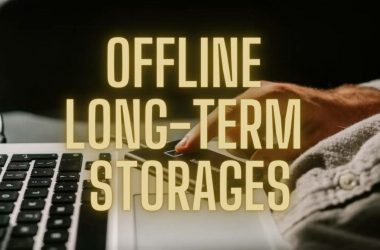Perceived longevity doesn’t exactly drive monitor sales. Well, consumers do know the importance of long-lasting hardware. But it is often simply considered as a default so long as the quality, brand, and other material factors (delivery, packaging, etc.) are well-established.
In fact, premature mechanical failures aside, the topic of monitor life spans usually only turns up when the item lasted long enough before any defect appears, or if an updated replacement arrives early enough. As such, the question is more typically modified into:
“How long do monitors last before it becomes completely unusable?”
Well, most online sources agree to a consensus that monitors under regular moderate use will last around 30,000 to 60,000 hours, equivalent to about 10+ years. These are averages from different sources, of course. But, to understand more about why this statistic even came about in the first place, we first must consider a few things that will inevitably be linked to its metric.
Table of Contents
Failure Factors of Expected Operation Modes
Like most other electronics hardware, your monitor’s longevity will depend on many manufacturing-related factors. This will typically include component quality or installation errors/defects. But more specifically, the expected operation modes of display technologies will also be affected by these factors:
- The (back) lighting technology used – the very first thing that usually breaks down in any display technology, is the lighting system. For LCDs, the older the type of backlight used, the more prone they to breaking down earlier compared to the rest. For example, very old fluorescent-backlight LCDs will have a much higher rate of failure, even if some of them could have the chance to outlast modern LED-backlit LCD screens. CRT could also potentially last long, but they are statistically even worse.
- Specific personal alterations – do you like maxing out your display hardware? How about going above and beyond to exceed the limits of the monitor’s refresh rate (using manual refresh rate OC tools like CRU)? If the display hardware is constantly operating outside its intended usage mode, you may significantly cut down its expected operational lifespan.
- Electrical system factors – if you live in a home with an electrical system that occasionally does very, very brief power surges, you’re probably already using some sort of voltage regulating outlet. But if not, that could be yet another cause for unexpected premature failure.
- Planned obsolescence – finally, the company that manufactured the monitor itself may not want consumers to keep the product for an indefinite amount of time. Monitors that are explicitly designed for planned obsolescence, aren’t that prevalent. But they do exist, specifically on the lower end of the market, where manufacturing cost and retail price, above anything else, is the priority.
Quite bizarrely, the number of operational hours per day does not actually affect monitor longevity that much. No, no, no, don’t misunderstand. Using the display hardware 24/7 does reduce its life span quite a bit, especially for more beefed-up models like high refresh rate gaming monitors. But just like a healthy OC setting on a CPU, the level of wear and tear produced is almost negligible, that you can never really factor it significantly if it does meets its demise at some point.
Power-On Hours and Practical Usage
Operational time is typically deemed as the most basic metric used in measuring monitor lifespans. For instance, many popular monitor brands will usually advertise a certain amount, say around 20,000 hours. While exceeding the amount won’t instantly brick the monitor, the user should expect at least some negative effects past such limits. Also, because it is directly related to usage duration, the power-on hours specificatioon also highly discourage using monitors 24/7 non-stop, as it would apparently put a significant strain on the hardware.
But as many of you already expected (or knew from personal experience), the total operational time of the monitor does not really consider the so-called “amount of work” that the display hardware does for a particular period of time. For a good majority of regular users, power-on hours is simply an estimate of the component’s wear and tear rate. It is a specification of eventual hardware failure, a manufacturer-prescribed standard established not via experimentation, but by simply estimating the rate of irreversible change to a portion of the monitor’s individual components.
Practical usage, as a result, would inevitably be mismatched to this advertised time limit metric. Number one, because it includes specific usage type averages. And number two, there are real-world variables that can’t be standardized, such as settings and preferences. In fact, several anecdotal evidence around the internet shows that monitors from even as old as two decades ago could still be active and operational. Monitors that would have already used up their “power-on hours” in just a year or two due to 24/7 use, are still alive and kicking more than five to seven years later.
So, while power-on hours is a good estimate of the minimum service time of your monitor, it can easily go well beyond, provided components stay intact, and no freak accident involving any potential damage to it occurs during its lifetime.
Some Broken Monitors are Only Partially Broken
Besides, even as we consider monitors that have become unusable through time, that fact is that in many cases, the screen is still somewhat operational. For example, your OLED screen may have “browned” in, but the color quality remains crisp regardless. Or, your screen could have a few dead pixels here and there, but otherwise, the rest of the display is still working fine. The same goes for freaky power draw, unusual color reproduction, or even faulty port connectors.
In other words, some monitors do not technically deserve to have their operational clocks stopped. Again, it all comes back to the added phrase “until it becomes completely unusable” that we used to elaborate the question. It did last. It did survive. It still works. Just… not in a shape or form that you are still willing to use the display optimally.
Don’t misunderstand. Some of these hardware issues do eventually lead to “coma and death” as with any other fatal instance of monitor failure.This becomes especially the case if the accident was physical or shock-related. But, as typical users, we often move on and press forward despite our frustration and disappointments, keeping the “crippled” investment exactly where it was. This then allows it to continue operating, which then indirectly extends the officially accepted lifespan of that particular display hardware.
On an ironic note, though, the shorter the operational lifespan of the monitor before any of these minor accidents occur, the more likely you are to just accept it as “dead” and buy a direct replacement. Even if the warranty is already way past behind it.
Unless if you’re broke, of course.
Extending the Meaningful Life Span of the Hardware
All in all, the longevity of a monitor can be pretty much summed up with its manufacturing quality, expected operation mode, practical usage, and if you are willing to accept a sliiiightly defective unit as “still operational” to a degree.
Therefore, extending the meaningful life span of monitors should go hand in hand with both the luck of the draw and the usage habits associated with its operation. Think of it as the silicon lottery. Not ultimately required when counting the number of years, but stacking probabilities as much as possible does favor survivability more.
So again, how long do monitors last before it completely becomes unusable?
“Just think about replacing them within seven years time regardless.”