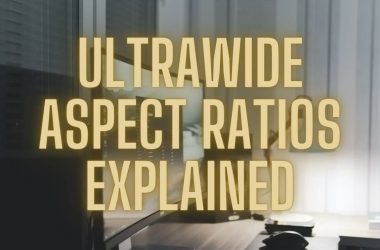In this guide we’re comparing 19 of the cheapest 240Hz monitors available. They’ve been grouped into sections based on some notable features – budget friendliness, value for the price, if they have an IPS panel, 1440p resolution, and curved monitors.
You can also take a look at our buying guide at the bottom of the article to see some of the main features you should look for when choosing a 240Hz monitor.
Display technology has evolved a lot in the past few years. Till now, the main focus was the resolution of the display. Now improvement is being done in other areas as well like the refresh rate of the panel. If you didn’t know what refresh rate is, we have got you covered.
The refresh rate of a display means the number of times the image is shown on the display is updated every second. That means, the higher the refresh rate, the smoother is the motion that is being shown on screen (whether it be a game or UI interactions like scrolling) and thus better the experience.While a high refresh monitor is useful to everyone, its benefits will be most apparent to gamers. Let’s understand why: Higher the refresh rate more is the data that is reaching your eyes and at a faster rate. This slight benefit has a positive impact on your reaction times. At 240 Hz, you have four times the data (compared to a 60 Hz screen) going into your eyes. The average time you are waiting for a frame is also reduced by 4 times, this reduction can be the difference between a win or a loss in fast-paced games.
Variable Refresh Rate: The MVP
GPUs try to reach the highest frame rates possible on games (as long as the game engine allows it or till the GPU itself reaches its limits). If you have a monitor’s refresh rate is lower than the actual frame rate which is being pushed out by the GPU it overwhelms the monitor and results in Screen Tearing.“Screen Tearing happens when a display device shows information from multiple frames in a single screen draw.” It occurs when your computer’s graphic card is pushing out frames at a rate that is different than what is supported natively by the monitor. So in the above case, where the fps is higher than the monitor, screen tearing happens. This problem has been traditionally solved by using the Vertical Sync option available in games, where a cap is placed on the fps to match the monitor refresh rate. But the problem with that is, it increases the input lag.
So the natural solution is to just increase your monitor’s refresh rate right? Wrong!At some point, GPU won’t be able to keep up with the monitor. This tends to happen as your GPU becomes older and struggles with the higher graphical power requirements of newer games. With this difference, the issue of Screen Tearing comes up again. So what to do then?
Here’s where the variable refresh rate technology comes into play, also known as Adaptive-Sync Technology like FreeSync by AMD and G-sync by Nvidia (Companies love their branding). It allows the Monitor and the Graphics Card to communicate with each other. The monitor is now able to adjust its refresh rate according to the frame rates being pushed by the GPU. This eliminates the Screen Tearing and yet keeps the input lag as low as possible.
When do High Refresh Monitors make sense
- You want a competitive edge in games.
- You don’t mind losing a bit of color accuracy, vibrancy or display quality for better performance
- The GPU in your computer is capable of running games at 100 fps or higher.
Table of Contents
Cheapest 240hz Monitors
| Image | Product | Details | Check Price |
|---|---|---|---|
 | Acer XF250Q Cbmiiprx 24.5″ | Display: 24.5″ Full HD (1920 x 1080), 400 nits, TN Panel Response Time: 1ms GtG Adaptive Sync: AMD FreeSync, Nvidia G-Sync Compatible HDR: No VESA Compatible: 100 × 100mm | Check on Amazon |
 | Pixio PX5 Hayabusa | Display: 24.5″ Full HD (1920 x 1080), 400 nits, IPS Panel Response Time: 1ms GtG Adaptive Sync: AMD FreeSync HDR: HDR 10 Ready VESA Compatible: 100 x 100mm | Check on Amazon |
 | VIOTEK GFT27CXB | Display: 27″ Full HD (1920 x 1080), 400 nits, TN Panel Response Time: 1ms GtG Adaptive Sync: AMD FreeSync, Nvidia G-Sync Compatible HDR: HDR-Ready VESA Compatible: 75 x 75mm | Check on Amazon |
 | Lenovo Legion Y25-25 | Display: 24.5″ Full HD (1920 x 1080), 400 nits, IPS Panel Response Time: 1ms GtG Adaptive Sync: AMD FreeSync, Nvidia G-Sync Compatible HDR: No VESA Compatible: 100 x 100mm | Check on Amazon |
1. Acer XF250Q Cbmiiprx 24.5″
Acer has been a leading brand in the manufacturing of gaming laptops and PCs. And this monitor is no different from the great products Acer has made. This monitor is one of the cheapest you can buy from amazon without giving up on quality.
The monitor comes with an “ErgoStand” which allows a 90-degree pivot. You can swivel, move it up or down, and keep it in a position that’s best suited for you. With features like blue light filter and “ComfyView”, it ensures that it doesn’t put much strain on your eyes.
Specifications
- 24.5″ Full HD (1920 x 1080) Widescreen
- 1ms Response Time
- Panel Type: TN
- 240Hz Refresh Rate (Using Displayport)
- Both Nvidia G-sync and AMD FreeSync compatible
- 100×100mm VESA compatible
- 400-nits brightness
Connectivity
It has 1 Displayport port along with an HDMI 1.4 and HDMI 2.0 port each. Although technically HDMI 2.0 supports a 240Hz refresh rate, you would have to use Displayport cable to get chroma subsampling of 4:4:4, which is what you’re used to seeing and using.
Our TakeAs it’s one of the cheapest options available in the market and that too by a reputed brand, this is for everyone who is into gaming or is thinking to step in. If you are looking for a monitor with the purpose of professional photo/video editing, there are better options available.
- Affordable
- G-sync compatible
- Small bezels
- Sturdy and adjustable stand
- Bright at 400-nits
- Despite G-Sync compatibility, there’s a significant ghosting effect.
- The anti-glare matte finish adds a weird effect on the bright parts of the monitor.
2. Pixio PX5 Hayabusa
Pixio is a company that has focussed on making high-quality monitors at an affordable price point. This monitor can swivel, tilt, pivot and elevate ensuring that you get the best experience. It is FreeSync compatible and there’s a light anti-glare coating that helps avoid bright reflections while maintaining the sharpness of the display. The bezels of the monitor are thin and don’t hinder the viewing experience at all. Pixio is also offering a 2-year warranty for the monitor so you can have peace of mind regarding any unwanted issues.
Specifications
- 25 inch (24.5″ viewable) Flat Screen
- 1920 x 1080p Full-HD Resolution
- 240Hz Refresh Rate
- AMD Radeon FreeSync Technology (48-240Hz)
- 1ms Response Time
- HDR Ready
- 400nit Brightness
- VESA Compatible 100x100mm
Connectivity
It has 1 Displayport port along with an HDMI 1.4 and HDMI 2.0 port each. Although technically HDMI 2.0 supports a 240Hz refresh rate, you would have to use Displayport cable to get chroma subsampling of 4:4:4, which is what you’re used to seeing and using.
Our TakeThis is a viable option for everyone on a budget. Even if you are looking to edit photos/videos on this monitor, it’s a great value as the colors are punchy and don’t look washed out. For professional creators, better options are available at a higher price point.
- No noticeable lag in the response of pixels
- Very little ghosting effect
- Fantastic looking colors
- Light anti-glare coating, no grainy appearance
- Overheating problems persist during high temperature
- The stand is way too short
- Looks fuzzy on lower resolutions
3. VIOTEK GFT27CXB
VIOTEK GFT27CXB is one of the best cheap 240Hz monitors available right now. Unlike the other budget monitors, this one brings a fast and responsive gaming experience on a large 27-inch display without breaking the bank.
While cheap, this monitor has everything you’d need for competitive gaming. It supports VRR through FreeSync and G-Sync, 1ms response time to reduce ghosting and blur on fast-paced scenes, and a fully ergonomic stand for added comfort when gaming. Even better, the VIOTEK GFT27CXB includes handy in-game enhancements such as crosshairs to improve accuracy when shooting and FPS/RTS game modes.
Specifications
- 48 to 240Hz FreeSync range with Low Frame Rate Compensation (LFC)
- G-Sync compatible
- Heigh, swivel, pivot, and tilt adjustments
- Crosshairs and Game Modes
- 400 nits brightness
- Compatible with 75x75mm VESA mounts
Connectivity
The VIOTEK GFT27CXB comes with multiple inputs to maintain compatibility on both PC and consoles. It has one DisplayPort 1.2, HDMI 1.4, HDMI 2.0, and a 3.5mm Audio output jack. For 1080p at 240Hz, make sure to use the DisplayPort or HDMI 2.0 input.
Our TakeIf you’re looking for a cheap 240Hz monitor for competitive gaming, the VIOTEK GFT27CXB can get the job done. It supports VRR, has a TN panel with a 1ms response time, and in-game enhancements. It may not have vibrant colors, but for the price, you’re getting the best bang for your buck.
- Outstanding motion handling
- Fast and responsive TN panel
- FreeSync support with G-Sync compatibility
- Fully ergonomic stand
- Poor viewing angles
4. Lenovo Legion Y25-25
Lenovo Legion Y25-25 is another cheap 24.5-inch 1080p gaming monitor with a 240Hz refresh rate. It features an IPS panel with 99 percent sRGB coverage to provide both speed and clean, crisper visuals for added immersion, something you don’t get very often in cheap gaming monitors.
For gaming, the Y25-25 combines a fast 240Hz refresh rate with AMD FreeSync Premium to deliver a buttery-smooth gaming experience. It’s also compatible with G-Sync and supports a 1ms response time for increased clarity on competitive FPS games and eSports. Since it is only 1080p, even a budget graphics card can handle the higher refresh rates without any issues.
Specifications
- 48 to 240Hz FreeSync range with LFC
- G-Sync Compatible
- Supports tilt, swivel, pivot, and height adjustments
- TÜV Rheinland Eye Comfort-certified
- 400 nits brightness
- Headphone stand
Connectivity
The Y25-25 not only has an IPS panel, but it has multiple USB 3.2 ports onboard. You can safely use it in your home office when not gaming. There is an HDMI 2.0 and DisplayPort 1.2 for video input, four USB 3.1 Gen1 Type-A ports for peripherals, and a headphone jack. It’s the best you can get for the price.
Our TakeLenovo Legion Y25-25 brings a responsive gaming experience with crisper visuals without breaking the bank. The IPS panel is great if you want to do some office tasks. Lenovo threw in a couple of USB-A ports, which is excellent if you have the latest Type-C laptops. The gaming performance is good as it gets for a monitor of this price.
- FreeSync and G-Sync support
- Great viewing angles
- Sharp display with accurate colors
- Full range ergonomics
- Multiple USB-A ports
- No HDR
Best Value 240Hz Monitors
| Image | Product | Details | Check Price |
|---|---|---|---|
 | BenQ ZOWIE XL2540 | Display: 24.5″ Full HD (1920 x 1080), 400 nits, TN Panel Response Time: 1ms GTG Adaptive Sync: AMD FreeSync, Nvidia G-Sync Compatible HDR: No VESA Compatible: 100 x 100mm | Check on Amazon |
 | Acer Predator XB272 bmiprz | Display: 27” Full HD (1920 x 1080), 400 nits, TN Panel Response Time: 1ms GTG Adaptive Sync: Nvidia G-Sync HDR: No VESA Compatible: 100 x 100mm | Check on Amazon |
 | ASUS ROG Strix XG248Q | Display: 23.8” Full HD (1920 x 1080), 400 nits, TN Panel Response Time: 1ms GtG Adaptive Sync: Nvidia G-Sync Compatible HDR: No VESA Compatible: 100 x 100mm | Check on Amazon |
 | Alienware 25 Gaming Monitor | Display: 24.5″, FHD (1920×1080), 400 nits, TN Panel Response Time: 1ms Adaptive Sync: AMD FreeSync HDR: No VESA Compatible: 100 x 100mm | Check on Amazon |
5. BenQ ZOWIE XL2540
BenQ ZOWIE XL2540 is a feature-rich monitor with a fast TN panel and a unique design perfect for an immersive gaming experience. It’s one of the best value 240Hz monitors you can get at that price range.
ZOWIE XL2540 comes with a 24.5-inch panel and a shield to prevent distractions and help you focus on the game. Adjust the shield at an angle to match the environment or your viewing preference or remove it entirely to enjoy wider viewing angles. The build quality is mostly plastic, but it does feel durable and also features some red accents to add some aesthetics.
The monitor comes with a sturdy and fully-adjustable stand that supports pivot, swivel, tilt, and height adjustment for comfortable viewing experience. It is also compatible with 100 x 100mm VESA mounting patterns.
The picture quality on this monitor isn’t the best since it comes with a TN panel and only 1080p resolution. However, for playing games and daily office product tasks, the display fairs well. It’s a small 24-inch panel, so you get sharp and crisp text with a decent 89.91 pixels per inch.
ZOWIE XL2540 has impressive motion handling suitable for competitive and fast-paced games. The native 240Hz refresh rate paired with 1ms response time eliminates ghosting and lag, delivering smooth and fluid gameplay. The monitor is VESA DisplayPort Adaptive-Sync compliant, providing support for both AMD FreeSync and Nvidia G-Sync for tear-free and stutter-free gaming.
Specifications
- 24.5″ Full HD (1920 x 1080)
- G-Sync compatible
- AMD FreeSync compatible
- Response Time: 1ms (G to G)
- 400 nits
- TN Panel
- 100 x 100 mm VESA mount
Connectivity
ZOWIE XL2540 comes with two HDMI ports, DisplayPort, Dual-link DVI-D, a headphone jack, two USB downstream ports, and an upstream one. Still, there is no USB Type-C port.
On-Screen Display (OSD)
Like most monitors, the ZOWIE XL2540 packs excellent gaming features such as Black eQualizer that improves visibility on dark scenes and preset color profiles. It also comes with a handy peripheral, S-Switch, which lets you save and switch between three display profiles and change the input modes. The S-Switch allows you to access the OSD quickly during gaming.
Our TakeBenQ ZOWIE XL2540 is a responsive 240Hz monitor with tons of gaming features. The design is excellent for immersive gaming and ergonomics. It has incredible motion handling with low input lag and support for adaptive-sync. However, the TN panel and 1080p display don’t deliver the best picture quality.
- Solid build quality
- Responsive with 240Hz and 1ms response time
- Excellent gaming features
- Poor picture quality
6. Acer Predator XB272 bmiprz
The Acer Predator XB272 is an easy recommendation for the price at which the monitor is being offered. The stand is sturdy and looks sleek with the X-shape. It’s ergonomic as it tilts from -5° to 20°, with height adjustable up to 5 inches and can be rotated up to 90°. The monitor is also 100×100mm VESA compatible. There are 4 USB 3.0 ports available with the option to charge your devices by connecting it to the monitor. It is equipped with two 2W in-built speakers which sound decent but ultimately they are monitor speakers and dedicated speakers would blow these out of the park.
Specifications
- 27″ Full HD (1920 x 1080) Widescreen
- TN Panel
- NVIDIA G-SYNC Technology
- Refresh Rate: 240Hz (Using Display Port)
- Response Time: 1ms
- Pixel Pitch: 0.3113mm
- color Support: 16.7million colors.
Connectivity
It has 1 Displayport port along with an HDMI 1.4 port. You would have to use Displayport cable to achieve 240Hz refresh rate.
Gaming Specific Features
With Predator GameView, you can adjust the dark boost levels to your liking so that you can make precise color adjustments and set up aim points for hip-fire accuracy.
Our TakeIt’s a great value for everyone who is into as it’s one of the cheapest 240Hz monitors in the market with a comprehensive feature set and even offers a USB hub and built-in speakers.
- G-sync does make a noticeable difference even if the game is running at 60Hz or less
- Built-in USB hub
- Colors are punchy and they look great for a TN panel
- Included cables are fairly short
- The stand is quite big and ends up taking up too much space on the desk.
- Only 2 inputs are there
7. ASUS ROG Strix XG248Q
Asus has been making gaming-centric products for quite some time now and this one is no different. The Asus ROG Strix XG248Q comes with an ergonomic stand that can tilt (+20° ~ -5°), pivot (90° clockwise) & swivel (+50° ~ -50°). You can even make height adjustments up to 120mm to find out the best position according to your needs. The stand is sturdy, takes a bit of space on your desk but also looks cool as the stand has an LED projection that projects the ROG logo on the desk. The monitor also has a cable management solution that helps keep your desk clean. The bezels of the monitor are quite big but bearable. The monitor comes with a 3-year warranty so you can have peace of mind regarding issues in the future if there are any.
Specifications
- 1920×1080 Resolution
- 1ms Response Time
- G-Sync compatibility
- 100×100mm VESA compatible
- TN Panel
Gaming Specific Features
- The GamePlus function creates a better gaming environment for users when playing different types of games and the crosshair overlay with four different crosshair options lets you choose the one that best suits the game you are playing. This function has a dedicated hotkey on the rear side of the monitor.
- The GameVisual function helps you select among different picture modes like Racing mode, scenery mode, cinema mode, FPS mode, etc to suit your needs. This function also has a hotkey on the rear of the Monitor.
Connectivity
Asus provides flexible connectivity options with DisplayPort 1.2, dual HDMI 2.0 and USB 3.0 ports.
Our TakeThis one is an all-rounder as it solves both the purposes of a gamer and a photographer because even with a TN Display, the colors are great. If you are worried about the looks of a monitor, then there are other options available in the market that have narrower bezels and will satisfy you in terms of design.
- Great colors
- Excellent Display Responsiveness
- A variety of gaming features are offered
- Value for money
- TN panel and not IPS
- Screen Flickering
- ELMB reduces brightness significantly and the display gets too dark.
8. Alienware 25 Gaming Monitor
The Alienware 25 gaming monitor is one of the best deals you can get right now. The monitor features an iconic build design with a fast, responsive display.
When looking to build the best gaming rig, Alienware is one of the brands you’ll come across. This gaming monitor is among the best you can get on the market, and it is available on a budget price. It has a premium build quality with a silver and black chrome finish.
An Alienware badge on the back and customizable RGB lighting breathes life to your gaming space. The monitor comes with a stable metallic stand that firmly supports the 13.47 pounds weight with no wobbling. It’s an adjustable stand that supports height, swivel, pivot, and tilt adjustment for comfortable viewing experience.
The picture quality is decent, not the best. The display is a 25-inch full HD with a TN panel and up to 400 nits. It is an excellent display for gaming and everyday office use but not image and video editing. It does not have the best color performance for color-critical work.
Using a TN panel is the only feature holding it back since it offers terrible viewing angles, poor colors, and it also does not support HDR.However, in terms of gaming, the Alienware 25 has it all. It has a 240Hz fast refresh rate and 1ms response time, which eliminates input lag and ghosting. The monitor supports AMD FreeSync for smooth gameplay with no screen tearing.
Specifications
- 25″ Full HD (1920 x 1080)
- AMD FreeSync compatible
- Response Time: 1ms
- TN Panel
- 100 x 100 mm VESA mount
Connectivity
The Alienware 25 gaming monitor features a DisplayPort 1.2, HDMI 1.4, an audio output slot, four USB ports, and a USB Type-B upstream port. There is no USB-C port.
On-Screen Display
Like most gaming monitors, the Alienware 25 features a dynamic on-screen display that provides quick settings and preset game modes. Key gaming features include an on-screen timer and an FPS counter that allows you to find the sweet spot between in-game visuals and frame-rates.
Our TakeThe Alienware 25 is an outstanding gaming monitor with a lightning-fast screen and adaptive-sync. Motion handling on this monitor is impressive, making it a winning choice for competitive gaming. However, it still uses a TN panel, which affects the picture quality and colors. If color-critical work isn’t a thing for you, then this is the best value monitors to buy right now.
- Fast, responsive screen
- Support AMD FreeSync for tear-free gaming
- Robust and elegant build design
- Dynamic on-screen display
- Customizable RGB lighting
- Poor viewing angles
- Poor colors
- No USB-C
Cheapest 240Hz IPS Monitors
| Image | Product | Details | Check Price |
|---|---|---|---|
 | Alienware IPS LED AW2720HF | Display: 27” Full HD (1920 x 1080), 350 nits, IPS Panel Response Time: 1ms GtG Adaptive Sync: AMD FreeSync HDR: No VESA Compatible: 100 x 100mm | Check on Amazon |
 | Acer Nitro XV273 Xbmiiprzx | Display: 27” Full HD (1920 x 1080), 400 nits, IPS Panel Response Time: 1ms (0.1ms with overdrive) GtG Adaptive Sync: AMD FreeSync, Nvidia G-Sync Compatible HDR: DisplayHDR 400 VESA Compatible: 100 x 100mm | Check on Amazon |
 | LG UltraGear 27GN750-B | Display: 27″, FHD (1920×1080), 400 nits, IPS Panel Response Time: 1ms GtG Adaptive Sync: AMD FreeSync, Nvidia G-Sync Compatible HDR: HDR 10 VESA Compatible: 100 x 100mm | Check on Amazon |
 | Alienware 25 AW2521HF | Display: 24.5” Full HD (1920 x 1080), 400 nits, IPS Panel Response Time: 1ms GtG Adaptive Sync: AMD FreeSync, NVIDIA G-SYNC HDR: No VESA Compatible: 100 x 100mm | Check on Amazon |
 | ASUS TUF Gaming VG279QM | Display: 27” Full HD (1920 x 1080), 400 nits, IPS Panel Response Time: 1ms GtG Adaptive Sync: G-SYNC Compatible HDR: DisplayHDR 400 VESA Compatible: 100 x 100mm | Check on Amazon |
What is IPS technology?
“In-plane switching is an LCD technology which aligns the liquid crystals in a plane parallel to the glass substrates.”
If we compare IPS displays to TN displays, they provide wider viewing angles and higher quality color reproduction while the TN displays have poor color accuracy and quality, and the colors get inverted when viewed from extreme angles.
Advantages of IPS Displays
- Wider Viewing Angles
- Larger color gamut
- Accurate colors
Disadvantages of IPS Displays
- Slower Pixel Response time
- Costlier than TN panels
When to buy an IPS Display?
The decision of buying an IPS display depends upon your needs. If you are a photographer and looking for a monitor, then a display with an IPS panel is the correct choice for you as it produces better colors, which will help you in your editing. As far as gamers are concerned, they can get by with TN displays if they want, because you have to be sitting in front of the display for a better gaming experience, so the viewing angles won’t be a problem. But if you want better viewing angles and overall quality, IPS displays are the ones to go for.
9. Alienware IPS LED AW2720HF
The all-new Alienware AW2720HF is a beast of a monitor. Equipped with an IPS panel, and a 240Hz refresh rate, it comes with a resolution of 1920×1080. The stand of the monitor is sturdy and looks cool as it also comes with an RGB LED which syncs directly with the In-game action to give you the best effects. The stand is height adjustable and you can also tilt, swivel, or pivot it to suit your needs and get the best experience of the monitor. You can even create and download different themes for the monitor using the built-in software. The stand also has great cable management built in to wipe out the cable mess from your desk. Also, its equipped with AMD FreeSync technology and G-Sync compatibility, so the possibility of slow-down of your gameplay is zero.
Specifications
- 1920×1080 FHD 27′ Display
- IPS Panel
- 1ms Response Time of Pixels
- G-Sync compatibility
- AMD FreeSync compatible
- 99% sRGB Color Coverage
Connectivity
For connectivity, the Alienware 27 has one DisplayPort 1.2a connector, two HDMI 2.0 inputs, one quad-port USB 3.1 Gen 1 hub, one headphone jack, and one line-out jack.
Our TakeThis one is an all-rounder as it can be used by both photographers and gamers because of the IPS panel as it produces more accurate colors. Also if the looks of the monitor are important for you, this is the one to go for.
- Great cable management
- No ghosting effect even on ‘Super Fast’ response speed
- Rear design with RGB colors looks sleek and stylish
- The Response speed of the IPS panel is a bit slower than TN panel
- Software for the monitor RGB color is not that good and needs a considerable amount of tinkering.
10. Acer Nitro XV273 Xbmiiprzx
The Acer Nitro XV273 comes with a Full-HD display with a 240Hz refresh rate for next-level smoothness. The IPS panel adds to the smoothness compared to a TN panel. It is also equipped with two 2W in-built speakers that offer good sound quality. It has 4 USB3.0 Ports, 2 HDMI ports, and 1 Displayport so you don’t have to worry about the inputs. For photographers, the monitor comes with low Delta E>2 that helps in producing more punchy and accurate colors so you can edit your photos with ease. The ErgoStand can tilt, pivot, swivel and can also be adjusted for height so you can have the gaming sessions without getting tired by having the monitor in your desired position. HDMI and USB cables are also included in the box.
Specifications
- 27″ Full HD (1920 x 1080) Widescreen
- G-Sync compatibility
- AMD FreeSync compatible
- Response Time: Up to 0.1ms ( G to G )
- VESA certified HDR 400 Display
- IPS Panel
Connectivity
In terms of connectivity, Acer offers 1 DisplayPort 1.2, 2 HDMI 2.0 ports and 4 USB 3.0 hub
Gaming Specific Features
- Flicker-free Blue Light filter so you can game with ease without any eye strain.
- Monitor also offers a Game Mode which has a dedicated hotkey that can help you get an in-game advantage as it sets the display mode according to the different types of content like Action, Racing, Standard, Graphics, etc.
Professional photographers who are looking for a monitor that can be used for editing and stuff but also are looking to game, look no further and buy it without any hesitation as this is the monitor that will provide you the best results.
- Fast and responsive because of 240Hz paired with an IPS display
- Dynamic RGB light on the rear side of the monitor
- The monitor looks great
- AMD FreeSync Technology
- QHD resolution would have been better at this size
- The PPI of the monitor is low compared to other options available.
11. LG UltraGear 27GN750-B
The LG UltraGear 27GN750-B is an excellent monitor with impressive motion handling for an IPS panel and a fully ergonomic stand. It’s a perfect monitor for gaming, and thanks to the 16.7M colors, you can do some editing too.
The monitor comes with a stylish design featuring virtually borderless edges and some red accents on the all-black frame. It’s a clean design without any distracting borders or colors, letting you focus on your games. Onboard you get a fully ergonomic stand that enables you to adjust the monitor’s position for a comfortable viewing position.
The stand supports tilt, 90 degrees pivot, and height adjustments for an ergonomic experience. You can alternatively mount the monitor with 100 x 100mm VESA mounts.UltraGear 27GN750-B delivers excellent picture quality in the 27-inch full HD display. It has an IPS panel, so the colors look sharp across wide viewing angles. The color reproduction is impressive, with 99 percent sRGB coverage and support for HDR10 standard.
The best highlight of the UltraGear 27GN750-B is the responsive panel, which is impressive considering this is an IPS panel. With up to 240Hz refresh rate and 1ms response time, enjoy a fluid gaming experience with breathtaking speed to eliminate ghosting and motion blur forever. The monitor supports FreeSync for tear-free gaming experience and is also G-Sync compatible.
Specifications
- 27″ Full HD (1920 x 1080)
- AMD FreeSync compatible
- G-Sync compatible
- Response Time: 1ms (GtG)
- HDR10
- IPS Panel
- 99% sRGB, 16.7M colors
- 100 x 100 mm VESA mount
Connectivity
The monitor has a wide range of ports, including two HDMI inputs, a DisplayPort 1.4, headphone output, two USB ports, and a USB Type-B upstream port.
On-Screen Display (OSD)
The on-screen control panel provides handy gaming features such as Black Stabilizer, which brightens the dark sections of the map to spot hiding enemies. You can also customize the crosshairs for accurate strikes in FPS games.
Our TakeUltraGear 27GN750-B is a responsive screen with decent picture quality and color performance. Though it’s an IPS panel, it is incredibly fast and supports adaptive-sync on both AMD and Nvidia GPUs. The monitor offers excellent value with impressive specs at a budget price tag. For gamers, 240Hz, 1ms, and adaptive-sync is an absolute killer.
- Fast response times
- Ergonomic stand
- Great value
- Supports both FreeSync and G-Sync
- Support HDR10 with 400 nits
- Inverse ghosting (overshoot) problems
- No USB Type-C
12. Alienware 25 AW2521HF
The Alienware 25 AW2521HF is very similar to the AW2518Hf (also featured in this guide), but there are key differences. Both come with a 24.5-inch display with a 1080p resolution, but the AW2521HF uses an IPS panel and adds G-Sync compatibility to support VRR on gaming PCs with NVIDIA GPUs.
The AW2521HF also features dynamic RGB lighting, which syncs with in-game action for added immersion. The IPS panel with 99% sRGB color coverage delivers crisper and colorful visuals to enjoy the game as the developer intended.
Motion handling is excellent. On top of the 240Hz refresh rate, the monitor supports FreeSync Premium with a 48 to 240Hz VRR range and a 1ms response time. Onboard, there several game-focused features such as FPS counter and preset Game Modes.
Specifications
- Customizable, dynamic RGB lighting
- FreeSync and G-Sync support
- USB 3.0 hub
- Tilt, swivel, pivot, and height adjustments with cable management
Connectivity
The AW2521HF has an impressive selection of ports, including four USB-A ports, two HDMI inputs, DisplayPort, and a headphone jack. There is a VESA plate at the back if you want to save desk space or increase the range of screen adjustments.
Our TakeIf you’re looking for an affordable 240Hz gaming monitor with all the bells and whistles that pro gamers want, the Alienware 25 AW2521HF is a good choice. Everything from the design to performance screams a premium value. It is also one the best cheap 240Hz with the best selection of ports.
- FreeSync and G-Sync support
- 1ms response time
- RGB lighting for more immersion and aesthetics
- Solid build quality
- Sharper IPS display
- No HDR
13. ASUS TUF Gaming VG279QM
Gaming at 240Hz is fast and smooth enough for most people. But what if you can overclock your monitor to 280Hz for even smoother and responsive gameplay. The ASUS TUF Gaming VG279QM monitor delivers just that. It is a 240Hz monitor that supports overclocking up to 280Hz for a more powerful gaming experience.
The VG279QM combines 1ms response time with blur reduction technology to make fast-moving scenes and eSports clearer and brighter to improve accuracy on battle royale and competitive FPS games. There is G-Sync with a 48-240Hz VRR range to reduce tearing. If you’re a pro gamer, you’ll appreciate the many game-focused features such as Shadow Boost, crosshairs, FPS counter, and timer. Shadow Boost improves visibility in dark areas of the map so that you can quickly spot hiding enemies.
Elsewhere, you’re getting an IPS panel with DisplayHDR 400 support for crisper visuals and graphics. It has good viewing angles, allowing you to game with friends and enjoy spectacular visuals no matter where you sit.
Specification
- Overclockable refresh rate to 280Hz
- ASUS Extreme Low Motion Blur Sync (ELMB SYNC)
- VESA DisplayHDR 400 certified
- Gaming-focused features: Shadow Boost, GamePlus, and GameVisual.
- Tilt, swivel, pivot, and height adjustments
Connectivity
The ASUS TUF Gaming VG279QM comes with basic connectivity options. There are two HDMI 2.0 inputs, DisplayPort 1.2, and a headphone jack.
Our TakeThe ASUS TUF Gaming VG279QM ticks all the boxes of a gaming monitor despite its low price. It has outstanding gaming performance, and the display is impressive with HDR. While you can pay more to get a crisper display, the 1080p resolution is just fine for gaming at 27 inches. With gaming, it’s more about the Hertz, not resolution.
- Overclockable refresh rate
- Fast response time and low input lag
- Game-focused features, VRR
- HDR support
- Full range ergonomics
- G-Sync not supported at 280Hz
Cheapest 240Hz 1440p Monitor
| Image | Product | Details | Check Price |
|---|---|---|---|
 | Omen X by HP | Display: 27″, QHD (2560×1440), 400 nits, TN Panel Response Time: 1ms (with OD) GtG Adaptive Sync: AMD FreeSync Premium Pro HDR: Yes VESA Compatible: Yes | Check on Amazon |
 | Lenovo Legion Y27gq | Display: 27″, QHD (2560×1440), 400 nits, TN Panel Response Time: 0.5ms GtG Adaptive Sync: Nvidia G-Sync Ultimate HDR: HDR 400 VESA Compatible: Yes | Check on Lenovo |
What is a Quad-HD (1440p) display?
A QHD display as the name suggests has four times the pixel count of a 720p display, which is the standard HD resolution. Resolution portrays how many pixels are present in the display in length×width format. QHD displays have 2560 pixels horizontally and 1440 pixels vertically which means the resolution will stand at 2560×1440. It is also referred to as WQHD where the ‘W’ stands for wide because of the display’s wide 16:9 screen ratio.
14. Omen X by HP
The Omen X comes with a great 2560×1440 resolution and with a refresh rate of 240Hz. The stand of the monitor can be tilted and adjusted up to a height of 130mm so you can play without any hindrance. It comes with AMD FreeSync 2 HDR technology which not only compensates for low frame rates but also gives you low latency. The Monitor has twice the resolution compared to an FHD display which means sharper images, better colors, and less blur for the best gaming experience. The stand has a Headset rest at the rear so you can just keep your headphones at the back of the monitor and not somewhere separately. It also has great cable management to avoid a messy desk and not to forget, an ambient light built into the stand for cool effects.
Specifications
- 27″ display
- 2560×1440 2k Resolution
- 1ms Response Time
- AMD Radeon FreeSync 2 HDR technology
- G-Sync compatible
- TN Panel
Gaming Specific Features
The Patented OMEN assist can help you aim better in shooting games so you get in-game advantages.
Connectivity
The HP Omen X 27 offers a DisplayPort 1.4 input and an HDMI 2.0 port. The monitor also features a headphone output and has a dual-port USB 3.0 hub
Our TakeIf you are looking to buy a monitor for photography, this is not the one. And for gamers too, definitely better options are available if you are disappointed with the Stand which can only be tilted or adjustable for height. If you are comfortable with the stand, then you can go ahead with this one.
- Excellent colors
- Great response times
- Low Input Lag
- The matte screen is not that good
- The stand doesn’t rotate or swivel
- Only 2 USB Ports
15. Lenovo Legion Y27gq
The Lenovo Legion Y27gq is a monitor with an almost edgeless display because the bezels of the screen are nearly zero. It comes with an anti-glare coating on the display so you won’t get distracted by any bright light shining on your monitor. The stand of the monitor can be adjusted for height and can be tilted, swiveled, or pivoted in your desired position. There’s a detachable Harman Kardon speaker which can provide high-quality sound so you get the best experience. There are three USB3.0 ports, combined with HDMI, DisplayPort, and an audio jack. There’s also a headset hook provided so you don’t have to look for your headphones anywhere while they rest on the monitor itself.
Specifications
- 27″ Display
- 2560×1440 resolution
- 0.5ms Response Time
- G-Sync compatibility
- Anti-glare coating
- TN Panel
Connectivity
The Lenovo monitor offers a DisplayPort 1.4 input and an HDMI 2.0 port. The monitor also features a combo audio jack, and has a three-port USB 3.0 hub
Our TakePeople looking for monitors with good sound quality can go for this one as it has a Harman Kardon tuned speakers. Good for both gamers and professional photographers.
- G-Sync compatibility makes the performance smoother
- QHD resolution helps maintain the sharpness and makes the colors pop
- Harman Kardon Speaker provides superb sound quality
- 3 USB3.0 ports
- The size of the stand is very big and looks a bit odd
Cheapest 240Hz Curved Monitors
| Image | Product | Details | Check Price |
|---|---|---|---|
 | MSI Optix MAG272CRX | Display: 27″, FHD (1920×1080), 400 nits, VA Panel, 1500R Curve Response Time: 1ms MPRT Adaptive Sync: AMD FreeSync HDR: No VESA Compatible: 100 x 100mm | Check on Amazon |
 | Samsung 27-Inch CRG5 | Display: 27″, FHD (1920×1080), 300 nits, VA Panel, 1500R Curve Response Time: 4ms GtG Adaptive Sync: Nvidia G-Sync Compatible HDR: No VESA Compatible: 75 x 75mm | Check on Lenovo |
 | Sceptre Curved C325B-FWD240 | Display: 32″, FHD (1920x1080), 280 nits, VA Panel, 1800R Curve Response Time: 1ms MPRT Adaptive Sync: AMD FreeSync Premium HDR: No VESA Compatible: 100 x 100mm | Check on Amazon |
 | Acer Nitro XZ320Q Xbmiiphx | Display: 32″, FHD (1920x1080), 300 nits, VA Panel, 1500R Curve Response Time: 1ms MPRT Adaptive Sync: AMD FreeSync HDR: HDR10 VESA Compatible: 100 x 100mm | Check on Amazon |
16. MSI Optix MAG272CRX
Combine a 240Hz responsive screen with a curved panel for the best gameplay immersion. MSI Optix MAG272CRX redefines the whole gaming scene with a budget, outstanding monitor featuring the best motion handling panel.
The MSI Optix MAG272CRX features a 1500R curved display that wraps around your field of view for an immersive experience. Every element on the screen is within the same distance from your viewing position, delivering a consistent picture quality and color accuracy. The monitor also features incredibly thin bezels that offer a higher screen-to-body ratio.
Like most gaming rigs, the monitor has a customizable RGB backlit strip at the back. You can customize the colors via the MSI GAMING APP or select from the nine preset lighting modes. Sync the RGB lighting with other Mystic Light enabled peripherals such as keyboards and headsets.
An ergonomic stand that supports height and -5 ~ 20 degrees tilt adjustment completes the elegant design of the MSI Optix MAG272CRX. The monitor is also compatible with a 100 x 100mm VESA mounting pattern.
In terms of display, the monitor features a 27-inch full HD display with a VA panel. It has 178 degrees viewing angle and a peak brightness of 300 nits. It’s an HDR Ready panel, so you get realistic visuals with higher contrasts to enjoy your movies and HDR gaming.
With support for 240Hz refresh rate and AMD FreeSync, the monitor provides smooth gameplay with no screen tearing. It has 1ms MPRT response time, which eliminates motion blur and ghosting in fast-paced and action-packed scenes.
Specifications
- 27″ Full HD (1920 x 1080)
- 1500R curvature
- AMD FreeSync compatible
- Response Time: 1ms (MPRT)
- VA Panel
- 89% DCI-P3, 113% sRGB, 10.7B colors
- 100 x 100 mm VESA mount
Connectivity
MAG272CRX has impressive connectivity options. Onboard you get a DisplayPort 1.2, two HDMI 2.0, and USB-C ports for video up to 240Hz. Other ports include two USB Type-A, a USB Type-B upstream, a headphone output, and a Kensington slot.
Our TakeExcept for the VA panel, the MSI MAG272CRX got everything right. The curved screen is excellent for immersion while the responsive panel provides smooth gameplay. It meets most gaming rigs design with an RGB lighting and an ergonomic stand to let choose a comfortable viewing position. It’s an excellent monitor for competitive gaming and also editing, thanks to the 10.7B color coverage.
- Outstanding motion handling
- Superior color
- Stylish and ergonomic design with RGB lighting
- Curved for immersion
- Supports FreeSync
- USB-C with PD and DisplayPort
- Entry-level HDR
- IPS panel would have been better
17. Samsung 27-Inch CRG5
Samsung CRG5 is another budget 240Hz curved screen, but with G-Sync compatibility. The monitor offers a smooth gaming experience with adaptive-sync when paired with an Nvidia GPU.
Like the MSI MAG272CRX, Samsung CRG5 features a 1500R curved screen for immersion. It has a clean design with no flashy colors or weird angles. The bezels are thin, providing more screen space to let you focus on the game. The stand supports tilt adjustment only, but you can buy a 75 x 75mm VESA mount for increased ergonomics.
The display comes in a 27-inch full HD display with a VA panel. It covers 72 percent NTSC, delivering 16.7M colors for vibrant visuals. While the viewing angles can’t compare to that of an IPS panel, you get an excellent contrast ratio, which comes handy when playing games. You can easily spot enemies hiding in dark areas of the map.
The gaming experience on this monitor is decent. It supports 240Hz refresh rate and 4ms response time for smooth gameplay with no lagging. It is not the fastest panel in this roundup, but the support for Nvidia G-Sync ranks it among the best.
Specifications
- 27″ Full HD (1920 x 1080)
- 1500R curvature
- Nvidia G-Sync
- Response Time: 4ms (GtG)
- VA Panel
- 72% NTSC, 16.7M colors
- 75 x 75 mm VESA mount
Connectivity
The monitor comes with two HDMI 2.0 ports, a DisplayPort 1.2, and a headphone output. Surprisingly, there is no USB Type-C port given Samsung includes a USB-C in most of their gaming monitors.
On-Screen Display
Samsung CRG5 comes with a handy and intuitive on-screen control providing multiple gaming features and settings. Change the picture mode for different games such as FPS, RTS, or RPG. Activate Black Equalizer to brighten the dark sections on the map to spot hiding enemies. Other settings on the OSD include low input lag mode and crosshairs.
Our TakeThere is a lot to love in the Samsung 27-Inch CRG5 monitor in addition to the 240Hz panel. It has an excellent on-screen control app providing quick settings giving you an edge over your competitors. It has an immersive design, while adaptive-sync ensures you experience smooth gameplay with no tearing. It has better contrasts, thanks to the VA panel and impressive color reproduction too. It is not only a monitor for gaming, but you can do image and video editing.
- Impressive contrast ratio
- Curved design for immersion
- Supports adaptive-sync to prevent tearing
- Rich on-screen display software
- Lacking USB-C port
- There are budget options with 1ms response time
18. Sceptre Curved C325B-FWD240 Gaming Monitor
If you want the comfort and immersion of gaming on a curved monitor, the Sceptre C325B-FWD240 is one of the best 240Hz monitors that won’t break the bank. This monitor comes with a 1800R curved screen to fill more of your field of view, reduce distractions, and add more immersion. However, with only 1080p resolution at 32 inches, the display isn’t sharp enough for productivity work. We only recommend it for gaming.
The C325B-FWD240 packs decent gaming features on top of the 240Hz refresh rate. There is FreeSync Premium to reduce tearing, 1ms MPRT response time to eliminate motion blur, and FPS/RTS preset game modes. The VA panel provides the best balance between responsiveness and image quality so you can enjoy colorful in-game visuals.
Specifications
- 32 inches, 1800R curved screen
- AMD FreeSync Premium
- FPS/RTS game modes
- Built-in speakers
- Blue light shift and anti-flicker technology
Connectivity
The C325B-FWD240 has two HDMI 1.4, one HDMI 2.0, and a DisplayPort 1.2 for video input. Only the DisplayPort and HDMI 2.0 inputs support a 240Hz refresh rate. Other ports include a headphone jack; there are no USB ports on this monitor.
Our TakeThe Sceptre C325B-FWD240 is an affordable gaming monitor with a 240Hz refresh rate. It delivers the much-needed gaming immersion with a curved screen and a large 32-inch display. You’ll immediately feel the speed and responsiveness thanks to its fast 1ms response time, 240Hz, and VRR support. The only downside is the low pixel density, but it should work just fine gaming unless you want to get productive.
- Curved for immersion
- 1ms response time and FreeSync support
- Built-in speakers
- Low pixel density
19. Acer Nitro XZ320Q Xbmiiphx
Acer Nitro XZ320Q Xbmiiphx is another cheap 240Hz gaming monitor with a 32-inch curved display. It is more curved than the Sceptre C325B-FWD240 at 1500R, providing even better immersion and less distraction. You’re still getting a 240Hz VA panel with a 1080p resolution, 1ms response time, and VRR support through AMD FreeSync.
One of the bestselling features of this monitor is HDR10 support, which makes your game visuals more lifelike and realistic. You can customize the display settings through the Acer Display Widget, which includes different game modes, such as racing, action, sports, and HDR. For the price, this is an impressive gaming monitor that can hit high refresh rates to deliver a smooth and responsive gaming experience.
Specifications
- HDR10 support
- 32 inches, 1500R curved screen
- Built-in speakers
- Acer VisionCare Technology
- -5/35 degrees tilt adjustment
Connectivity
The Acer Nitro XZ320Q Xbmiiphx comes with a single DisplayPort, two HDMI 2.0 inputs, and a headphone jack.
Our TakeThe Acer Nitro XZ320Q Xbmiiphx is not the sharpest gaming monitor you can get in the market, but it is excellent if you’re looking for a high FPS curved monitor for gaming. The curved panel with HDR10 support adds more immersion to your games, allowing you to appreciate the incredible visuals and graphics in modern games without paying a premium. Gaming performance is excellent with 240Hz, 1ms response time, and VRR support.
- Curved for immersion
- Brilliant contrast for lifelike visuals
- FreeSync support
- Great motion handling
- No G-Sync
- Limited ergonomics
Choosing the Best Cheap 240Hz Gaming Monitor
Choosing the best cheap 240Hz gaming monitor isn’t an easy task, as many manufacturers tend to leave out many crucial gaming features to drive the price down. While you can pick any budget 240Hz monitor and start gaming right away, knowing what to look for before buying can help you get the most out of your hard-earned cash.
Here is what to look out for when buying a cheap 240Hz monitor for gaming.
Panel Type
If you plan on playing fast and competitive games such as FPS and eSports, a 240Hz monitor with a TN panel is the best choice. TN panels can achieve higher refresh rates and faster response times without costing too much. 240Hz TN monitors such as the Lenovo Legion Y27gq (Amazon Link)can hit incredibly fast response times of up to 0.5ms.
However, TN panels have the worst viewing angles and color reproduction. If you want responsive gameplay with crisper visuals, a 240Hz monitor with an IPS panel fits the bill. Lately, we’ve seen several IPS monitors with 1ms response times, but they aren’t that cheap. You’ll generally pay more for a 240Hz IPS monitor than one with a TN panel.
The Alienware 25 AW2521HF (Amazon Link) is the cheapest 240Hz IPS monitor available now. It supports both FreeSync and G-Sync and has a 1ms response time.
VA panels sit in the middle. They provide the best balance between responsiveness and great visuals. While you won’t get the best of both, you don’t miss out on either. The best thing about VA panels is that they have the best contrast ratio, so if you’re buying a 240Hz monitor for HDR gaming, your money’s worth is on a VA monitor.
The Acer Nitro XZ320Q Xbmiiphx (Amazon Link), with a VA panel and HDR10 support, is the best cheap 240Hz gaming you can find on the market. It has a host of gaming features, including a 1ms response time and FreeSync support.
For an in-depth explanation on panel types you can check our related article where we explain LCD monitor panel types.
Response Time
Response time matters in gaming. If you play fast-paced games and eSports, a slight delay can get you killed. Fast response time makes fast-moving scenes and objects clearer, allowing you to react quickly and get out of situations.
Slow response time causes ghosting and smearing effects around fast-moving objects. So, if you’re playing FPS or battle royale games and your enemy constantly moves, it might be hard to get the perfect shot. You can reduce or eliminate ghosting by getting a high FPS monitor with a fast response time.
TN panels have the best response times you can get in the market. Some advanced monitors add a blur reduction technology to reduce ghosting and motion blur even further. Most of the monitors in this guide come with a 1ms response time, so they are perfectly fit for competitive gaming. The Lenovo Legion Y27gq (Amazon Link)can even hit impressively 0.5ms with overdrive. Yes, it has a TN panel.
Variable Refresh Rate (VRR)
High FPS isn’t enough if you’re looking for a smooth gaming experience. You need both high FPS and VRR support. Variable Refresh Rate (VRR) reduces screen tearing when gaming by syncing the GPU’s framerate to the refresh rate of a monitor, providing a smooth gaming experience.
Monitors can support VRR through FreeSync or G-Sync. FreeSync unlocks VRR on AMD GPUs and compatible gaming consoles, while G-Sync works on NVIDIA GPUs. Some monitors support both VRR technologies to maintain compatibility on wider gaming PCs.
The cheapest Acer XF250Q Cbmiiprx (Amazon Link) supports both FreeSync and G-Sync, providing the best of both worlds without breaking the bank.
Resolution
Most cheap 240Hz monitors come with a Full HD (1920×1080) resolution, the best for competitive gaming, especially if you’re building a budget-focused gaming PC. Affordable graphics cards such as the GTX 1660 Super can comfortably drive 240fps at 1080p on most competitive games such as CS:GO.
We don’t recommend anything lower than 1080p resolution for the best gaming experience. Acer XF250Q Cbmiiprx (Amazon Link) is the cheapest 240Hz 1080p gaming monitor you can buy. It has a TN panel with a fast response time of 1ms, giving you nothing but speed to win your battle royale and eSports games.
If you want both speed and crisper visuals, you can opt for a 1440p 240Hz monitor. QHD 240Hz monitors are a tad more expensive than 1080p, but they provide the sweetest spot for competitive gaming.
There aren’t many cheap 1440p 240Hz monitors in the market. And still, if you get one, you’ll need a capable gaming PC to drive those high framerates at this level of detail. A powerful graphics card like the Nvidia GeForce RTX 2070 Super can give you 200+ framerates at 1440p resolution.
Also, only DisplayPort 1.4 can do 240Hz at 1440p. HDMI 2.0 cannot do 240Hz at 1440p; you’ll need the latest HDMI 2.1 specification for that. HP OMEN X (Amazon Link) is the cheapest 1440p 240Hz gaming monitor that you can buy right now.
Currently, no connector can handle 240Hz at 4K resolution. The best you can get is 4K 144Hz through DisplayPort 1.4 (with DSC) and 4K 120Hz through HDMI 2.1.
Size
Choosing the right size depends on whether you’re looking for a bigger picture or a sharp, crisper picture quality. Since most cheap 240Hz monitors come with a 1080p resolution, you’ll get the best picture quality on a smaller monitor, such as a 24-inch or 25-inch monitor.
Some gamers prefer a bigger picture, and it’s acceptable. You can still buy a 27-inch or 32-inch 240Hz monitor with a 1080p resolution. That won’t be a problem for gaming, especially for competitive titles like Fortnite. What matters in these games is framerates/refresh rates, not resolution.
Sceptre Curved C325B-FWD240 (Amazon Link) is the cheapest 240Hz gaming monitor if you’re looking for a bigger picture. It’s a 32-inch 1080p monitor, so you don’t need a beefy GPU to clock high framerates.
If you want crisper graphics and sharp picture quality on a large monitor, a higher resolution is required to maintain the high pixel density. 1440p is the only option available for now since 4K isn’t attainable at 240Hz with the current standards. With a 1440p resolution, HP Omen X (Amazon Link) is the cheapest 240Hz monitor with a large, crisper display.
Curved or Flat Monitor
Curved monitors add immersion to your gaming experience as they fill more of your field of view than a flat monitor. They can help reduce distractions such as repeated head movements and keep you glued to the game.
To fully appreciate the immersion that comes with a curved screen, you need a large monitor, preferably 27-inch or bigger. Smaller monitors like 24-inch and 25-inch are better flat than curved. The 27-inch MSI Optix MAG272CRX (Amazon Link) is the cheapest 240Hz monitor with a curved screen that you can buy.
Connectivity
When looking for a cheap 240Hz monitor, you should have a PC with a connector that can push that many frame rates. For a 1080p monitor, you require at least HDMI 2.0 or DisplayPort 1.2 output ports. Increasing the resolution to 1440p requires a DisplayPort 1.4 connectivity as HDMI 2.0 can only do 1440p 144Hz.
On the other hand, it’s good to have some extra ports on your monitor. Having additional USB-A ports can help connect your USB peripherals and expand the functionality of your system, especially if using a laptop. A headphone jack is another port to look out for if the monitor does not come with built-in speakers.
If you want the best selection of ports, the Alienware 25 AW2521HF (Amazon Link) is the best cheap 240Hz monitor to buy.
Ergonomics
Adjusting the monitor’s position when gaming is something that cannot be understated. You don’t want to break your neck in the name of gaming. If you spend much time playing games and tournaments, it is good to choose a gaming monitor supporting tilt, swivel, pivot, and height adjustments. Fortunately, most cheap 240Hz monitors support full-range ergonomics.
If you have to buy a monitor with limited ergonomics, ensure it supports VESA mounting. This way, you can snag a VESA monitor mount to add more ergonomics and a better range of motion.
Gaming Features
You cannot expect many gaming features on a cheap 240Hz monitor, but it is good to be on the lookout if you want to stretch the dollar. In addition to VRR and fast response time, features such as a black stabilizer, custom crosshairs, display alignment, and timer can give you a competitive edge over your opponents.
The ASUS TUF Gaming VG279QM (Amazon Link) has the best pack of gaming features, including an overclockable refresh rate without costing a premium. That’s the kind of monitor you need for competitive and pro gaming.