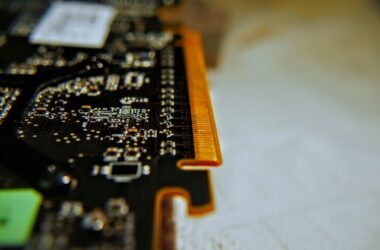Change is the only constant thing. It is an age-old saying that has never been as true as today. Continuous innovation has the world moving over to new and efficient pieces of technology so often that smartphones launched six months ago are called last-generation devices. Today’s improvements in technology bring generational increments in performance across spheres ranging from simple laptop and smartphone chargers to countrywide mobile signals.
To progress leaps and bounds, USB or Universal Serial Bus is gradually moving on to a new generation USB Type-C power and data delivery system after stagnating in the USB Type-A for an awfully long time. We find most premium smartphones and laptops now sporting USB Type C charging ports which can do a lot more than Micro USB or first-generation Type-C ports in terms of data or signal it can transmit or receive. Did you know that a single Type-C Thunderbolt 4 port can support two 4K displays today or a single 8K display? Did you know that USB Implementers Forum even has a minimum 32GB/s data requirement for Thunderbolt 4 Type C ports over PCIe and 40GB/s over regular data connections?
USB Type-C is the future, and since a lot of electronic devices we use today, ranging from External Graphics Enclosures to External Hard Disks in addition to charging our smartphones and laptops, sports USB Type-C charging mechanisms, we would do good to know, understand and measure the power our critical components are drawing through USB Type C.
In this regard, a handy tool, which again is a development thanks to the ecosystem developed around every major breakthrough technology, called USB Type-C Power Meter, can check and display the voltage, current, and amperages our components draw in real-time. You can use them to check the fast-charging capabilities of the charging cables too.
Table of Contents
Best USB-C Power Meter Testers at a Glance
| Image | Product | Details | Check Price |
|---|---|---|---|
 | Eversame 2 in 1 Type C USB Tester | USB Type-A Support: Yes Micro USB Support: Yes Power Delivery Support: Yes Wireless Charger Support: Yes Voltage Range: 3.60-30V Quick Charge Support: No | Check on Amazon |
| Acxico TC66C Type-C USB Tester | USB Type-A Support: No Micro USB Support: Yes Power Delivery Support: Yes Wireless Charger Support: No Voltage Range: 3.50-24V Quick Charge Support: Yes | Check on Amazon | |
 | Kavalan USB Type-C Power Meter Monitor | USB Type-A Support: No Micro USB Support: No Power Delivery Support: No Wireless Charger Support: No Voltage Range: 3.60-20V Quick Charge Support: No | Check on Amazon |
 | Plugable USB C Power Meter Tester | USB Type-A Support: No Micro USB Support: No Power Delivery Support: No Wireless Charger Support: No Voltage Range: 4-22V Quick Charge Support: No | Check on Amazon |
 | MakerHawk USB Power Meter | USB Type-A Support: No Micro USB Support: Yes Power Delivery Support: Yes Wireless Charger Support: No Voltage Range: 3.50-24V Quick Charge Support: Yes | Check on Amazon |
 | Klein Tools ET920 USB Power Meter | USB Type-A Support: Yes Micro USB Support: Yes Power Delivery Support: Yes Wireless Charger Support: No Voltage Range: 3-20V Quick Charge Support: Yes | Check on Amazon |
Best USB-C Power Meter Tester – Our Top Picks
1. Eversame 2 in 1 USB-C Tester
The Eversame 2 in 1 Type-C USB Tester is the best of the lot, and it is quite a versatile power meter that costs the least amongst our picks. It is a digital tester with a colored display and supports USB Type A, Type C, and Micro USB connections. The built-in LCD is big enough to display the essential parameters such as the voltage, current, number of connected devices, the power being drawn, and the time the devices are connected for.
The Eversame USB Tester has a wide operating voltage ranging between 3.6 to 30 volts and supports fast charging up to 5.1 amperes. It comes with a single multi-functional button that allows you to control the device through a reset, clear old data, and activate Over Load and Low Voltage protection.
At a throwaway price, the Eversame 2 in 1 Type C USB Tester is a bargain deal that also supports a wireless charger that is a rarity amongst similarly or even a bit more highly-priced USB testers supports Power Delivery functions. With this tester, you can check if your replacement charger is delivering the right amount of current to your precious gaming laptop and be warned if there are any errors through beeps.
Our TakeEversame 2 in 1 Type-C USB Tester might not sport a reputed brand name, but it’s an extremely handy tester that supports wireless chargers. With this, you can measure the capacity of power banks, and it’s a must-have gadget if you are into the repair business of smartphones, tablets, or laptops. Power Delivery support is a big add-on that gets triggered when you connect a small adapter they send with the package.
- Sturdy Built
- High Operating Voltage
- Bright and Colored LCD Display
- Multiple Display Interfaces
- Wireless Chargers and Power Delivery Supported
- Manual Press Button Control
- Multi-Functional Button Causes Confusion
2. Acxico TC66C-C USB Tester
Unlike the weird-shaped USB tester above, the TC66C model from Acxico takes a more modest approach to what it does. The flash drive shape robs it of some functionality, but it allows the device to excel at the essential functions of voltage testing. There is only one Type-C interface and a micro-USB slot but no Type-A slot. The LCD is a bit smaller and sports only one visual interface. A Bluetooth-enabled model of the TC66C is also available, albeit at a higher price.
The colorful LCDs voltage, current, impedance, temperature, and supports two-way current measurement. This becomes an important feature, especially while charging a power bank initially and then using the power bank to charge other devices. The USB power tester works when connected to an independent power supply through the micro-USB port.
A feature absent in the Eversame USB power tester above but present in the Acxico TC66C is its compatibility with the Quick Charge protocol. You can also use it to measure different current and voltage parameters of Apple devices as well with the TC66C. There are two manual buttons through which you can access various functions and a Power button to turn the device on or off. It has a supply voltage range between 3.5-24 volts and supports Power Delivery.
Our TakeThe Acxico TC66C is only suitable for cables and devices with a USB Type-C interface that makes it a one-dimensional device. Support for Power Delivery allows its use with laptops and laptop chargers. A downside is its requirement for external power to operate and the absence of any micro-USB cable with the package. However, its cross-platform compatibility makes it a value-for-money device.
- Small Size
- Two Way Measurement Supported
- Compatible with Power Delivery
- Quick Charge and Apple Fast Charging Supported
- Clutter-Free LCD Display
- No USB Type-A Support
- Non-Bluetooth Version is Pricy Already
3. Kavalan USB-C Power Meter Monitor
The Kavalan USB Type-C Power Meter Monitor looks classy. It has a black and white OLED display that goes nicely with its fully plastic embedded body and a single USB Type-C interface. Like other testers above, the Kavalan tester measures the most essential parameters along with wattage and works both ways using Pass-Through charging technology. The power tester is exceptionally compatible with the latest Mac devices and supports a host of other laptops and smart devices.
Unlike the Eversame power tester, the Kavalan USB tester does not need any external power to operate but lacks support for wireless chargers, and Power Delivery enabled devices. The OLED display has a single visual interface and shows the operating voltage, wattage, amperage, and the direction of the passing current. It has a display flip button that rotates the display based on the location of the port of your device.
Kavalan USB Type-C tester has an operating supply voltage of 3.6-20 volts and supports a fast charging current of up to 5 Amps. It is housed in an ABS plastic housing and is easy to operate owing to the lack of multiple functional buttons.
Our TakeAlthough the Kavalan USB Type-C Power Tester has a better build than the ones listed above, it is again a single-dimensional power measurement device without any scope of testing USB Type-A connections. Essential features like Power Delivery support or even Quick Charge support are missing, which does not justify its high price.
- OLED Display
- ABS Plastic Body
- Supports Latest Mac Devices
- No External Power Required
- Omni Directional Power Measurement
- Lack of USB Type-A Support
- No Quick Charge or Power Delivery Support
4. Plugable USB-C Power Meter Tester
Tailor-made for just USB Type-C devices; the Plugable USB-C Power Meter is similar to the Kavalan tester above. It has a good build, is lightweight, and has a monochromic black and white display. It even sports a similar mini-OLED display panel that shows current, voltage, amperage, and current flow direction. However, unlike any of the previous power testers listed above, there is a comprehensive warranty of 2 years with the Plugable power meter tester.
The issue with most USB connectors is that the connector itself malfunctions after prolonged use, but Plugable has addressed it in this meter tester with reinforced USB-C connectors that promise to last long and survive heavy use. Although there is no support for wireless Type-C chargers or Power Delivery protocol, there is a broader USB- C support in the form of USB-C Alt Mode video.
The Plugable Power Meter Tester is compatible with USB-C docking stations, power banks, laptops, and smartphones, but it does not support power measurement through Thunderbolt 3 ports. Support is Quick Charge is missing, and the operating supply voltage is a bit low at 4-22 volts. However, the operating current is one of the highest here, between 50mAh to 6.5 Amps.
Our TakeSimilar to the Kavalan Power Tester, Plugable does the basics correctly. Without support for Quick Charge, Power Delivery, or USB-Type A, the deal seems a bit overpriced, though. A nifty feature is Transient Voltage Suppression which prevents incoming current spikes. However, it is a highly rated power meter tester and does not need any external power source to run.
- Sturdy USB-C Connectors
- OLED Display has Clarity
- Bi-directional Power Measurement
- Inward Current Spike Protection
- Only USB-Type C Support
- No Quick Charge or Power Delivery Support
- Lack of Thunderbolt 3 Support
5. MakerHawk USB Power Meter
While the MakerHawk USB Power Tester retains the looks of the Axcico TC66C, it has more utility than its cheaper sibling and hence a higher price. We come back to a flimsily built device but with a colorful IPS LCD that shows the different power measurements in a much-detailed manner. A single USB-C connector restricts its use with only supported devices, and the micro-USB port makes a comeback as the external power source.
Looks can be deceiving, but the MakerHawk is an efficient unit, supporting both Power Delivery and Quick Charge enabled devices and hence can be used with a variety of devices ranging from laptops, smartphones, tablets, and power banks. Like most other power testers, it can measure current flow from both ways and has an arrow display the current flow on the LCD.
The display itself is much more detailed, listing milliamperage and Milli wattage and temperature in addition to normal parameters. The TC66, as it is called, serves as an ammeter, voltmeter, and multimeter, making it a versatile device. It also has an automatic firmware upgrade feature and fast load recognition that is compatible with Quick Charge 2.0 and 3.0. It comes with an offline data storage feature that can be used when the PC software cannot be connected to save the measured data.
Our TakeThe MakerHwak TC66 supports all the necessary protocols from USB Type-C data over Power Delivery and Quick Charge. Support for wireless chargers is missing, and the operating supply voltage is a bit less, between 3.5-24 volts. Its measurement accuracy is excellent, with only a 0.1 percent error margin, and its IPS LCD is exceptionally detailed and supports multiple visual interfaces to remove the clutter.
- Supports Power Delivery and Quick Charge
- Automatic Firmware Update for Stable Performance
- Low Error Margin
- IPS LCD Display
- Display Turn off Abruptly
- Needs External Power to Work
6. Klein Tools ET920 USB Power Meter
Post a host of devices with a small footprint and resembling flash drives, we have the best of the lot in the ET920 by Klein Tool. It looks like a regular voltmeter with drawn-out USB Type A and Type C cables. The Klein Tools ET920 is a premium USB power measuring tool with a premium price tag, built-in memory, and a hi-resolution LCD. This power meter is helpful for continuously measuring different power parameters for over 1000 hours.
The ET920 has an operating supply voltage between 3 to 20 volts but a low current measuring threshold of up to 3.0 Amps. It can be used with most USB Type C and Type-A devices and is compatible with the Qualcomm Quick Charge protocol. However, it is not bi-directional and comes with a Mode switch that shifts between displays to show various measured parameters.
Klein Tools ET920 is the only branded power tester of the lot, having a penchant for manufacturing hand tools for over 160 years. The error margin is negligible, but the power tester has a premium price tag. It also incorporates over-voltage and current overload detection protocols. There is no need for an external power source or batteries as the ET920 works solely on the power from the USB port of the device it is connected to.
Our Take
Klein Tools ET920 is a reliable multi-port USB power tester that comes with a premium price tag but brings a lot of reliability and continuous usability. The lack of Power Delivery support is a bad miss for such a pricy device, but thankfully, it is adequately detailed at displaying the parameters it measures. The body is rugged and can withstand heavy use, but the protruding connecting cables are susceptible to damage over time.
- Supports USB Type A and Type C
- No external Power Needed
- Extremely Low Error Margin
- Quick Charge Supported
- Unconventional Build
- Power Delivery Not Supported
USB-C Power Tester – Frequently Asked Questions
How are USB Type-C power testers different from multimeters?
USB Type-C testers do all that multimeters can do but with more precision and details. They provide real-time data without the need for intervention. For example, you can continue charging your laptop through a power tester and check different parameters while the device is charging, which is impossible with a multimeter.
Are USB Power Testers worth the money and effort?
Absolutely. Many times, a slight under voltage or over voltage does not necessarily instantly damage a device, but it surely reduces the lifespan of the internal components causing overheating of the devices being charged. With a power tester, you can extend the life of your costly smartphones, laptops, or tablets by monitoring if they are receiving the optimum power they should receive.
How accurate are the readings of a USB power tester?
Most USB power testers are designed to work with the low voltage of a USB port and hence have meager error margins. The reading you see is accurate to decimal places over 99 percent most of the time.
Without connecting the charging cable, can I test a charging adapter just using a USB power tester?
No, a USB power tester works by measuring different parameters of the electric charge passing through it. That can only happen if you connect it between the charger and the charging cable, or electricity isn’t essentially ‘passing’ through it. Most USB power testers are pretty fast at analyzing the passing charge.