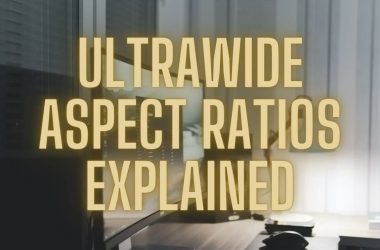Using a USB-C monitor offers many benefits for people who use thin-and-light Ultrabooks but prefer the luxuries only a desktop monitor can offer. But the benefits are not limited to people using Ultrabooks; even desktop users will love using a USB-C monitor.
Firstly, USB-C monitors help de-clutter your workstation by replacing a multitude of wires that interconnect devices. A single USB-C cable carries video signals, data, and power between the monitor and computer, replacing the need for additional power and data cables.
Secondly, USB-C monitors come in a range of screen sizes and form factors that cater to the most discerning of needs. While home office users prefer a versatile monitor, a content creator will like their monitor to offer bright and accurate colors. On the other hand, gamers who seek an immersive experience wouldn’t settle for anything other than a curved ultrawide monitor.
Some USB-C monitor offers up to 100W Power Delivery, 20Gbps of data transfer speed, and comes with an in-built KVM switch that allows you to multitask with ease. Others include in-built speakers and web cameras so that you can video conference with co-workers and family.
Lastly, in terms of screen resolutions, these monitors offer plenty of options starting from FullHD and going up to 5K resolutions that provide sharp images.
However, in this article, we’ll offer suitable options to help you identify the best USB-C monitor and match them to specific use cases to help you decide. In our buying guide, we’ll list some key considerations to make when buying a USB-C monitor. In our final section, we’ll address some frequently asked questions about USB-C.
Table of Contents
Comparison of the Best USB-C Monitors
| Image | Product | Details | Check Price |
|---|---|---|---|
 | LG 49WQ95C-W | Size: 49-inch Panel: Nano IPS Resolution: 5120x1440 Refresh Rate: 144Hz Power Delivery: 90W HDR: DisplayHDR400 Ports: 1 x USB-C 2 x HDMI v.2.1 1 x DisplayPort v.1.4 4 x USB-A 3.0 1 x 3.5mm Audio Jack | Check on Amazon |
 | SAMSUNG S80A Computer Monitor | Size: 27-inch Panel: IPS Resolution: 3840x2160 Refresh Rate: 60Hz Power Delivery: 90W HDR: HDR10 Ports: 1 x USB-C 2 x HDMI v.2.0 1 x DisplayPort v.1.2 3 x USB-A 3.0 1 x 3.5mm Audio Jack | Check on Amazon |
 | ASUS ProArt Display PA328CGV | Size: 32-inch Panel: IPS Resolution: 2560x1440 Refresh Rate: 165Hz Power Delivery: 90W HDR: DisplayHDR600 Ports: 1 x USB-C 2 x HDMI v.2.0 1 x DisplayPort v.1.4 4 x USB-A 3.2 Gen 1 1 x 3.5mm Audio Jack | Check on Amazon |
 | Dell UltraSharp U2720Q | Size: 27-inch Panel: IPS Resolution: 3840x2160 Refresh Rate: 60Hz Power Delivery: 90W HDR: No Ports: 1 x USB-C 1 x HDMI v.2.0 1 x DisplayPort v.1.4 3 x USB-A 3.0 1 x 3.5mm Audio Jack | Check on Amazon |
 | LG 34WN80C-B UltraWide Monitor | Size: 34-inch Panel: IPS Resolution: 3440x1440 Refresh Rate: 60Hz Power Delivery: 60W HDR: HDR10 Ports: 1 x USB-C 2 x HDMI 1 x DisplayPort v.1.4 3 x USB-A 3.0 1 x 3.5mm Audio Jack | Check on Amazon |
 | BenQ EW3880R Ultrawide Curved Monitor | Size: 37.5-inch Panel: IPS Resolution: 3840x1600 Refresh Rate: 60Hz Power Delivery: 60W HDR: HDR10 Ports: 1 x USB-C 3.1 1 x HDMI v.2.0 1 x DisplayPort v.1.4 2 x USB-A 3.0 1 x 3.5mm Audio Jack | Check on Amazon |
 | Lenovo Q24h-10 | Size: 23.8-inch Panel: IPS Resolution: 2560x1440 Refresh Rate: 75Hz Power Delivery: 80W HDR: No Ports: 1 x USB-C 3.1 1 x HDMI v.1.4 1 x DisplayPort v.1.2 1 x USB-A 3.0 1 x 3.5mm Audio Jack | Check on Amazon |
 | ASUS Video Conference Monitor (BE27ACSBK) | Size: 27-inch Panel: IPS Resolution: 2560x1440 Refresh Rate: 60Hz Power Delivery: 80W HDR: No Ports: 1 x USB-C 1 x HDMI v.1.4 2 x DisplayPort v.1.2 4 x USB-A 3.0 1 x 3.5mm Audio Jack | Check on Amazon |
Best USB-C Monitors – Our Pick
1. LG 49WQ95C-W – Best 49-Inch Super Ultrawide USB-C Monitor
The LG 49WQ95C-W is a multi-faceted USB-C monitor and an excellent choice for more than a few use cases if you aren’t on a budget.
The monitor has a 49-inch curved ultrawide form factor that features a Nano IPS panel and a resolution of 5120×1440. The Nano IPS technology introduces a layer of nano-particles that help to increase the precision of color, resulting in a wider color gamut and better picture quality overall.
The 49WQ95C-W features a color gamut that covers 98% of the DCI-P3 color space and harnesses the power of DisplayHDR 400, making it ideal for video and image editing professionals. But the monitor has more for game and business executives.
If you are a gamer, you’ll appreciate the 144Hz refresh rate and the 5ms GtG response time, which play a significant part in preventing image distortions. Further, the support for AMD FreeSync Premium Pro and the G-Sync compatibility significantly add to the immersive gaming experience. And the Black Stabilizer, Crosshair, and Dynamic Action Sync will give you a competitive edge.
Business executives will love the large screen and features that include Picture-by-Picture (PbP), Picture-in-Picture (PiP), and an in-built KVM switch to help the user to multitask efficiently. Additionally, an ambient light sensor and low blue light emissions will prevent eye strain when you need to work long hours.
Our TakeThe LG 49WQ95C-W is a versatile monitor that offers top-notch specifications for several use cases. Although expensive, the monitor has loads of features that work well with the 49-inch display at the heart of it all.
- The 49-inch 5K display provides plenty of screen real estate.
- The 98% DCI-P3 color gamut and DisplayHDR 400 generate realistic images.
- The dual 10W speakers added to the immersive experience.
- The in-built KVM switch helps you to multitask efficiently.
- The 90W Power Delivery will charge most laptops.
- Ergonomic design with tilt/height/swivel adjustments.
- Expensive
- A limited number of ports.
2. SAMSUNG S80A Computer Monitor – Best USB-C Monitor for a Home-Office
You’ll need a versatile and pocket-friendly monitor to set up the ideal Home-Office. More importantly, while being versatile, your monitor must also offer you the flexibility to expand with your growing business.
The Samsung S80A has a 27-inch flat-screen IPS panel display that offers a 4K 3840×2160 resolution at a 60Hz refresh rate. It has a 10-bit color depth that offers 1.07 billion colors that cover approximately 95% of the DCI-P3 color gamut. And with support for HDR10 and brightness levels of 300nits, you’ll enjoy streaming the occasional video during your free time.
The use of USB-C connectivity de-clutters your work desk, and the wide viewing angles make it easy to show the screen to more people during a meeting. The monitor offers a full range of ergonomic movements, ensuring that you maintain a good posture while working. And the Intelligent Eye-Care certification from TUV Rheinland means that your eye won’t feel the strain while working long hours.
The S80A also offers you convenience and flexibility. The modest screen size offer USB-C, DisplayPort, and HDMI connectivity, making it easy to expand your setup to a multi-monitor display. And the monitor includes in-built speakers and a USB hub that make it perfect for video conferencing and connecting I/O devices.
Our TakeThe Samsung S80A is an excellent choice if you are setting up a small office or Home-Office. It offers a 4K display with a wide color gamut and built-in speakers, giving you an excellent screen for work and pleasure.
- The 90W Power Delivery will charge most laptops.
- Ergonomic design with tilt/height/swivel adjustments.
- The 4K screen gives you sharp images.
- The PbP/PiP features allow you to connect multiple sources.
- The 27-inch screen size is ideal for a multi-monitor setup.
- The HDR10 performance is below par.
- No VRR technologies to reduce distortions.
3. ASUS ProArt Display PA328CGV – USB-C Monitor for Content Creation
Content creation is a graphics-intensive task and one that requires a professional-grade monitor. The monitors must offer color accuracy and pair it with bright, high-resolution displays.
The ProArt PA328CGV has a 32-inch flat panel IPS display that offers a QHD 2560×1440 resolution. The screen is Calman Verified and offers a factor-calibrated color accuracy of Delta E < 2. And with DisplayHDR 600, content creators are assured of vibrant and realistic colors that will give their work a professional appeal.
The monitor offers over one billion colors thanks to its 10-bit color depth and covers 95% of the DCI-P3 and 100% of the sRGB color space. The typical brightness of 400nits and HDR brightness of 600nits help deliver incredibly bright images that look fantastic.
The Asus ProArt also makes for an excellent gaming monitor with a 5ms GtG response time, 165Hz refresh rate, and AMD FreeSync Premium Pro support. These features ensure that there is no motion blur or ghosting, and you get precise graphics while you focus on enjoying your favorite games.
The monitor is designed to take care of your well-being. You’ll maintain a good posture thanks to the monitor’s ergonomic design that includes tilt, swivel, pivot, and height adjustments. Additionally, the TUV Rheinland Flicker-Free and Low Blue Light certifications mean that your eyes won’t feel tired or strained even while working for extended hours.
Our TakeThe Asus ProArt PA328CGV is perfect for graphics-intensive uses like gaming or editing videos and images. It offers high-end features like AMD FreeSync Premium Pro and DisplayHDR 600 at a reasonable price point. But the icing on the cake that content creators will love is the Calman Verified screen that offers accurate colors and gives their work professional precision.
- The AMD FreeSync Premium Pro support and 165Hz make it perfect for distortion-free gaming.
- The wide color gamut and DisplayHDR 600 deliver vibrant colors
- The 90W Power Delivery will charge most laptops.
- Ergonomic design with tilt/height/swivel adjustments.
- The PbP/PiP features allow you to connect multiple sources.
- The 2W speakers deliver sub-standard audio quality.
- Low Blue Light emissions are only possible on the factory sRGB setting.
4. Dell UltraSharp U2720Q – 4K USB-C Monitor
The Dell UltraSharp U2720Q has a 27-inch 4K 3840×2160 resolution IPS panel display, giving it wide viewing angles. It has a pixel density of 163PPI and an aspect ratio of 16:9, perfect for typical office work that requires a wide screen and sharp images.
The monitor offers a wide color gamut that covers 95% of the DCI-P3 and 99% of the sRGB color space. This is essentially thanks to the 10-bit color depth that offers 1.07 billion colors. Hence, you also get a factory-calibrated color accuracy of Delta E<2, which makes the images incredibly lifelike.
The UltraSharp U2720Q offers a contrast ratio of 1300:1, and it supports DisplayHDR 400, allowing for peak brightness levels of up to 400nits. Although not very impressive, they are suitable for office work, and you’ll easily be able to make attractive-looking presentations using this monitor.
Dell includes an ergonomic stand along with the monitor so that you get swivel, tilt, pivot, and height adjustment for that perfect viewing angle. So, you’ll prevent backaches and neck strain by maintaining a healthy posture. Unfortunately, Dell doesn’t include a flicker-free or low-blue light emission technology, so you must take frequent breaks from work to avoid straining your eyes.
Our TakeThe Dell UltraSharp U2720Q offers a 4K display and a wide color gamut with accurate colors. However, it lacks a high refresh rate and VRR support, making it suitable only for typical office work and users who want a monitor which excellent image clarity.
- Ergonomic design with tilt/height/swivel adjustments.
- The IPS panel gives good viewing angles.
- It supports HDR content with DisplayHDR 400.
- The 90W Power Delivery will charge most laptops.
- No support for G-Sync or FreeSync despite the price.
- No flicker-free technology or blue light filter can cause eye strain over prolonged usage.
5. LG 34WN80C-B UltraWide Monitor – 34-inch Ultrawide USB-C Monitor
The LG 34WN80C-W has a curved Ultrawide form factor with a 34-inch display that offers a resolution of 3440×1440 pixels. It features a 10-bit color depth and offers 1.07 billion colors that over 99% of the sRGB color space.
The monitor features an IPS panel display, giving it wide viewing angles and a contrast ratio of 1000:1. Its brightness level measures 300nits, and with HDR10 support, the monitor ensures that your videos and pictures look amazing.
The monitor is great for multitasking thanks to the ultrawide screen, which LG allows you to split using LG On Screen Control software. So, you can conveniently work on multiple windows simultaneously. Surprisingly, the monitor doesn’t support Picture-by-picture (PbP) or Picture-in-picture (PiP) to allow you to work on multiple computers side-by-side.
LG includes a few gaming features that allow you to enjoy light gaming during your breaks. These include the 5ms GtG response time, Dynamic Action Sync, and Black Stabilizer. However, you don’t get VRR technologies on this monitor, and with the 60Hz refresh rate, it would be best to avoid this monitor if you are a competitive gamer.
Our TakeThe LG 34WN80C-B is an excellent ultrawide monitor for multitasking. It has a reasonable price, making it one of the most affordable ultrawide monitors on the market. And the 34-inch curved form factor allows you to enjoy gaming, albeit entry-to-mid-level titles, perfect for those extended lunch breaks.
- The 60W Power Delivery will charge your laptop.
- The 10-bit color depth offers a wide color gamut.
- LG On Screen Control software allows you to split the screen and multitask effortlessly.
- It supports HDR content with support for HDR10.
- The curved ultrawide display provides an immersive viewing experience
- No in-built speakers
- No support for PbP/PiP
- The Ergonomic stand only allows tilt and height adjustment.
6. BenQ EW3880R Ultrawide Curved Monitor – 38-inch Ultrawide USB-C Monitor
The BenQ EW3880R is perfect for immersive entertainment with a bit of gaming on the side. The monitor has a 38-inch curved ultrawide IPS panel display that offers a resolution of 3840×1600 and an aspect ratio of 21:9.
The monitor offers 1.07 billion colors that cover 95% of the DCI-P3 color gamut and provide accurate colors that make the images feel lifelike. The peak brightness level is low at 300nits, especially considering the price. However, the monitor supports HDR 10, so you will get good image quality. And with a range of pre-set color modes, you can quickly choose an ideal viewing mode.
The best features of this monitor, however, are the dual 3W speakers and 8W sub-woofer that exhibit unimaginably good sound quality. It elevates your preferred mode of entertainment by delivering clear and rich sound quality.
BenQ offers an ergonomic stand with this monitor that allows you to adjust the height, tilt, and swivel angles to maintain a good posture while working. And the TUV Rheinland certified Flicker-Free and Low Blue Light emission screen will prevent eye strain while you work into the wee hours of the night.
Our TakeBesides the curved ultrawide form factor, BenQ includes a great set of speakers that elevates your music, video, and gaming experience. Its expansive color gamut and M-book mode allow your MacBook’s rich color display to replicate and multitask efficiently on its 38-inch frame.
- The 3W speaker and 8W sub-woofer provide excellent audio quality.
- The wide color gamut with 1.07 billion colors provides incredible color accuracy.
- It supports HDR content with support for HDR10.
- The curved ultrawide display provides an immersive viewing experience
- The TUV Rheinland-certified screen prevents eye strain
- Ergonomic design with tilt/height/swivel adjustments.
- The 60Hz refresh rate is too low for gaming.
- Pricey for what you get.
7. Lenovo Q24h-10 – Best Budget USB-C Monitor
The Lenovo Q24h-10 is an adorable USB-C monitor with features that give it varied use case applications.
It has a 24-inch Ultra-slim IPS panel display with a QHD resolution of 2560×1440 pixels. The compact screen size makes it an ideal monitor if you want a multi-monitor setup for your office. Further, the affordable price also makes it an attractive option for a large office with hundreds of employees.
The Q24h-10 has an 8-bit color depth that gives it 16.7 million colors and a color gamut that covers 99% of the sRGB color space. The 300nits brightness level is not spectacular, and the 1000:1 contrast ratio is typical of IPS panel displays. And with no support for HDR technologies, it isn’t the best screen if you intend to stream HDR content.
But you can enjoy mid-range gaming as the monitor has a 75Hz refresh rate, and it supports AMD FreeSync. What’s more, the 4ms response time (fast mode) is enough to prevent ghosting and motion blur while playing your favorite racing games.
The monitor has two in-built 3W speakers that add to the gaming experience, and the TUV Rheinland-certified Eye-Care screens will prevent eye strain while working long hours. Unfortunately, the stand doesn’t offer any ergonomic adjustments except a tilt adjustment with a +5-degrees to -22-degree range.
Our TakeThe Lenovo Q24h-10 is an affordable USB-C monitor ideal for large offices requiring multi-monitor setups at each workstation. It offers an exemplary display screen and pairs it with the convenience of a USB-C port that offers 80W Power Delivery to charge your laptop while you focus on work.
- The 80W Power Delivery will charge most laptops.
- The 75Hz refresh rate, AMD FreeSync, and 4ms response time are perfect for mid-level gaming titles.
- It has 3W in-built speakers.
- The TUV Rheinland-certified screen prevents eye strain.
- Affordable price
- Limited ergonomic adjustments
- Low brightness level will make the screen look dull
8. ASUS BE27ACSBK Video Conferencing Monitor – USB-C Monitor for Video Conferencing
The Asus BE27ACSBK has an integrated FullHD webcam, microphone, and in-built speakers so that you are ready for your business calls as soon as you plug it in. And it is compatible with Zoom, Cisco Webex, Google Meet, and Microsoft Team, making it a versatile solution for your video conferencing needs.
The monitor has a 27-inch IPS panel display that offers a resolution of 2560×1440 and a 60Hz refresh rate. Asus offers a wide color gamut that covers 100% of the sRGB color space, and the 350nits brightness ensures that the video looks bright and the color appears vibrant.
You get a FullHD webcam that’ll ensure that your colleagues also get perfect video quality. The webcam is mounted on an adjustable stand that sits atop the monitor so that you can adjust it to the ideal angle. And Asus gives it a sliding lens cover to allow you to maintain your privacy. Further, AI Noise Cancellation in the integrated microphone will filter the background noise, and the receiver will experience excellent sound quality during calls.
The monitor’s design incorporates a physical button on the front panel that allows you to adjust the volume, mute the mic, and end the call. Further, the ergonomic stand includes the entire range of adjustments, including swivel, tilt, pivot, and height.
Lastly, the dual DisplayPort allows you to daisy-chain additional monitors using DisplayPort Multi-Stream Transport.
Our TakeThe Asus BE27ACSBK is the best video conferencing monitor on the market due to its comprehensive list of features. The monitor is certified by Zoom and is compatible with all other video-calling applications.
- The FullHD webcam ensures excellent video call quality.
- DisplayPort MST allows you to daisy-chain additional monitors.
- Ergonomic design with tilt/height/swivel adjustments.
- TUV Rheinland-certified screen prevents eye strain.
- AI Noise Cancellation reduces background noise.
- The limited color gamut with 8-bit color depth lacks accurate colors.
- No support for HDR or VRR technologies.
Best USB-C Monitor – Our Buying Guide
Here are some key parameters to keep in mind when buying a USB-C Monitor
Screen Size and Form Factor
The screen size and form factor are closely related to one another, where the size invariably determines the form factor of the monitor. You’ll rarely find an ultrawide monitor with a flat panel display. And the choice of form factor depends on the intended role of the monitor.
While an ultrawide monitor is perfect for multitasking, a flat panel display allows you to have a compact setup and gives you the added option of a multi-monitor setup.
Most ultrawide monitors feature a curved panel display covering a large field of view, making them excellent gaming and content creation options.
Flat-panel displays are perfect for typical office tasks like emailing, spreadsheet work, creating presentations, and browsing the internet.
Refresh Rate and VRR
A high refresh rate and Variable Refresh Rate technologies are necessary to prevent motion blur. All monitors offer the basic 60Hz refresh rate, which is sufficient for the human eyes. But our brains can interpret images faster, and many monitors offer high refresh rates, making them ideal for gaming.
VRR allows your GPU to requisition refresh rates from the display panel dynamically. It is an essential feature for gaming as it reduces lag, and you enjoy distortion-free gameplay.
Power Delivery
Power Delivery is one of the main advantages of USB-C over older USB technologies. It enables power transmission of up to 100W on the same cable that carries the video and data signals. Thus, you can charge your laptops using the same video cable and reduce the clutter at your work desk.
Color Gamut
You must look for a monitor that offers a wide color gamut as it ensures that you get an accurate color reproduction on the screen. And when combined with HDR technologies for a higher brightness level, you get vibrant colors that appear true to life.
Look for monitors that offer 95% of the DCI-P3 color space. The DCI-P3 color space is the most extensive benchmark for color representation. Scoring high on this benchmark invariably ensures that you get very accurate colors.
Ergonomics
If you buy a monitor for work or gaming, you will spend several hours in front of it. Hence, you must maintain a good posture and the only way to do that is by ensuring you get a perfect viewing angle. For this, your monitor must offer a full range of ergonomic adjustments, including swivel, tilt, pivot, and height adjustments.
Ultrawide monitors don’t usually offer the pivot action because of their widescreen (and curved) form factor.
Best USB-C Monitors – Frequently Asked Questions
What Video standard does USB-C support?
USB-C supports DisplayPort v.1.4 over the USB-C 3.0 standard and includes Power delivery of up to 100W and data transmission speeds of up to 20Gbps while using USB 3.2 Gen 2×2.
Is USB-C DisplayPort a VESA Standard?
Yes, VESA calls it DisplayPort Alt Mode, and you can use up to two 4K monitors using the standard.
Does my laptop’s USB-C port support DisplayPort Alt Mode?
Look closely at the logo next to the USB-C port on your laptop. If it incorporates the “DP” logo, the USB-C port support DisplayPort.
How are USB-C ports different from Thunderbolt ports?
Firstly, a USB-C port’s best data transfer speed is 20Gbps with the commonly used USB-C 3.2 Gen 2×2 standard. In comparison, Thunderbolt offers double, at 40Gbps.
Both support 100W Power Deliver, but Thunderbolt 4 has to compulsorily offer 100W while there is no such compulsion on USB-C. In fact, many USB-C monitors on our list offer only 60W Power Delivery.
USB-C allows the manufacturer to choose what features it wants to offer with its implementation of USB-C. This also means that USB-C devices (specifically monitors) tend to be cheaper than Thunderbolt devices.