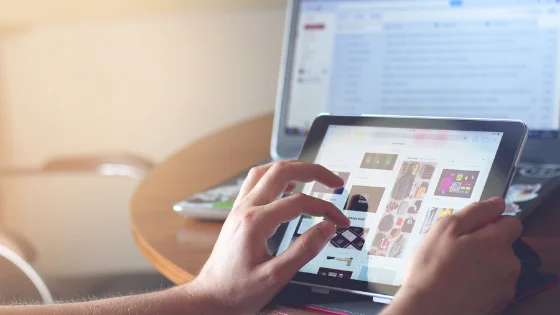Tablet computers have become one of the most versatile gadgets in today’s digital world. Sitting comfortably between smartphones and laptops, they deliver a perfect blend of portability and performance. Their main advantage lies in their lightweight design and touch-first experience, which makes browsing, reading, streaming, and even working far more intuitive than on a traditional laptop.
The true strength of tablets lies in their convenience. They are thinner and lighter than most laptops, making them easy to carry on commutes and quick to wake up, providing instant access to the internet, emails, or entertainment apps. Moreover, the touchscreen interface feels natural, making everyday tasks, like scrolling, note-taking, or sketching, simple and enjoyable.
Over the last few years, tablets have seen tremendous improvements. Where early devices were mainly seen as media-consumption tools, modern tablets now rival entry and mid-level laptops in performance, expanding the range of what you can achieve with one of these devices.
Table of Contents
Thunderbolt 4: Productivity Maximised
And that’s not all. Newer devices now feature Thunderbolt ports, enabling your tablets to connect to high-resolution external displays, storage devices, and other peripherals with a single cable, eliminating the need for carrying a bunch of wires that always seem to get tangled.
Modern tablets that feature Thunderbolt 4 are ideal for any professional requirement you can throw at them. With 40Gbps data transfer rates, support for multiple displays, and 100W power delivery, these tablets are equipped to improve productivity and minimise effort.
Another big improvement is the rise of productivity features. With detachable keyboards, stylus support, and desktop-like multitasking interfaces, you can use tablets not just for leisure but also for work. Whether it’s drafting documents, editing photos, or managing spreadsheets, tablets now support the software tools professionals rely on every day.
In short, tablets have transformed from simple entertainment devices into super-portable productivity machines. Their balance of mobility, intuitive use, and steadily growing power makes them an excellent choice for students, professionals, and casual users alike. As technology continues to evolve, the line between tablets and laptops is becoming increasingly blurred.
No Thunderbolt On Android Tablets
The Thunderbolt and USB-C (USB4) tablet market is, and has been, the domain of Apple’s iPadOS and Windows-based devices. This is mainly because Intel developed Thunderbolt for Apple computers, which at the time used Intel CPUs. And with Android primarily running on ARM-based processors, Thunderbolt remained incompatible.
Further, the use of Thunderbolt involved licensing fees, which did not make financial sense as manufacturers who were focused on making low-cost devices, and ARM processors and Android did that job well. Moreover, with USB 3.2 Gen 2X2, which didn’t cost as much as Thunderbolt, manufacturers were able to provide Thunderbolt-like functionality, thereby eliminating the need for such devices.
However, things are changing. And even if there are no Android tablets that feature Thunderbolt ports, you will soon find such devices or devices that at least feature USB4 (the closest thing to Thunderbolt that’s not Thunderbolt).
Comparison of the Best Tablets with Thunderbolt 3 and USB-C
| Image | Product | Details | Check Price |
|---|---|---|---|
 | Apple iPad Pro 13-Inch (M4) | Display: 13-inch OLED Resolution: 2752 x 2064 CPU: Apple M4 Chip RAM: Up to 16GB Storage: Up to 2TB Rear Camera: 12MP Front Camera: 12MP Wi-Fi/Bluetooth: Wi-Fi 6E/BT 5.3 5G/LTE: Optional 5G Weight: 579g | Check on Amazon |
 | Microsoft Surface Pro 11 with Snapdragon | Display: 13-inch IPS Resolution: 2880 x 1920 CPU: Snapdragon X Elite RAM: Up to 32 GB LPDDR5 Storage: Up to 2 TB Rear Camera: 10MP UHD Front Camera: 1440p QHD Wi-Fi/Bluetooth: Wi-Fi 7/BT 5.4 5G/LTE: Optional 5G Weight: 895g | Check on Amazon |
 | Microsoft Surface Pro 11 With Intel | Display: 13-inch LCD Resolution: 2880 x 1920 CPU: Intel Core Ultra 5 RAM: 32 GB LPDDR5 Storage: 512 GB Rear Camera: 10MP UHD Front Camera: 1440p QHD Wi-Fi/Bluetooth: Wi-Fi 7/BT 5.4 5G/LTE: No Weight: 873g | Check on Amazon |
 | ASUS ROG Flow Z13 | Display: 13.4-inch IPS Resolution: 2560 x 1600 CPU: AMD Ryzen™ AI MAX+ 395 Processor 3.0GHz RAM: 32 GB LPDDR5 Storage: 1 TB Rear Camera: 13 MP Front Camera: 5 MP Wi-Fi/Bluetooth: Wi-Fi 7/BT 5.4 5G/LTE: N.A. Weight: 1.2KG | Check on Amazon |
1. Apple iPad Pro 13-Inch (M4) – Thunderbolt 3 Tablet
The Apple iPad Pro with the M4 is arguably the best (and fastest) tablet money can buy, making it the first choice for most professionals. Its M4 chip delivers tremendous performance, and its lightweight design and aluminum casing make it convenient to lug around on your travels without worrying about damaging this premium device.
The M4 chip has proven its worth in comparison to its predecessors, and it has aced them each time. The result is that when you pick up the Apple iPad Pro, you now have desktop-class computing resting firmly in your palm.
With 10 CPU cores and 10 GPU cores coupled with a 16-core neural engine, the iPad Pro M4 has enough firepower to handle even the most demanding workflows. Moreover, when you hook it up with Apple’s Magic Keyboard and/or the Apple Pencil, the device transforms itself, giving you the functionality of a proper laptop.
Image Quality
The iPad Pro comes in two screen sizes: 11-inch and 13-inch, which are the most noteworthy features of the device. Let us clarify, it’s not the size of the screen that’s impressive, but the image quality.
Apple offers what it calls “Ultra Retina XDR Display.” What it is is that the iPad Pro now comes with an OLED screen with a 2752×2063-pixel resolution (on the 13-inch variant). The screen has an SDR brightness of 1000 nits that’ll peak at 1600 nits for HDR content.
Coupled with the high contrast ratio of the OLED screen and an adaptive refresh rate of up to 120Hz, the iPad Pro offers a visual treat like never before. So whether you are gaming, watching content, or scrolling through your social media feed, Apple ensures that you get the best visual experience money can buy.
Connectivity
Not much has changed on the connectivity front from the previous generations of the iPad Pro. The device features Wi-Fi 6E and Bluetooth 5.3, like it did on the iPad Pro with the M2 chip. Interestingly, Apple does away with support for a physical SIM, so you’ll need an eSIM to connect to the WWAN over a 5G network.
More importantly, the charging port uses a USB-C connector with support for USB4 and Thunderbolt 3. This means you can connect to external displays using DisplayPort, charge your iPad, and transfer data at up to 40Gbps.
Our Take
Three very good reasons make the iPad Pro the best Thunderbolt tablet on the market. The raw power of the M4 chip, the phenomenal OLED display, and the battery life that’ll ensure you get all your day’s work done on a single charge.
That being said, the iPad Pro’s biggest problem is the cost of the peripheral. You’ll have to shell out a considerable amount if you want an Apple Magic Keyboard or Apple’s nano-texture glass, which, by the way, you can only get on variants above 1 TB storage.
- The M4 chip gives you laptop-grade processing power.
- The battery will last an entire workday on a single charge.
- The OLED display ensures an immersive visual experience.
- Thin and lightweight design.
- The LiDAR scanner enhances several professional workflows.
- The price of peripherals can almost double your budget.
- Nano-texture glass is only available in higher storage variants.
- Thunderbolt 3 is a bit outdated considering the competition.
- Thunderbolt cable is not included.
2. Microsoft Surface Pro 11 with Snapdragon – ARM-Based Windows Tablet with Thunderbolt
By using Qualcomm’s Snapdragon X processor, Microsoft has pulled off a marvel. This Surface Pro with the Snapdragon X Elite processor arms Windows loyalists with a tablet that’s built for performance.
Microsoft offers the Surface Pro with two variants of the Snapdragon X silicon: the Elite and the Plus. Based on the ARM architecture, both these processors offer excellent multi-core performance that is known to outclass Apple’s M3 chip.
So, while greatly limiting your gaming experience, natively speaking, both of Qualcomm’s chips, in general, and the Snapdragon X Elite in particular, deliver enhanced productivity, albeit at a price.
Yes, you read that right. There is no hiding the fact that the Surface Pros with the Qualcomm chips are pricier than even the iPad Pro. However, running Windows on a tablet with an ARM chip with excellent performance is a win for consumers.
Image Quality
The Surface Pro also comes with a 13-inch OLED display, and much like the iPad Pro, it’s not the size that makes the difference, but the image quality.
Microsoft calls it the “PixelSense Flow Display.” You get a sharp 2880×1920 resolution, delivering crisp detail whether you’re editing photos, watching movies, or working on documents. Brightness levels are good, but the peak brightness of 900 nits (for HDR) could be better. Nevertheless, the OLED offers deep blacks and vibrant colors that stand out in both HDR content and everyday use.
Additionally, the adaptive refresh rate up to 120Hz ensures everything feels smooth, whether you’re scrolling through long web pages, sketching with the Surface Slim Pen, or gaming.
Connectivity
Connectivity on the new Surface Pro with Snapdragon X Elite includes the latest Wi-Fi 7 standard, offering faster wireless speeds and lower latency, making it ideal for everything from 4K to cloud projects. Alongside that, you get Bluetooth 5.4, which improves stability and reduces power consumption for accessories like the Surface Slim Pen and wireless earbuds.
For cellular models, Microsoft features 5G connectivity, using NanoSIM and eSIM support, giving you the flexibility of choice while enabling you with the option to swap out the SIM when needed.
Perhaps the most notable connectivity feature is the dual USB-C ports, both supporting USB4 and Thunderbolt 4. That means up to 40Gbps transfer speeds, external GPU compatibility, and the ability to daisy chain multiple high-resolution monitors. Whether you’re connecting to a 6K display for creative work, docking to a multi-port hub, or transferring massive media files, the Surface Pro’s connectivity setup is designed to handle it all.
Our Take
The use of the Snapdragon X Elite processor makes the Surface Pro a fantastic choice for professionals who work in the Windows ecosystem. It ensures top-notch performance that rivals (and betters) some of the best laptop processors, only a generation older.
It is an excellent device that you can use as a tablet or a laptop, and alternate between to suit your needs. The punchy performance, good battery life, and Wi-Fi 7 capabilities mean the Surface Pro is built for professionals.
- Wi-Fi 7 ensures high-speed, low-latency connectivity.
- Enough battery life to last an entire working day without the need to charge.
- The Snapdragon X Elite delivers tremendous performance.
- Excellent OLED display
- Two USB-C ports with Thunderbolt 4/USB4 rating.
- Poor heat dissipation
- Heavier, considering the competition.
- Pricey device with pricey peripherals.
3. Microsoft Surface Pro 11 With Intel – Windows Tablet with Wi-Fi 7 and Thunderbolt 4
This is the x86 sibling of the Microsoft Surface Pro Snapdragon X Elite. Thus, Microsoft has you covered if you are looking for a Windows tablet that doesn’t restrict any working flow on account of ARM incompatibility.
This Intel-based Surface Pro offers four processor variants, two each with the Intel Core Ultra 5 and the Ultra 7. While all four variants offer 8-core processors, clock speeds range up to 5GHz, giving you some options to choose the ideal device suited for your needs.
All variants are geared to handle AI tools and assistants, but the Ultra 5 238V and Ultra 7 268V variants are best suited for demanding tasks like editing and creating content. The Intel-based Surface Pros are available in 16GB and 32GB variants. More importantly, the tablets have removable solid-state drives, which you can conveniently expand up to 1TB.
Image Quality
Like their Qualcomm-based siblings, the Intel-based Surface Pro also comes with OLED or LCD screens.
You get a 13-inch LCD screen that has a 2880×1920 pixel resolution, which Microsoft markets as PixelSense Flow Display. Compared to the exceptional contrast ratio of OLED screens, this display offers a typical 1100:1 contrast ratio. Like the iPad Pro, the refresh rate adapts to usage, and the device will scale it up to 120Hz when needed.
The color representations are good on the LCD screen, but OLED is clearly the way to go if you plan to use your tablet for media editing.
Connectivity
The Intel-powered Surface Pro doesn’t cut corners when it comes to staying connected. With Wi-Fi 7 on board, you’re getting blazing-fast wireless speeds and snappy responsiveness, whether you’re joining a video call, streaming in 4K, or working on cloud projects. Pair that with Bluetooth 5.4, and your go-to accessories , like the Surface Slim Pen, mouse, or earbuds , stay reliably connected while sipping less power.
On the port side, Microsoft gives you not one, but two USB-C ports with full USB4 / Thunderbolt 4 support. That opens the door to super-fast transfers up to 40 Gbps, smooth connections to multiple high-res monitors, or even plugging in an external GPU if you need extra muscle. Add in charging flexibility through USB-C or the familiar Surface Connect port, and you’ve got plenty of options to keep powered up.
Our Take
The Intel-based Surface Pro tablet is ideal for professionals who need a fully functional Windows environment for unhindered workflows.
The tablet is oriented towards the needs of a working professional. A high-performance processor, ample RAM, and removable storage offer great computing capabilities. With Wi-Fi 7 and a couple of Thunderbolt 4 ports, the Surface Pro provides unmatched connectivity to peripheral devices and the internet.
- The x86 processor allows you to use any Windows-based apps/software.
- Wi-Fi 7 ensures high-speed, low-latency connectivity.
- Enough battery life to last an entire working day without the need to charge.
- Excellent OLED display
- Two USB-C ports with Thunderbolt 4/USB4 rating.
- Removable storage is ideal for content creators.
- No 5G/LTE connectivity
- Price
4. ASUS ROG Flow Z13 – Gaming Tablet with Wi-Fi 7
It would be wrong to say that the Asus Rog Flow Z13 is a beast among its tablet peers. This is because it has no peers, while most tablets are built ground up, keeping in mind productivity or content consumption, the Z13 is built for all-out gaming.
A quick look at the firepower of the Z13 puts things in perspective. It features the AMD Ryzen AI Max+ 395 processor (16-core, 32-thread, 80MB Cache, and 5.1GHz clock speed) and AMD XDNA NPU neural engine that performs up to 50 TOPS or trillion operations per second. And all this is coupled with 32 GB of RAM and 1TB of storage, making the Z13 an unbeatable gaming tablet.
Image Quality
The device has a 13.4-inch IPS display with a 2.5K 2560 x 1600 pixel resolution arranged in a 16:10 aspect ratio. The screen offers 100% of the DCI-P3 color gamut and has adaptive sync with a peak refresh rate of 180Hz.
The colors are Pantone validated for accuracy, and the Z13 supports Dolby Vision HDR, ensuring that you get top-notch video quality.
Connectivity
The Asus ROG Flow Z13 doesn’t mess around when it comes to staying connected. With Wi-Fi 7 and Bluetooth 5.4, you get high-speed low-latency internet connectivity, and you can connect all your favorite accessories.
Asus gives you two USB-C ports with full USB4 support, meaning you can transfer huge files in a flash, hook up high-resolution displays, or even juice up your tablet with fast charging. Alternatively, you also get an HDMI 2.1 port if you would rather keep the USB4 port free for other devices.
But that’s not all, there’s a USB-A 3.2 Gen 2 port for your gaming peripherals, a microSD card reader for quick storage expansion, and a 3.5mm combo audio jack for when you want to plug in your trusty wired headset.
What makes this setup special is the flexibility. Whether you’re treating the Z13 as a portable gaming rig, a content machine, or even docking it to a full desktop setup, Asus has made sure you’re covered. From casual gamers to hardcore streamers, it’s the kind of connectivity that adapts to whatever setup you want , without making you reach for a bunch of dongles.
Our TakeConsider the Asus ROG Flow Z13, if and only if you are a power gamer. It’s loaded to the gills with tech that you can use for work or watching your favorite web series. However, the colossal price tag is hard to justify if you aren’t doing what this tablet is designed for, i.e. high-performance gaming.
- Impressive and immersive display
- High-performance for glitch-free power-gaming
- Wi-Fi 7 provides high-speed internet connectivity
- Two USB4 ports, with DisplayPort, Power Delivery, and 40Gbps data transfers
- Dedicated HDMI 2.1 port for connecting external displays.
- No 5G/LTE connectivity.
- At 1.2 Kgs., it’s not the most portable device.
- Enhanced ray tracing would provide a better gaming experience.
- Price
Bottom Line
There aren’t many Thunderbolt tablets on the market. There is a reason behind this. Ever since the introduction of tablets, these devices have been viewed as an ancillary device that bridge the gap between a smartphone and a laptop.
It is only in the last few years, that manufacturers have acknowledged the need for high-performance specification with real-world professional applications.
Modern tablets like the iPad Pro and the Surface Pro are built to handle even the most demanding tasks, and the only real question you need to ask yourself is whether you prefer the Apple or Windows ecosystem.
If you are looking for a versatile computing device, whether for work, leisure, or gaming, our selection of Thunderbolt and USB-C tablets will prove worthy.