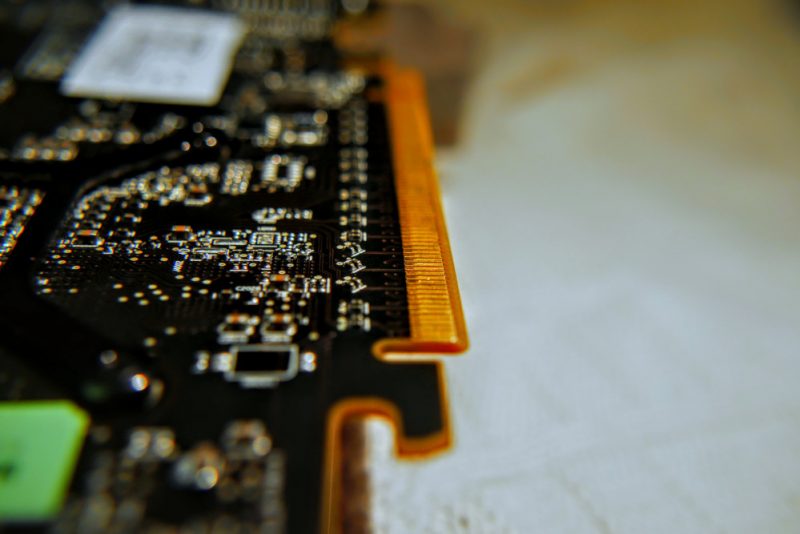Extension slots were first introduced in IBM computers in the eighties. Back then, they were called XT and AT buses and, much like the hardware they were in, were slow and bulky. Even though computers had limited functionality back then, extension peripherals were still a part of the conversation. Today, extensions have become mainstream to the extent that there’s not enough room inside a PC to contain them.
If your work requires multiple GPUs or hard drives, installing them all on the same PC will be extremely difficult, and you are sure to face heating issues along with electromagnetic interferences. Not to mention that if you’ve spent much money on cool-looking hardware, the last thing you want to do is shove it inside a dark and opaque box. In the past few years, cryptocurrency mining has exploded, which has done wonders for the PCIe extension market. There are various PCIe riser cards on the market, some good, but most of them average.
We’ve compiled a list of the best Riser Cards available in the market right now, along with a buying guide to help you through the process.
Table of Contents
Best PCIe Riser Cards – Comparison Table
| Image | Product | Details | Check Price |
|---|---|---|---|
| Ubit Universal PCIe Riser | PCIe: x16 to x1 Power connector: 6-pin, SATA, Molex Capacitors: 3 | Check on Amazon | |
 | Osprey PCIe Riser Card | PCIe: x16 to x1 Power Connector: 6-pin, SATA, Molex Capacitors: 3 | Check on Amazon |
 | FebSmart VER006C PCI-E Riser | PCIe: x16 to x1 Power Connector: 6-pin Capacitors: 3 | Check on Amazon |
 | CFIKTE VER 008S PCI-E Riser | PCIe: x16 to x1 Power Connector: 6-pin, 4-pin, SATA Capacitors: 4 | Check on Amazon |
 | Ziyituod PCIe Riser | PCIe: x16 to x1 Power Connector: 2 x 6-pin, Molex Capacitors: 4 | Check on Amazon |
 | VOLADOR 007C PCIe Riser | PCIe: x16 to x1 Power Connector: 6-pin Capacitors: 4 | Check on Amazon |
 | XT-XINTE PCIe Riser Card | PCIe: x16 to x1(4 x16 slots) Power Connector: None Capacitors: Integrated Circuit | Check on Amazon |
1. Ubit Universal PCIe Riser Card – The best universal connection card
Ubit is probably the only manufacturer on this list that is solely dedicated to extensions and peripherals. It produces an assortment of adapter cards, riser cards, cable extensions, and USB interfaces for motherboards. Its broad spectrum of production gives it an advantage in R & D regarding compatibility and efficiency of products. Its latest risers sold like hotcakes, and Ubit is currently working hard to expand its production capabilities. That’ll give you an idea of its giant consumer base.
The card has three capacitors that provide voltage regulation and smooth power delivery. In addition, an EMI coil is present on the board. The coil absorbs electromagnetic fields generated by the board to prevent EM interference in other components on the motherboard. LED lights are also present, which indicate if data transfer is happening.
Connectivity
- 6-pin, SATA & Molex for Power Delivery
- PCIe x16 to x1 for Data Transfer
Extra Features
- 3 x capacitors
- LED lights
- EMI coil
- Shielded cables
Our Take
We’ve looked at the market and can’t find a card that offers a universal power connection and excellent electromagnetic insulation in this price range. However, even if you get one connection per card, this is still the most bang you’re going to get for your buck!
- High-quality components.
- Shielded cables and EMI coil prevent interference.
- Universal power connection
- USB 3.0 cable
- A bit expensive for PCIe x 16
- Delay in delivery
2. Osprey PCIe Riser Card – Reliable Riser with EMI coil
Ubit riser cards have been short in the market for a while now, and if you’re looking for the same features and reliability, Osprey’s Riser is an excellent alternative. The only difference is that you won’t get shielded wires, which will not be a problem if you place your extensions away from the motherboard. However, if you go beyond three GPUs, try to separate the cables from each other as much as possible to avoid electromagnetic interference.
The card has three capacitors for voltage regulation as well as an EMI coil to prevent interference. The EMI coil will absorb interference from data and power currents on the board; however, it will not deal with the fields around the USB wires. So if you’re in a tight space or want to bundle the cables together, we suggest you stick with Ubit.
Connectivity
- Molex, 6-pin, and SATA for power transfer
- PCIe x1 to x16 for data transfer
- USB 3.0
Key Features
- EMI coil
- Three capacitors
Our Take
Osprey’s riser is an excellent alternative to Ubit; it offers the same quality and reliability. The only difference is shielded cables, but if you can overlook that, this card doesn’t disappoint in any other way.
- Capacitors and EMI coil offer electromagnetic insulation on board.
- Good built quality
- USB 3.0 has an excellent transfer speed
- Universal power connection
- Cables not shielded
- No LEDs present
3. FEB Smart VEROO6C PCIe Riser – Excellent contact durability and clean data transfer
FEBSmart has taken the PCIe extension market by storm in recent years. From PCIe Wifi Cards to NIC cards, FEBSmart lives and breathes PCIe. Its PCIe Riser cards gain popularity back in 2018, right after the crypto-mania when most PCIe vendors on the market ran out of stock. As a result, FEBSmart’s latest VEROO6C model is one of the best risers on the market right now.
The card has a 6-pin power connection and comes with a SATA to 6-pin converter cable, but we recommend you toss it and simply use a 6-pin male-to-male connector or a Y-connector if you’re short on pins on your PSU. SATA to 6–pin cables have a poor form factor and end up providing more power in some pins and less in others, which could potentially burn your motherboard or GPU. Of course, this doesn’t always happen, but it’s a risk you don’t want to take. Truth be told, we were pretty surprised that FEBSmart decided to include these cables in the package.
Other than that, the card has three capacitors for power regulation, an EMI coil to prevent electromagnetic interference, and gold-plated contacts on the PCIe x1 to x16 cable. The connections ensure minimum losses and harmonics, further improving the quality of data transfer.Connectivity
- 6-pin Power Connector
- PCIe x1 to PCIe x16
- USB 3.0
Key Features
- Gold plated contacts
- EMI coil
- Three capacitors
Our Take
FEBSmart’s riser cards are some of the most established products on the market. The VER006C is a reliable and efficient card, which won’t give you problems when installing and will last a couple of years at least.
- Easy installation
- Gold plated contacts cut back on power and data losses
- Three Capacitors and EMI coil for EM interference.
- 6-pin connector has the highest power rating of all power connectors\
- 6-pin to SATA connection does not make sense.
- No shielding in cables
4. CFIKTE VER 008S PCI-E Riser – The best card for heavy GPUs
CFIKTE might not be a household name yet in the PC peripherals market, but it’s punching way above its weight when it comes to PCIe Riser Cards. The VER 008S is a high-end riser card with great reviews from consumers over the past year. The card has 6-pin, SAT, and 4-pin power connections. We suspect the 4-pin to be Molex, but CFIKTE hasn’t mentioned that anywhere in its product description.
The card has four capacitors, which means it’ll suck up a lot of power from your motherboard, but the power supply to your GPU will, in turn, be very stable. In addition, there are status LEDs on the board to depict Data and Power transfer and a small EMI coil.
Connectivity
- 6-pin connector, SATA, and 4-pin ( probably Molex)
- PCIe x1 to x16
- USB 3.0
Extra Features
- Four 220/12V capacitors
- EMI coil
- Status LEDs
- 60cm cable included
Our Take
The VER 008S offers excellent power regulation and connection, so it is best suited for users who want to connect more than three GPUs. The soldering is high quality as well, with very few users complaining about burning. The card is a bit expensive, though, so we won’t recommend it for users with one or two GPUs.
- Excellent Power Regulation
- Universal Power Connectors
- Four capacitors instead of the usual three
- A small EMI coil might lead to interference problems
- Expensive
5. Ziyituod PCIe Riser – Best Electromagnetic Shielding in a budget
Next on the list is Ziyituod’s VER009S. Usually, we only focus on individual cards and recommend that users buy their own cables and extensions; however, Ziyituod is a rare exception. This Riser Express kit has high-quality cables included, along with a very well-built riser card. The extra bucks you shell out for the pack are well worth it!
The card has four 270V capacitors on it and two 6-pin power connections, so it doesn’t get better in terms of power stability. There’s also a Molex port on the card.
We were a bit worried about the small size of the EMI coil, primarily because of the extra capacitors, but users rarely complain about interference. We guess that the shielded cables make up for any defect in the EMI coil.
Connectivity
- Two 6-pin and a Molex connection
- PCIe x1 to x16
- USB 3.0 interface
Extra Features
- Four 270V capacitors
- Dual power slot
- Electromagnetic shielding for cables
Our Take
Ziyituod’s VER009S complete pack is the best we’ve seen in this price range. The card has excellent user reviews, and Ziyituod’s customer base is growing continuously, so they must be doing something right. If you do not want to purchase separate cables and extensions for your PCIe card, we highly recommend this savvy pack.
- The 270V capacitors provide more than enough power for multiple GPUs in series
- Shielded cables allow for bundling and saving space in your PC.
- Excellent build quality
- High-Quality Cables included
- EMI coil is weak
6. VOLADOR 007C PCIe Riser – The best voltage regulation on a PCIe card
Volador’s novelty items are flashlights and home electronics, so you can imagine everyone’s shock when they came out with a killer PCIe Riser Card right out of the blue. The 007C model is one of the most electrically sound cards out there. For a while, these cards went unnoticed, but recently they’ve started to become mainstream, primarily because of the component shortage.
The card has an excellent voltage regulation profile, with high-quality diodes and fuses. It also hosts four 270V capacitors. This card is unique because it seems to work excellently with the 6-pin to SATA conversion cable.
SATA usually ruins the smooth power delivery of 6-pin connectors, but due to the better regulation and soldering profile, these cables work fine with Volardor 007c.Connectivity
- PCIe x1 to x16
- 6-pin power connector
- USB 3.0
- 6-pin to SATA cable included
Extra Features
- Four 270V capacitors
- High-quality Voltage Regulation Diodes and Fuse
- Good quality EMI coil
Our Take
Since this card is a bit on the expensive side, we only recommend it if you are using more than three GPUs or if your power supply is already heavily burdened. However, for an average setup, the high-quality diodes and SATA cables will be more luxurious than necessary.
- Excellent voltage regulation and power protection
- High-quality soldering and PCB
- SATA cables do not distort power
- Very expensive
- Hard to find without the complete set
7. XT-XINTE PCIe Riser Card – The best Multiplier Riser Card
We thought we’d mix it up a little at the end with a multiplier card. This component is unlike others on this list. A multiplier card is primarily used to split a PCIe bus into multiple buses. For example, the XT-XINTE PCIe Multiplier will plug into a PCIe x1 port and transfer data to four x16 bus ports. The card has a metallic mount which you will need to insulate before installation (simple insulation tape will be enough, put it between the mount and your computer’s body). You can use any of the products listed above to connect this card with the GPU. For everyday uses, the PCIe split will not be much of a problem for speed. However, do keep in mind that latency will increase when using such a device.
We chose the XT-XINTE PCIe Riser to be on this list, primarily because of its superior build quality. There are two variants for the heat sink, so don’t worry if your card’s heat sink does not look like the one in the picture. In addition, the IC quality is outstanding for this price range, and the card can be mounted easily because of its standard dimensions.
Connectivity
- 4 x USB 3.0 outputs
- One PCIe x1 (Male)
Our Take
Our Take on Multiplier Cards: Cryptocurrency miners mainly use multiplier cards because they need to connect a higher number of GPUs but not overclock any of them. As a result, these cards are pretty reliable and rarely break down. But you do need to remember that it is still a PCIe bus with fewer lanes that does all the work at the end of the day, and you’re only getting portions of the data via PCIe x16 slots. So it would be best to have good power connections on the PCIe x16 board while using multipliers.
Our Take on XT-XINTE PCIe Multiplier Card: This particular card is one of the best for soldering, IC, and PCB quality. In addition, you can use any of the products listed above with it, and you won’t need to install any additional drivers. Finally, the card’s compatibility with Windows and Linux makes it uniquely attractive in the market of multiplier peripherals.
- It gives you fours PCIe x16 connections, can be used in older PC’s that have PCIe x1 ports only
- USB 3.0 interface
- Good soldering and PCB quality
- Latency due to additional integrated circuits
Best PCIe Riser Cards – The Ultimate Buying Guide
Since the late nineties, riser cards have been in use; however, the market has come into its own in recent years because of the crypto boom. There are many vendors in the market right now, and not all of them provide high-quality products—furthermore, it’s good to know about common problems before you buy a bunch of these cards. We’ve put together this brief and comprehensive guide containing all the factors you need to consider.
Powered v Unpowered
The most typical categorization is based on where a riser gets its power. A riser can either have its own power supply or extract it from the motherboard via the PCIe slot.
Powered
All riser cards discussed in our list are powered. Powered riser cards have a separate connector for their power supply. The connector is usually Molex but can be 6-pin, SATA, or USB too. Since they have their own power supply, you can connect more GPUs with them.
There is a catch, however! Since powered risers deal with two separate sets of currents, they need excellent protection/insulation capabilities. If cheap components are used, the two currents might be short-circuited, and that could cause irreversible damage to your motherboard.
Unpowered
These risers extract all the power they need from your PC’s motherboard, so there’s no need for a complex printed circuit board and capacitors. However, it would be best if you didn’t connect many GPUs with these (more than three); otherwise, your motherboard might run low on power and get damaged. Since there’s no card with these risers, they are basically just high-end PCIe cable extensions.
Power Connection
There are two types of connectors, data, and power. Risers usually have USB to transfer data with USB-PCIe converters. In addition, a variety of connector types can transfer powers:
Molex
These are one of the most common types of power connectors in modern electronics. They can transfer up to 8.5A, which is more than SATA. They’re also readily available in the market.
6-Pin
These are generally considered the most reliable. In addition, 6-pin connectors can handle higher currents and voltages and are usually on the pricier end. 6-pin connectors are also less prone to over-heating. However, since the crypto boost in 2017, manufacturers are using them less and less because they are harder to find and expensive to make.
SATA
It’s a bit weird to power PCIe through SATA since PCIe is slowly taking over its market, but we can see the advantage. SATA can technically power more GPU cards than Molex or 6-pin; however, its amperage per pin is much lower than both. So it would be best if you were very careful when using risers with SATA connectors, make sure all pins are working, and you have high-quality cables with a low inductance rating.
Build Quality
It is essential to choose a manufacturer that takes pride in its work. In other words, if you feel like a riser has inferior quality components or the PCB is flimsy, avoid it at every cost.
Bad quality components can cause power losses leading to overheating and compromised data quality.Insulation and Protection
If a riser is short-circuited, it could compromise your entire system. Protection is quite essential. Many riser cards have foam insulation on the back, protecting them from short-circuiting their mounting place. Also, try to get gold-plated contacts on your PCIe connector to reduce heating and improve data quality.
Capacitors
Powered riser cards will always have capacitors on their PCB. These capacitors compensate for any voltage/current variances and reduce harmonics in your system, leading to less noise in data transfer. Capacitors are integral to powered riser cards, and you should try to get as many with the most capacity (measured in Farads) as possible.
Cables
Since riser cards are relatively cheaper, manufacturers might provide sub-par cables with the package. We’ve seen USB 2.0 cables supplied for cards with USB 3.0 ports. So make sure you have the appropriate wires and if not, then buy them. Don’t compromise your entire system to save a few bucks.
Best PCIe Riser Cards – Frequently Asked Questions
What is PCIe’ x 8′, ‘x 16’ or ‘x 64’?
PCIe bus uses data lanes to transfer power and data. So these numbers tell you how many lanes a PCIe slot/cable has. If each lane can transfer 1bit/s, then ‘x 64’ can transfer 64bits/s. So the more lanes you have, the quicker your connection is.
Do Riser Cards affect performance?
No, they don’t; compared to motherboard slots, they can transfer equal data and power. However, PCIe riser cards might add a bit to latency if you use extra-long cables or if your connector ends are rusty/burnt. So maintain your cards well, and you won’t even know they’re there.
How long do Riser Cards last?
There is no consensus on product life right now, but they can generally last two to three years. Keep in mind that if you buy a hundred cards, at least five will burn up pretty quickly. That’s just what the market is right now, unfortunately.
What does an EMI coil do?
Since high currents pass through riser cards, the electromagnetic fields of these currents can cause interference in other components of your motherboard (especially if capacitors are present). An EMI coil can reduce the effect of these fields and cancel out the capacitors. Therefore, EMI coils are placed on the riser cards.