It goes by many names: TrackPoint, pointing stick, or simply “that little red nub.” Every major laptop brand has experimented with it at some point, but credit for this tiny yet iconic innovation belongs to IBM.
Back in 1992, IBM unveiled the TrackPoint, a small, joystick-like button nestled between the G, H, and B keys. It looked odd, but it worked brilliantly. While others were toying with trackballs and the brand-new idea of touchpads, IBM was already thinking about efficiency.
Research at the time showed that power typists and professionals took a full second to move their hand from the keyboard to a mouse. The TrackPoint eliminated that delay, allowing you to move the cursor, click, and scroll without ever lifting your hands off the keyboard.
Other manufacturers followed IBM’s lead, but none managed to build the cult following that TrackPoint enjoys even today. When Lenovo acquired IBM’s PC division, it kept the TrackPoint alive under the ThinkPad brand, and to this day, it remains a signature feature loved by loyalists worldwide.
Try it! You’ll need a few swipes to move the pointer from one corner to the other, a task that TrackPoint handles brilliantly.
Sure, it takes a little getting used to, but once you do, it’s hard to go back. That tiny red nub isn’t just a relic of computing history; it’s a masterclass in ergonomic design that outsmarts the touchpad for precision and comfort.
Table of Contents
Is TrackPoint Dying A Slow Death?
Today, the trackball is history, never really catching on as a pointing mechanism. Touchpads have improved significantly and are now the mainstay for modern laptops. As a result, most OEMs, except Lenovo, have stopped offering TrackPoint-like nubs.
In the last few years, OEMs like HP, Dell, Toshiba, and Asus have done away with it altogether, as touchscreen laptops are gaining popularity. Of course, other considerations such as a minimalistic design, cost, and the need for a versatile laptop (as opposed to a business laptop) take precedence.
But TrackPoint laptops are all but extinct. If you are a fan of TrackPoint, or you simply want a business laptop that ensures high productivity, TrackPoint being a bonus, Lenovo’s ThinkPad line of laptops is the only one offering modern-generation computers with this awesome feature.
Laptops With TrackPoint in 2025
Last update on 2026-01-14 at 06:44 UTC / Affiliate links / Images from Amazon Product Advertising API / DetailsProduct prices and availability are accurate as of the date/time indicated and are subject to change. Any price and availability information displayed on [relevant Amazon Site(s), as applicable] at the time of purchase will apply to the purchase of this product.)
1. Lenovo ThinkPad X1 Carbon Gen 13 Aura Edition – Productivity Workhorse
One look at the specifications and it’s evident that Lenovo has built the ThinkPad X1 Carbon for serious work. A high-end processor, top-notch RAM, and plenty of storage are often the foundation for maximising productivity. However, the X1 has more, a lot more.
But first, the basics. Lenovo packs in the top-of-the-line Intel Core Ultra 7 Series 2 (258V) processor, paired with 32GB DDR5 RAM and a colossal 2TB Gen 5 SSD storage. That’s serious performance specifications to handle innumerable applications, browser tabs, and whatever else you can throw at the X1 Carbon.
| Preview | Product | Price | |
|---|---|---|---|

|
Lenovo ThinkPad X1 Carbon Gen 13 Aura Edition, Intel Ultra 7 258V (Beats U7 165), 14″ 2.8K (2880 x… | $1,799.99 | Buy on Amazon |
Last update on 2026-01-14 at 06:44 UTC / Affiliate links / Images from Amazon Product Advertising API / DetailsProduct prices and availability are accurate as of the date/time indicated and are subject to change. Any price and availability information displayed on [relevant Amazon Site(s), as applicable] at the time of purchase will apply to the purchase of this product.)
With this laptop, Lenovo has set the benchmark with its implementation of five smart modes.
- Power Mode: senses when your laptop requires extra performance and when it should optimize settings to save battery.
- Wellness Mode: monitors your posture and warns you if it senses that your posture may cause you harm. It even tracks your screen time and adjusts the screen settings to reduce eye fatigue.
- Shield Mode: uses the laptop’s camera to detect prying eyes and blur the screen to protect your privacy. It even turns on your VPN automatically when you are working on sensitive tasks.
- Attention Mode: blocks notifications and distracting websites for the duration you want to stay focused on work.
- Collaboration Mode: enhance video calls using AI-powered tricks like background blur, low-light correction, and a presenter mode.
You also get a brilliant 14-inch 2.8K OLED screen with 500 nits HDR brightness that covers 100% of the DCI-P3 color gamut. Its 2880×1800 resolution in a 16:10 aspect ratio is the ideal middle-ground between productivity during working hours and viewing immersive content at the end of a long day.
Apart from high-end specifications, the X1 also includes top-tier connectivity, which it balances with legacy ports. With two Thunderbolt 4 and two USB-A (5 Gbps), you’ll have no trouble connecting multiple 4K monitors or legacy peripherals with ease.
However, it’s the impressive use of Wi-Fi 7 and Bluetooth 5.4 that caught our attention. The X1 features Smart Share, a wireless tool that enables you to transfer content by simply tapping your iOS or Android device to the laptop. And it works, flawlessly!
Key Features
- Intel Core Ultra 7 Series 2
- 32GB DDR5 RAM
- 2TB Storage
- Wi-Fi 7 and Bluetooth 5.4
- 14-inch 2.8K 16:10 OLED screen
PROS
- Excellent OLED screen with lifelike colors.
- Smart Mode optimizes workflows
- Excellent Battery life that will last the whole day.
- Smart Share facilitates easy transfer from your phone.
- Portable, lightweight design.
- Comes with a GaN charger for efficient and fast charging.
CONS
- High fan noise under heavy load.
- CPU performance begins to throttle under extremely demanding workloads.
- Expensive compared to rivals.
- The 1080p camera performance is underwhelming, considering the top-end specifications.
2. Lenovo ThinkPad P14s Gen 6 – AMD Laptop With Thunderbolt 4
The ThinkPad P14s Gen 6 isn’t your average 14-inch business laptop; it’s a portable workstation built to take on serious workloads without breaking a sweat. With AMD’s cutting-edge Ryzen AI processor at its core and workstation-level reliability baked in, this ThinkPad is all about delivering performance where it counts.
| Preview | Product | Price | |
|---|---|---|---|

|
Lenovo 2025 Copilot+ PC ThinkPad P14s Gen 6 Mobile Workstation with AMD Ryzen AI 9 HX PRO 370… | $1,309.99 | Buy on Amazon |
Last update on 2026-01-14 at 06:44 UTC / Affiliate links / Images from Amazon Product Advertising API / DetailsProduct prices and availability are accurate as of the date/time indicated and are subject to change. Any price and availability information displayed on [relevant Amazon Site(s), as applicable] at the time of purchase will apply to the purchase of this product.)
Driving the show is the AMD Ryzen AI 9 HX 370, a 12-core, 24-thread chip, and 24MB of Cache. Paired with 64GB of DDR5 memory and 1TB of PCIe Gen 4 SSD storage, it’s tailor-made for engineers, designers, and power users who juggle demanding software daily. The Radeon 890M GPU adds AI smarts and graphics muscle, ensuring smooth rendering and multitasking without the need for a bulky discrete card.
The display doesn’t disappoint either. Its 14-inch WUXGA (1920×1200) IPS panel is bright, crisp, and color-accurate, pushing up to 500 nits while covering nearly the entire sRGB range. The taller 16:10 aspect ratio makes it perfect for spreadsheets, documents, and coding, offering that extra bit of screen real estate professionals always crave.
Connectivity is where the P14s truly shines. With USB-C (USB4/Thunderbolt 4) and USB-A (5Gbps) ports, HDMI 2.1, Ethernet, and even a microSD card reader, it bridges the gap between modern and legacy devices effortlessly. Add in Wi-Fi 7 and Bluetooth 5.4, and you’re ready for lightning-fast wireless transfers and rock-solid connections.
Lenovo’s smart engineering touches continue behind the scenes. The AI-driven performance optimizer automatically manages power and thermals to keep things cool and quiet, while the 57Wh battery delivers impressive stamina, easily lasting through a full workday. When it’s time to recharge, Rapid Charge tech gets you back to 80% in under an hour.
In short, the ThinkPad P14s Gen 6 (AMD) packs serious workstation performance into a travel-friendly body. It’s not flashy, but it’s rock-solid, exactly what you’d expect from a ThinkPad built for the next generation of professionals.
Key Features
- AMD Ryzen AI 9 HX 370 processor
- 64GB DDR5 RAM
- 1TB PCIe Gen 4 SSD storage
- 14-inch 16:10 WUXGA IPS display (500 nits)
- Wi-Fi 7 and Bluetooth 5.4 connectivity
- Rugged MIL-STD-810H certified chassis
PROS
- Superb build quality with military-grade durability
- Bright and color-accurate display with 500 nits brightness and 100% sRGB coverage.
- Extensive port selection, including legacy ports such as Ethernet and HDMI 2.1.
- Long battery life with rapid charging support.
- The spacious keyboard is ideal for typing.
CONS
- RAM is soldered, so no upgrade path.
- Price is on the higher side for a business-class device.
- CPU and GPU performance is average under sustained heavy load.
3. Lenovo ThinkPad E16 G2 Business Laptop – Great Value (AMD)
TrackPoint helps improve productivity, and hence, you’ll find it on business laptops that offer other productivity features, which drives up their price. This is where the ThinkPad E16 (Gen 2) proves to be a good deal, but with some compromise.
Last update on 2026-01-14 at 06:44 UTC / Affiliate links / Images from Amazon Product Advertising API / DetailsProduct prices and availability are accurate as of the date/time indicated and are subject to change. Any price and availability information displayed on [relevant Amazon Site(s), as applicable] at the time of purchase will apply to the purchase of this product.)
Mainly, you get an older-generation processor. Where most current-generation AMD laptops offer AMD Ryzen AI 7 300 series (or higher), the Lenovo E16 features the Ryzen 7 7735HS. But you still get a solid 32GB DDR5 RAM and 1TB PCIe NVMe SSD storage. So, you can still work on multiple software, and have plenty of browser tabs and spreadsheets open at once, without having to empty your account for the sake of productivity.
The laptop has a generous 16-inch IPS panel display with a 16:10 aspect ratio, ideal for work. But for watching the occasional episode of your favourite show, you’ll miss a brighter screen. That’s because the E16’s WUXGA (1920×1200) screen has a peak brightness of 300 nits, making it challenging to enjoy HSR content and making it difficult to work on the laptop while you are outdoors.
The laptop offers high-speed wireless connectivity with Wi-Fi 6E and Bluetooth 5.3. So, internet browsing, streaming, and video calls won’t be a problem. But you will miss some high-speed ports because the best the E16 will do is one USB-C 3.2 Gen 1 (10 Gbps) with USB PD 3.0 (up to 100W) and DisplayPort 1.4 to connect a 4K@60Hz external monitor.
But what it lacks in high-speed ports, it makes up for by offering plenty of ports.
- 1x USB-C (5Gbps) with USB PD 3.0 and DisplayPort 1.4
- 2x USB-A (a 10Gbps, and a 5Gbps)
- 1x HDMI 2.1 (4K@60Hz)
- 1x Ethernet
- 1x 3.5mm combo jack
What’s great about the E16 Gen 2 is its solid performance, a good battery life, and the integrated graphics that allow you to do some actual graphics work. But it’s a 16-inch frame, and a mediocre screen means your workstation is its ideal home.
Key Features
- AMD Ryzen 7 7735HS (8-Core, 16-Thread, 4.75GHz)
- 32GB DDR5 RAM
- 1TB M.2 PCIe NVMe SSD
- 16-inch IPS 1920×1200 300nits 16:10 aspect ratio
- Wi-Fi 6E and Bluetooth 5.3
- USB-C, HDMI 2.1, USB-A, and Ethernet Ports
PROS
- Excellent mid-range performance with no throttling
- Good battery life
- Effective thermal management prevents overheating
- Little to no fan noise even at peak performance
- The metal body makes it tough.
CONS
- Below average screen performance.
- No high-speed USB4 ports.
- Bulky 16-inch design isn’t ideal for portability.
4. Lenovo ThinkPad T14 Gen 5 – Upgradable Design
The ThinkPad T14 Gen 5 keeps the ThinkPad spirit alive, sturdy, serious, and made for people who type more than they talk about specs. It doesn’t try to be flashy or ultrathin; instead, it focuses on what matters most for professionals: performance, reliability, and serviceability.
Last update on 2026-01-14 at 06:44 UTC / Affiliate links / Images from Amazon Product Advertising API / DetailsProduct prices and availability are accurate as of the date/time indicated and are subject to change. Any price and availability information displayed on [relevant Amazon Site(s), as applicable] at the time of purchase will apply to the purchase of this product.)
Powered by Intel’s Core Ultra 7 155H, 32GB DDR5 RAM, and 1TB SSD storage, this laptop delivers brisk multitasking performance that easily handles the everyday mix of office apps, browser tabs, and long Zoom calls. You also get integrated Intel Arc graphics, which means light creative tasks and video streaming are smooth, though it’s not meant for gaming or heavy rendering.
Where the T14 Gen 5 really stands out is its repair-friendly design. Savvy users and habitual tinkerers will love that you can swap out the RAM, storage, and battery, making it possible to tweak the configurations to your liking. This also means that the T14 Gen 5 isn’t just built to last, it’s built to be kept alive.
The 14-inch display with WUXGA (1920×1200) resolution and a 16:10 aspect ratio gives you extra vertical space for documents and spreadsheets. However, while the display is fine indoors, it’s not the brightest under strong sunlight.
Connectivity is solid. With Wi-Fi 6E, Bluetooth 5.3, and a generous selection of ports, you won’t need a dongle farm. You get two Thunderbolt 4 USB-C ports, two USB-A 3.2 Gen 1, HDMI 2.1, Ethernet, and a 3.5 mm combo jack, making it a welcome mix for modern and legacy devices alike.
Battery life is decent for its class. Expect around 8 to 10 hours of real-world use, depending on your workload. It’s not groundbreaking, but it’ll get you through a full workday if you manage your brightness and background tasks. The fans stay quiet most of the time, and thermals remain well-controlled even during heavier sessions.
The ThinkPad keyboard remains one of the best in the business. It is crisp, tactile, and perfect for long typing sessions. The red TrackPoint nub is still there for loyal users who prefer precision control without leaving the keyboard.
If you value endurance, comfort, and serviceability over flashy designs, the ThinkPad T14 Gen 5 deserves a spot on your shortlist.
Key Features
- Intel Core Ultra 7 155H (16-core, 22-thread, up to 4.8 GHz)
- Intel Arc integrated graphics
- 32 GB LPDDR5x RAM
- 1 TB M.2 PCIe Gen 4 SSD
- 14-inch WUXGA (1920×1200), 400 nits, 16:10 aspect ratio
- Wi-Fi 6E and Bluetooth 5.3
- Thunderbolt 4 USB-C, USB-A, HDMI 2.1, Ethernet, and audio combo jack
PROS
- Excellent keyboard and familiar ThinkPad ergonomics
- Solid, upgradeable, and repair-friendly design
- Reliable performance for productivity tasks
- Good port selection, including Thunderbolt 4
- Quiet operation and good thermals
CONS
- Display brightness and color accuracy are just average
- Older-generation specifications limit performance.
5. Dynabook Toshiba Portégé X30L – Lightweight
Not TrackPoint, Toshiba calls it Accupoint, and you’ll get it on the Portégé X30L-K.
The Portégé X30L-K is what happens when someone decides your laptop should weigh less than your lunch. But don’t mistake its airy feel for fragility. Dynabook uses a magnesium alloy chassis that gives the device surprising MIL-STD-810G toughness.
Despite its slim frame, the X30L-K doesn’t cut out essentials. You get a full range of ports, ranging from USB-A and HDMI to Thunderbolt 4, Ethernet, and even a microSD slot. For anyone juggling presentations, peripherals, and network cables, that’s a real win.
The 13.3-inch 1920x1080p IPS panel is crisp and easy on the eyes for word processing, browsing, and streaming. The brightness isn’t the best, and even the highest configuration offers 470 nits, making the X30L best suited for indoor use.
Under the hood, the 13th Gen Intel Core i7 and up to 32GB DDR5 deliver plenty of speed for daily productivity. Whether it’s dozens of Chrome tabs, heavy Excel sheets, or a few photo edits, it handles multitasking smoothly.
The keyboard offers a comfortable typing experience with snappy feedback, making long typing sessions surprisingly pleasant, and it’s backlit, making it ideal to work in dimly lit rooms.
The built-in fingerprint reader and webcam privacy shutter are thoughtful touches that emphasize security. The X30L belongs to an older generation, so it is no surprise that you only get Wi-Fi 6 and Bluetooth 5.2. That said, the wireless connectivity is fast enough for most workflows.
In short, the Dynabook Portégé X30L-K is an ultra-light powerhouse for professionals who value portability without compromise. It’s not a showpiece; it’s a smart, no-nonsense tool built for real-world productivity.
Key Features
- Up to 13th Gen Intel Core i7 processor
- Up to 32GB LPDDR5 RAM
- Up to 1TB Gen 4 PCIe NVMe SSD storage
- 13.3-inch 1920×1080 IPS
- Wi-Fi 6 and Bluetooth 5.2 connectivity
- Thunderbolt 4 USB-C, USB-A, HDMI, Ethernet, and microSD ports
- MIL-STD-810G Certified
PROS
- Lightweight design is ideal for portability
- Good mix of high-performance and legacy ports
- Thirty minutes of quick charge gets you 4 hours of battery life.
- Magnesium Alloy chassis with MIL-STD-810G toughness.
- Fingerprint reader adds convenience for quick logins.
CONS
- A 16:10 aspect ratio would be better for productivity
- Older generation specifications may not be the best for specialized modern software.
- A brighter screen would be better for outdoor use.
Laptops With TrackPoint – Previous Generation
Some older-generation laptops offer performance specifications combined with great value, making them worth considering. Here are some laptops we recommend if you are looking for a good deal or just want a stylish laptop with a TrackPoint.
Last update on 2026-01-14 at 08:10 UTC / Affiliate links / Images from Amazon Product Advertising API / DetailsProduct prices and availability are accurate as of the date/time indicated and are subject to change. Any price and availability information displayed on [relevant Amazon Site(s), as applicable] at the time of purchase will apply to the purchase of this product.)
1. HP EliteBook 850 G8
The HP EliteBook 850 G8 family offers you a host of configurations. Thus, it’s one of the most versatile laptop series that also offers a TrackPoint feature.
You get to scale up or scale down the configurations to suit your needs. The user can configure everything from RAM, processor, storage, to screen sizes.
For instance, you can choose between an Intel i5 or i7 processor with and without the Intel vPro technology. Next, this particular model comes with 16GB DDR4 RAM that you can scale up to 64GB. Finally, the 256GB PCIe NVMe M.2 SSD can also be scaled up to 2TB.
This EliteBook model offers you a 15” FullHD IPS screen that gives you 400nits. Along with the Bang and Olufsen speakers, this makes for a pretty decent audio-video device.
To make it a comprehensive computing device, the EliteBook 850 G8 comes with an Intel i5-1145G7 processor with Intel vPro. Thus, making it ideal even for business users. The laptop is lightweight and offers close to 12 hours of battery life, even with peak CPU usage. Hence, it’s ideal for business users on the go.
Additionally, you get a full-size keyboard along with a number pad. This always comes in handy when you need to crunch numbers at work. The EliteBook offers you a glass touchpad and a TrackPoint for pointing devices.
The EliteBook is versatile, even when it comes to the ports it offers. You get two Thunderbolt 4, two USB 3.0 Type-A, one HDMI 2.0, one SIM card slot, and a 3.5mm audio jack. Hence, you will not have any difficulty hooking up your peripheral devices.
Finally, the body is encased in aluminum. Hence, this keeps the weight down. Further, it makes sure you get a sturdy device that is not susceptible to damage very easily. HP makes sure of this by putting the device through a series of tests. These comprehensive tests include everything from drop simulations to extreme temperature variations.
Key Features
- 15” FullHD IPS screen 400nits
- Intel i5 (Quad-core) with vPro
- 16GB DDR4 with 256GB SSD
PROS
- Wi-Fi 6
- Bang and Olufsen Speakers
- Thunderbolt 4 ports
- Dedicated number pad
CONS
- No RJ-45 port
- No SD Card slot
- Screen lacks uniform luminance
- Reported performance issues
2. Lenovo ThinkPad T490
The T490 is a classic in the ThinkPad series. Aimed at business professionals, the T490 offers the right balance of features to cater to the needs of most professionals.
The laptop offers you a 14” FullHD Anti-Glare IPS display with 250nits. The IPS screen makes sure that you get a good viewing angle with great ease.
The laptop comes with the 8th generation Intel Core i5-8265U processor (with up to 3.90GHz, 4-Cores, 6MB cache). This is paired with 16GB DDR4 RAM (8GB Onboard + 8GB DIMM). Also, you get a 512 GB PCIe NVMe M.2 SSD for storage. These configurations are ideal for running any business application without a problem.
For your need to expand your computing environment, the T490 has you covered with the number of ports it offers. You get one Thunderbolt 3, one USB 3.1 Gen 1 Type-C, HDMI, and a 3.5mm audio jack. Additionally, you also get a microSD card slot and a SIM card slot.
The T490 also ensures you stay connected using high-speed internet. This is done via its Gigabit Ethernet port and 802.11ac card, offering you Wi-Fi 5 and Bluetooth 5.0.
Typically, the ThinkPad series does not offer a spectacular laptop design, and the T490 is no exception to the rule. You get the familiar black, boxy design that’s been around since the ThinkPad’s debut. However, you cannot help but feel a sense of familiarity when you open the lid and see the red TrackPoint.
Key Features
- 14” FullHD IPS Anti-Glare 250nits
- Intel Core i5 (Quad-Core) – up to 3.90GHz
- 16GB DDR4 RAM and 512GB PCIe NVMe M.2 SSD
PROS
- Lightweight
- Thunderbolt 3 Port
- Fingerprint Reader
- Gigabit Ethernet Port
CONS
- No Gigabit Ethernet or Wi-Fi 6
- Heats up during peak operations
- Only 53% Color Gamut
3. Lenovo ThinkPad X1 Carbon
Like the T490, the ThinkPad X1 Carbon is a classic. It has a considerable fan base that even Lenovo cannot ignore. Back in 2014, Lenovo made a change by integrating the left and right-click buttons into the touchpad. The fan base rallied, and Lenovo had to revert to the original design.
The X1 Carbon is an Ultrabook and weighs a mere 2.49lbs. This is the featherweight category for ThinkPad laptops. In addition to being super light, it is super thin too. At 14.9mm in height, it provides an ergonomic work design and can fit in your bag easily.
The X1 offers the Intel Core i7-1165G7 (up to 4.70GHz, 4 Core/8 Threads, and 12MB cache). With the 9th Gen X1, you now get up to 32GB DDR4 RAM. For storage, you get a decent 512GB PCIe NVMe M.2. This has become the undeclared system configuration for almost all business laptops.
The X1 is reasonably generous with the expansion ports it offers. You now get two Thunderbolt 4, two USB 3.2, HDMI, and 3.5mm audio ports. Unlike the T490, you do not get a microSD card reader or a SIM card slot. However, the added number of USB ports more than makes up for this.
The X1 uses the 802.11ax standard to give you Wi-Fi 6 and Bluetooth 5.1. However, it does away with the Gigabit Ethernet port. This was also necessary to maintain its thin design.
The design of the laptop is the familiar black clamshell design. The body is made of carbon fiber material, thereby justifying its name. This is done to keep the weight to a minimum while maintaining a strong body for the laptop.
Key Features
- 14” FullHD+ (1920X1200) IPS 400nits screen
- Intel Core i7 – up to 4.70GHz
- Ultrabook
PROS
- 1.13 Kgs
- 16:10 FHD+ display
- Plenty of USB ports (Thunderbolt 4 and USB 3.2)
- Good set of speakers
CONS
- RAM is soldered onto the motherboard (hence not upgradeable)
- No RJ-45 or SD card slot
- Small Touchpad
- Price
4. Dynabook Portege X40-J1437
If you are looking for a laptop that gives you excellent processing power, the X40 is for you. It combines this great flexibility and high-speed internet connectivity.
The X40 comes with an Intel Core i7-1165G7 processor. This is paired with a fairly adequate 16GB DDR4 3200MHz RAM module. You get a generous 512GB PCIe NVMe M.2 SSD for storage. Together, all of these specifications are more than adequate to cater to home and business use.
The screen of the laptop measures 14” and comes with 1920×1080 FullHD. Dynabook remains silent on crucial parameters like the contrast and brightness levels of the screen.
You can attach all the peripherals you like with its generous provision of ports. The list includes two Thunderbolt 4 ports and two USB 3.2 Gen 1 ports. These support USB sleep and charge, DisplayPort, and PD charging.
Additionally, you also get an HDMI port and a microSD card slot. The X40 also supports Dolby Atmos with Stereo speakers and comes with a 3.5mm dual microphone and headphone jack.
Unfortunately, the Dynabook X40 misses a trick. It does not offer an RJ-45 Gigabit Ethernet port, which most business users may have found useful. Nonetheless, the X40 is an outstanding laptop and caters to a vast audience with what it has to offer.
Finally, the laptop makes sure you stay connected to high-speed internet using the Intel AX201 Wi-Fi 6 card. Most importantly, it offers you an “AccuPoint II Pointing Device,” which is Dynabook’s name for TrackPoint.
Key Features
- Intel Core i7-1165G7
- 16 GB DDR4 RAM and 512GB PCIe NVMe M.2 SSD
- 14” FullHD Screen
PROS
- Thunderbolt 4 ports
- Wi-Fi 6
- Fingerprint Reader
- Backlit keyboard
- Thunderbolt 4 with Power Delivery and DisplayPort
CONS
- Keyboard flex
- Inadequate speaker output
- No RJ-45 Gigabit Ethernet port
- Expensive
5. ThinkPad C13 Yoga Chromebook
A Chromebook with a TrackPoint is challenging to find. Hence, we have done the work for you and come up with an absolute winner. The ThinkPad C13 Yoga Chromebook is the answer. Apart from being a Chromebook, you can even use a tablet thanks to its 2-in-1 form factor.
The C13 comes with the AMD Athlon Gold 3150C (up to 3.30GHz processor, 2 Core 4 Thread, and 4 MB Cache). Of course, you can choose to upgrade this to an AMD Ryzen 7. Further, the C13 also comes with up to 16GB DDR4 RAM and up to 256GB SSD or 64GB eMMC.
The 13.3” FullHD IPS screen is a touchscreen and offers 300nits and a 72% color gamut. You can easily fold it back 360 degrees and use the device as a tablet. For this, you get a stylus that comes included and is stowed away on the front panel of the Chromebook.
This Chromebook also offers a long list of ports, should you need them. You get two USB 3.2 Gen 1 Type-C ports that support DisplayPort v1.4. Additionally, you also get two USB Gen 1 Type-A, one HDMI port, an SD card reader, and a 3.5mm audio port.
Finally, the chassis is made of aluminum, which helps to reduce the weight of the Chromebook to 3.40 pounds. Therefore, you will not have a problem carrying the device around.
Key Features
- AMD Athlon Gold 3150C Processor
- 2-in-1 design to use a tablet
- 13.3” FullHD Touchscreen
PROS
- Lightweight and Compact
- 2-in-1 form factor
- Multiple ports for easy expansion
- Wi-Fi 6
CONS
- Poor sound quality
- Pricey, for a Chromebook
- Battery life is less than 10 hours
Laptop with TrackPoint – Our Buying Guide
Essentially, a TrackPoint is a pointing device. Almost all laptops give you a touchpad for this purpose. Between the two, the touchpad is undoubtedly the most popular option for pointing devices. Therefore, there are fewer options to choose from if you are looking for a laptop that features TrackPoint. However, the limited option does not translate to an easier decision.
Here are the key factors to consider before buying.
Specifications
The specification is a vital element that one must consider while buying a laptop. Therefore, it is advisable to measure exactly what you need and then match it with what the device offers. Most laptop manufacturers offer various processors, RAM, and storage variants, giving you the flexibility of choice.
Weight
The weight of the laptop is an essential consideration. Laptops are made to be mobile. Therefore, you do not want to end up buying one that weighs you down.
Hence, the ThinkPad X1 Carbon and the Dynabook X30 are good options.
Ports
Ports allow you the freedom to expand your computing capabilities. Hence, you must settle for a laptop that offers you the right mix.
Screen
Whether for home use or work, a laptop must have a good screen that makes images look good. Apart from the size of the screen, you must keep a few more parameters in mind.
Mainly, whether the screen is a Full HD, the viewing angle of the screen, and the brightness level it offers.
Frequently Asked Questions
What is TrackPoint?
TrackPoint is essentially a pointing device technology developed first by IBM in the early 1990s. It has the same primary function as a mouse or a touchpad.
How is TrackPoint different from AccuPoint or SensePoint?
TrackPoint is a brand name given by IBM to its pointing stick/nub. Since IBM was the pioneer in this technology, it named it TrackPoint, and the name became synonymous with the technology.
AccuPoint and SensePoint are brand names given to this technology by Toshiba/Dynabook and Asus, respectively.
Which is better, TrackPoint or Touchpads?
There is no straight answer to this.
Touchpads are certainly the most widely accepted technology as far as pointing devices for laptops go. However, TrackPoint has a considerable fan base.
Laptop manufacturer Lenovo tried to phase out the feature in 2014. They tried launching a new series of ThinkPad laptops without a TrackPoint. However, they had to abandon the idea after TrackPoint fans made their displeasure felt.


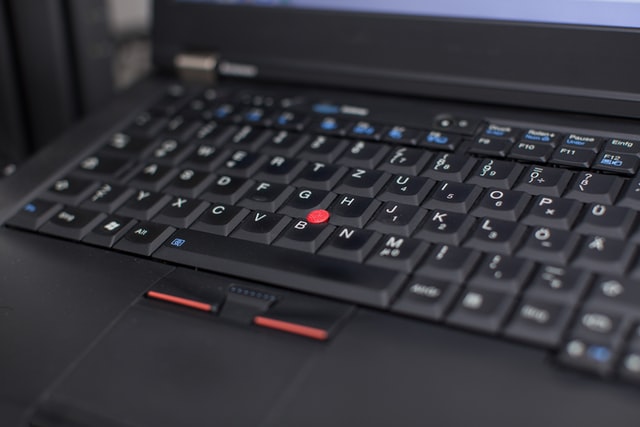






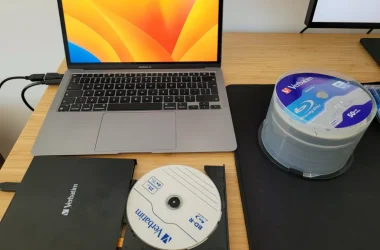


O “trackpoint” foi introduzido nos Laptop da IBM em 1992 e com passar dos tempos foi substituído pelos “touchpads”, mas a Lenovo tem modelo de laptop até 2021 com “trackpoint”.