Ready to mount your brand new display on the wall, but unsure about the wall bracket size? That’s where VESA mounts come in!
Wall mounts don’t have a one-size-fits-all formula. They come in many sizes and specifications like MIS-F or 300×300 sound like gibberish to most consumers.
In this fast-paced world, we don’t stop to think about small things. However, things as small as the screw holes behind your monitor display decide whether or not it’s going up on the wall.
In this article, we will explain what a VESA mount is, how to measure your monitor’s VESA size, and why does VESA matter.
Table of Contents
What is VESA?
VESA stands for Video Electronics Standards Association. It’s a group of about 300 companies that came in unison to establish certain standards in the consumer electronics industry. All major consumer electronics companies like HP, Dell, Acer, LG, Samsung, and Philips are members of VESA.
One VESA standard is the mounting hole pattern at the back of each monitor. It’s commonly known as FDMI (Flat Display Mounting Interface) or VESA MIS (Mounting Interface Standard).
How to Measure Your Monitor’s VESA Size?
You can find the VESA standard for your monitor in two ways: from the user manual or measuring the distance between the mounting holes.
Measure The Distance Between Mounting Holes
The easiest way to find your VESA size is by measuring the distances from the center of right and left mounting holes. VESA mounting is usually at the middle of the backside of your monitor.
Start by measuring the horizontal distance (center to center) from the screw holes, which gives you the horizontal measurement. Move on to measuring the vertical distance from the screw holes to get the vertical measurement.
Now that you have the two numbers, here’s how you measure the VESA standard:
VESA Standard = Horizontal Distance x Vertical Distance
If the horizontal measurement is 400mm and the vertical measurement is 200mm then your VESA size is 400×200. If you’re measuring in inches then convert to millimeters (1 inch = 25.44 mm).
User Manual
VESA information is typically printed on your monitor’s user manual. If you have the user manual on hand, look into it and get the VESA mount without having to measure the distance.
Another way to find VESA information is to enter your monitor’s model number on the manufacturer’s website. It will also show you all monitor specs including VESA information.
VESA Mount Standards
So far, it’s been easy. You take two measurements and voila! VESA measurement is here. Although, some manufacturers make you work a little harder for VESA values. You’ll often come across values like MIS-D, MIS-E, or MIS-F.
Don’t let the weird combination scare you. It’s just a way of representing certain hole patterns. Here’s what common variation of MIS standard means:
- MIS-B: 50×20 (for smaller screens of about 7.9”)
- MIS-C: 75×35 (for small screens of about 11.9”)
- MIS-D: 75×75 or 100×100 (for screens up to 23.9”)
- MIS-E: 200×100 (for screens up to 30.9”)
- MIS-F: various square VESA sizes from 200×200 to 1000×1000 (for screens above 31”)
Note: MIS-F includeslude a number to verify the specific size i.e. MIS-F 600 that represents 600×600 VESA pattern.
Why Does VESA Matter?
So far, we’ve only talked about VESA sizes, but you can also choose from a variety of wall mount types including flat, tilt, and turn.
Now you know everything you need to buy the right VESA mount for your monitor. It’s up to you now to find one that fits your needs. An informed customer makes the best purchase!




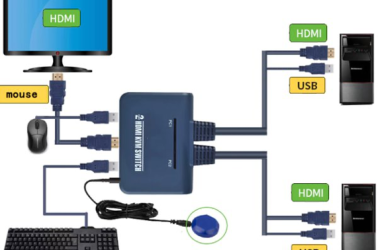
Thank you for this Information! I was dumbstruck as to what VESA was.