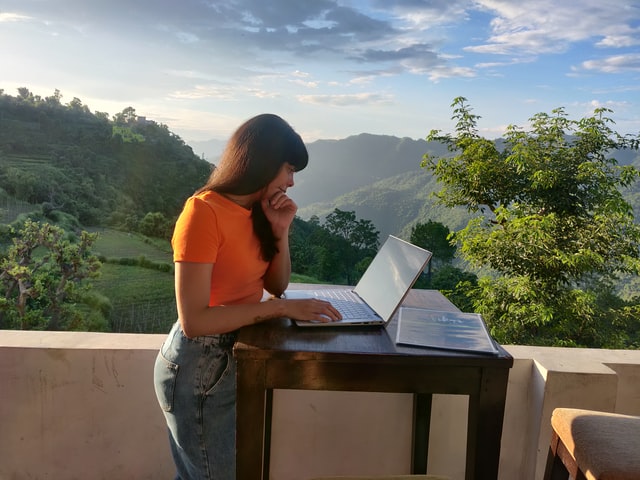Whether using your computer for work, play, or everyday tasks, you’ll benefit a lot from a second display. Buying a portable monitor is an excellent way to improve your productivity, especially when traveling a lot or working remotely.
There are times you find yourself stuck in a hotel room or at the Airport and decide to fire up your laptop. However, you’ll quickly realize that you have limited screen space to fit all of your windows. In that case, you can resort to either switch between multiple tabs or work with small, minimized windows.
Having a portable monitor allows you to have multiple windows open at once and no longer have to keep switching between tabs, which can boost your productivity while on the go.Unlike the massive desktop monitors that will probably need a power supply and also their robust stands, these potable monitors connect through a single USB-C cable providing a clean and clutter-free workspace. And with most manufactures innovating ways to produce thin and light models, you can have your portable monitor just about anywhere you want.
While there are a lot of small monitors out there, but not all qualify as a portable monitor. The best portable monitors are sold as such and feature distinctive features from the rest. Here is what to look for in a portable monitor:
Table of Contents
How to Choose a Portable Monitor
USB-C: One Port for Power and Display
The advent of Type-C connectivity has enabled manufacturers to develop real portable monitors. Most USB-C ports support both video and power over a single cable. With this, you don’t need to carry extra charging adapters and video cables for your monitor.
A USB-C portable monitor draws power and video from your laptop over a single cable. That allows you to stay productive wherever you are, especially in these tough times, where everyone is encouraged to work from home because of the COVID-19 crisis.
When shopping for a USB-C portable monitor, ensure the USB-C port on your laptop supports DisplayPort Alt Mode. DP Alt Mode allows your computer to send video signals via USB-C. Some monitors will enable you to connect via USB Type-A with DisplayLink if you don’t have a USB-C port.
Size
You don’t want to carry a large monitor behind your back for the sake of portability. The best portable monitor should weigh less than 3 pounds. That’s less weight to carry with most bags when traveling. In terms of size, a monitor between 12 and 17 inches is a good match, especially if using with a laptop.
IPS and TN Panel
Choosing the right panel type for your needs is critical when shopping for computer monitors. While most portable monitors in this roundup feature an IPS display, there are some with a TN panel. Twisted Nematic, TN, panels offer fast response times and higher refresh rates, making them perfect for gaming monitors.
However, TN panels don’t support wide color gamut and suffer from poor viewing angles. IPS panels provide excellent viewing angles and are ideal for color grading work. Thus, if looking for a monitor for content creation and color-accurate work, you’re better off with an IPS panel.
Resolution and Pixels Per Inch (PPI)
Choosing the right pixel-resolution for your portable monitor is very critical. Lower resolution monitors are mostly cheap but produce poor quality pictures and blurry text. With most portable monitors in the range of 15.6 inches, ensure to settle for a resolution not lower than Full HD 1920 x 1080.
A 15.6-inch full HD display has around 141 pixels per inch, which delivers very crisp text and sharp visuals. Getting the best pixel density on your monitor is essential, especially when working with text-based work like coding. Low PPI leads to blurry visuals, which means you will struggle reading the text on the screen leading to eye strain and fatigue.
Best USB-C Portable Monitors Compared
| Image | Product | Details | Check Price |
|---|---|---|---|
 | ASUS ZenScreen MB16AC | Display: 15.6", FHD, IPS, 60Hz, 220 nits. PPI: 141 Color Depth: 8-bit Ports: USB-C Kickstand: Yes Power Consumption: 8W | Check on Amazon |
 | Lenovo ThinkVision M14 | Display: 14", FHD, IPS, 60Hz, 300 nits. PPI: 157 Color Depth: 8-bit (6bit + FRC) Ports: USB-C (2) Kickstand: Yes Power Consumption: 7.5W | Check on Amazon |
 | Acer PM161Q | Display: 15.6", FHD, IPS, 60Hz, 250 nits. PPI: 141 Color Depth: 6-bit Ports: USB-C Kickstand: Yes Power Consumption: 12W | Check on Amazon |
 | UPERFECT 4K Computer Monitor | Display: 15.6", 4K, IPS, 60Hz, 300 nits. PPI: 282 Color Depth: 8-bit Ports: USB-C (2), HDMI, Mini DP. Kickstand: Yes Power Consumption: 24W | Check on Amazon |
 | Duex Pro Portable Monitor | Display: 12.5", FHD, IPS, 60Hz, 300 nits. PPI: 176 Color Depth: 6-bit Ports: USB-C Kickstand: Yes Power Consumption: 4.5W | Check on Amazon |
| G-Story 17.3 Inch Portable Monitor | Display: 17.3", QHD 1440p, TN, 120Hz, 300 nits. PPI: 127 Color Depth: 8-bit Ports: USB-C, HDMI (2) Kickstand: Yes Power Consumption: External adapter, 24W | Check on Amazon | |
 | Lepow Z1 Pro Computer Monitor | Display: 15.6", FHD, IPS, 60Hz, 300 nits. PPI: 141 Color Depth: 8-bit Ports: USB-C, Mini HDMI Kickstand: Yes Power Consumption: 10W | Check on Amazon |
 | C-FORCE Portable Monitor CF016xT | Display: 15.6", FHD, IPS, 144Hz, 300 nits. PPI: 141 Color Depth: 8-bit Ports: USB-C (2), Mini HDMI Kickstand: Yes Power Consumption: 45W | Check on Amazon |
1. ASUS ZenScreen MB16AC – Best Overall USB-C Portable Monitor
ASUS ZenScreen MB16AC is our choice for the best portable monitor. The monitor features a hybrid-signal solution and a lightweight build design, perfect for use on the go. It is compatible with most computers with USB Type-C or Type-A ports.
This portable monitor features a handy automatic screen orientation feature that switches the display to either landscape or portrait mode automatically depending on how you mount the monitor. While landscape mode is the commonly used orientation, the portrait mode comes handy when viewing long documents, mobile web pages, and books.
However, the auto-rotate function only works with Windows operating system and is not supported on Mac or Linux.Design
ZenScreen MB16AC features a sleek, thin ultraportable design ideal for use on the go. Weighing just 1.72 lbs (780 grams) and 8 mm thin, MB16AC ensures you remain productive wherever you go. The monitor fits in most travel bags, providing a second display for your presentations and work whenever you need it.
ZenScreen MB16AC also comes with a foldable smart case to protect it from dust and scratches. The foldable case doubles up as stand for the monitor, preventing the need to carry bulky stands and mounts. Alternatively, you can insert a pen in the pen hole in the bottom to prop the screen in either vertical or horizontal orientation.
Picture Quality
ZenScreen MB16AC comes with a 1920 x 1080 full HD resolution running on an IPS panel. The display provides sharp images and outstanding color accuracy regardless of where you’re sitting. MB16AC has around 141.21 pixels per inch (PPI), which produces crisp text excellent for text-based work such as coding.
ASUS Flicker-free technology ensures you can work for long hours without experiencing eye strain and fatigue. The monitor filters harmful blue light and prevents flicker for a more comfortable viewing experience.
Connectivity
ZenScreen MB16AC uses a single USB-C connection for both power and video transmission. However, if you don’t have a USB-C port, don’t fret, use the provided USB-C to USB Type-A adapter to connect via a USB Type-A port on your computer. Download and install DisplayLink drivers to use USB-Type A.
Ports
- 1 x USB-C
Asus ZenScreen MB16AC is an excellent portable monitor. It uses a single USB connection for both power and video, allowing you to power it using your laptop. It is lightweight and can fit it a backpack to use it on the go. ZenScreen MB16AC is ideal for programmers, creatives, daily productivity tasks, and casual gaming.
- Incredibly thin and lightweight
- Straightforward connectivity with single USB-C
- Wide viewing angles
- Various mounting options
- Dim brightness
2. Lenovo ThinkVision M14 – USB-C Portable Monitor for Business
Lenovo ThinkVision M14 is an excellent portable monitor for color-critical work. It’s reliable build quality, and sharp display makes it an excellent pick for use in the office.
Lenovo ThinkPads have, for a long time, been the best business laptops in the market. The ThinkVision mobile monitor follows suit with a beautiful, ergonomic design and plenty of ports to improve your productivity wherever you go.
Design
The monitor comes with a unique, ergonomic build design that offers a comfortable viewing experience with less distractions. It has a black unibody and a ThinkVision logo on the left side of the bottom bezel. However, the bezels are a bit thick when compared with other desktop monitors.
Lenovo ThinkVision M14 uses a distinctive type of stand that contains all the connectivity slots. It is a rigid, flat base that attaches to the monitor via a hinge. That allows for ergonomic adjustments as you can tilt the monitor to your preferred angle, just like you would with a laptop.
It has a USB-C port on either side, making it ideal for both right and left-handed users. A Kensington Lock Slot ensures your monitor remains secure when using it in high traffic areas such as coffee shops, classrooms, or during presentations. Like the ZenScreen MB16AC, ThinkVision M14 also comes with a sleeve for protection against scratches while on the go.
In terms of size, the monitor is incredibly thin at only 4.4 mm and weighs 570 grams (1.31 lbs). ThinkVision M14 is compatible with a 100 x 100mm VESA mounting pattern if you’re looking to use full-motion articulating arms or wall mount the monitor.
Picture Quality
ThinkVision M14 delivers sharp visuals on its Full HD (1920 x 1080) IPS display. It’s a 14-inch screen, so you get a higher 157 PPI for crisp text and images. With an IPS panel, you get uniform picture quality and accurate colors from different viewing angles.
Color reproduction is impressive. It covers 72 percent of NTSC color gamut with 8bit (6bit + FRC) support, providing around 16.7 possible colors. It’s not the best monitor for professional image and video editing, but it’s the best mobile option for color-critical work.
Connectivity
The monitor comes with two USB-C ports supporting power and DP Alt Mode. Connect the monitor to a USB-C laptop for both charging and secondary display via the same USB-C connection. There are buttons to adjust several settings, including brightness and low blue light, and a Kensington Lok Slot for security.
Ports
- 2 x USB-C
- 1 x Kensington lock slot
With its unmatched ergonomics and impressive color fidelity, Lenovo ThinkVision M14 is the perfect choice or business and personal use. You can adjust the monitor to your different angles for a convenient viewing experience. It is incredibly lightweight, so carrying it around isn’t a problem. The ThinkVision M14 is an ideal choice for businesses and enthusiasts.
- Two USB-C ports with 65W power delivery
- Ergonomic design with tilt and height adjustment
- Sharp visuals
- Thin and light
- Impressive color performance
- USB-C connectivity only.
3. Acer PM161Q – Cheapest USB-C Portable Monitor
Portable monitors don’t have to cost you a fortune. Acer PM161Q monitor comes with an ultraportable design and a single USB-C connection for both power and video at an unbeatable price.
With most established brands like Asus and Lenovo providing excellent portable monitors at a premium price, Acer’s monitor is available for a lot less, yet offers impressive specs for use on the go. It’s an excellent monitor to carry to your classroom or meeting for dual presentations, or staying productive while traveling.
Design
Acer PM161Q features a portable and versatile design. It is very lightweight at 970 grams (2.1 lbs) and 0.79 inches thin; you can carry the monitor with your laptop backpack and enjoy more screen real estate on the go. While it has a small desk footprint, support for VESA mounts would have been better.
However, the Acer PM161Q still has thick and noticeable bezels, which may be distracting for some users.The monitor comes with a built-in kickstand and a protective sleeve to keep it safe when not in use. The kickstand offers some ergonomics with 15 to 35 degrees tilt adjustment for the best presentation position and comfortable viewing.
Picture Quality
Acer PM161Q comes with a 15.6-inch Full HD (1920 x 1080) display running on an IPS panel. The IPS panel ensures dramatic colors and wide viewing angles up to 170 degrees. Full HD resolution delivers sharp details and clear text, excellent for work and play. Within movies, coding, and daily productivity tasks, work great on this monitor.
Acer PM161Q is not the best for competitive gaming, but with 60Hz and 7ms response time, you can get excellent experience with casual gaming. The monitor comes with Acer VisionCare, which includes flicker-less, blue-light filter, ComfyView, and low-diming to provide a comfortable viewing experience for long hours and prevent eye strain and fatigue.
Connectivity
The Acer PM161Q portable monitor comes with a single USB-C connection for quick connectivity while on the go. It draws power from the host laptop via the same USB-C cable for video. The single-cable connectivity offers more convenience while traveling, as you can always use a second display without the need for extra power adapters.
To avoid compatibility problems, make sure to use a laptop or desktop that supports power delivery and DisplayPort Alt Mode over USB-C. When connecting your smartphone, ensure to supply power to the monitor via the MicroUSB port.
Ports
- 1 x USB-C
- 1 x Micro USB
Acer PM161Q portable is an excellent choice if you’re on a budget. It has a lightweight design for portability and plug-and-play connectivity. Included kickstand supports some adjustment for comfortable viewing while Acer VisionCare protects your vision from strain and glare. While you’ll have to make some compromises on the color performance, Acer PM161Q is an excellent secondary monitor for work and home use.
- Reasonable price
- A single USB-C cable connection
- Lightweight and compact design best for traveling
- Built-in kickstand with tilt adjustment
- Poor color performance
- Dim display
4. UPERFECT 4K Computer Monitor – Best 4K Portable Monitor with USB-C
UPERFECT 4K Computer Monitor is an exceptional portable monitor for work and gaming. It features a sharp 4K display with superior color reproduction and impressive gaming features, including AMD FreeSync.
Having a secondary mobile display that you can trust for your critical color editing work ensure you stay productive just about anywhere. The Uperfect 4K monitor not only ticks in portability, but has the best panel for color grading work and competitive gaming. The monitor includes other video ports for connecting different video sources.
Design
UPERFECT 4K Computer Monitor features outstandingly thin bezels than the other portable monitors in this roundup. With up to 95 percent screen ratio, you get more viewable space to let focus on the picture. It sports a CNC aluminum alloy build with a black finishing giving it a beautiful, premium look. It’s portable at 1.9 pounds, making it ideal for use on the go.
The monitor comes with a smart leather stand case that you can fold at different positions for the best viewing angles. The case covers the monitor fully to protect it from scratches and dust when not in use or during traveling. An additional pen hole at the bottom left lets you prop the monitor to use it in either landscape or portrait mode.
Picture Quality
UPERFECT 4K Computer Monitor comes with 3840 x 2160 pixel-resolution delivering sharp and vibrant visuals. It has an IPS panel that offers wide viewing angles up to 178 degrees and uniform picture quality. 4K resolution in a 15.6-inch screen has higher pixel density, which produces sharp text and images, allowing you to experience a full range of details.
The monitor covers 72 percent NTSC and 100 percent sRGB color gamut, making it a winning choice for creatives and photographers. While the panel supports HDR, the 300-nit brightness isn’t good enough to deliver the best HDR experience.
Gaming on the monitor is impressive. It supports AMD FreeSync for a smooth gaming experience with no screen tearing. The panel has 4ms response time excellent for fast-paced and competitive gaming. While it only supports 60Hz refresh rate, it’s still an excellent monitor for gaming on the go.
Connectivity
UPERFECT 4K Computer Monitor comes with an excellent selection of ports. Onboard you’ll get a USB-C port, with 100W power delivery and DP Alt Mode, standard HDMI, mini DisplayPort, and a headphone jack. There is an additional USB-C that plugs to the provided power adapter when using video sources with less or no power delivery.
With HDMI port, you can use the monitor with other devices, including Xbox, PlayStation, Nintendo Switch, and other video sources. With a protective blue light protector film, you can play games on the monitor for hours without experiencing eye strain or fatigue.
Ports
- 2 x USB-C
- 1 x HDMI
- 1 x Mini DP
An excellent 4K monitor to take wherever you go to stay productive. It provides sharp visuals with accurate colors perfect for color-grading work. Thanks to FreeSync, you get a smooth gaming experience with no tearing. UPERFECT 4K Computer Monitor also includes a variety of ports that allows you to connect different devices. While it is expensive than the other monitors, it provides excellent value worth the price.
- Incredibly sharp visuals
- Excellent color reproduction
- Supports FreeSync for tear-free gaming
- Plenty of ports
- VESA mountable
- Still lower brightness for HDR
5. Duex Pro Portable Monitor – Best USB-C Portable Monitor for Travel
Duex Pro Portable Monitor is the best option if you’re traveling a lot and working on the go. It comes with an innovative design that appeals to people who work on multiple monitors.
The Duex Pro Portable Monitor looks to replicate a dual monitor setup just like in most desktop setups. Only this time you get to the take the whole set up wherever you go. The innovative design of the Duex Pro ensures you don’t need extra mounts or power adapters to carry around.
Design
Duex Pro attaches to the back of a laptop using several magnetic adhesives. You can then slide the DUEX Pro’s screen out for a dual monitor setup. With this, you can carry the whole set with your laptop bag and ensure you have a second display to improve your productivity wherever you are.
In terms of size, Duex Pro measures 0.43 inches thin and weighs 1.8 pounds. Combine it with an ultraportable USB-C laptop and have your dual monitor setup along when traveling. The casing is made from PC ABS plastic and has a matte black finish to complement its stylish design.
The monitor comes with an optional kickstand should you want to use the screen as a standalone monitor for a more comfortable viewing experience. However, you can still purchase the Duex Pro monitor only without the kickstand.
Picture Quality
The display is a 12.5-inch Full HD resolution running on an IPS panel. It has around 176 PPI, which delivers sharp text perfect for programmers, writing, and daily office tasks. With an IPS panel, you get wide viewing angles and accurate colors for excellent picture quality.
Duex Pro Portable Monitor has a peak brightness of 300 nits and features an anti-glare coating to prevent eye strain. There is an additional button on the monitor to control the brightness level easily. Like most portable monitors, Duex Pro supports portrait mode and automatically switches the display to match the orientation.
Connectivity
Duex Pro comes with a single USB-C port for both power and video. The monitor comes with an additional USB Type-C to Type-A adapter for use with non-USB-C laptops. When using the Type-A port, make sure to download and install DisplayLink drivers.
Ports
- 1 x USB-C
Duex Pro has got it all covered for all your travel and remote productivity needs. The monitor is very convenient and can improve your efficiency to a great extent. It eliminates the need for extra space to mount a secondary portable monitor and carry additional power adapters. By simply sliding in and out, you can have a dual monitor setup wherever you need it. It is an excellent solution for students and professionals working on the go.
- Convenient design perfect for traveling
- Single USB-C connection
- Adjustable for comfortable viewing position
- Crisp and sharp display
- Optional kickstand included
- Does not work with Lenovo ThinkPad X1
6. G-Story 17.3 Inch Portable Monitor – USB-C Portable Monitor for Gaming
G-STORY 17.3-inch portable monitor offers excellent specs for gaming, including 1ms response time and AMD FreeSync. It is a lightweight monitor perfect for playing games on the go and also accomplishing office productivity tasks.
Competitive gaming requires a responsive panel for the best experience or prepare to suffer from input lag, ghosting, and screen tearing. G-Story portable monitor provides all the specs you need for smooth gameplay, whether playing PC or console games.
Design
G-Story 17.3-inch portable monitor features a rigid design with thin bezels. It has a space grey finish with the G-Story logo engraved on the bottom bezel. However, at 3.48 pounds, the monitor is a bit heavier than the other portable monitors featured in this review.
A unique, rugged cover protects the monitor from scratches and damages while on the go. G-Story provides an additional attachment to prop the monitor to your preferred position. However, you can only use the stand after removing the cover; the two can’t be used at the same time, which may be a drawback for most people.
Picture Quality
This monitor comes with a QHD, 2560 x 1440, pixel-resolution providing clear, and vibrant visuals. It uses a TN panel, which isn’t the best for color and viewing angles, but it delivers 1 ms fast response times and up to 120Hz refresh rate. The monitor supports HDR for deep blacks and brighter whites for true-to-life images.
However, while this is an HDR monitor, you won’t really notice the difference, especially during playing games because it does not get bright enough.
The G-Story 17.3-inch portable monitor covers 100 percent sRGB color gamut delivering around 16.7 million colors for vibrant images. However, the TN panel isn’t the best professional image and video editing. The biggest strength of the monitor, however, is the gaming performance.
Connectivity
The monitor comes with a USB-C and HDMI ports for video. But it does have some limitations. It does not power via USB-C, which means you have to carry an AC power adapter when traveling and have access to a power source. Other ports include a headphone jack and a USB slot.
Ports
- 1 x USB-C (No power pass-through)
- 2 x HDMI
- 1 x Headphone jack
- 1 x USB 2.0 (No power pass-through)
G-STORY 17.3-inch portable monitor is a perfect gaming monitor with responsive screen and adaptive-sync technology. It features a robust and rugged build quality that makes it good for use on the field, but the limitation is that you’ll need an AC power source. Otherwise, this is an excellent gaming monitor. The 120Hz at 1440p is a win for most gamers looking to play games while traveling a lot.
- Responsive screen with less input lag
- Supports AMD FreeSync
- Crisp display
- A stand and rugged cover included
- More connectivity options
- Not USB-C powered
- Dim brightness
7. Lepow Z1 Pro Computer Monitor – Best USB-C Portable Monitor for MacBook Pro
Lepow Z1 Portable Monitor is a very lightweight and affordable monitor, perfect for MacBook Pro. It’s USB-C powered and does not require any driver installation. You can also connect other devices such as game consoles via the mini HDMI port.
The significant strengths of the Lepow Z1 Pro portable monitor include its minimalist, adaptable design and USB-C plug-and-play connection for both Mac and PC.Design
The monitor has a small footprint measuring only 1.7 lbs and 0.34 inches thin. It occupies less desk space and does not feel heavy in a backpack, making it an excellent pick for use on the go. With a night blue finish, the monitor looks stylish and elegant, while its minimalist design leaves your workstation clean and aesthetically pleasing.
Lepow Z1 Portable Monitor comes with a smart stand cover that protects it from scratches and dust. The cover folds at different positions creating a stable, adaptable stand for the monitor. With a single USB connection for power and display, the Lepow monitor ensures you work on a clutter-free desk.
Picture Quality
Lepow Z1 Pro with a 15.6-inch full HD monitor with an IPS panel. It offers vivid images and clear text with up to 141 pixels per inch. With an IPS panel, the monitor provides impressive picture quality and accurate colors no matter where angle you’re sitting.
The monitor supports 72 percent NTSC color gamut providing up to 16.7 million colors for vibrant images. It has an HDR mode that blackens the darker sections of the picture without exposing the whites for realistic visuals and scenes. However, with 300-nit brightness, you won’t notice significant differences between HDR and standard modes.
Lepow includes a protective film on the screen to filter harmful blue light preventing fatigue and eye damage. The monitor also features an excellent rotate option, which sets the display to landscape or portrait mode, depending on your needs.
Connectivity
Lepow Z1 Pro portable monitor comes with a single USB-C port and a mini HDMI for video. The USB-C port supports both power and video pass-through, allowing you to use a single connection from the MacBook Pro or host PC. There is an additional 3.5mm audio output jack if you don’t want to use the built-in dual speakers.
Ports
- 1 x USB-C
- 1 x mini HDMI
- 1 x 3.5 Audio Out
If you’re looking for a portable display for your MacBook, look no further than the Lepow Z1 Pro computer monitor. The monitor sports a minimalist design with an adjustable cover for comfortable viewing. It works with a single USB-C connection for your MacBook supplying both power and video signals. The monitor works with other Windows PCs with a USB-C port and HDMI sources. Lepow Z1 Pro wins in portability and makes your desk looks beautiful and professional.
- Minimalist and lightweight design
- Included cover provides different mounting positions
- Crisp and sharp display
- Uses USB-C for both power and video
- Adapts to landscape and portrait modes
- Dim brightness
- A space grey finish would complement the MacBook Pro well
8. C-FORCE Portable Monitor CF016xT – Portable Touch Screen Monitor with USB-C
C-Force combines portability with a 10-point capacitive touch screen for the best experience on the go. It’s a light, ultraportable monitor that relies on USB-C connection for power and display.
Touch screen monitors offer an exciting way to interact with your laptop or desktop. Unlike using a keyboard and mouse/trackpad, touch screen provides a quick and intuitive way to navigate through different apps and windows on your computer. The C-Force portable monitor offers a secondary touchscreen display for your laptop for improved efficiency wherever you are.
Design
The C-FORCE portable monitor comes with a simple design featuring thin bezels and a black unibody. It is lightweight at 2.18 lbs and measures 0.19 inches thick. The monitor also comes with a stand cover that protects the monitor from damage and folds to prop the monitor at different positions, ideal for typing, reading, or watching movies.
Picture Quality
C-FORCE portable monitor features a 15.6-inch full HD display running on an IPS panel. The touchscreen offers sharp and vibrant visuals with wide viewing angles. It supports 8-bit color depth with up to 16.7 million possible colors, which makes for a decent panel for image and video editing.
The only drawback with the C-FORCE portable monitor is that the touch function is not supported on macOS.Playing games on the C-FORCE portable monitor is impressive. The monitor supports AMD’s FreeSync for a tear-free gaming experience and up to 144Hz refresh rate. With 5ms response time, the panel offers low input lag and little to no ghosting. If you want to enjoy smooth HDR gaming, the C-Force portable monitor is ready for you.
Connectivity
The monitor comes with two USB-C ports, full-featured for power, video, and data, and a mini HDMI for connecting other video sources. When using a USB-C laptop, you only need one USB-C connection. However, for HDMI sources, such as Xbox One, you need to connect a USB-C cable or adapter for power.
An additional 3.5mm headphone jack allows you to connect external speakers if you want more sound quality than the built-in speakers. The monitor ships with a Type-C cable and a mini-HDMI to HDMI cable for connection non-USB-C computers and gaming consoles, amongst other devices.
Ports
- 2 x USB-C
- 1 x mini HDMI
- 1 x 3.5mm Audio Out
The C-FORCE monitor is an excellent secondary touchscreen display for portability needs. It comes with a full-featured USB-C connection allowing you to power the monitor using a compatible laptop or desktop. The monitor works with other devices, including consoles and USB-C phones, taking full advantage of the touch screen display. The C-Force portable monitor is an excellent display for work and play if you’re looking to unlock new levels of productivity.
- Responsive touchscreen
- Thin build design
- Higher 144Hz refresh rate with FreeSync
- Excellent color performance
- Touchscreen does not work for Mac.