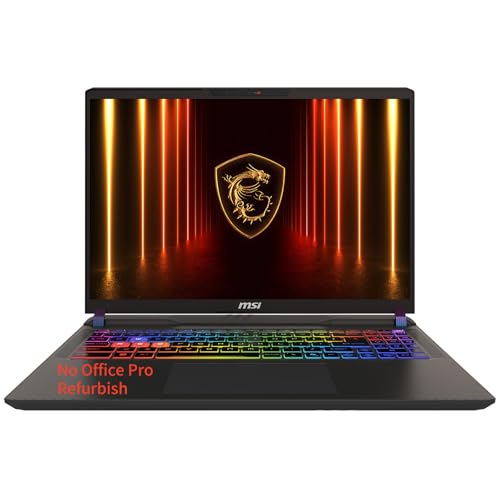Forget double the performance, Thunderbolt 5 is powering 2025 laptops into a new era, delivering up to three times the bandwidth for the ultimate connection.
The era of compromise is over. With blazing-fast data, 240W charging, and multi-monitor support, Thunderbolt 5 on your laptop redefines how you create and game.
Table of Contents
If you haven’t yet read about Thunderbolt 5, here is a quick recap.
Thunderbolt 5 offers:
- 80 Gbps of bi-directional data, which enables super-fast transfer to and from SSDs
- 120 Gbps unidirectional data when you hook up multiple high-resolution displays
- 64 Gbps PCIe Gen 4 x4 tunneling
- Up to 240W Power Delivery to charge a high-capacity laptop or power other demanding hardware. Interestingly, Thunderbolt 5’s minimum Power Delivery is 140W.
- Support for dual 8K@60Hz or single 8K@144Hz (with DSC compression). Of course, you can connect multiple monitors in different combinations (discussed later).
And this is just a list of what’s new. Thunderbolt 5, like its predecessor, uses USB-C, is backward compatible, supports daisy chaining, and still features wake-from-sleep and Vt-DMA protection.
By now, you would’ve realized that Thunderbolt 5 offers significant improvements over previous generations. These upgrades are perfect for gamers, creators, and professionals who run multi-monitor setups or move massive amounts of data. Therefore, you’ll notice that most Thunderbolt 5 laptops on the market cater to their needs.
Gaming Laptops With Thunderbolt 5
These Thunderbolt 5 gaming laptops feature high-end specifications, including discrete GPUs, excellent thermal infrastructure, and a high-resolution screen with high refresh rates capable of bright and lifelike color representation.
And if your workflows involve design, manufacturing, AI development, or other performance-intensive tasks, a high-end business laptop or mobile workstation might be a better fit for your needs.
Last update on 2026-02-12 at 03:50 UTC / Affiliate links / Images from Amazon Product Advertising API / DetailsProduct prices and availability are accurate as of the date/time indicated and are subject to change. Any price and availability information displayed on [relevant Amazon Site(s), as applicable] at the time of purchase will apply to the purchase of this product.)
| Legion 9i Gen 10 (18″ Intel) Gaming Laptop | https://www.lenovo.com/us/en/p/laptops/legion-laptops/legion-9-series/legion-9i-gen-10-18-inch-intel/len101g0043 |
Business Thunderbolt 5 Laptops
These laptops also offer high-end specifications and a discrete GPU, but are paired with NPUs that are capable of tens of trillions of operations per second (TOPS). They are ideal for demanding business workflows and ideal for professionals who rely on Thunderbolt 5 to boost productivity.
| Dell Pro Max 16 Premium Laptop | https://www.dell.com/en-us/shop/dell-laptops/dell-pro-max-16-premium-laptop/spd/dell-pro-max-ma16250-laptop |
| ThinkPad P16 Gen 3 | https://www.lenovo.com/us/en/p/laptops/thinkpad/thinkpadp/lenovo-thinkpad-p16-gen-3-16-inch-intel-mobile-workstation/len101t0147 |
| HP ZBook Fury G1i 16 Mobile Workstation | https://www.hp.com/us-en/shop/pdp/hp-zbook-fury-g1i-16-inch-mobile-workstation-pc-wolf-pro-security-edition-p-c3fk6ua-aba-1 |
Apple Laptops with Thunderbolt 5
At the time of writing this article, there are are no Thunderbolt 5 laptops from apple. This will surely change with the new M5 chip rumored to be launched by the end of 2025.
BONUS: Thunderbolt 5 eGPUs
TB5 eGPUS are a Game Changer! Having said that, if you are a business professional by day and a gamer by night, you’ll want to consider a Thunderbolt 5 eGPU.
Thunderbolt 5 offers 64 Gbps PCIe data tunnelling, thus allowing you to use high-end GPUs to power even the most demanding games. Until Thunderbolt 5 arrived, many laptop gamers used OCuLink for high-speed PCIe connections because Thunderbolt 4 could only handle 32 Gbps of PCIe data.
While quick, OCuLink is an inconvenient solution as most laptops don’t offer OCuLink ports. This meant that, except for tinkerers, most gamers had to make do with eGPUs via a Thunderbolt 4 port.
Now, gamers can use high-end desktop-class GPUs and conveniently hook them up to their Thunderbolt 5 laptops to get the most immersive gaming experience.
Last update on 2026-02-12 at 08:48 UTC / Affiliate links / Images from Amazon Product Advertising API / DetailsProduct prices and availability are accurate as of the date/time indicated and are subject to change. Any price and availability information displayed on [relevant Amazon Site(s), as applicable] at the time of purchase will apply to the purchase of this product.)
| ROG XG Station 3 | https://rog.asus.com/external-graphic-docks/rog-xg-station3-tb5/ |
| ASUS ROG XG Mobile (2025) | https://rog.asus.com/external-graphic-docks/rog-xg-mobile-2025/spec/ |
| GIGABYTE AORUS RTX 5060 Ti AI BOX | https://www.gigabyte.com/Graphics-Card/GV-N506TIXEB-16GD |
| SPARKLE Studio-G 850 Ultra | https://www.sparkle.com.tw/en/products/view/1d7f7d0d0020 |
How Does Thunderbolt 5 Do it (Protocols)?
Speed (PAM-3)
Thunderbolt 5 isn’t just faster, it’s smarter. To hit a blazing 80 Gbps (and even 120 Gbps with Bandwidth Boost), Intel had to rethink how data moves through those tiny copper wires. Enter PAM-3 signaling, the secret sauce behind Thunderbolt 5’s speed leap.
In older Thunderbolt versions, data was sent using PAM-2, short for “Pulse Amplitude Modulation with 2 levels.” Think of it like flipping a light switch: on or off, 1 or 0. It’s simple and reliable, but it only lets you send one bit per clock cycle per wire pair.
PAM-3, on the other hand, adds a third brightness level: −1, 0, and +1. That extra state lets Thunderbolt 5 squeeze 1.5 bits per cycle instead of just 1, giving a 50% boost in data density without needing thicker or more power-hungry cables.
Combine that with Thunderbolt 5’s smarter lane allocation, where it can dynamically split its four lanes between data and video, and you get a flexible, high-bandwidth pipeline that’s ideal for everything from eGPUs to multi-8K monitors.
The best part? You don’t need to buy fancy optical cables or external boosters. Thunderbolt 5 keeps its speed edge using standard copper wires, just with far more efficient signaling.
PAM-3 is the quiet genius inside Thunderbolt 5, making it the fastest, most versatile cable connection ever built for laptops and desktops alike.
Greater Video Support (DisplayPort v2.1)
Thunderbolt 5 isn’t just about faster data speeds; it’s also a visual beast. Thanks to its integration with DisplayPort 2.1, it can now handle the kind of multi-monitor setups that demand full-blown desktops and discrete GPUs.
DisplayPort 2.1 delivers a massive jump in display bandwidth, up to 80 Gbps over four data lanes or 120 Gbps with Bandwidth Boost in Thunderbolt 5’s asymmetric mode. That means Thunderbolt 5 can push out two full 8K monitors at 60 Hz or three 4K monitors at 144 Hz, all through a single compact USB-C-style port.
Older standards like DisplayPort 1.4 and Thunderbolt 4 were great for 4K productivity setups, but hit their limits when you wanted higher refresh rates or ultra-high-resolution displays. DisplayPort 2.1 changes that, unlocking support for UHBR 20 signaling (Ultra-High Bit Rate 20), effectively doubling the throughput per lane compared to the previous generation.
Below are some common monitor configurations that Thunderbolt 5 supports.
| Single Monitor Setup | |||
| Resolution | Refresh Rate | Compression | Mode |
| 8K (7680 × 4320) | 60 Hz | No (Native) | Bandwidth Boost |
| 8K (7680 × 4320) | 144 Hz | With DSC | Bandwidth Boost |
| 6K (6016 × 3384) | 120 Hz | With DSC | Normal (80 Gbps) |
| 4K (3840 × 2160) | 240 Hz | No | Normal (80 Gbps) |
| 4K (3840 × 2160) | 480 Hz | With DSC | Bandwidth Boost |
| Dual Monitor Setup | |||
| Configuration | Refresh Rate | Compression | Mode |
| Dual 8K | 60 Hz | With DSC | Bandwidth Boost |
| Dual 4K | 144 Hz | No | Normal (80 Gbps) |
| Dual 4K | 240 Hz | With DSC | Bandwidth Boost |
| Triple Monitor Setup | |||
| Configuration | Refresh Rate | Compression | Mode |
| Triple 4K | 144 Hz | With DSC | Bandwidth Boost |
| Triple 4K | 60 Hz | No | Normal (80 Gbps) |
Thunderbolt 5 essentially supports any combination of displays achievable through DisplayPort 2.1 UHBR20, as long as total video bandwidth doesn’t exceed ~120 Gbps in one direction.
Power Delivery (USB PD 3.1 EPR)
Thunderbolt 5 uses USB Power Delivery 3.1 Extended Power Range. It’s the latest evolution of the USB charging standard, and it’s all about delivering more power, safely, and universally using the same USB-C port we already use for everything else.
USB-PD 3.1 raises the ceiling from 100 watts to a whopping 240 watts of charging power. Instead of topping out at 20V, EPR introduces new fixed levels at 28V, 36V, and an impressive 48V (all at 5A).
That’s enough to power gaming laptops, large monitors, or even compact desktop PCs, all through a single reversible cable.
But it’s not just about brute force. The magic lies in smart power negotiation. Your charger and device talk to each other, automatically picking the safest and most efficient voltage and current combination. Whether it’s a phone sipping 18 W or a workstation demanding 200 W, USB-PD 3.1 adjusts on the fly.
And because it’s backward compatible, your existing USB-PD chargers still work just fine.
USB4 v2
USB4 v2 is the foundation upon which Thunderbolt 5 is built. They both use PAM-3 signaling and offer 80 Gbps bi-directional data transfer speed. But Thunderbolt 5 goes a step further with Bandwidth Boost and offers 120 Gbps unidirectional data when video setups get demanding.
While USB4 v2 gives broad guidelines, Thunderbolt 5 ensures compliance and offers guarantees, and adds its own features. Apart from Bandwidth Boost, Thunderbolt 5 also supports daisy chaining, which USB4 v2 does not.
Despite the difference between USB4 v2 and Thunderbolt 5, their interface will be limited to the shared standard.
Conclusion
Thunderbolt 5’s blazing speeds and advanced capabilities mainly cater to high-performance tasks like gaming, 3D rendering, and professional workflows.
Ultrabooks, thin-and-lights, 2-in-1s, and everyday laptops prioritize portability, battery life, and cost over peak bandwidth. Typical ultrabook or everyday laptop users rarely need the extreme bandwidth of Thunderbolt 5. Web browsing, office apps, and media streaming don’t benefit from 80 Gbps speeds, so including it offers little practical advantage.
At the same time, the Thunderbolt 5 ecosystem is expanding rapidly. High-speed eGPUs, docking stations, NVMe SSDs, and specialized cables are already available, letting users fully tap into the port’s potential.
Thus, for professionals and enthusiasts eager to adopt the technology early and willing to pay a premium, now is the perfect time to upgrade.
This post includes affiliate links, for which we may earn a commission at no extra cost to you should you make a purchase using our links. As an Amazon Associate, we can earn from qualifying purchases. Learn more.