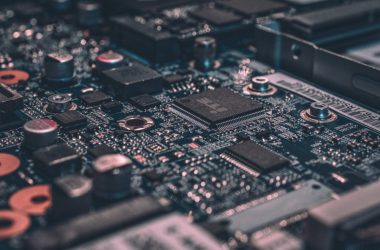Technology is at its best when its use seems completely natural. We are so accustomed to browsing websites, reading books, and PDF files, and A4-sized documents in a vertical orientation, that (for many people) viewing such content on a popular (read 16:9 aspect ratio) laptop seems tedious.
If you frequently read on your laptop, a computer with a 3:2 aspect ratio will be ideal for your needs.
A laptop with a 3:2 aspect ratio gets you a screen with considerably more vertical space compared to laptops with a 16:9 aspect ratio. Think of it as getting a taller window into your work.
More lines of code, more rows in your spreadsheet, more paragraphs on your screen before you need to scroll. That translates to less scrolling, fewer breaks in concentration, and more time in the flow of work.
Keeping in mind the need for greater productivity, laptop manufacturers pack their devices with mid-tier and high-end specifications to cater to even the most demanding workflows. Thus, you’ll find such laptops with powerful processors, plenty of RAM, and top-notch connectivity options to handle workloads ranging from extensive coding to data crunching.
But the 3:2 aspect ratio has limitations. For instance, it’s not the ideal screen to watch videos on. Most video content is best suited for the 16:9 aspect ratio, but if you watch it on a 3:2, you’ll experience letterboxing (image below). Basically, these are black bars that appear above and below the image to fit it on the screen.
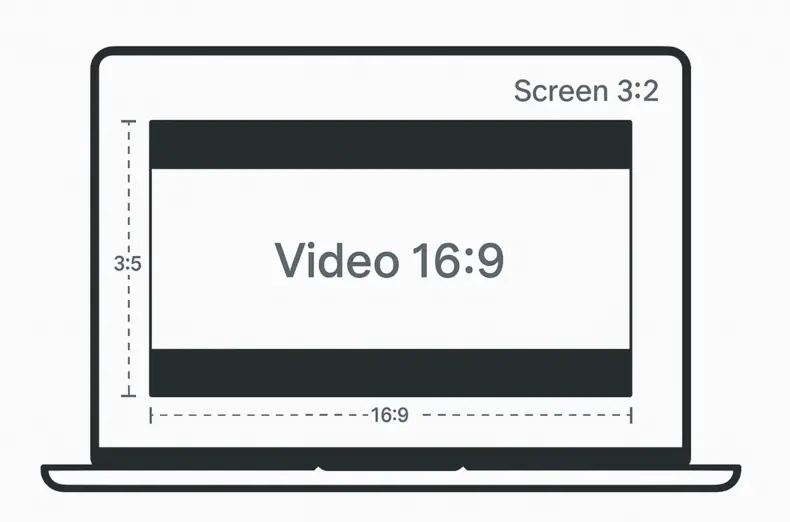
Unfortunately, that’s not the only challenge. Over the last several years, laptops with this aspect ratio have become unpopular. This is largely because of two reasons.
- Manufacturers find it costlier to produce a screen with a 3:2 aspect ratio;
- Consumer demand has shifted to screens offering a 16:10 aspect ratio, as it combines the advantages of a 3:2 and 16:9 screen.
Keeping in mind the shrinking SKUs, not only have we compiled a list of the current laptops, but in this guide, we will also feature a section for the previous generation of laptops that you can still get your hands on. And we’ll also list some of the best 3:2 aspect ratio laptops of the past in case you find a good deal on a pre-owned unit.
Table of Contents
Laptops with 3:2 Aspect Ratio Screens in 2025
| Image | Product | Details | Check Price |
|---|---|---|---|
 | Microsoft Surface Laptop (2024)- Intel | Size, Resolution: 13.8-inch PixelSense Flow LCD, 2304x1536 Processor: Intel Core Ultra 7 268V Storage: 1TB SSD RAM: 32GB DDR5 Ports: 2x USB-C (USB4/Thunderbolt 4) 1x USB-A 3.1 Gen 1 1x 3.5mm audio 1x Surface Connect Battery Life: 12 hours Wi-Fi: Wi-Fi 7 Weight: 2.97 lbs | Check on Amazon |
 | Microsoft Surface Laptop (2024)- Snapdragon | Size, Resolution: 15-inch PixelSense Flow LCD, 2496x1664 Processor: Snapdragon X Elite Storage: 1TB SSD RAM: 32GB DDR5 Ports: 2x USB-C (USB4/Thunderbolt 4) 1x USB-A 3.1 Gen 1 1x Media Card Reader 1x 3.5mm audio 1x Surface Connect Battery Life: 15 hours Wi-Fi: Wi-Fi 7 Weight: 3.67 lbs | Check on Amazon |
| Framework Laptop 13 | Size, Resolution: 13.5-inch, 2256x1604 or 2880x1920 Processor: Intel Core Ultra Series or AMD Ryzen Series Storage: Up to 8 TB SSD RAM: Up to 96 GB DDR5 Ports: Four Expansion Slots for: USB-C (USB4/Thunderbolt 4) USB-A Gen 2 HDMI v2.0 DisplayPort SD Card Reader | Check on Framework | |
| ThinkBook 13x Gen 4 | Size, Resolution: 13.5-inch IPS, 2880x1920 Processor: Intel Core Ultra 5 125H Storage: 512 GB SSD RAM: Up to 16 GB DDR5 Ports: 3x USB-C (USB4/Thunderbolt 4) Battery Life: 74 Whr Wi-Fi Version: Wi-Fi 6E Weight: 2.7 lbs | Check on Lenovo | |
| HUAWEI MateBook X Pro | Size, Resolution: 14.2-inch OLED, 3120x2080 Processor: Intel Core Ultra 7 Storage: up to 2 TB SSD RAM: up to 32 GB DDR5 Ports: 2x Thunderbolt 4 1x USB-C Battery Life/Capacity: 70Whr Wi-Fi Version: Wi-Fi 6E Weight: 2.16 lbs | Check on HUAWEI | |
| HUAWEI MateBook 14 Core Ultra | Size, Resolution: 14.2-inch OLED, 2880x1920 Processor: Intel Core Ultra 5 Storage: Up to 1TB RAM: 16 GB DDR5 Ports: 1x USB-C (data, charging, and DisplayPort) 2x USB-A 3.2 Gen 1 1x HDMI 1x 3.5mm audio Battery Life: 70 Whr Wi-Fi Version: Wi-Fi 6 Weight: 2.88 lbs | Check on Amazon UK | |
 | Microsoft Surface Pro - Snapdragon | Size, Resolution: 13-inch IPS, 2880x1920 Processor: Snapdragon X Plus Storage: 512 GB RAM: 16GB DDR5 Ports: 2x USB-C (USB4/Thunderbolt 4) 1x Surface Pro Keyboard SD Card Reader Battery Life: NOT AVAILABLE Wi-Fi Version: Wi-Fi 7 Weight: 2.86 lbs | Check on Amazon |
| Lenovo ThinkPad X12 Gen 2 | Size, Resolution: 12.3-inch IPS, 1920x1280 Processor: Intel Core Ultra 7 164U Storage: 512 GB SSD RAM: 32 GB DDR5 Ports: 1x Thunderbolt 4 1x USB-C 3.2 Gen 2 1x 3.2mm audio Battery Life: 42 Whr Wi-Fi Version: Wi-Fi 6E Weight: 2.4 lbs | Check on B&H | |
 | HP Spectre x360 | Size, Resolution: 13.5-inch OLED, 3000x2000 Processor: Intel Core i7-1355U Storage: 1TB SSD RAM: 16GB DDR4 Ports: 2x USB-C Thunderbolt 4/USB4 1x USB-A 3.2 Gen 1 1x HDMI v2.0 1x 3.5mm audio Battery Life: 8 hours/66 Whr Wi-Fi Version: Wi-Fi 6E Weight: 3.01 lbs | Check on Amazon |
1. Microsoft Surface Laptop With Intel – Our Pick
Microsoft’s Surface Laptop is a powerhouse of computing, ideal for business users who have demanding workflows. It combines immense performance-oriented specifications with a compact design, allowing you to complete all your work while traveling without the hassle of carrying a heavy piece of equipment.
This Intel-based Surface Laptop comes with a 13.8-inch 10-point touchscreen panel that offers vivid color and a contrast ratio of 1300:1, which is typical of most LCD units. It also features a peak refresh rate of 120Hz and HDR brightness up to 600nits.
Besides a good screen, Microsoft pairs several features that working professionals may need to stay productive.
For instance, setting up a multi-monitor workstation is easy using its two USB4/Thunderbolt 4 ports. It has a 1080p Full HD camera and Wi-Fi 7, useful features that’ll ensure high-quality, uninterrupted video calls. But most importantly, by offering a 5G variant of the Surface Laptop, Microsoft ensures that you stay connected while on the move.
The laptop features the Intel Core Ultra 7 series 2 processor, which Microsoft pairs with 32GB LPDDR5 RAM and 1TB of storage. Needless to say, completing even the most demanding tasks at the computer is a breeze.
Our Take
The Surface Laptop is the ideal work tool for business professionals chasing enhanced productivity with its 3:2 aspect ratio screen and several high-end connectivity features. Moreover, its thin and light design, and 12-hour battery life are great for the times when you have to work on the move.
Pros
- Two USB4/Thunderbolt 4 ports conveniently allow you to connect multiple monitors.
- Intel AI Boost with 48 TOPS (Trillion Operations Per Second) is great for AI-enabled workflows.
- The light and compact design is ideal for travel.
- Wi-Fi 7 provides high-speed network connectivity.
- Full HD 1080p camera ensures crisper video calls.
- 5G variant available
Cons
- The reflective display is an issue when there is ample ambient light.
- Runs hot under heavy usage.
- Expensive
2. Microsoft Surface Laptop With Snapdragon – ARM-Based 3:2 Laptop
The 15-inch Surface Laptop with Snapdragon X Elite is a bold leap into the future of mobile computing and one that rivals the MacBook Air. Built for professionals who want more from their machines, it combines long-lasting battery life, next-gen AI acceleration, and premium portability in Microsoft’s signature, minimalist design.
The expansive 15-inch PixelSense Flow touchscreen gives you room to breathe. Its 3:2 aspect ratio makes juggling spreadsheets, research tabs, and documents effortless. Add in a 120Hz refresh rate, Dolby Vision IQ, and HDR brightness that climbs to 600 nits, and everything pops with clarity and fluidity. Whether you’re reviewing contracts or unwinding with a movie, the screen feels like it was designed to keep you immersed.
Unfortunately, like the Intel-based sibling, the glossy finish on the Corning Gorilla Glass catches reflections in well-lit spaces.
Under the hood, the Snapdragon X Elite chip keeps the experience seamless. Its powerful CPU and integrated GPU handle demanding workloads with ease, while the 45 TOPS Qualcomm Hexagon NPU unlocks new AI-powered possibilities from real-time translations to smarter creative apps. With up to 32GB of LPDDR5x RAM and a roomy 1TB SSD, the Surface Laptop handles both everyday tasks and heavy multitasking without breaking a sweat.
The Snapdragon variant of the Surface Laptop mirrors several features of the Intel-based laptops. Firstly, dual USB4/Thunderbolt 4 ports let you hook up high-performance monitors, enables 40Gbps data transfers, and fast charging.
Next, Wi-Fi 7 ensures rock-solid wireless connections, while the sharp 1080p front-facing camera makes video calls look professional. Lastly, for those constantly on the move, an optional 5G variant keeps you connected anywhere your work takes you.
Our Take
The Snapdragon-based Surface Laptop is a game-changer for Microsoft’s lineup. Using an ARM-based architecture that’s focused on performance, enhanced battery life, and improving productivity with convenient multitasking, this laptop is considered by many to be a rival of the MacBook Air. Thus, if you are in the market for a Windows-based laptop that delivers MacBook Air-like features, this laptop is worth considering.
Pros
- Expansive 15-inch 3:2 display with Dolby Vision IQ and 120Hz refresh rate.
- Snapdragon X Elite with powerful NPU (45 TOPS) for AI-driven workflows.
- Slim, travel-friendly design despite the bigger screen.
- Dual USB4/Thunderbolt 4 ports for external displays and peripherals.
- Wi-Fi 7 and optional 5G for reliable, high-speed connectivity.
- 1080p Full HD camera for professional-quality video calls.
Cons
- The ARM-based processor causes software compatibility issues despite Windows on ARM emulation.
- Glossy display can reflect in bright environments.
- Premium pricing may deter budget-conscious buyers.
3. Framework Laptop 13 – Customizable and Modular
Why settle for one laptop someone built if you can get a bespoke device made specifically for you? The Framework Laptop 13 lets you build your own laptop and gives you the flexibility to choose what ports you can have on it.
Moreover, the modular design enables you to change each port on the fly, exactly like how a chef changes knives, based on your current workflow.
In terms of configurations, you can choose from an Intel Core Ultra Series 1 processor and AMD Ryzen AI silicon. RAM is modular, so you can either bring your own or select a module up to 96GB of DDR5-5600. Similarly, you can either bring your own M.2 NVMe SSD or ask Framework to add up to 8TB of storage.
The Framework Laptop 13 offers two 13.5-inch panels: a matte 2256×1504 display at 60Hz, perfect for everyday tasks like spreadsheets and presentations, or a sharper 2.8K 2880×1920 screen with a silky 120Hz refresh rate, ideal for creative work.
Framework also lets you pick your OS, Windows 11 Home, Pro, or you can bring your favorite Linux distro. From there, customize the bezel color, keyboard style, and choose whether you want their power adapter.
The Framework Laptop 13 has four expansion slots for ports, letting you mix and match modules as you like.
- USB-C (USB4/Thunderbolt 4)
- USA-A Gen 2
- HDMI v2.0
- DisplayPort
- MicroSD Card Reader
- SD Card Reader
Just remember that at least one USB-C slot is needed for charging.
Our Take
The Framework Laptop 13 is more than a laptop; it’s a platform that adapts to you. With swappable ports, customizable specs, and OS flexibility, it offers freedom few rivals match. Add sharp display options, massive RAM, and storage support, and you get a machine built for power, control, and long-term value.
Pros
- Ports, RAM, and storage are all swappable.
- Several customizable specifications help fine-tune your computer to any workflow.
- OS flexibility with Windows 11 or Linux.
- Customizable aesthetics with colored bezels.
- Long-term value with easy repairability and upgrades.
Cons
- Requires at least one USB-C slot for charging, limiting flexibility slightly.
- Modularity may be overwhelming for users who just want a “ready-to-go” laptop.
- No dedicated GPU option, not ideal for heavy gaming or 3D work.
- You pay a premium for customization.
4. ThinkBook 13x Gen 4 – Best Value
Laptop manufacturers build laptops with a 3:2 aspect ratio, keeping in mind the demands of power users. This drives the price of such laptops up, creating a problem for users on a budget. The ThinkBook 13x Gen 4 is perfect for users who need performance laptops that also provide great value.
Though the specifications are on a lower tier, you still get an Intel Core Ultra 5 125H processor, 16GB LPDDR5 RAM, and 512GB of storage. That’s plenty to handle the most demanding workflows, except for maybe content editing tasks.
But Lenovo has you covered there as well. Where most business laptops offer no more than two USB4/Thunderbolt 4 ports, this ThinkBook offers three. So you can hook up an external GPU via a Thunderbolt 4 port, and still have two more to connect to docks and external displays.
While on the subject of display, the 13x Gen 4 has an impressive 13.5-inch 2.8K (2880×1920) IPS panel with a peak refresh rate of 120Hz. The touchscreen display has vivid color representation that covers 100% of the sRGB color gamut, ideal for most business use cases. More importantly, it emits low blue light, keeping your eyes from getting tired even after a long workday.
Our Take
Overall, this Thinkbook offers tremendous value for your money if you are willing to let go of some high-end specifications. While we would have loved it even more if it featured Wi-Fi 7, for most users, Wi-Fi 6E would work just as well.
Pros
- Excellent high-resolution display.
- Three USB4/Thunderbolt 4 ports provide plenty of connectivity options.
- Eyesafecertified screen protects your eyes from prolonged blue-light exposure.
- Solid build quality with no flex and a strong hinge ensures durability.
- Great value for money.
Cons
- RAM is soldered, so you cannot expand it.
- Battery life is not on par with competing laptops.
- No legacy ports like USB-A or HDMI.
- You only get Wi-Fi 6E.
5. HUAWEI MateBook X Pro – OLED Screen Ultrabook
The HUAWEI MateBook X Pro Core Ultra Premium Edition is a sleek, ultraportable laptop designed for professionals who value portability and high-end performance. Weighing just 2.16lbs. and measuring around 13.5 mm thick, it’s remarkably easy to carry without compromising on build quality or design.
The 14.2-inch OLED touchscreen is the centerpiece, featuring a 3:2 aspect ratio, 3120×2080 resolution, and a 120Hz refresh rate. The color representation is superb and covers 100% sRGB, 94% AdobeRGB, and 100% P3 color gamuts, giving you near-perfect images. Further, the contrast is strong, and the tall aspect ratio is ideal for productivity tasks such as document editing, coding, or multitasking across multiple windows.
For key specifications, you can choose between Intel Core Ultra 7 or the Ultra 9 processor, and pair it with a 16 or 32 GB RAM module and up to 2 TB storage, making everyday tasks and multitasking smooth and responsive. While it’s capable of handling creative workflows like photo and video editing, the integrated graphics are not suitable for demanding 3D applications or modern gaming.
The build is premium, with a magnesium alloy chassis that feels sturdy yet light. The keyboard delivers a pleasant typing experience, and the large touchpad is accurate and responsive. Battery life is respectable for day-to-day use, although intensive workloads can reduce runtime noticeably. Port options are somewhat limited, so you will have to invest in a Thunderbolt 4 dock for multiple peripheral connections.
Our Take
The HUAWEI MateBook X Pro Core Ultra Premium Edition is an excellent choice for professionals seeking a lightweight, high-performance laptop with a stunning display. While it may not be suitable for heavy gaming or 3D rendering, its overall design and capabilities make it a compelling option for everyday use and creative tasks.
Pros
- Ultra-lightweight design
- Vibrant 14.2-inch OLED touchscreen with 120Hz refresh rate
- Powerful Intel Core Ultra 7 processor
- Premium magnesium alloy build
- Comfortable keyboard and responsive touchpad
Cons
- Integrated Intel Arc graphics limit gaming and 3D performance
- Only Thunderbolt 4 ports mean you need a dock to connect legacy devices
- Premium pricing
6. HUAWEI MateBook 14 Core Ultra – OLED Screen Laptop
Huawei’s MateBook 14 (2024) checks many of the right boxes for a premium mid-range ultrabook. It delivers sharp performance, a beautiful OLED display, and a sleek aluminum design, though it’s not without compromises.
Like the Matebook X Pro, this laptop features a 14.2-inch OLED touchscreen, boasting a 3:2 aspect ratio, 2.8K resolution, and a fast 120Hz refresh rate. Colors look rich, blacks are deep, and HDR content carries real punch, making it great for both creative projects and streaming. Brightness levels are good enough for most indoor settings, but direct sunlight can still pose a challenge.
Inside, Intel’s Core Ultra 7 155H chip provides plenty of horsepower for day-to-day multitasking, from juggling dozens of browser tabs to editing photos. The machine stays reasonably cool under typical workloads, but its integrated graphics hold it back for more GPU-intensive tasks like gaming or 3D rendering.
Build quality is solid, with a slim, professional chassis and a comfortable keyboard. On the downside, the trackpad doesn’t feel as refined as those on pricier models, and the lack of Thunderbolt 4 limits expansion for demanding users. The webcam is serviceable but struggles in poor lighting, and while battery life is fine for light to moderate use, it drops noticeably when the laptop is pushed hard.
In short, the MateBook 14 shines as a productivity-focused machine with a display that outclasses many rivals, but users who demand top-tier connectivity, battery endurance, or gaming chops may need to look elsewhere.
Our Take
If you care first about display, the lush OLED experience delivers strong everyday performance. But if your work depends on long battery life under heavy load, an ultra-precise touchpad, or high-speed external peripherals via Thunderbolt, there are better options on this list.
Pros
- Excellent OLED display with vivid colors and a 120Hz refresh rate.
- The aluminum chassis makes it strong and durable.
- Its practical keyboard is ideal for typing.
- The 10-point touchscreen makes it easy to point and click.
- Impressive AI-Camera delivers great video call quality.
Cons
- No Thunderbolt 4 to connect high-performance peripherals
- The trackpad feels unresponsive at times.
- Power users will be disappointed with battery life.
7. Microsoft Surface Pro Snapdragon – ARM-Based USB4 Tablet
The 13-inch Surface Pro with Snapdragon X Plus is made to carry with ease while packing smart performance. Its 3:2 PixelSense Flow display runs at an ultra-smooth 120 Hz with a resolution of 2880×1920.
The LCD version delivers sharp visuals that won’t disappoint, as the brightness hovers around 600 nits in SDR mode and 900 nits in HDR mode. The OLED panel pushes even higher in HDR scenes, but for that, you’ll have to upgrade to the Snapdragon X Elite-based Surface Pro.
Under the hood, the Snapdragon X Plus brings ten cores of power, backed by 16 GB LPDDR5 memory and a removable 512 GB Gen-4 SSD. It’s ideal for everyday use workflows like web browsing, docs, and watching videos. But when workloads lean on GPU muscle or rely on emulated x86 applications, the system reveals its limits.
The port layout keeps things minimal and practical. You get USB-C (USB4) connectors and full support for Surface keyboards, pens, and accessories. Wireless is up to date with Wi-Fi 7.
The form factor remains flexible in tablet or laptop modes, with the familiar kickstand design. Battery life is a standout, thanks to the ARM-based processor that needs less power compared to x86 chips.
All in all, the Surface Pro 13 with Snapdragon X Plus balances portability, battery endurance, and display quality with a few trade-offs in graphics and application compatibility. For users focused on productivity and hybrid workflows, it’s a compelling option.
Our Take
If you value design, long unplugged usage, and a sharp display in a convertible tablet-laptop, the Surface Pro 13-inch with Snapdragon X Plus shines in that niche. Its limitations in graphics and software compatibility are trade-offs, but for most users seeking a flexible, efficient device, it’s an attractive option.
Pros
- Wi-Fi 7 ensures high-speed, low-latency connectivity.
- Enough battery life to last an entire working day without the need to charge.
- The Snapdragon X Plus delivers excellent mid-range performance.
- USB-C/USB4 port is compatible with Thunderbolt 4 docks
- Optional 5G variant
Cons
- The ARM processor has limitations with certain apps/software.
- Poor heat dissipation
- Screen brightness is an issue in brightly lit environments.
8. Lenovo ThinkPad X12 Gen 2 – 2-in-1 Laptop
The Lenovo ThinkPad X12 Gen 2 gets you the utility of a tablet and a laptop. It comes with a keyboard and stylus, so you won’t have to purchase them separately. And with a 3:2 aspect ratio, you will get more work done quicker.
Under the hood, you’ll find an Intel Core Ultra 7 164U processor, which Lenovo pairs with 32 GB DDR5 RAM and 512 GB SSD storage. That’s enough firepower to handle most everyday workloads with ease. However, it’s worth noting that Lenovo also offers the X12 Gen 2 with an Ultra 5 134U chip and 16 GB RAM, allowing you the flexibility to choose a device best suited for your needs.
The 3:2 aspect ratio screen is a 12.3-inch IPS panel display with a 1920×1280 resolution. It’s not the best screen for doing creative work. But the 2-in-1 designs make the X12 ideal for everyday workflow, and you’ll enjoy kicking back to watch content on it once you detach the keyboard.
The connectivity options on the ThinkPad X12 are most in line with modern tablets. It has one Thunderbolt 4 and one USB-C 3.2 Gen 2 (with Alt Mode DisplayPort and Power Delivery). So while you charge your X12 via the USB-C, you can use the Thunderbolt 4 to connect high-performance monitors.
Our Take
The Lenovo ThinkPad X12 Gen 2 is a reliable 2-in-1 device that balances portability and functionality. Its compact design and durable build make it suitable for professionals on the go. However, its limited performance and display brightness may not meet the needs of users requiring more robust capabilities.
Pros
- MIL-STD-810H certified durability.
- Includes keyboard and stylus.
- The 2-in-1 form factor is great for mobile computing.
- Thunderbolt 4 port enables convenient expansion.
Cons
- No Wi-Fi 7 despite the premium price.
- Not the best display in a brightly lit room or outdoors.
- Limited specifications cannot handle extensive workloads.
- Battery life could be better.
9. HP Spectre x360 – OLED Screen On A Convertible Laptop
The HP Spectre x360 is a premium convertible built to impress both in looks and capability. The 13.5-inch OLED touchscreen leaps out with a 3000×2000 resolution under edge-to-edge glass, enhanced with anti-reflection coating and Corning Gorilla Glass NBT, creating crisp visuals, minimizing glare while protecting your screen from wear and tear.
Colors appear vibrant and true to life (100 % sRGB), and while its 400-nit brightness is solid for indoor and moderately lit spaces, the display can struggle under harsh sunlight outdoors. Thankfully, it has a low blue light mode, which is a welcome touch for long hours of work or viewing.
Under the hood, the Spectre runs on an Intel Core i7-1355U, offering a 10-core (2 performance + 8 efficient) configuration that scales up to 5.0 GHz when needed. Paired with 16 GB DDR4 RAM and a roomy 1 TB NVMe SSD, it handles multitasking and storage generously.
It’s not built for extreme gaming, thanks to the integrated Intel Iris Xe graphics, but it performs well for productivity, creative work with moderate demands, and everyday workflows.
For connectivity, there are two Thunderbolt 4 / USB4 ports, one USB 3.2 Type-A, an HDMI 2.0 port, and a 3.5 mm audio jack. That mix gives flexibility for docking, external displays, and accessories. And for network connectivity, you get Wi-Fi 6E, which, like the core specifications, may seem outdated but will get the job done nonetheless.
Overall, Spectre x360 blends power and style while covering most modern needs, but with a few compromises.
Our Take
Spectre x360 hits the sweet spot for those who want flexibility, aesthetics, and dependable performance in a convertible. It may not be built for heavy gaming or ultra-bright outdoor use, but for daily productivity, content consumption, and hybrid workflows, it still delivers strongly.
Pros
- High-resolution touchscreen with vivid colors
- Ample connectivity, including Thunderbolt 4 and HDMI
- Premium audio tuned by Bang and Olufsen
- Convertible design works well across modes
Cons
- 400 nits brightness may be insufficient in bright sunlight
- Integrated GPU limits heavy graphics work
- Battery life under heavy load will degrade quickly
Previous Generations of 3:2 Laptops (Not produced anymore)
You will recall from what we mentioned earlier, laptops with the 3:2 aspect ratio are becoming hard to find. For this reason, we thought it to be a good idea to cover older generation laptops that you may like to get your hands on if you find a pre-owned one in a serviceable state.
| Image | Product | Details | Check Price |
|---|---|---|---|
 | Asus ZenBook S | Size, Resolution: 13.9-inch, 3300x2200 Processor: 11th Gen Intel Core i7 Storage: 1TB SSD RAM: 16GB RAM Ports: 2x Thunderbolt 4, 1x USB-A, 1x HDMI 1.4, Micro SD card reader Battery Life: 12 hours Weight: 2.76 lbs | Check on Amazon |
 | Lenovo ThinkPad X1 Titanium Yoga | Size, Resolution: 13.5-inch, 2256x1504 Processor: 11th Gen Intel Core i5 (Up to Core i7) Storage: 256GB SSD RAM: 8GB Ports: 2x Thunderbolt 4, Headphone/microphone combo Battery Life: 11.7 hours Weight: 2.54 lbs | Check on Lenovo |
 | Acer Swift 3 | Size, Resolution: 13.5-inch, 2256x1504 Processor: 11th Gen Intel Core i7 Storage: 512GB SSD RAM: 8GB Ports: 1x Thunderbolt 4, 2x USB-A, 1x HDMI, Headphone/microphone combo Battery Life: 14 hours Weight: 2.62 lbs | Check on Amazon |
 | Microsoft Surface Laptop Go | Size, Resolution: 12.4-inch, 1536x1024 Processor: 10th Gen Intel Core i5 Storage: 128GB SSD RAM: 8GB Ports: 1x USB-C, 1x USB-A, Headphone jack, 1x Surface Connect port Battery Life: 13 hours Weight: 2.45 lbs | Check on Amazon |
 | HP Spectre x360 14 | Size, Resolution: 14-inch, 1920x1280 Processor: 11th Gen Intel Core i5 (Up to Core i7) Storage: 256GB SSD RAM: 8GB Ports: 2x Thunderbolt 4, 1x HDMI 2.0, 1x USB-A, Headphone/microphone combo Battery Life: 10 hours Weight: 2.95 lbs | Check on HP |
 | Microsoft Surface Laptop 4 | Size, Resolution: 13.5-inch, 2256x1504 Processor: AMD Ryzen 5 Storage: 256GB SSD RAM: 8GB Ports: 1x USB-C, 1x USB-A, Headphone jack, 1x Surface Connect port Battery Life: 19 hours Weight: 3.40 lbs | Check on Amazon |
 | Google Pixelbook Go | Size, Resolution: 13.3-inch, 1920x1080 Processor: 8th Gen Intel Core i5 Storage: 128GB SSD RAM: 8GB Ports: 2x USB-C, Headphone jack, Battery Life: 12 hours Weight: 2.3 lbs | Check on Amazon |
1. Asus ZenBook S – Exceptional Color Accuracy for Creative Work
The Asus ZenBook line has, for what seems like ages now, wowed us with some unrivaled looks and the most practical design of all ultrabooks. It gets even more interesting as the latest ZenBook S ditched the standard 16:9 aspect ratio for a more office-friendly 3:2.
Asus refreshed the ZenBook S with 11th Gen Intel processors, a larger battery, and Thunderbolt 4 connectivity. It has the same jade black finish with bold red copper accents as the previous generation. You also get the innovative ErgoLift hinge for a comfortable typing experience and LED-illuminated NumberPad on the touchpad. Asus managed to fit everything in a lightweight yet solid chassis that meets MIL-STD-810H U.S.
The display not only features a 3:2 aspect ratio, but it is also PANTONE Validated for color accuracy, making it perfect for color-grading work and graphics design. The integrated Intel Iris Xe Graphics is powerful enough to power you through intense graphical work and editing. You also get plenty of ports for your creative workflow, including a MicroSD card reader and HDMI and Thunderbolt 4 ports to connect high-resolution external displays.
Our TakeThe Asus ZenBook S is an excellent choice for those looking for a 3:2 aspect ratio laptop for work and graphics design. It has more pixels per inch (PPI), super-accurate colors for editing work, and an ergonomic keyboard.
- Solid and stylish design
- Bright and color-accurate screen
- Snappy with everyday use and multitasking
- Great connectivity
- Excellent ergonomics
- No headphone jack
2. Lenovo ThinkPad X1 Titanium Yoga – A Premium 2-in-1 for Business Users on the Go
The Lenovo ThinkPad line has been a stalwart of reliable and durable business laptops for years now. The X1 Titanium Yoga combines all the ThinkPad bells and whistles—great keyboard, TrackPoint, and Touchpad buttons—with a brand-new 13.5-inch display with a QHD (2256×1504) resolution and 3:2 aspect ratio. The result is a flexible, lightweight, and powerhouse laptop for business and professional use.
It’s a great choice if you’re looking for a thin and light laptop for work. It’s built to withstand all the bumps and bangs of the road, with a tough chassis that meets the military-grade requirements for reliability and durability. It has excellent security features, specially-designed processors for business use, and a decent 11.7-hours battery life that can easily get you through an entire workday.
However, the X1 Titanium Yoga isn’t just about the solid build quality and business features. The 13.5-inch screen with a 2256×1504 resolution is bright and sharper than regular 1080p laptops. You can spend an entire day staring at the screen without straining your eyes. There are also Thunderbolt 4 ports and Wi-Fi 6 for faster and secure connections.
Our TakeIf you’re looking for a laptop for solely business use, the Lenovo ThinkPad X1 Titanium Yoga is the best option you can get. The taller screen gives a lot of space to work with, and its thin, tough design lets you carry it around with you easily.
- Thin, strong 2-in-1 body
- High-resolution 3:2 display
- Plenty of security and privacy features
- Stylus support
- Not many ports
3. Acer Swift 3 – Excellent Performance and Features on a Budget
You don’t have to spend over a grand for the best 3:2 aspect ratio laptop. The Acer Swift 3 (Intel EVO) is a nice, inexpensive Windows machine that can handle most everyday tasks, thanks to its 11th Gen Intel Core i7 processor. It’s an Intel Evo platform-based laptop, so you’re getting an excellent mix of performance, responsiveness, awesome battery life, and vivid display.
While some brands skimp on the build quality to keep the prices down, the Swift 3 comes with a solid, all-metal chassis, and it’s incredibly light at only 2.62 pounds. Along with a backlit keyboard, fingerprint reader, and remarkable 14 hours battery life, it got more ports than some of the premium offerings in the market: Thunderbolt 4, USB-A, HDMI, and headphone jack.
However, the display is the star of the show here. It’s a 13.5-inch screen with a 2256×1504 resolution, which results in crystal-clear images and text. Like all 3:2 laptops, you get a lot of vertical space for working with documents, browsing, and more.
Our TakeIf you’re looking for a budget 3:2 aspect ratio laptop, the Acer Swift 3 (Intel EVO) offers a crisper 3:2 display, faster performance, and an impressive selection of ports without breaking the bank. The build quality is up there with the best, and it won’t weigh you down.
- Affordable
- Powerful performance
- Sharp display
- Great port selection
- Latest connectivity, including Thunderbolt 4 and Wi-Fi 6
- The display is a little dim
4. Microsoft Surface Laptop Go – Entry-Level 3:2 Aspect Ratio Laptop
The Microsoft Surface Laptop Go is an entry-level laptop from Microsoft aimed at business users on the go. It’s the smallest laptop on this list at 12.4 inches, and while it lags behind some of the best ultrabooks in terms of performance, it offers more bang for the buck than any other laptop.
The Surface Laptop Go is the cheapest laptop with a 3:2 aspect ratio you can buy today. It is available in different configurations, but we recommend a 10th Gen Intel Core i5 processor with 8GB of RAM and 128GB of storage. It is powerful enough to breeze through day-to-day productivity tasks without blowing a hole in your wallet. The keyboard is comfortable to use, and you can take this device anywhere, thanks to its sub-3 pound weight.
The resolution is only 1536×1024, but at only 12.4 inches, the low resolution does not have a dampening effect on the picture quality. There are also some nice additions, such as touchscreen support and a Windows Hello-compatible fingerprint reader. You’ll have to live without a backlit keyboard, but that’s a reasonable sacrifice given the price.
Our TakeThe Surface Laptop Go is the perfect laptop for business users and students. It has excellent performance, a taller display for working with documents, a small form factor for travel, and best of all, a good price for most people.
- Incredibly value
- Small and lightweight
- Excellent performance
- Comfortable keyboard
- No backlit keyboard
5. HP Spectre x360 14 – Exceptional Performance in a 2-in-1 Design
The HP Spectre x360 14 is our go-to recommendation for those looking for a Windows laptop for everyday use. It was co-developed with Intel for their EVO platform, meaning you’re going to get the best mobile experience, with great battery life, faster charging, brilliant display, and next-gen connectivity. The 11th Gen Intel processors and Iris Xe integrated graphics give this laptop a massive performance boost, allowing you to run just about anything.At its core, the Spectre x360 14 comes with a Core i5 processor, 8GB of RAM, and 256GB of SSD storage, which is the perfect combination for daily use and work. You can upgrade it to a beefier Core i7 processor for intense video editing and demanding workloads.
The 14-inch 1920×1280 touchscreen display is sharp and bright. OLED and 1,000-nit display options are also available if you’re willing to spend more. There’s a stylus pen included which conveniently attaches to the side of the laptop. It’s a great addition if you plan to use the laptop in tablet mode.
There is really not much to complain about with the Spectre x360 14. Everything from its flexible 2-in-1 design and taller display to its comfortable keyboard and practical port selection oozes quality and class.
Our TakeThe HP Spectre x360 14 is an outstanding all-around Windows laptop. It has a flexible design, sharp and bright display, great keyboard, and on top of that, exceptional performance. Overall, this is the best Windows laptop you can buy today.
- Superb performance
- Great battery life
- Premium build quality
- Bright and colorful display
- Thunderbolt 4 and USB-A ports
- High-end configurations are pricey
6. Microsoft Surface Laptop 4 (13-Inch) – Best Windows 10 Experience
If you want pure Windows 10 experience, you’ll want to consider Microsoft’s Surface Laptop 4. Microsoft refreshed it with new, faster chips, and it comes with a clean Windows 10 install without the usual bloatware like other laptops. You also get a free upgrade to Windows 11 once it is available.
There are different processors to choose from, but we recommend going with AMD Ryzen if you’re hoping to do some light video editing or gaming. Both Intel and AMD versions are excellent for office and everyday use, such as working on documents, browsing, and doing college assignments. The 2256×1504 resolution makes the display sharper than standard 1080p laptops, and it is also compatible with the Surface Pen.
Microsoft claims up to 19 hours of battery life for the AMD Ryzen 5 model, which is decent by today’s standards. The keyboard is excellent, and you get a decent I/O configuration, including Type-C and Type-A USB ports. Overall, the Surface Laptop 4 is an excellent Windows 10 laptop that should please office users and students alike.
Our TakeThe Surface Laptop 4 is a premium offering from Microsoft that’s worth all the hype. It has everything you’ll need in a laptop: slim and lightweight design, great screen, excellent keyboard, Windows Hello, and a choice of AMD and Intel processors.
- Great performance
- No bloatware pre-installed
- Great keyboard
- Available in 15 inches
- No SD card reader
Choosing the Best 3:2 Aspect Ratio Laptops – Short Buying Guide
Here are the factors to consider when looking for the best laptop with a 3:2 aspect ratio.
Resolution
1920×1280 is the minimum resolution we recommend for a 3:2 aspect ratio laptop. However, if your budget allows it, we recommend going with a 2256×1504 for a sharp and crisp display. Displays with high resolutions produce sharp images and text and reduce eye strain when staring at the screen for a long time.
Size
The best size for a 3:2 laptop depends on how you plan to use the laptop. A 13- or 14-inch laptop is ideal if you’re always on the go and need something you can easily throw on a backpack. However, 15-inch laptops give you more space for work and multitasking.
Most 3:2 laptops come in smaller 13-inch and 14-inch sizes. If you want a 15-inch laptop with a 3:2 aspect ratio, the Microsoft Surface Laptop 4 is the best option.
Processor
We recommend a 10th- or 11th-generation Intel Core i3 or Ryzen 3 processor for an entry-level 3:2 laptop. They are excellent for everyday tasks such as reading emails, browsing, working on documents, and basic schoolwork.
However, a Core 15 or Ryzen 5 and higher will give you better performance for editing, gaming, and heavy multitasking. If time is not on your side, look for a laptop with an Intel EVO badge. These laptops are designed and tested to provide the best mobile experience.
RAM and Storage
We consider 8GB of RAM and 256GB of SSD storage the perfect combination for an entry-level laptop. You can skimp on the storage for a 128GB model and use external storage, but don’t go any lower.
You’ll hardly need 16GB of RAM unless you’re an avid multitasker or gamer. Otherwise, 8GB of memory is decent enough for productivity and everyday use.
Best 3:2 Aspect Ratio Laptops – Frequently Asked Questions
Which Aspect Ratio Is Best for Laptops?
If you want a laptop for watching movies and consuming content, a 16:9 aspect ratio is the best for your laptop. However, if you’re looking for a laptop for productivity work such as working on documents, browsing the web, and writing code, a 3:2 aspect ratio is the cleanest solution. 16:10 aspect ratio sits in the middle, so if you want a laptop for both content consumption and productivity, 16:10 is the best option.
What Is a 3:2 Aspect Ratio Laptop?
A 3:2 aspect ratio laptop is a laptop with three pixels wide for every two pixels across. It is taller and can display more lines and text vertically than standard 16:9 laptops.
What Aspect Ratio Is A 15.6-inch Laptop?
While most 15.6-inch laptops come with a 16:9 aspect ratio, 15.6-inch and aspect ratio are two different things. 15.6-inch means the size of the laptop, and aspect ratio refers to the shape of the laptop. There are 15-inch laptops with 16:10 and 3:2 aspect ratios.