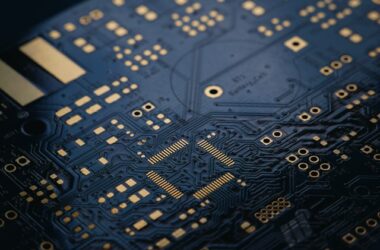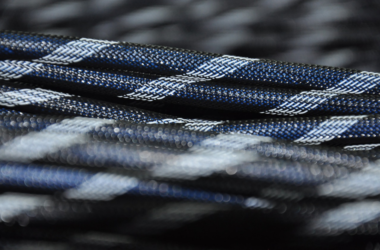USB technology has been the preferred choice of connectivity for peripheral devices for a few decades now. Initially, manufacturers commonly used USB technology in external storage devices like flash drives and external hard disk drives. Next, their application saw growth in the form of Bluetooth dongles and networking devices.
Nowadays, everything from storage devices to mobile phone charging requires you to connect your device using USB ports. This is because the USB offers twin capabilities of data transfer and power transmission.
This popularity means that computers often have inadequate ports to serve a user’s needs. This is where a USB hub comes to your rescue.
A USB hub provides you with several more USB ports by occupying just one USB port on your computer. It is an external device that you can attach to your desktop or laptop computer via a USB port. In return, it gives you the choice of as many USB ports as you want.
USB hubs come in two varieties. The essential difference is the power source for the USB hub. Hubs can either draw power from the computer or a power adapter. “Powered USB Hubs” is just a name used in common parlance for hubs that use a power adapter.
Of course, there are certain advantages that a “Powered USB hub” offers over its rival. Due to its external power source, it can offer a greater number of USB ports to the user. Hence, users can connect more devices and do their work far more efficiently.
This article will review some of the Best Powered USB hubs you can buy. Later, we will also discuss what factors you must consider should you choose to buy one. Finally, we will address some frequently asked questions about such devices.
Table of Contents
Comparison of the Best Powered USB Hubs
| Image | Product | Details | Check Price |
|---|---|---|---|
 | StarTech.com 10 Port USB Hub | No. of Ports: 10 USB 3.1 USB Version: 3.1 Individual On/Off Switch: No Fast Charging Port: Yes, USB BC1.2 Compatible OS: N.A Cable Length (Power/USB): N.A./ 180cms. Adapter Input: 100V-240V Total Output: 50W Other Port Types: None | Check on Amazon |
 | Plugable 7-Port | No. of Ports: 7 USB 3.0 USB Version: 3.0 Individual On/Off Switch: No Fast Charging Port: Yes, USB BC1.2 Compatible OS: Windows, Mac, and Linux Cable Length (Power/USB): 150cms/90cms. Adapter Input: 100V-240V Total Output: 36W Other Port Types: None | Check on Amazon |
 | Kensington K39123AM | No. of Ports: 7 USB 3.0 USB Version: 3.0 Individual On/Off Switch: No Fast Charging Port: Yes, USB BC1.2 Compatible OS: Windows and Mac Cable Length (Power/USB): N.A./N.A. Adapter Input: 100V-240V Total Output: 20W Other Port Types: None | Check on Amazon |
 | StarTech.com 3 Port | No. of Ports: 3 USB 3.1 USB Version: 3.1 Individual On/Off Switch: No Fast Charging Port: Yes, USB BC1.2 Compatible OS: Windows, Mac, Linux, iOS, and Android Cable Length (Power/USB): N.A./100cms Adapter Input: 100V-240V Total Output: 24W Other Port Types: Gigabit Ethernet | Check on Amazon |
 | QGeeM 7 in 1 | No. of Ports: 3 USB 3.0 + 4 Others USB Version: 3.0 Individual On/Off Switch: No Fast Charging Port: No Compatible OS: Windows, Mac, and Linux Cable Length (Power/USB): N.A. Adapter Input: 100V-240V Total Output: 100W Other Port Types: SD and TF card reader, HDMI, and Thunderbolt/Power Delivery | Check on Amazon |
 | Lionwei Universal 8-Port Powered USB | No. of Ports: 6 USB + 2 Others USB Version: 3.0 Individual On/Off Switch: Yes Fast Charging Port: Yes Compatible OS: Windows, Mac, and Linux Cable Length (Power/USB): 120cms/40cms Adapter Input: 100V-240V Total Output: N.A. Other Port Types: SD and TF Card Reader | Check on Amazon |
 | Sabrent 10-Port 60W USB 3.0 Hub | No. of Ports: 10 USB USB Version: 3.0 Individual On/Off Switch: Yes Fast Charging Port: No Compatible OS: Windows, Mac, and Linux Cable Length (Power/USB): 198cms/60cms Adapter Input: 100V-240V Total Output: 60W Other Port Types: None | Check on Amazon |
 | Atolla 7-Port USB Data Hub | No. of Ports: 7 USB + 1 Smart Charge Port USB Version: 3.0 Individual On/Off Switch: Yes Fast Charging Port: Yes Compatible OS: Windows, Mac, and Linux Cable Length (Power/USB): 120cms/100cms Adapter Input: 100V-240V Total Output: 5V, 4.0A Other Port Types: Smart Charge Port | Check on Amazon |
Best Powered USB Hubs – Our Pick
1. StarTech.com 10 Port USB Hub – Durable/Rugged
If you are looking for a device that is tough and versatile, StarTech.com’s 10 Port hub is great. There are several reasons behind it.
Firstly, the hub uses a metal body to house the device. This helps to keep the device protected if accidentally dropped from an unusually busy workstation. Further, the device can withstand a wide range of temperature changes. Therefore, you do not have to worry about overloading or overheating. The device is also equipped to keep your USB devices safe from power surges and electro-static discharge (ESD).
This StarTech.com device offers you 10 USB version 3.1 Gen 1 ports, capable of 5 Gbps of data transfer speed. This will take care of all your present and future requirements. Thus, you do not need to think twice before expanding your workstation setup.
The device also offers Fast Charging thanks to its 50W output. It adheres to the USB Battery Charging (BC 1.2) Specification version 1.2. You can use up to four ports, each dispensing 12W of power. Alternatively, you can use any combination of lower-powered devices totally up to the 50W limit.
The device comes with a metal wall mounting bracket. This comes in handy if you work in a cramped environment and often find yourself jostling for desk space. Simply screw the metal bracket onto the wall and save a considerable amount of real estate on your desk.
Key Features
- 10 USB 3.1 Gen 1 ports
- ESD and Surge Protection
- Metal casing
- Metal casing. Protects it from accidental damage
- 10 USB ports allow greater flexibility
- ESD and surge protection keeps your sensitive peripherals safe
- Battery Charging specification 1.2 is essential to charge device securely
- Ideal for travel. The device comes with universal adapter plugs.
- No additional ports. Similar devices offer HDMI, memory card reader, and more.
- Ports do not have an individual on/off switch
- Expensive
2. Plugable 7-Port USB Hub – Best for Apple Peripherals
This USB hub from Plugable is excellent if you have plenty of legacy devices that you still work with. The device offers backward compatibility with USB 2.0 and USB 1.1. Hence, you can continue using the old flash drives you have lying around the house.
This device offers you seven USB 3.0 ports capable of 5Gbps of data transfer speed. The ports have adequate space between them. Hence, you can easily plug multiple devices side-by-side. You can plug the USB-BUS and the power cord on the rear panel. Besides these ports, there is one switch that controls the power to the entire device.
The device also offers Fast Charging and adheres to the BC 1.2 specifications. These specifications govern the amperage of the USB port. A standard USB port gives you 0.9A of electricity. This is enough to charge a device. However, if your device supports fast charging, you will require more than 0.9A. This is where the BC 1.2 specifications come from.
BC 1.2 specifications allow 1.5A on compliant USB ports when connected to a computer. The amperage is higher when connected to an external power source. The higher amperage provides for fast charging capabilities. However, not all seven ports have fast charging capabilities. This is limited only to port number 1 and port number 7.
Finally, the Plugable 7-Port USB hub is compatible with Windows, macOS, and Linux computers. Plugable also recommends this device for use with Apple SuperDrive.
Key Features
- 7 USB 3.0 ports
- Two Fast Charging ports
- Compatible with Apple SuperDrive
- Supports BC 1.2 specification to charge your phone in a hurry
- Compatible with Windows, macOS, and Linux
- Long power (150cms) and USB (90cms) cable to place device conveniently
- Price
- Backward compatible make it ideal for legacy devices
- No additional ports. Similar devices offer HDMI, memory card reader, and more.
- Only one switch to control the power to all ports
- No ESD protection for sensitive devices
- No provision for universal travel adapter plugs
3. Kensington K39123AM – Best for Fast Charging
This Powered USB Hub from Kensington offers the best fast charging capabilities you can buy. While most devices offer up to 3A, this device from Kensington takes the amperage higher to 4A. This means significantly faster charging for your portable devices.
Like the Plugable USB hub before this, this device also offers seven USB 3.0 ports. Unfortunately, that is all you get as far as ports are concerned.
The bundled power adapter efficiently handles input voltages ranging from 100V to 240V. Hence, you can use this device relatively easily if you visit other countries often. Even though the input voltage range allows it, you will have to invest in a universal travel adapter. Unlike the hub from StarTech.com, this hub from Kensington does not include multiple plugs for socket types.
As mentioned earlier, the device supports fast charging. It adheres to the BC 1.2 specifications, which allow it to offer up to 4A. Out of the seven USB ports, fast charging is available on two ports. These are prominently marked with a lightning symbol to identify them.
The ports are placed at a comfortable distance from each other. This allows you the unhindered use of multiple devices. Unfortunately, the ports do not come with individual on/off switches. And the device omits a power switch altogether.
One simply plugs in the power cord along with the USB cable, and you are good to go. As long as you use Windows XP (or higher) or macOS (10.6 or later), you do not even need a driver to get the device to work. Compatibilities with other platforms could be an issue, though, as Kensington remains silent on the matter.
Key Features
- 7 USB 3.0 ports capable of 5Gbps
- Fast charging using up to 4Amps.
- Compatible with Windows and macOS
- Supports BC 1.2 specification with up to 4A on two ports
- Well-spaced USB means unhindered use
- Power adapter included
- Uncomplicated design and operation with simple Plug and Play
- No additional ports
- No power on/off switch; hence you power off from the wall socket
- No ESD protection for sensitive devices
- Not supported on Linux
4. StarTech.com 3 Port USB Hub – Best for Travel
RJ-45 Gigabit Ethernet ports are increasingly hard to find on laptops. As a result, most professionals have to buy additional USB adapters for connectivity. StarTech.com identified this very problem and integrated an RJ-45 port onto this USB hub. The Ethernet port also supports Wake-on-LAN to wake your computer over a network remotely.
In addition to the RJ-45 port, you also get three USB 3.1 Gen 2 ports. These ports are capable of twice the speed offered by USB 3.0. At 10Gbps, your productivity will see higher levels for sure. The USB ports include two USB Type-A and one USB Type-C port. Hence, you get a healthy mix of everything.
Further, the USB hub adheres to the BC 1.2 specifications and offers fast charging. Therefore, you can easily charge your devices quickly, with the device’s total output amounting to 24W.
The hub uses a USB Type-C to Type-C cable to connect to your computer. Hence, be sure to check whether your laptop (or desktop) has a USB Type-C port to accommodate this device. Additionally, the travel adapter includes changeable plugs making this the ideal travel companion.
This device is quite versatile, considering the platforms it supports. The hub is compatible with Windows, macOS, Linux, iOS, and Android. Further, the hub is fully backward compatible to support all your legacy devices.
Key Features
- Three USB 3.1 Gen 2 Ports
- USB Type-C to Type-C connection
- Include RJ-45 Gigabit Ethernet port
- RJ-45 port ensure you get wired Gigabit Ethernet
- USB Fast charging using BC 1.2 Specifications to quick charge your phone
- Compatible with all major operating system
- Travel adapters come with changeable plugs
- No individual switches for ports
- USB cable is 3ft; hence device needs to be close to the computer
- No wall mount option
- Pricy for a 3-port hub
5. QGeeM 7 in 1 – Versatile
This USB hub from QGeeM is a modern-day technological Swiss Army Knife. If you need a USB hub that offers you more than just additional USB ports, this device offers it all. This one device provides you with a host of ports and won’t burn a hole in your pocket.
The QGeeM offers you a mixed bag of features and advantages on the surface. Scratch the surface a little more, and you will discover “all that glitters is not gold.” Nonetheless, it is an excellent device that offers tremendous utility.
QGeeM offers you a 7-in-1 USB Hub. This does not mean that you get seven USB ports. You get three USB 3.0 ports that allow data transfers at 5Gbps speed. However, QGeeM misses a trick by not offering you fast charging on these USB ports. Although, the USB-C connection to your computer (read laptop) offers a Power Delivery of 85W to charge it.
Additionally, the QGeeM offers you an SD card reader, a TF card reader, and an HDMI port that supports 4K. You can use all of these seven ports simultaneously via plug-and-play. Hence, you do not have to bother with driver installations. Windows, Mac, and Linux users can use this device easily. However, we recommend Mac users go through the compatibility list as older versions may have compatibility issues.
QGeeM leaves many devices far behind thanks to its pricing viz-a-viz its utility. It is compact in design and occupies very little space in your laptop bag. The body is made using lightweight aluminum, making for a tough outer shell. Finally, you can choose what color you would like to have it in, pink or grey.
Key Features
- 7-in-1 USB 3.0 Hub
- 3 USB 3.0 Ports
- Laptop charging with 85W power delivery
- Power Delivery of 85W is essential to charge the laptop during data transfer
- SD card reader, TF card reader, and HDMI ports
- Low price ensures significant saving
- Compatible with Windows, Mac, and Linux platforms
- Simple Plug-and-play ensures no complications of driver installation
- It does not support fast charging with USB ports
- Power adapter has to be bought separately
- No individual on/off switches for ports
- Older Mac-based computers not supported
6. Lionwei Universal 8-Port Powered USB – Safety Feature
The Lionwei 8-Port hub offers Six USB 3.0 Ports and Two card readers, one each for SD and TF cards. So, if you need plenty of USB ports and some extras, this is the hub for you.
This Hub from Lionwei uses USB 3.0 to offer you 5Gbps data transfer speed. Additionally, you can use all the ports simultaneously. The device also allows you to use all six ports for charging. However, you must remember that the device does not offer fast charging capabilities. As a result, you get only 0.9A per port, which is the USB port’s standard current output.
The six USB Type-A ports are all placed on the top panel of the device. Each port gets its own on/off switch for you to control the port’s operations. The two card readers are positioned on the left panel. Further, the right panel is where the device gets its power and USB-BUS connections. You get two USB-BUS cords. Hence, you can choose whether to switch the device to a Type-A or Type-C port.
The device operations are simple; there is no need for driver installations. Further, the device is conveniently compatible with Windows XP (and above), Mac (v10.x), and Linux.
Key Features
- 8-in-1 USB 3.0 Hub
- Compatible with Windows, Mac, and Linux
- SD card and TF card readers included
- No driver installation means easy plug-and-play
- Compatible with Windows XP (and above), macOS (10.0 and above), and Linux
- Surge and ESD protection keeps sensitive peripherals safe
- Flexible connection using Type-C or Type-A to your computer
- On/off switch to control port operations individually
- No fast charging for quickly charging your phone
- Power adapter does not include interchangeable plugs
- No Power Delivery to charge laptop despite USB-C port
7. Sabrent 10-Port 60W USB 3.0 Hub – Backward Compatible
The Sabrent 10-port USB hub is an ideal solution if all your peripheral devices use USB ports. In such a case, a hub that offers ten ports that are also backward compatible provides you unmatched utility.
This USB hub from Sabrent uses USB 3.0 in all ten ports to support data speeds up to 5Gbps. This is great for all those high data transfers between your portable storage disks and computers. However, you cannot use all ports simultaneously.
Further, these ports do not offer fast charging either. Hence, if you are in a hurry to charge your phone, you will have to rely on the phone’s charger. What it does come with are individual on/off switches. Consequently, you do not have to power down the entire device to remove one USB device. Thus, saving considerable time and effort.
The hub offers a simple plug-and-play design. As a result, you do not have to get into the complications of driver installation. All you have to do is ensure that you have a Windows, Mac, or Linux operating system, and you are good to go.
Finally, the hub uses a compact design and a mirrored glossy finish. The USB ports are positioned on the top panel and maintain an adequate gap between them to accommodate multiple plugs. Apart from the individual switches, there is also a blue LED to indicate the power status of each port.
Key Features
- 10-port USB 3.0 hub
- Individual on/off switches
- Backward compatible
- Individual switched allow power control per port
- Compatible with Windows, Mac, and Linux
- Compatible with the legacy device using USB 2.0 and USB 1.0
- USB 3.0 offers 5Gbps data transfer speed
- No fast-charging support for mobile and other portable devices
- You will need a universal adapter to use on travel outside the US
- 2-foot USB cable constrains you from placing the device away from your computer
- No ESD Protection
8. Atolla 7-Port USB Data Hub – Budget
The 7-port USB hub from Atolla doesn’t believe in fancy gimmickry. You will not get a multitude of port options. Also, don’t expect it to come with multiple plugs for you to travel conveniently. Please make no mistake; it is a no-fuss USB hub that focuses on getting the essentials right. It takes this objective seriously and delivers the goods.
The Atolla USB hub is a reliable device. It offers you 5Gbps with the use of USB 3.0 standards. Along with this, you can use all your legacy USB devices thanks to their backward compatibility. Hence, new or old, one device connects them all. The ports have individual on/off switches, so control the power to each port. Therefore, you do not need to disconnect the device when not in use.
The USB data ports are accompanied by a dedicated fast charging port that offers up to 2.4A. This port helps to charge all your portable devices quickly.
The device is easy to install and compatible with all major operating systems. This means you do not have to deal with cumbersome driver installations. Any computer running Windows XP (and above), Mac (v10.x or above), and Linux will support the device without trouble.
The device comes with the necessary power adapter and data cables. All long enough to ensure you can conveniently place the device around your workstation.
Thus, you get a no-fuss device that does what Powered USB Hubs are supposed to do. It lets you expand your work environment, thereby making your work efficient. Finally, all of this is available to you at a very economical price.
Key Features
- 7-Port USB 3.0 Hub with 5Gbps data speed
- Backward Compatible with USB 2.0 and USB 1.0
- Dedicated Fast Charging port
- Dedicated Fast Charging means you don’t sacrifice a data port
- Economical price
- 18 Month’s warranty protects you in case the device fails
- Individual power control of ports with dedicated on/off switches
- Supports legacy peripherals using USB 2.0 and USB 1.0 standards
- Plug-and-play design means do driver installation
- Power adapter lacks inter-changeable travel plugs
- Only offer USB 3.0 ports (no HDMI, memory card reader, etc.)
Best Powered USB Hubs – Our Buying Guide
There are plenty of Powered USB hubs available on the market. Each one offers a slightly different feature from the next. How do you decide which features are essential and which are not?
In this guide, we highlight the features you must look for. We will also discuss the factors you must keep in mind when purchasing these devices.
We will begin in the order of importance, the most important being the first:
Number of Ports
Given that you are looking for a device that expands the number of ports you have at your disposal. How many are too many, and how little is too little?
To answer the question, we suggest that you must play safe. Settle for a device that offers you a little more than what you can think of. There are two main reasons for it:
- It is always better to be prepared for future requirements
- It happens too often that you omit a device in counting. That one flash drive that slips away at the back of your drawer gets missed.
We have listed devices that start by offering you three ports and go up to devices that provide as many as ten ports. Hence, there is no dearth of options. Choose wisely.
Power Adapter
This consideration has two aspects:
- Whether the device comes with a power adapter?
- Whether the power adapter comes with interchangeable plugs?
There are devices like the QGeeM that are excellent hubs but do not offer a power adapter.
Then there is the one from Atolla that comes with an adapter but not with interchangeable plugs. Hence, you must buy a universal travel adapter if you intend to travel with the device.
Therefore, the StarTech.com 3-Port Hub is a great option.
Backward Compatibility
You want your hub to support all your legacy peripherals side-by-side with your new ones. Hence, look for a device that explicitly mentions this.
The devices from Plugable, StarTech.com (3-Port), Sabrent, and Atolla are all excellent options.
Fast Charging
We have already explained how Fast Charging is different from USB Charging. Fast Charging ports that offer the BC 1.2 specifications are excellent. They allow you to get rid of your phone or portable devices charger.
Many devices offer fast charging. However, the device from Kensignton and StarTech.com (10-port) offers great utility and BC 1.2 specifications.
Non-USB Ports offered
There are plenty of computers that do not offer all ports/slots. Fortunately, few USB hubs offer a great combination of such ports.
For instance, the device 3-port hub from StarTech.com offers you an RJ-45 Gigabit Ethernet port. Similarly, the device from Lionwei offers SD and TF card readers. But, the QGeeM device leads by offering HDMI, Power Delivery, SD, and TF card readers.
Price
There is a wide variety of Powered USB Hubs to suit various budgets. Although the price of the product is an important consideration, it must not be the foremost. This is because, with a lesser price, you get lesser functionality. Hence, it would help if you chose wisely by putting your need in front of all else.
An interesting example is a device from QGeeM. It may well be the cheapest product on this list. However, take a closer look, and you will realize that this “Powered USB Hub” does not come with a power adapter. A better option would be the device from Atolla. Firstly, It is similarly priced, comes with an adapter but does not offer you anything apart from USB ports.
These are the key considerations; we recommend you keep in mind.
Best Powered USB Hubs – Frequently Asked Question
What is a Powered USB Hub? How is it different from a Bus-Powered USB hub?
A Powered Hub uses an external power source to provide several USB ports while occupying one port on your computer. In contrast, a Bus-powered hub does the same thing but draws the power from the computer.
How many ports must my USB hub offer?
That is dependent on what your need is. If you want to attach a couple of flash drives to your computer, a 3- port hub should suffice. Alternatively, you could scale up to 10-port devices if you want to connect multiple devices.
What is Backward Compatibility?
Backward Compatibility refers to the device’s ability to communicate with legacy devices that use USB 2.0 or older versions. The advancement of technology is swift. Most people would not like to get rid of the device if they can help it. Hence, backward compatible devices ensure support for older devices alongside new ones.
What is Fast Charging?
USB technology allows for the transmission of data and power. The USB standard limits this power to 0.9A. Fast Charging uses a specification that is stated under the USB Battery Charging Specification 1.2 (popularly called BC 1.2). One of the chief submissions of this specification governs the power of the USB ports that offer Fast Charging. This raises the limit to 1.5A when the power is drawn from a computer. The limit is far more when the power source is an external one.