There is a saying that the successful don’t do different things. They just do the same things differently. For aspiring gamers looking to go pro, choosing a monitor involves a lot of research and product comparisons. There are a few important specifications that they usually take into account while comparing monitors, such as resolution, size, bezel size, contrast ratio, and refresh rates. Gamers generally focus on the supported resolution of the monitor to match it with the graphics card’s capabilities.
However, did you know that professional gamers also stress the response time of monitors while researching and comparing products? A professional gamer would prefer to have a monitor with a low response time than a monitor supporting QHD or 4K resolution. It’s the same research, just done a bit differently. Barring the in-game skills, the difference between a few milliseconds is all that separates them from amateurs.
To keep things simple, monitor response time is the speed at which a monitor changes the display colors, and it is measured in milliseconds. Low response time enables a monitor to change colors quickly and reduce ghosting and motion blur during gameplay.
However, response time is a specification with a lot more to understand than this simple answer. Let’s begin.
Table of Contents
Monitor Response Time: A Detailed Explanation
For those who like to dive deep, monitor response time is the speed at which a pixel on the monitor can change its color from black to white and vice versa. Some manufacturers use clever marketing strategies and state the time taken to switch between different shades of gray as the response time. Hence, gray to gray response time is not an accurate representation of the actual response time of a monitor. Since response time determines the speed at which a pixel can change color, it affects the clarity and accuracy of the display of moving objects.
Do you remember the flipbooks we used to pore over as children where we flip the pages and see a bird fly off its cage? Each page of that book is like a frame and, when flipped fast, gives the impression of a video. Hence, a video is a movement of still picture frames from one frame to the next. Monitor response time is the speed of movement of frames.
When the response time is low, the entire video appears smooth with high clarity and accuracy. But when the response time is high, there is motion blur and ghosting. We will come to them in a while.
Let me break this down for you with an example. You’re playing CS: GO and decide to turn right and go down an alley. The monitor gets this data and needs to update the image that reflects your actions on the screen. A monitor with a response time of 10ms technically needs ten times more time than a 1ms display. The difference may not be perceptible for average gamers as we are talking of milliseconds here, but a seasoned gamer would catch it in a matter of seconds.
Professional gamers react instantly to the enemy’s moves; hence their gameplay, particularly while playing fast-paced titles, would take a hit on high response time monitors.
Is Response Time the same as Refresh Rate?
Refresh rate and response time are two different concepts. As you know by now, response time is the speed at which a display changes color. Refresh rate is the number of frames a monitor can display in a second. It is measured in Hertz.
Your work monitor probably has a 60Hz refresh rate that transcends to 60 frames displayed per second. This is perhaps fine for an underwhelming graphics card that itself can manage around 50fps on an average, and you are playing a slow-paced game like Assassin’s Creed, Splinter Cell, or Far Cry that lacks swift movements. However, this screen would be a strict no when you play Apex Legends or CS: GO with an RTX series card as they can process more than 100fps in most games, and the title is also a fast-paced one. Here the display would still be displaying moving images (video) at 60 fps. Hence, with a new graphics card, you may be able to run a coveted game but badly miss out on the improvements in quality and smoothness.
Low refresh rate monitors create a false impression with the benchmarks showing maybe 90fps without that being actually reflected in the display as the monitor is incapable of displaying 90 frames per second.
Refresh rate is a critical specification of gaming monitors, and the results are best when a high refresh rate monitor has a low response time.
That would enable a monitor to display more frames and that too with accurate colors bringing in superb clarity and vivid gameplay.
Ideal Response Time
Ideally, response times should be as low as possible.
It is impossible to bring it down to zero as that technology does not exist, but there are ample monitors using panels with a response time of around or even less than one millisecond.
Although not universally true, response time is the best in TN panels, followed by VA panels and then followed by IPS panels.
TN (Twisted Nematic) Panels
Usually, monitors with TN panels are known to have the best response time, and they are preferred by professional gamers worldwide. Response times have been seen to go under 1ms in many TN panels. Games are responsive and fast with minimal to zero motion blur and ghosting, but the overall graphical experience is underwhelming due to poor color accuracy.
TN panels have fantastic response time but suffer from appalling viewing angles.TN panels have inadequate color space, and the colors change upon changing the angle you look at the screen from. Adding to this drawback are preposterous viewing angles in some models. These are primarily used in gaming competitions where the objective is to win than savor the graphics, and a delay of milliseconds can decide between a winning or losing. TN panel monitors are the most affordable option, but they are not good candidates to go up the price to performance charts.
VA (Vertical Alignment) Panels
These fall at a decent price bracket, but the response time of a typical VA panel monitor is more than that of TN panels. Again, the caveat here is that many VA panels are pulling off one millisecond response time, and there are plenty of TN panels struggling to get even close to 1ms. The price of those VA monitors would obviously fall out of the average VA monitor price bracket.
VA Panels offer the best choice in terms of value for money.VA panels are good at having extremely high refresh rates. It is easy to spot a high refresh rate monitor with a VA panel on a highly affordable price tag. The color gamut percentage and viewing angles are much better in VA panels, and a regular VA panel gaming monitor would sit nicely in an ‘affordable’ price bracket for gamers.
IPS (In-Plane-Switching) Panels
No one does it better than IPS panel monitors regarding color reproduction, but they are ‘famed’ to have high response times and suffering from ghosting. A typical IPS panel could have anywhere between 5-8ms response time and is not preferred by professional gamers who play to win. These panels suffer from huge motion blur issues in fast-paced games.
The viewing angles of an IPS panel are excellent, and with high contrast ratio and color gamut percentage, IPS panels offer the best visual experience possible. Although many IPS models hit 1ms response time, those are either low on refresh rates or are priced exorbitantly high. These are preferred by casual gamers for whom gaming is a culmination of adrenaline, thrill, and cinematic experience.
Issues with High Response Time
You have heard the terms motion blur and ghosting a lot till now, and it’s time to understand these issues and how they affect gameplay.
Ghosting
Ghosting is an issue common to IPS panels and some VA panels with high response time. It happens during fast camera movements as the pixels in a monitor with a high response time are not fast enough in switching colors. The image changes leaving behind a faint apparition and hence a fading silhouette remains as the monitor tries to adapt itself to a new image. The user’s experience is disturbing as you might feel like the content on the monitor is constantly leaving a faint trail behind all the time. This lasts for a couple of milliseconds and is challenging to spot if it happens occasionally, but when it happens regularly, it disrupts gameplay affecting the overall experience.
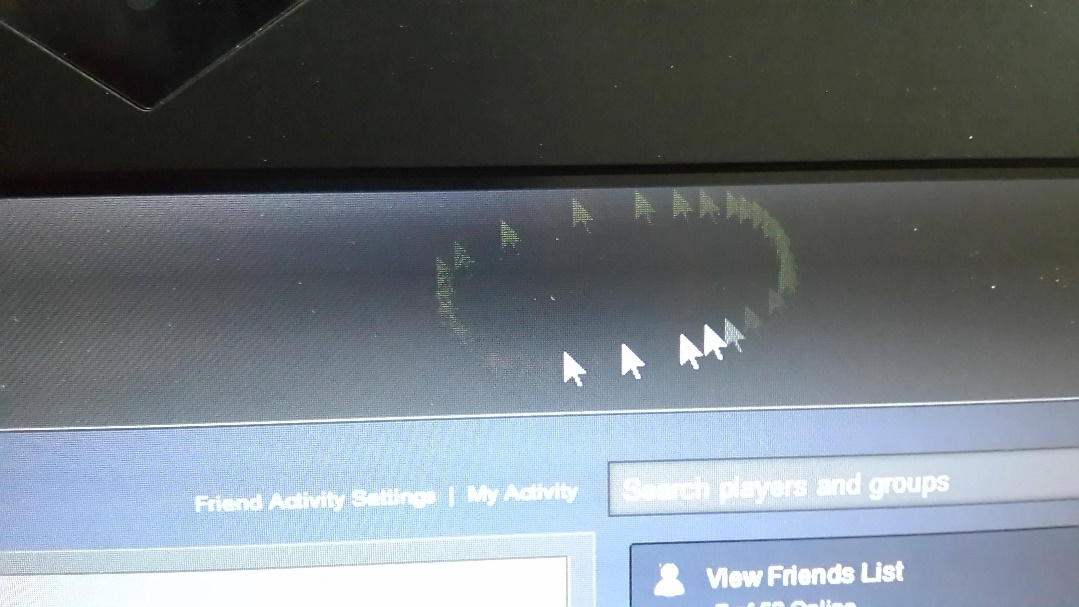
Motion Blur
Motion Blur is another common issue with monitors that have a high response time. As the pixels are not fast enough at changing colors, the images appear blurred whenever there is a fast camera movement. Motion blur happens when ghosting has reached a severe stage, and instead of a faint apparition or silhouette, some pixels are still in the process of switching to the new colors, while their ‘peers’ have already switched.
Motion Blur is heavily noticed in esports titles and racing games where the constant and fast movement of elements on the screen requires the pixels to change colors constantly to keep up with changes in scenes.

Final Thoughts
Although monitor response times differ in milliseconds, it is hard to spot unless you are a professional gamer. It all boils down to if you can spot the difference as a lot of it depends on habit and past preference. If you are accustomed to playing games at 30fps (usually 30 frames per second is the minimum at which a game is termed playable), you will enjoy playing at a higher frame rate.
It’s worth keeping in mind that it is more challenging to settle for 30fps if you have been gaming at a much higher framerate. The same could be said for response times. If you’ve been gaming on a 1ms monitor your entire life, even 4ms might seem too high for you.
Monitor Response Time FAQ
Which monitor has the best response time for gaming?
Gaming is a matter of preference; some look for performance, and some look for quality. All three panels offer a 1ms response time, but a few other factors should also be considered while choosing a monitor. Ideally, a monitor with less than 5ms response time, above 144Hz frame rate, and close to 100 percent color coverage should be your best bet.
Which panel is the best choice between quality and performance?
Monitors with VA panels fall nicely between TN and IPS and are a good mix of performance and quality. Their color reproduction is better than TN panels, and response time is slower than typical IPS panels. VA panels are the best option when the price to performance numbers are compared.
Are response time and input lag related?
Input lag and response time are not directly related. Input lag is the time difference between the actions you perform physically and your character’s action on the screen. However, both input lag and response time are better when lower.
Is there any way to reduce ghosting or motion blur?
Some monitors support variable response time and have Overdrive settings in the display OSD menu. If your monitor supports Overdrive settings, you could try tinkering with the settings and look for options to reduce response time. Reducing response time would reduce or stop motion blur and ghosting from occurring.





