Lately, the laptop industry is looking at a big boom where innovation has reduced their physical footprints by over 50 percent. Laptops are now a lot lighter and come in a thin and ultra-portable chassis as manufacturers are focusing on increasing efficiency through various means.
However, if we compare laptops to desktops, laptops have the edge over desktops at being portable, but their same constant endeavor limits their longevity.
When we purchase an expensive laptop, we expect it to serve us for a long time to maximize the return on the money spent. A desktop could be a one-time investment for more than three years post when we can easily increase its lifetime by adding and removing outdated components.
Laptops never came with the same degree of customization as desktops but earlier generation laptops still had some upgradability options, and we could swap out certain components for higher capacity ones and continue using them. This however, is not possible or even more limited in current generation laptops.
Today we will talk about one such limit that is increasingly popular amongst many laptops.
On the bright side, soldered RAM modules tend to use low powered RAM, which is a direct benefit to the laptop battery. On top of that, it can take up less space, allowing manufacturers to produce thinner/lighter laptops, and perhaps putting that extra space to good use for cooling or a bigger battery. This can be great for some users, as not everyone is interested in upgrading their laptop, and they just want something portable that works well, and has long battery life.
More on this as we look ahead at the nitty-gritties of soldered memory.
Table of Contents
Why is RAM Soldered in a Laptop?
This is the first question we should think of.
An obvious answer to this is that manufacturers have come down hard on reducing production costs. Laptop manufacturing is a competitive endeavor, and those who couldn’t keep up have been decimated. Example, Toshiba. In 2018 it decided to sell off its entire PC business to Sharp after having to scale back its business for about five years.
Another reason to solder memory chips is that it is an avenue towards premium pricing. It works the same way as smartphones. Barring the RAM and storage, all other specs remain the same, but the price you need to pay for a higher storage variant of the same product is much more than a microSD card of the same capacity that you can buy after-market and increase the capacity yourself. An example of this can be seen in many smartphones today that come without a MicroSD slot.
As such, if laptops are sold with upgradeable memory, end users would buy the lowest priced variant and upgrade themselves at a lower cost.
Next comes the overall technology ecosystem, which is thriving day by day on the concepts of trend and being outdated.
All-round innovation is happening every day, and a three-year-old laptop seems like an aeon old. If you don’t want to hear giggles from behind you once you open your Sony Vaio at work, you got to upgrade. Even if that Vaio is going strong and offering peak performance, newer technology and design would be like psychological barriers for you to ditch the Vaio and get a brand-new Gigabyte Aero.
Cutting costs is a trickle-down effect. Simple soldering of the RAM alone would not reduce much production cost for a manufacturer, but when we look at it from a holistic point of view, we will find that soldered RAM needs less space, contributing to a thinner chassis. Thinner chassis means less vents and minimal provision for proper thermal management leading to smaller cooling fans and an even more thin chassis. With manufacturing costs trimmed, it’s time to market the thin laptop as a new trend and charge a premium for it.
Manufacturers have a leverage with the uneasiness end-users suffer from being termed ‘outdated’ and know that people would look for a new device in a couple of years anyway to comply with the abstract concept of ‘trend.’. Hence, removing upgrade options seems a logical way to increase sales.
Products even a couple of years old would seem obsolete with the advent of better technology and you would end up spending for a new product again within a few years.
CPUs were soldered, now RAMs are being soldered. Additional SATA slots are still there, but eventually, even storage would be soldered to make a laptop thin. To be relevant and go with the trend, you will need to spend. If the storage is limited you will either have to resort to subscription-based cloud storage space that needs a data plan that adds to the subscription costs yet offer a complex overall user experience than locally available storage or spend again for an entirely new laptop with higher storage capacity.
That brings us to the next question.
Is Soldered RAM bad?
It is a matter of perspective and the warranty period.
It does not matter if soldered RAM is good or bad for those who can afford to upgrade to a new device regularly as they would be changing the device within the warranty. For them, even if the soldered RAM goes bad, they can claim an RMA.
However, not everyone can afford to spend afford a top-class laptop every few years. They would want to use their laptops for an extended period, and for them, the concept of soldered RAM or any hardware that could be user upgraded would be difficult to digest. Firstly, due to the limited scope of upgrade that we saw earlier and secondly, repairing costs of these devices post warranty are enormous as you can’t simply swap faulty pieces out.
To understand this better, let’s look at how multiple modules of RAM work.
Frequency and Specification Mismatch
If one of your RAMs is soldered and you have a free slot, you have to check if the soldered memory is DIMM-SODIMM/Single Channel-Dual Channel/ECC or Non-ECC/Buffered-Unbuffered/DRAM-SDRAM and get a RAM of the same speed and specification as the soldered RAM to upgrade. Any mismatch in speed or specifications will either force both the modules to operate at the speed of the lower module or display an error message about a memory error, and the OS would not boot.
Capacity Problems
Seldom would you come across memory modules that are 6GB or 9GB capacity. That is because RAM capacity comes in multiples of 2 and is usually doubled when upgrading for best results. If you have an 8GB memory stick soldered, you should get another 8GB for a meaningful upgrade. Getting a RAM stick that matches the specifications above and also the capacity could be tedious.
Low Memory Issues
Bill Gates once said, ‘No amount of memory is enough for a lifetime.’ Hence, if you intend to run heavy applications, you might run out of existing memory and at times, even doubling the total memory with an upgrade might not be enough. With soldered memory, you reach the ceiling too soon.
Hence with soldered memory, you are pretty limited with your upgrades. There are many things to consider here as the module soldered is fixed for life and can rarely be de-soldered for upgrading. Even the free slot may be rendered useless if the soldered memory has specifications that are hard to match. Sometimes, some of the damaged cells of a soldered RAM can go bad, which you can find using the Sysmark MemTest86 utility, and there is nothing you can do about the blue screens that start to appear every now and then. At most, you can save your data through a backup.
Can Soldered RAM be Repaired?
As much as I would want to say no, there are some assured solutions but they are strictly limited with the service centers. You would be in luck if your soldered memory goes bad within warranty, and a simple RMA would either get the devices repaired or replaced with a new one. Good luck with the stored data though, as you won’t be able to back up your data unless you have a habit of periodically backing up important data. Memory problems might not signal before appearing, and when they come, the laptop becomes unusable until fixed.
If you are outside warranty, you might have to pay an exorbitant amount to a local technician (without any guarantee of success) and a premium over that exorbitant amount to the service center for the complexities involved. Meddling with soldered RAM increases the chances that the mainboard could be damaged. Once the de-soldering has started, it is impossible to back out mid-way as the solder points are usually under the RAM stick, which is not even visible. There is intricate circuitry all around, and a slight mishap or mistake in calculations can toast the laptop.
In most cases, a bad soldered memory would mean replacing the entire motherboard as even a repaired soldered RAM does not guarantee lasting for very long. Replacing the entire motherboard could be an extremely costly affair post warranty and adding a few bucks to the costs involved would get you an entirely new laptop.
How do You Know if Your RAM is Soldered?
Our intentions are never to terrify you off buying a laptop. It is to inform you and help you make educated decisions. But we agree, the current trends are not favorable for advanced users. There seems to be no way of stopping the money drain.
To find out if the laptop on your wish list comes with soldered RAM or not, you need to know as much as possible about the laptop from review websites that do full teardown reviews, YouTube reviews, and read the laptop manual in detail regarding upgradeability options. Even a single statement somewhere in the manual that states ‘one free slot’ or ‘8GB/4GB memory (fixed)’ could hint that there is a soldered RAM.
If you already own a laptop. You can use hardware scanner applications available for free on the internet that can scan the laptop and return with all the necessary information. One such application is Speccy that details the free and available slots in a computer and the components occupying those slots. You can find the specifications of the hardware from Speccy and research further to know what type of a hardware it is. Another tool is the Crucial System Advisor tool that detects the type of RAM installed and suggests upgrades. Enter the manufacturer, product line, and model on the product selection page to get the results. Here is how it looks.
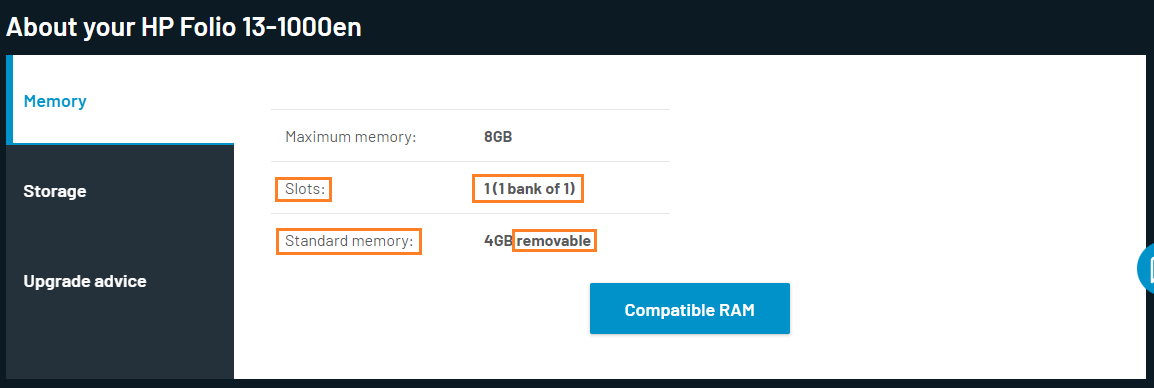
Conclusion
Informed purchases can save you from spending on a new laptop every few years. Even the MacBooks come with soldered memory, but they are highly efficient and can easily outlast a Windows-based laptop. Upgrading to a new device adds to the already mounting e-waste of the world, only a small percentage of which gets recycled every year.
The performance of devices with soldered components is by no means inferior to upgradeable laptops.
Still, their longevity is greatly reduced owing to the difficulties in repairing them and an extremely low upgrade ceiling. We believe the power should be with you to do as you please with the device you paid for, and that you shouldn’t have to spend more than you should on having a laptop.
What is Soldered RAM in a Laptop – FAQ
Since laptops with soldered memory have limited upgrade options, do they cost less?
No, in fact, the opposite. They may cost more as soldered hardware laptops allow laptops to be thin and light and marketed as ultraportable laptops for which users have to pay a premium price.
Is there an easy way to identify issues and repair soldered memory?
If the entire module has gone bad, you are out of warranty and looking for repairs; you should brace yourself for the utter misery of a toasted laptop. An easier way out could be running a comprehensive RAM check utility such as RAM Check LX Memory Tester first to identify the exact areas of the problem. If the issue is identified with a single memory chip (the black chips on any RAM stick), replacing and soldering that particular chip would be easier and safer than replacing the whole RAM.
What to do if I need more memory and I am on a device with soldered memory?
You can increase your page file size through Windows Settings > Performance Options. This feature utilizes your SSD or HDD storage to allocate it as Virtual Memory temporarily. It would be worthwhile keeping in mind that using your SSD for the operation would be more fruitful as they are faster than HDD. However, increasing Page File would not increase your physical RAM, and the performance improvement would not be by leaps and bounds.
Is there any difference in performance between laptops with soldered and un-soldered memory?
The performance of both types of laptops would be the same, provided all the other components are the same. However, with user upgrade options, you could easily swap out defective memory or change the speed and capacity of the memory (as per the mainboard and processor specifications) for better performance and extend the life of the device. With closed options, you cannot tinker much and have to pay for a new device when you need more performance.


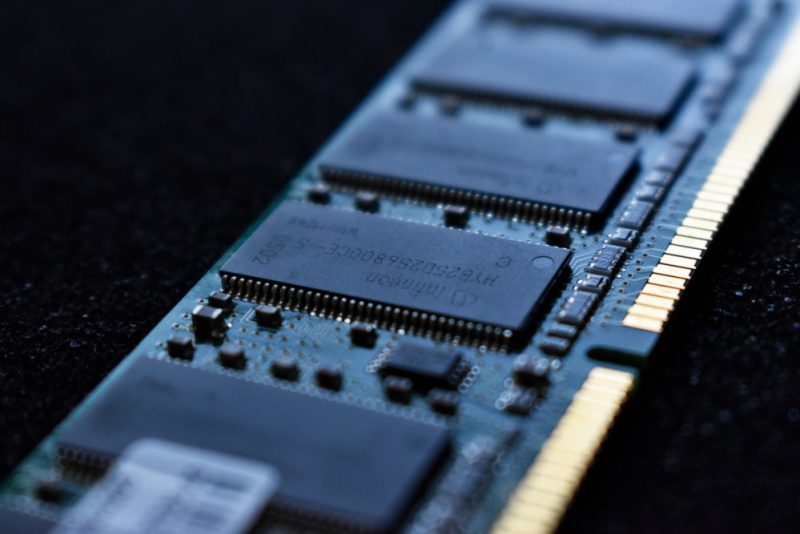

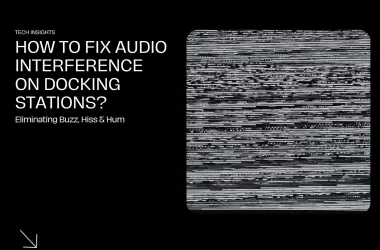
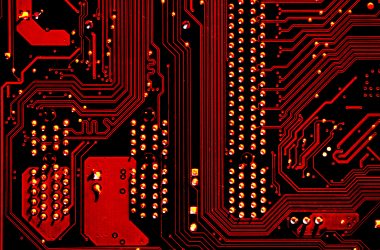
THANK YOU for helping bring this awareness!
I am Disappointed this article didn’t go deeper into what is really really wrong with soldiered ram:
Planned obsolescence dishonors and consumes more of our precious planet’s natural and limited resources.
While polluting our planet with waste and land fills and pollution.
Also dishonors the precious human labor that created the product that is doomed to be thrown away before it’s time.
Also creates a world where humans are working their lives away because products do not last as long as they could so we must work to earn more money to buy more replacements. Keeping many unfortunate individuals working into their physically painful elderly years. Some even though their health is so bad they limp or carry an oxygen bottle to survive.
How can we continue to stomach this abuse and hell?
I suggest we buy non soldiered ram laptops. Also laptops that are both rated good in reliability AND eventually repairability. Many only score well in one of those categories. Some score well in both!
Just look at car maker Toyota is in high demand and successful because of this is the formula to dominate the market. Any smart person can see this. When will the CEO’s?